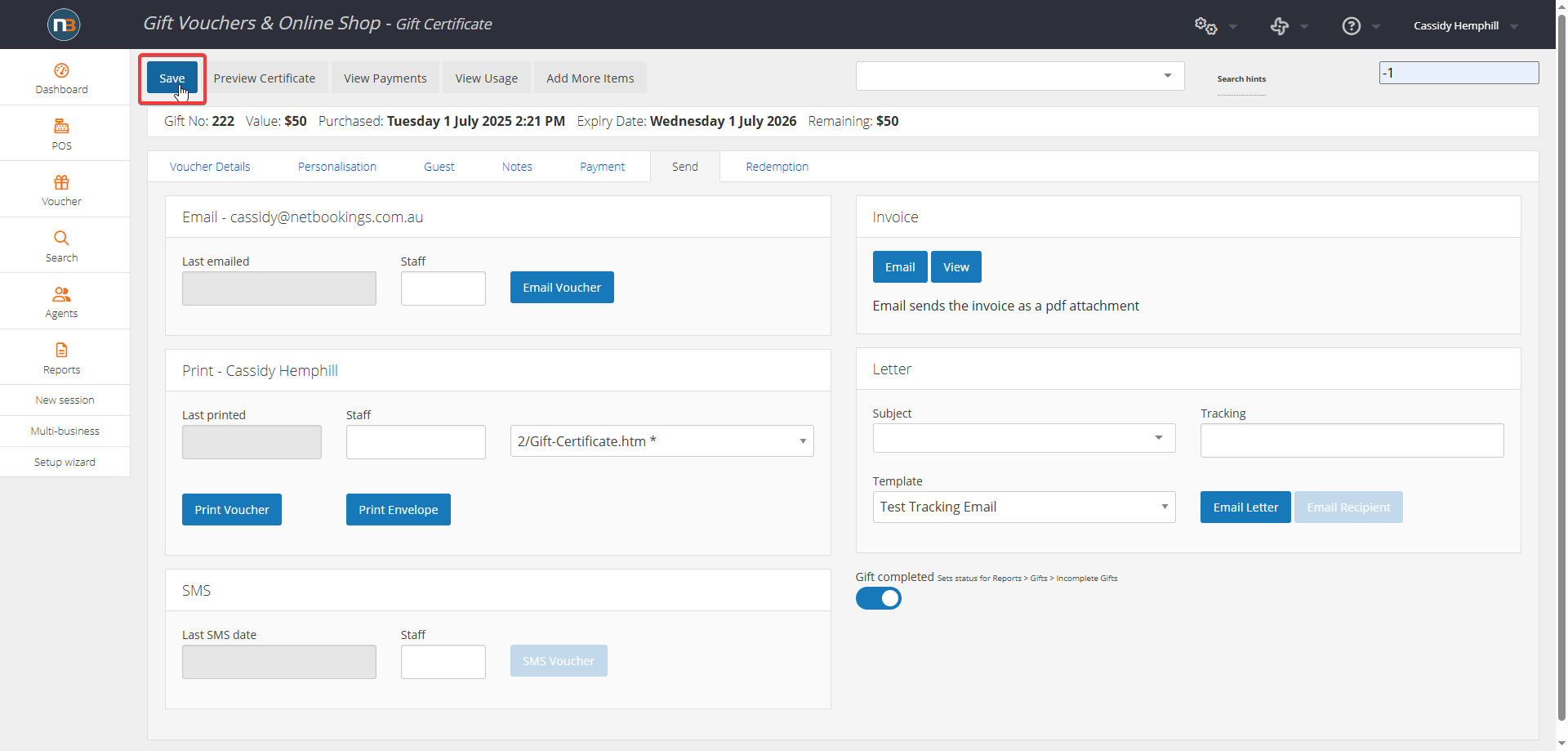Create Voucher
Create a voucher redeemable by recipients/purchasers.
Click ‘New’
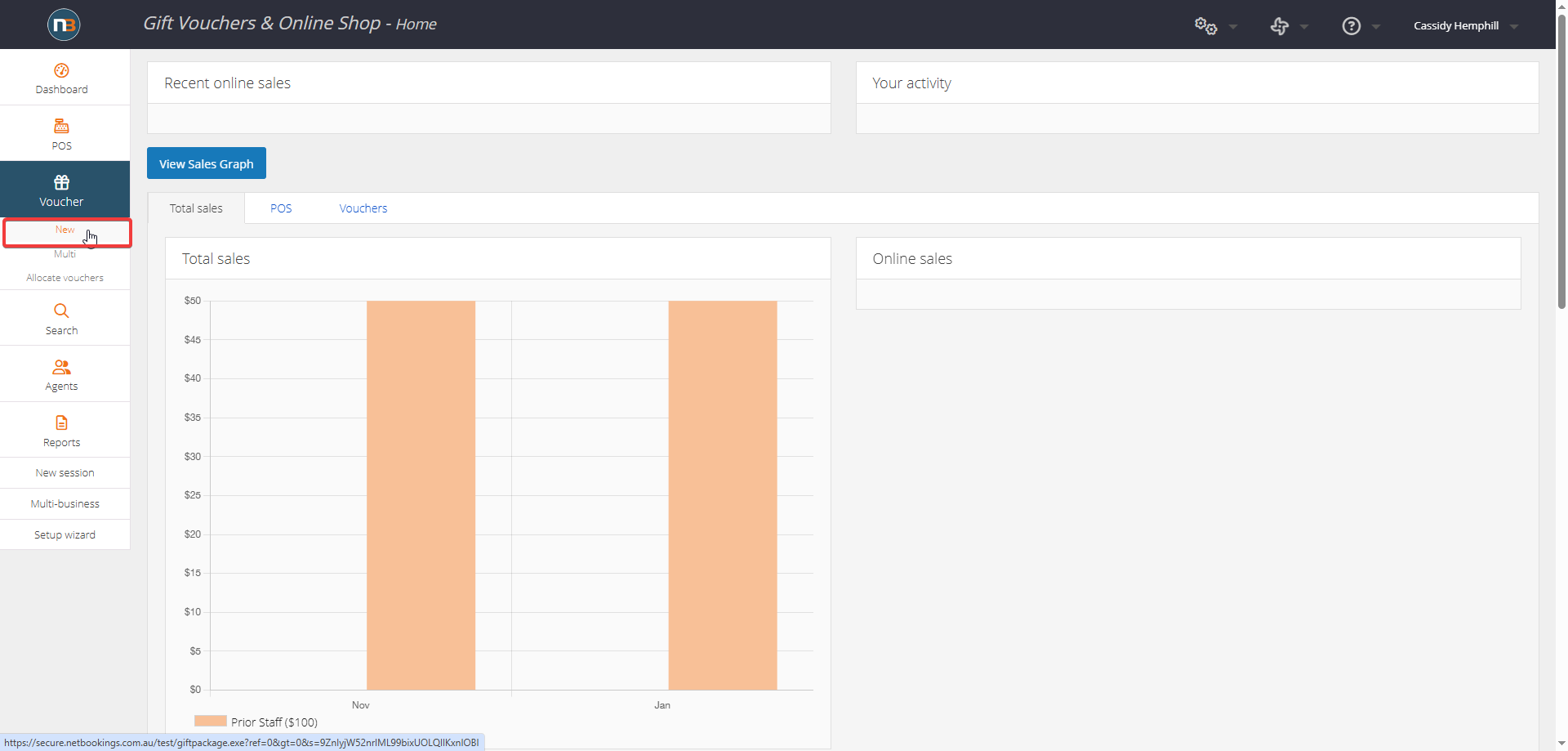
Navigate to Main Menu > Voucher > New.
Insert Quantity
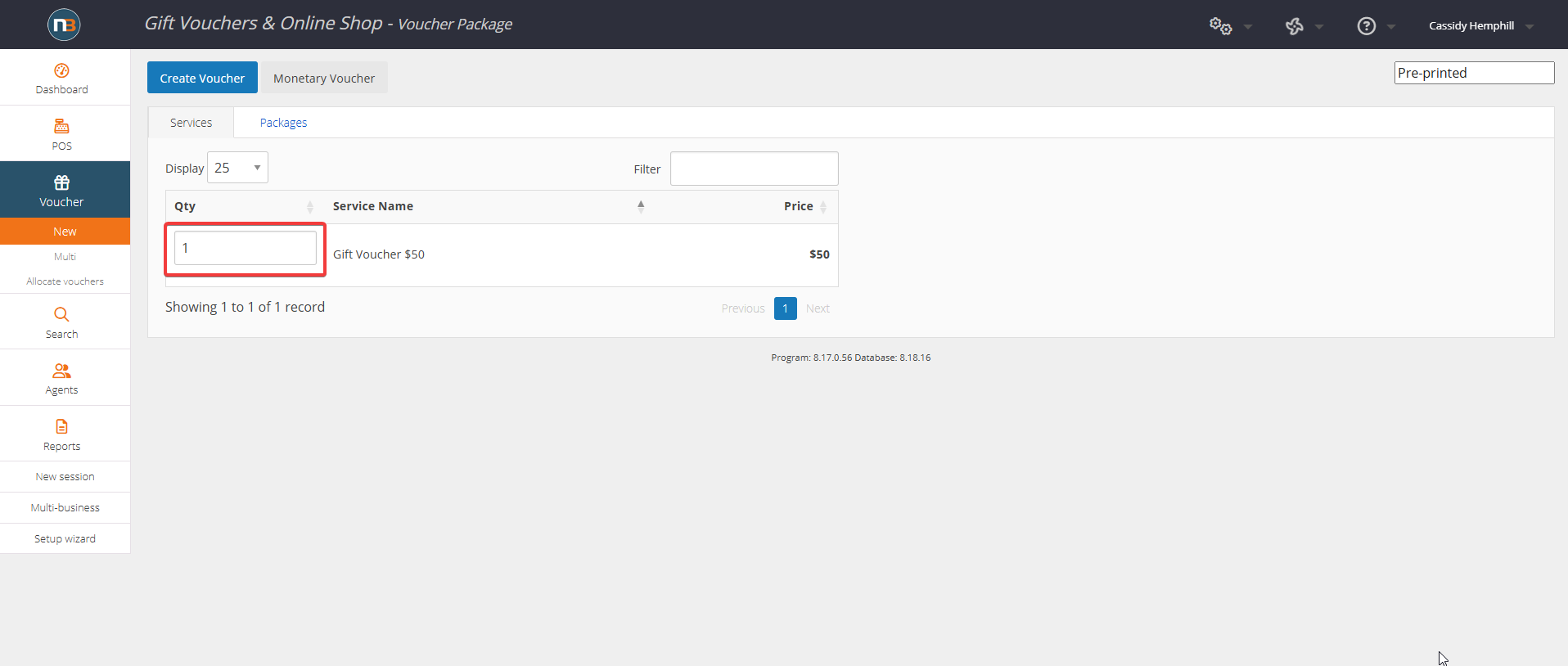
Insert the quantity of vouchers that you wish to create.
Click ‘Create Voucher’
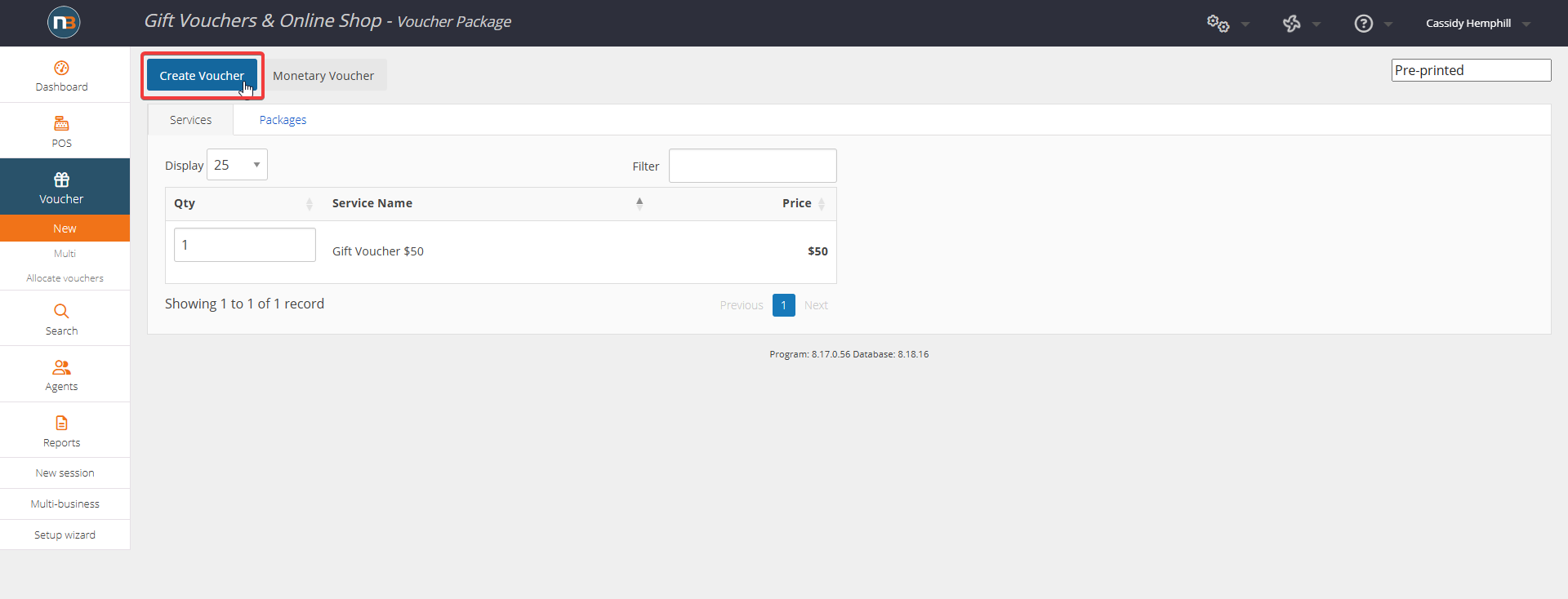
Enter Voucher Details
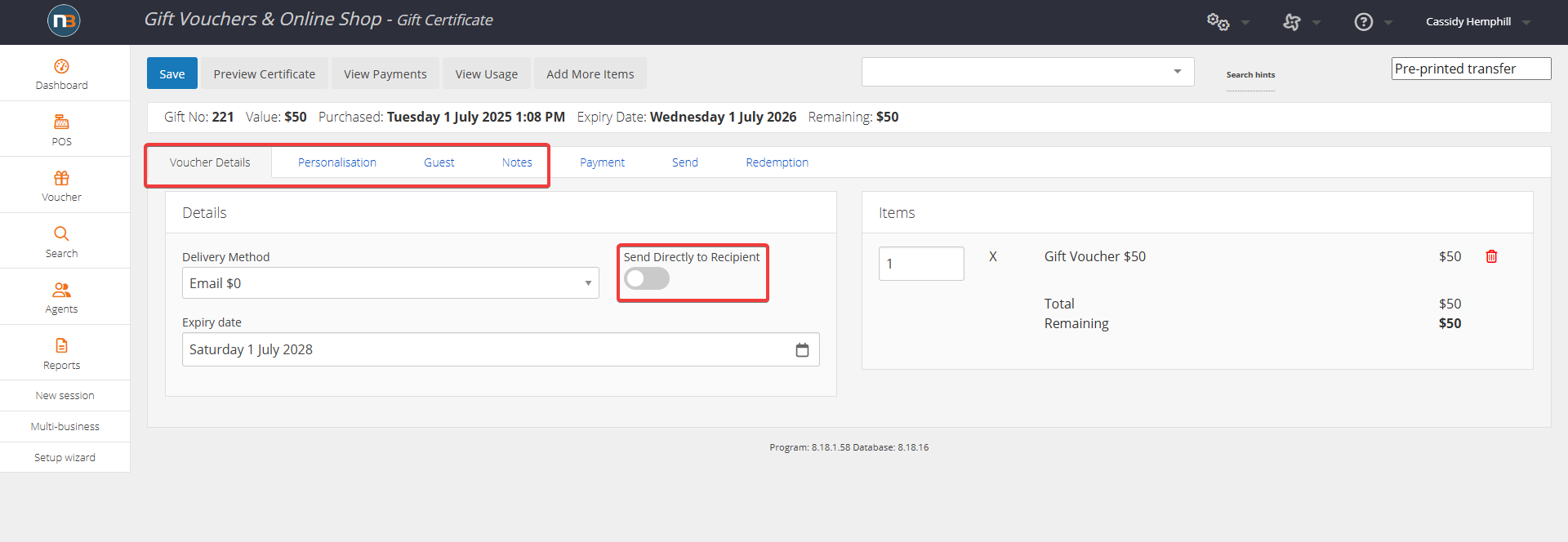
Enter details for the voucher, including delivery method and expiry date.
Note: The ‘Send Directly to Recipient’ switch (indicated by the red box in the image) will determine whether the voucher will be sent to the recipient or the purchaser.
Click ‘Purchaser Guest Search’
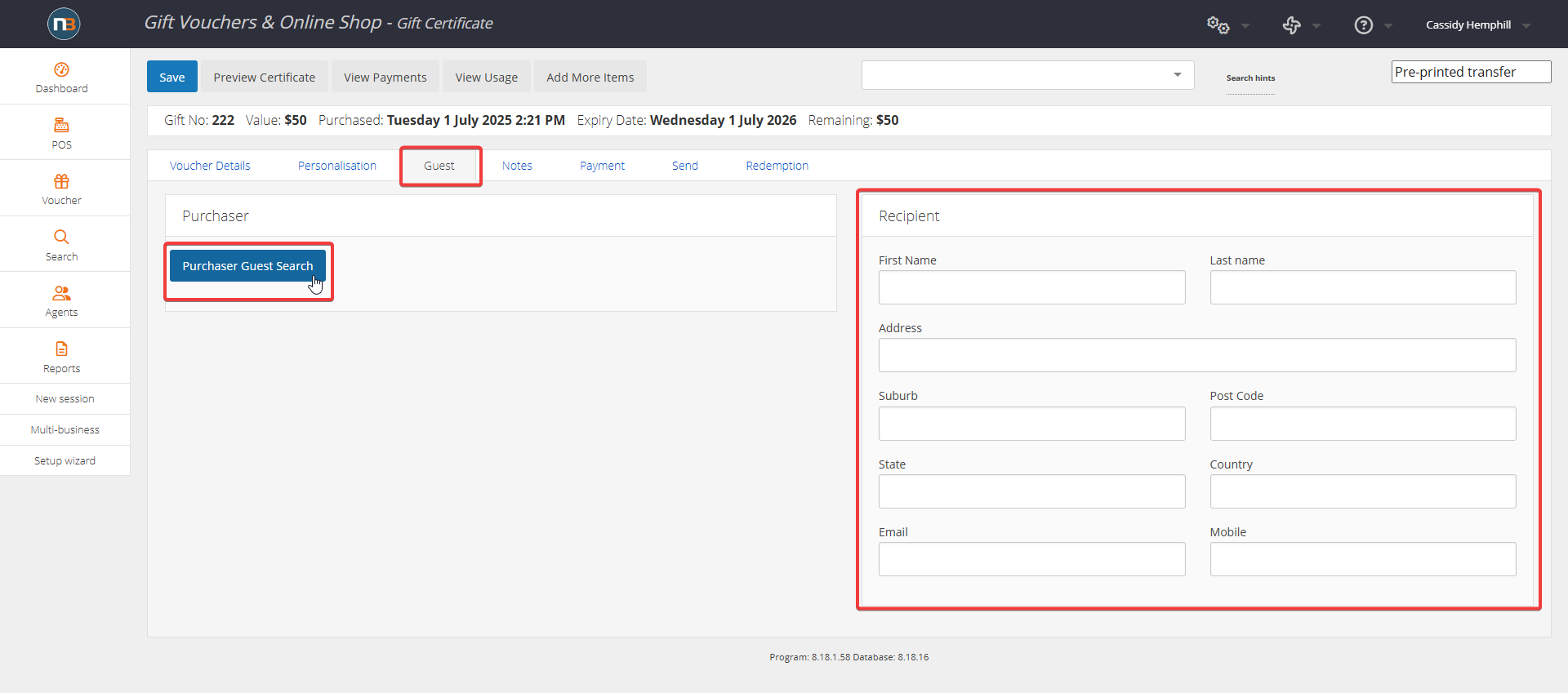
Under the ‘Guest’ section, search or create a guest (the purchaser) and input the details of the recipient. These details will be used to provide the recipient with the details of their voucher.
Click ‘Payment’
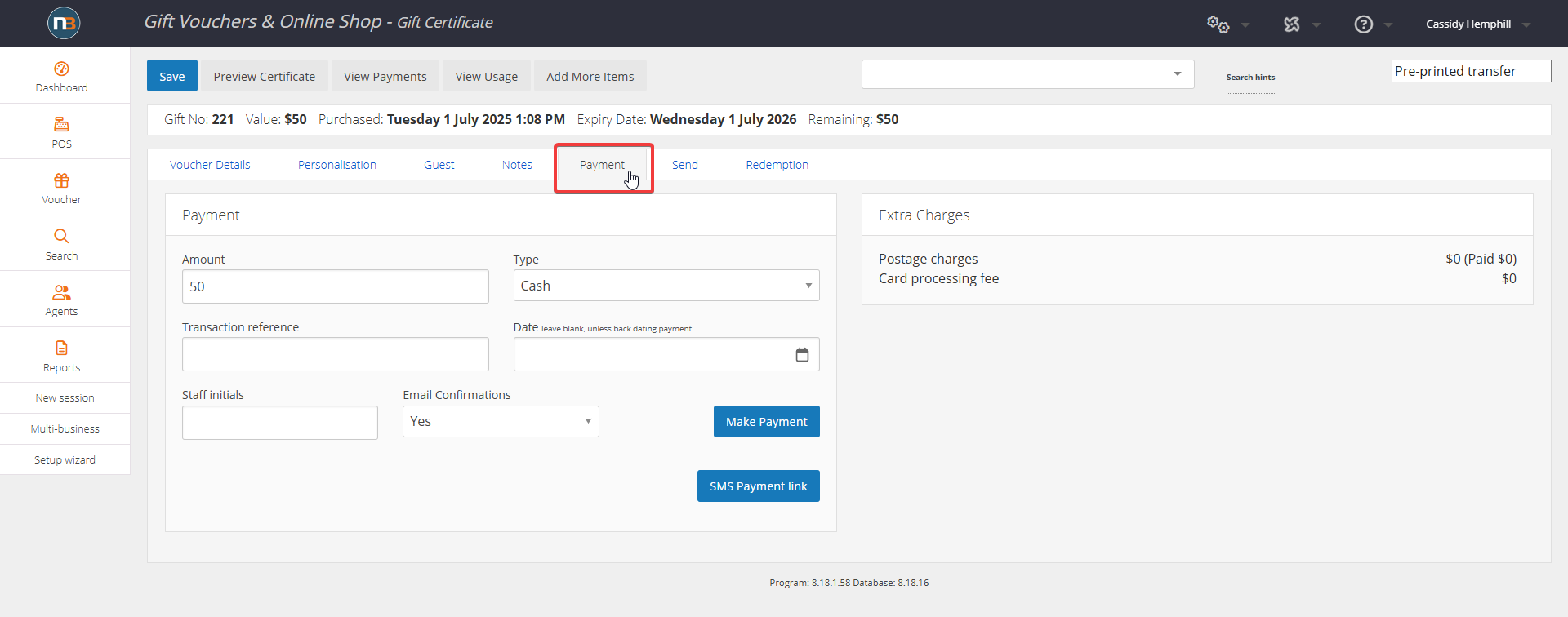
Click ‘Payment’ to enter details regarding payment to the credit of the voucher.
Click ‘Make Payment’
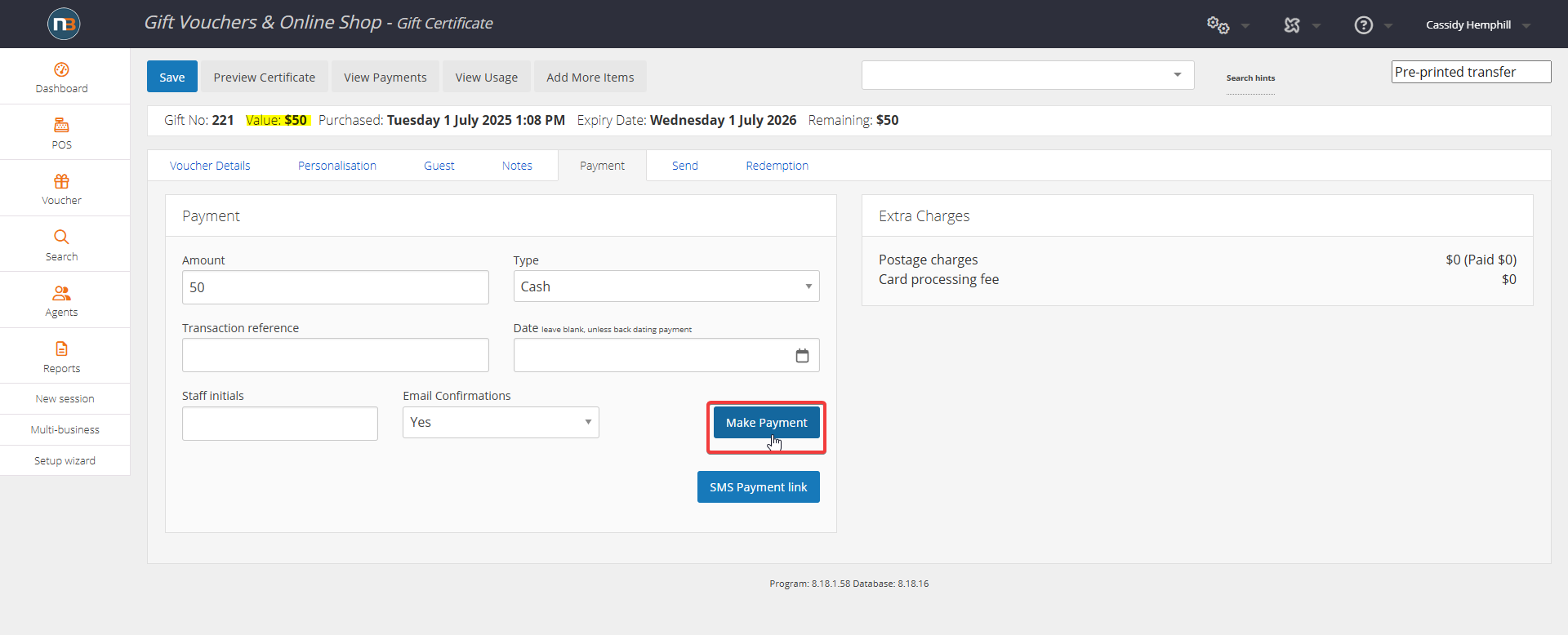
Once ‘Make Payment’ has been clicked, the voucher will then be redeemable for up to the value shown in the ‘Value:’ section (as indicated in yellow highlighter).
Click ‘Send’
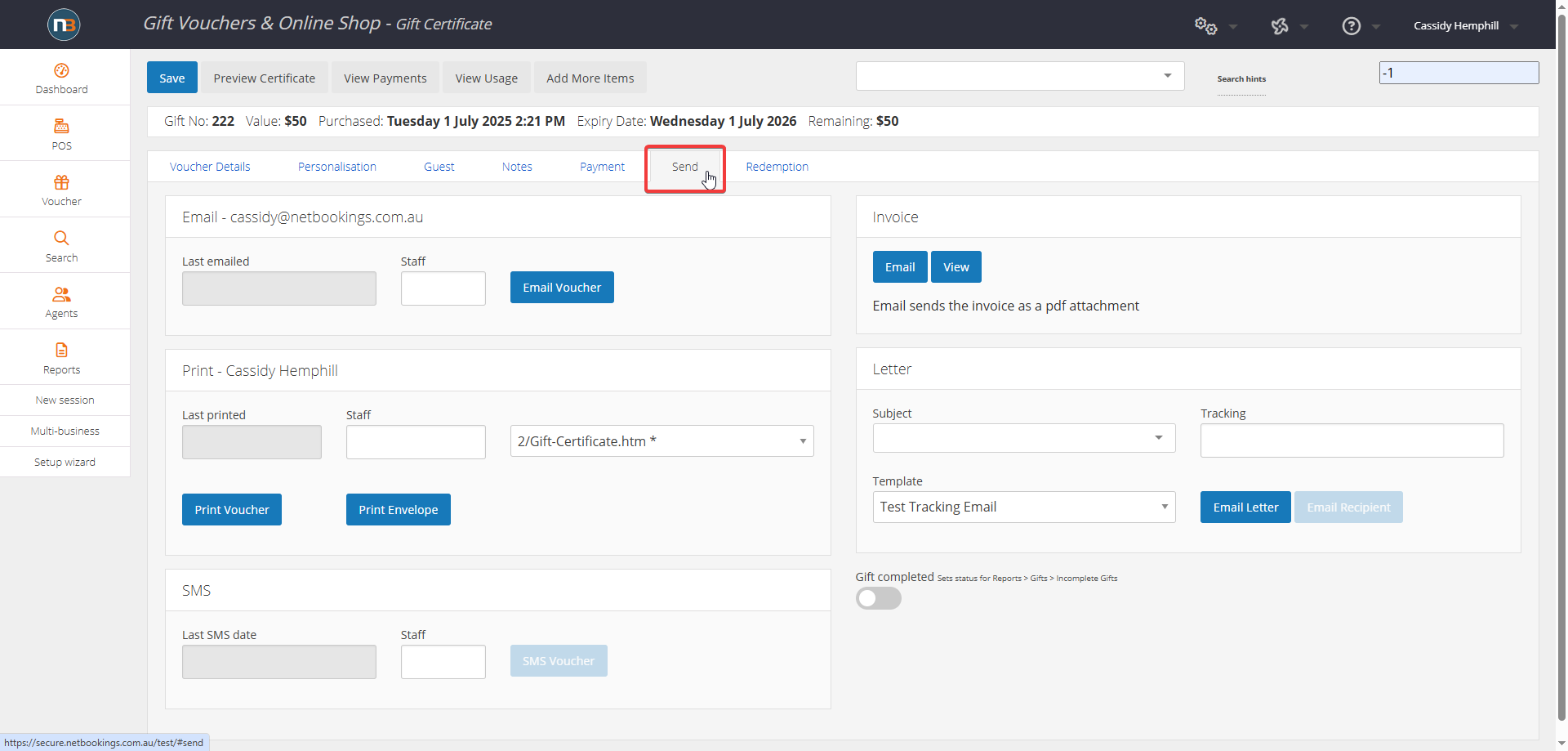
This menu can be used to send the voucher to either the recipient or the purchaser dependant on the ‘Send Directly to Recipient’ switch.
Click ‘Gift completed’
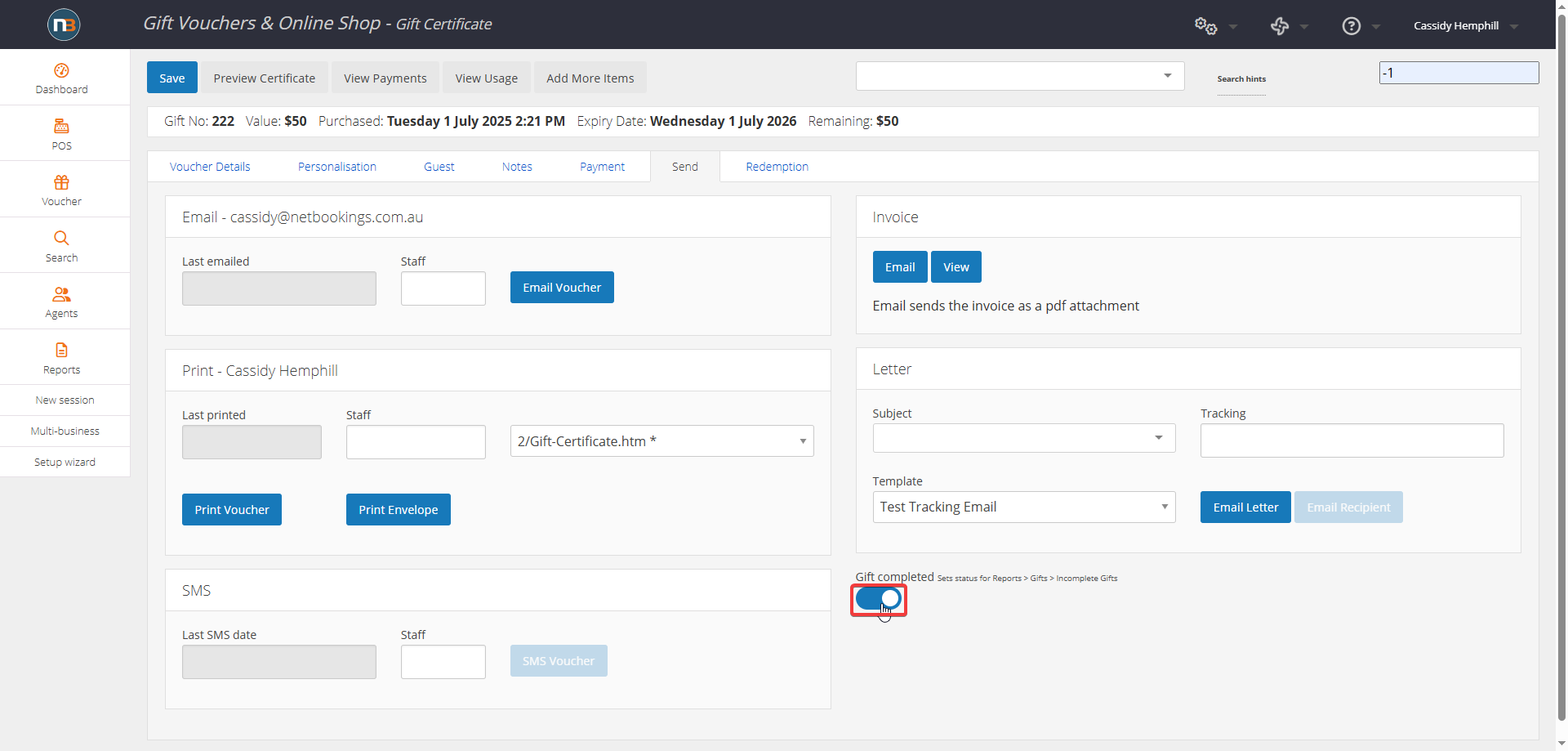
Click this switch to indicate that the voucher has been sent to the recipient or the purchaser.
Click ‘Save’