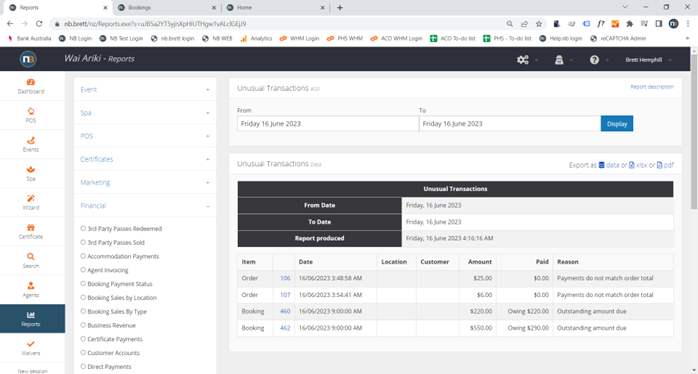Daily Procedures
Use as a guide for daily cash drawer procedures, raking and checking unusual transactions. It is suggested that checks should be done multiple times a day if necessary.
Start of Day
POS Stations
Login
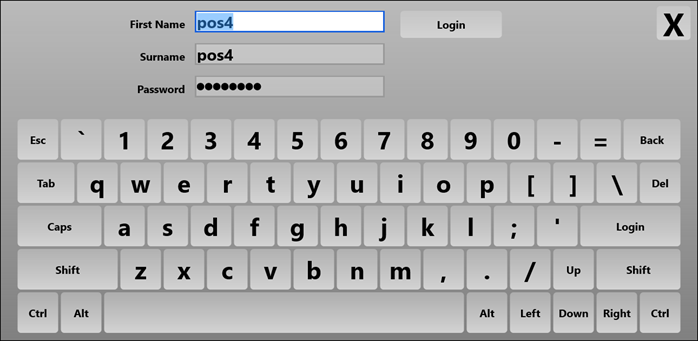
Click Cash Drawer
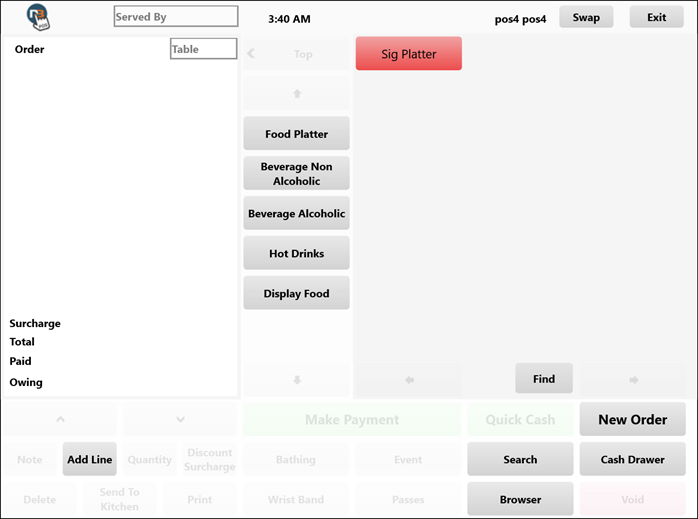
Click Set Float
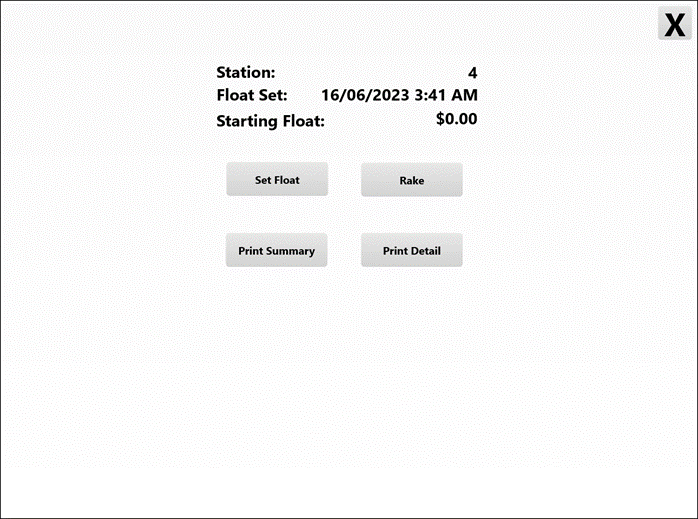
Enter the amount in the cash drawer and click Enter
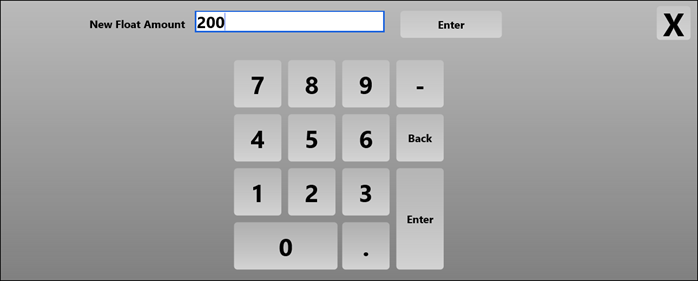
Click Print Summary and place the Cash Drawer Summary in the Cash Drawer
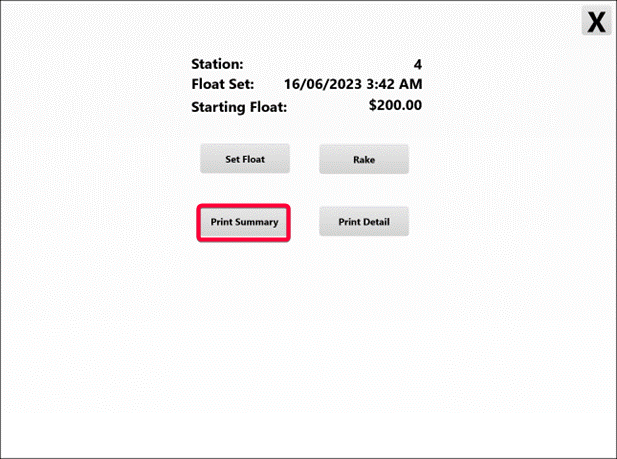
See receipt for inspection
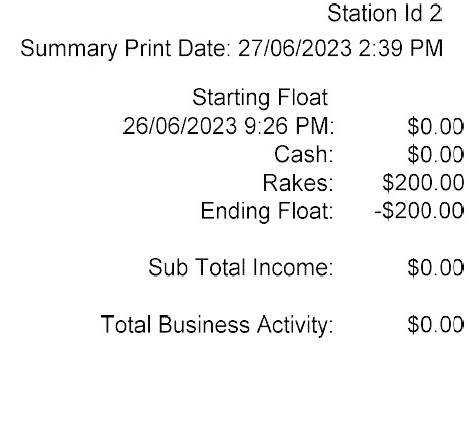
Rake
Where cash draw maximum applies and rake needs withdrawing throughout the day; click on Cash Drawer button
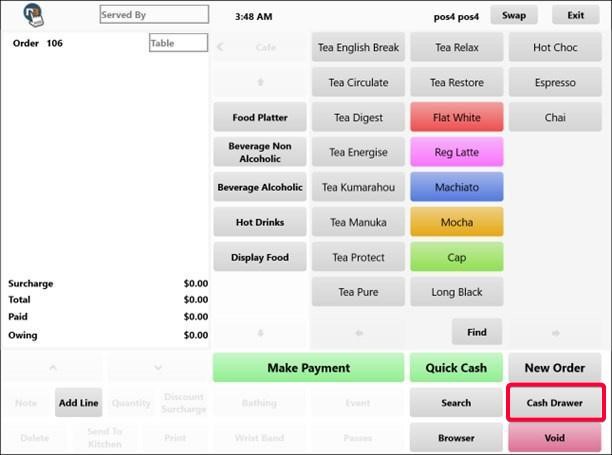
Select Rake button
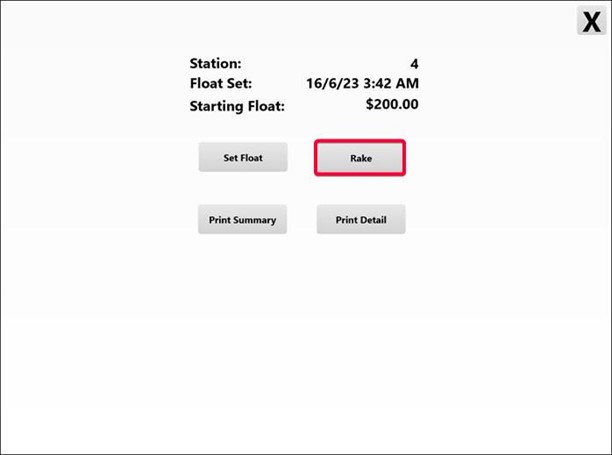
Enter amount withdrawn from cash draw
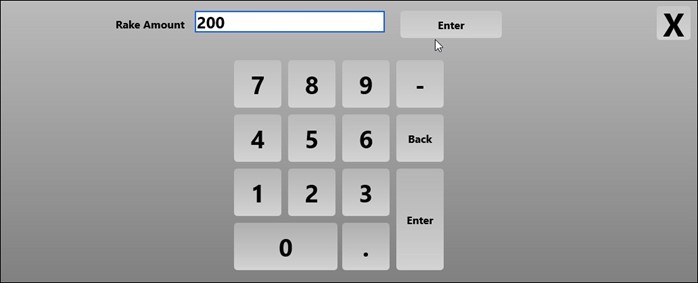
See amount subtracted from float
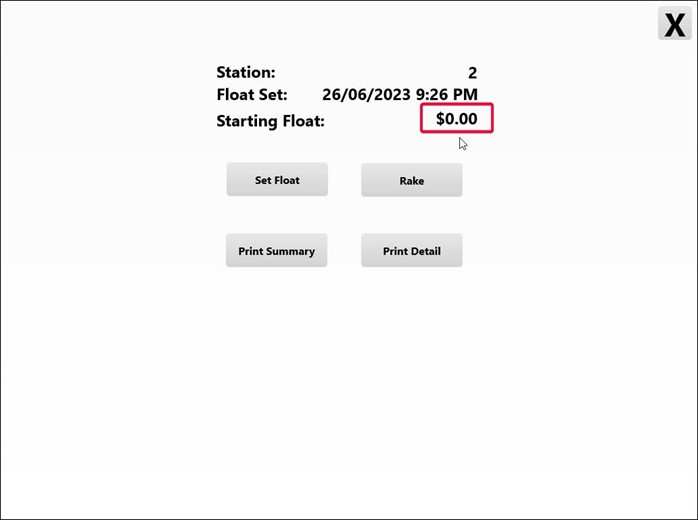
End of Day
POS
Cash Drawer
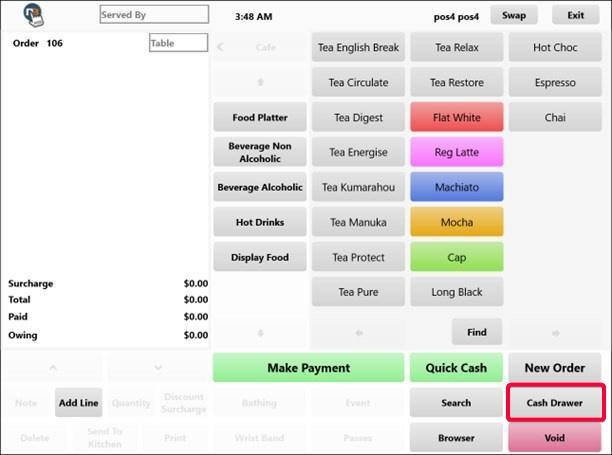
Print Summary
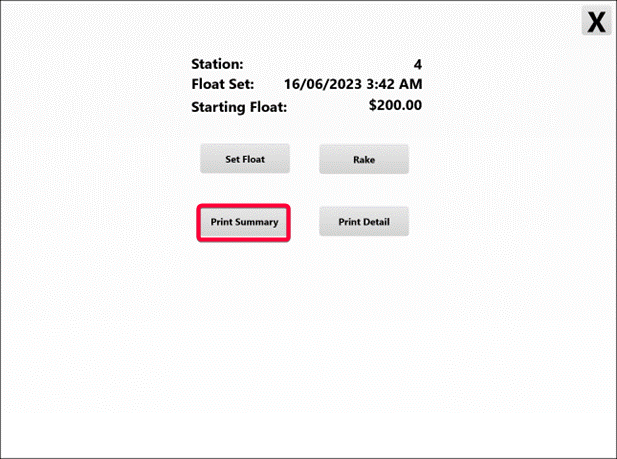
Count cash and verify with Summary
If the count and the summary do not match
Print Detail
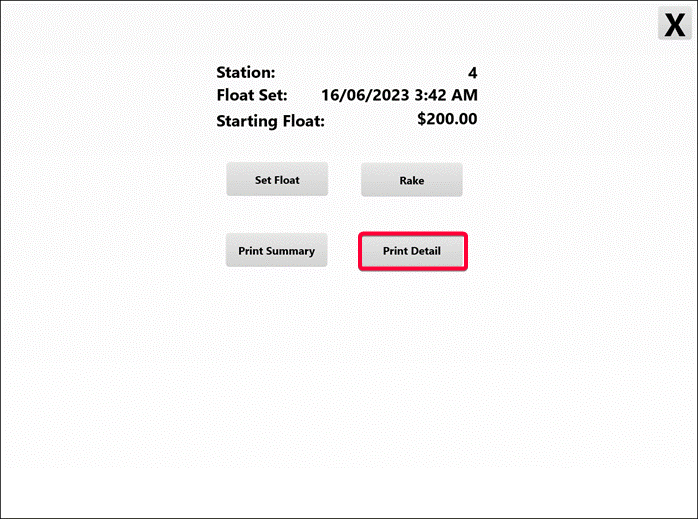
Search
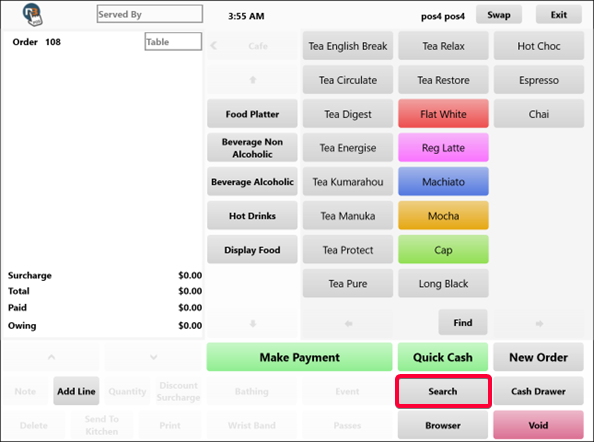
Orders
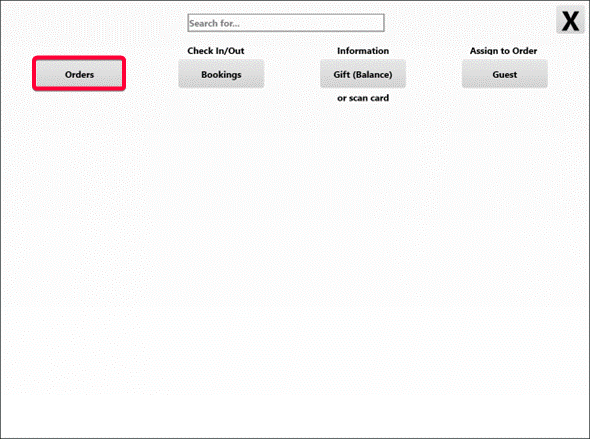
Identify any Orders without payment and take appropriate action
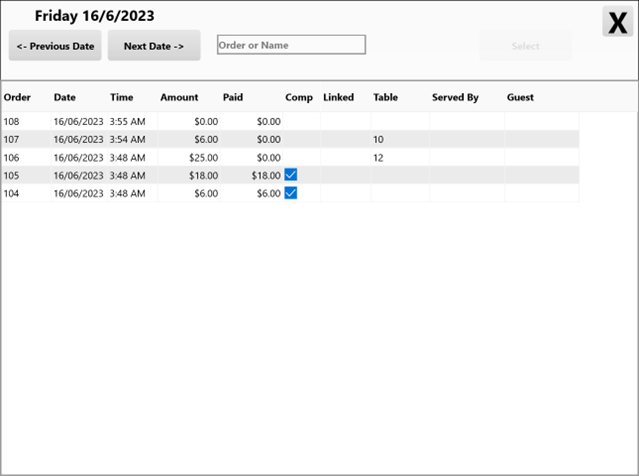
Daily Manager
Run Reports>Financial>Unusual Transactions
Click Display
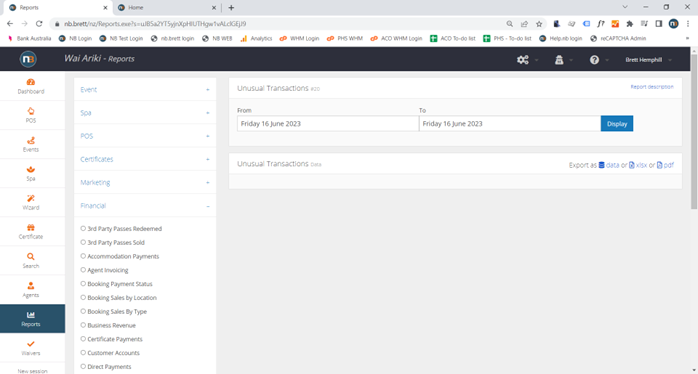
Investigate as required