Database Exporting
Through Netbookings, databases are able to be exported for use.
Export Database
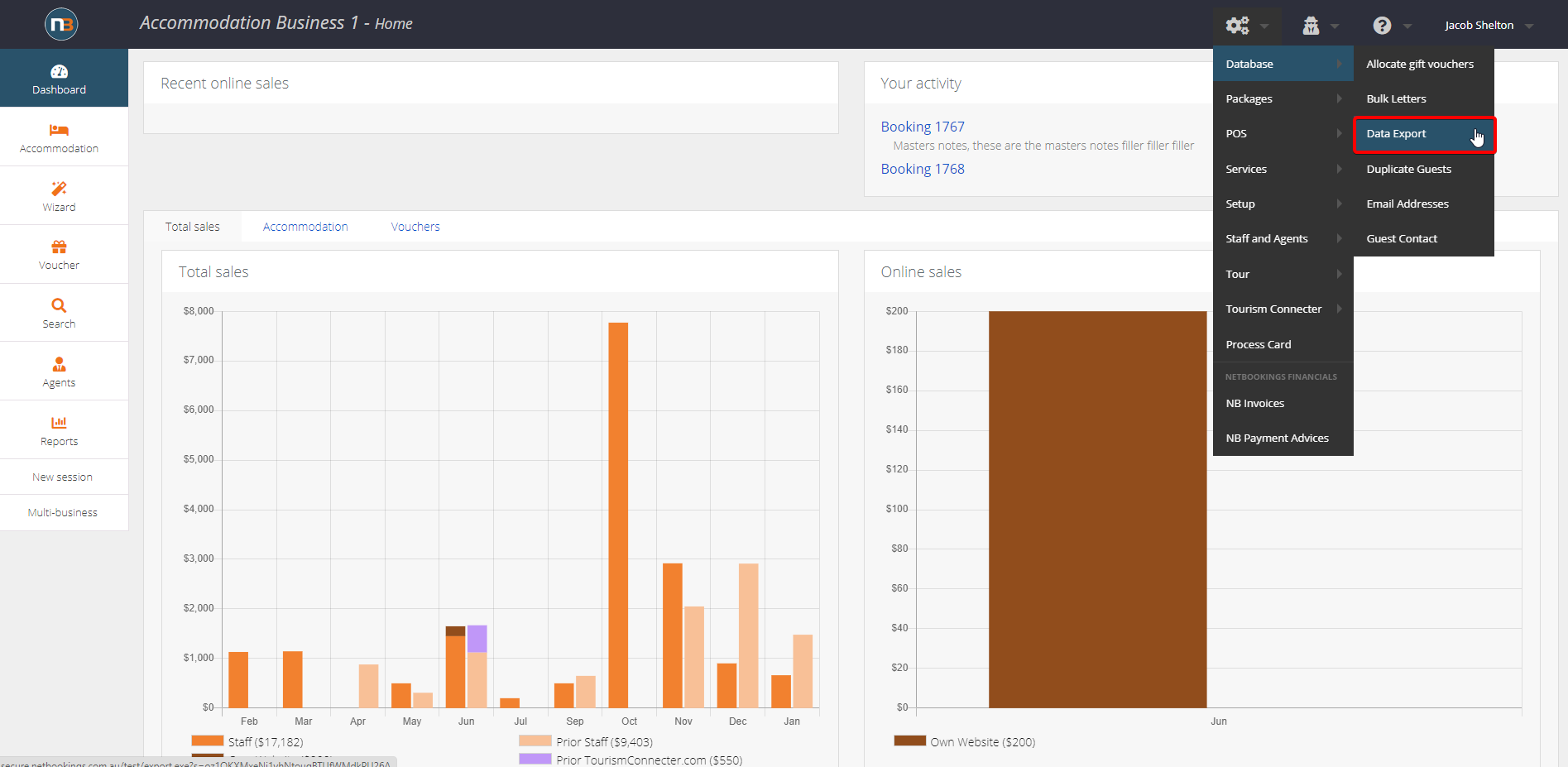
Navigate to System > Database > Data Export
Choose Table/Export Type
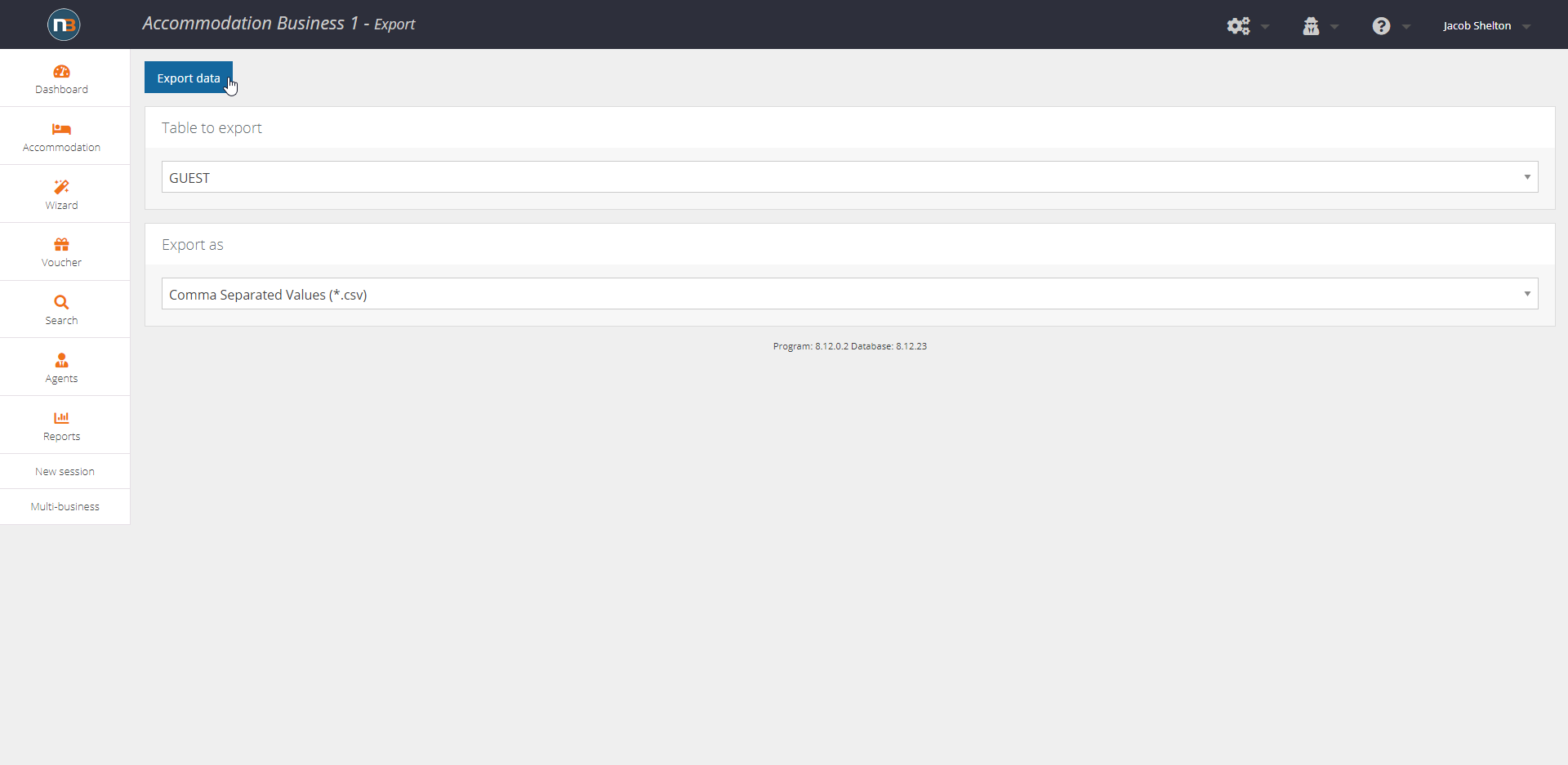
Select which table you wish to export from, as well as what the data will export as.
Alternatively, you may wish to export only the emails of guests/customers that have signed up for newsletters.
Export Emails
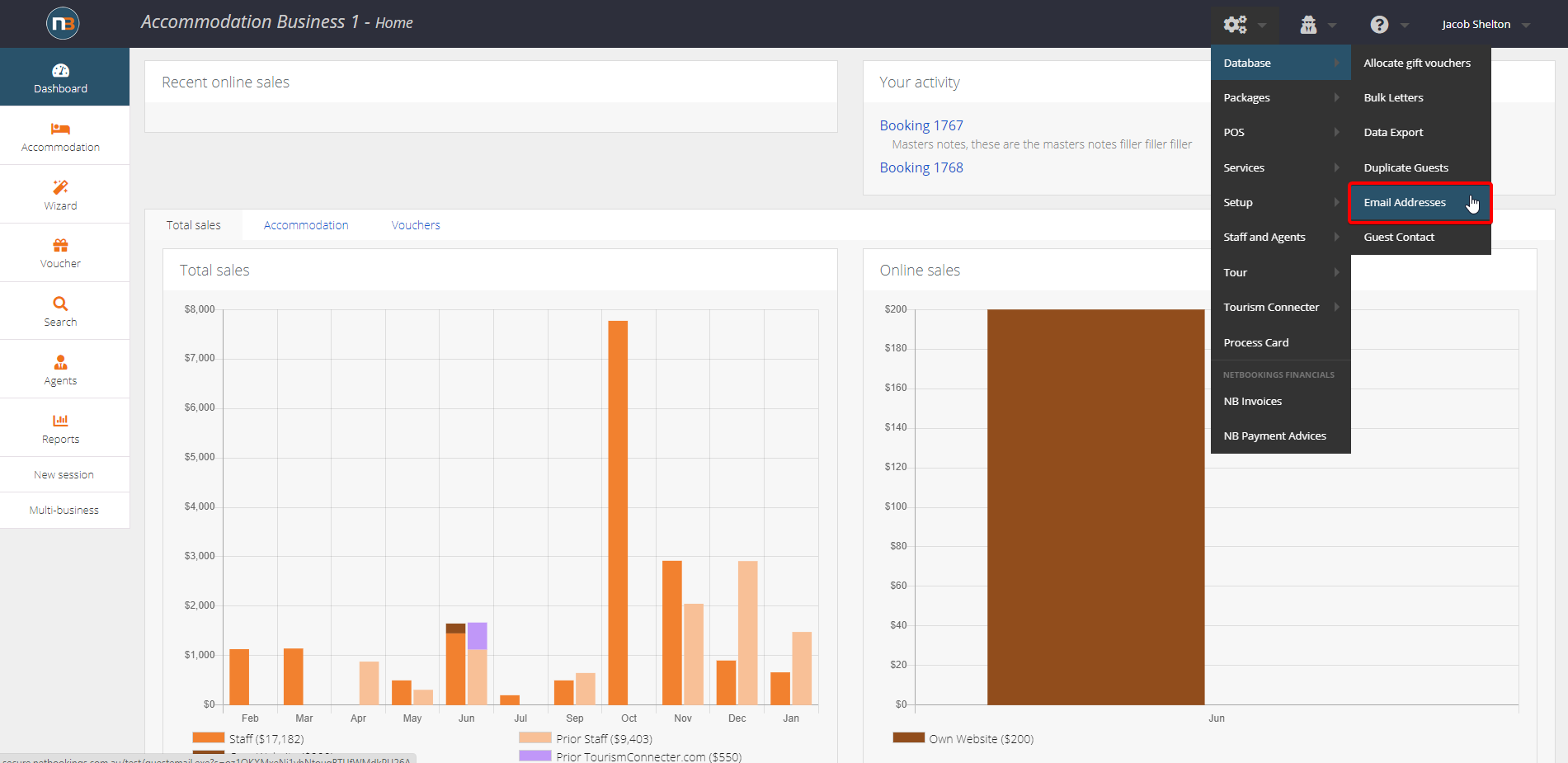
Navigate to System > Database > Data Export.
Export Data/Export All
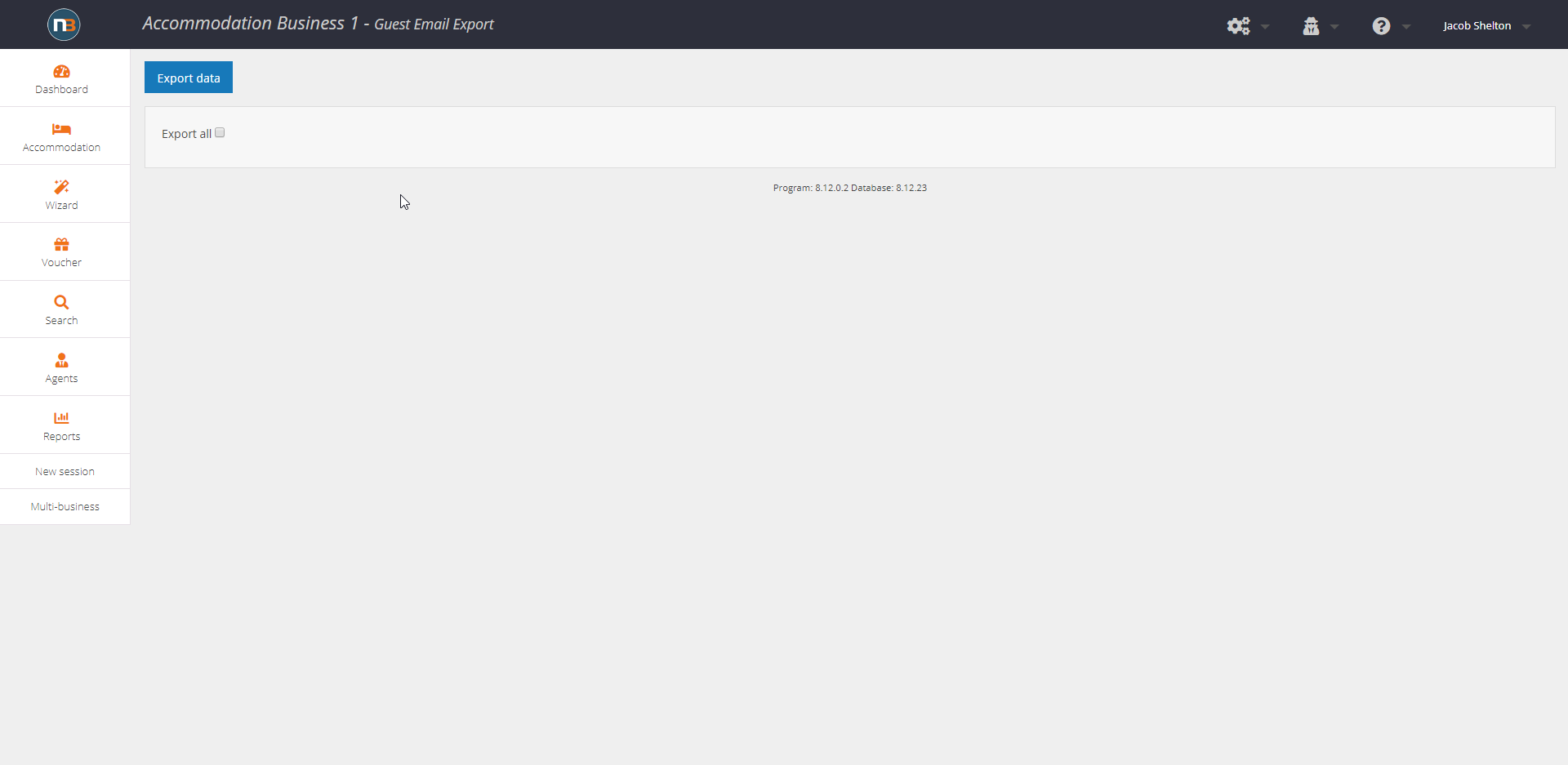
By not checking ‘Export All’, only the emails that have been entered since the last export will be pulled.
If you wish to export all data, the checkbox must be ticked.
