Duplicate Guests
This menu allows you to manage guests that may have multiple entries in the guest database.
Click ‘Duplicate Guests’
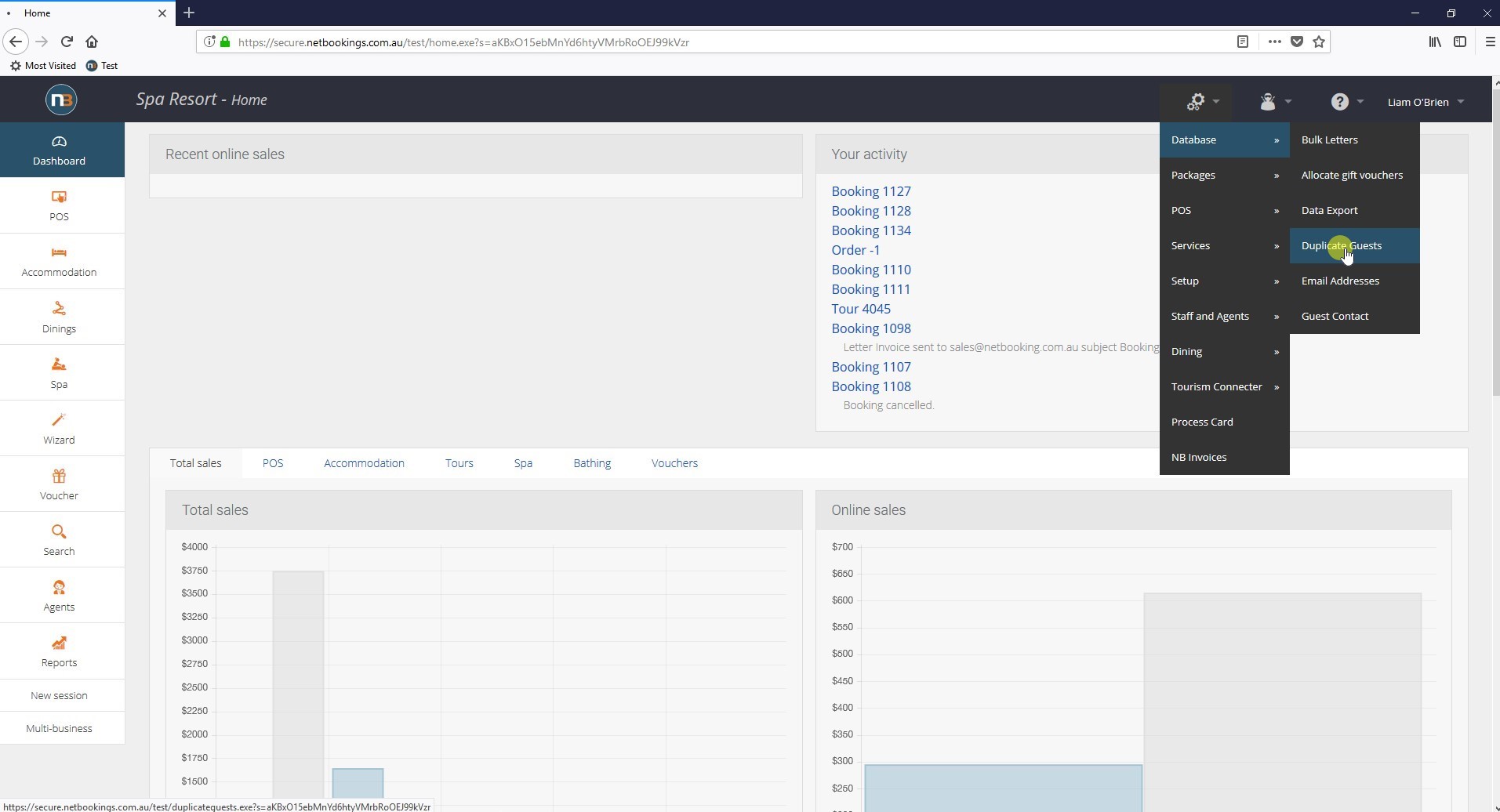
Navigate to System > Database > Duplicate Guests
Find Duplicate Guests
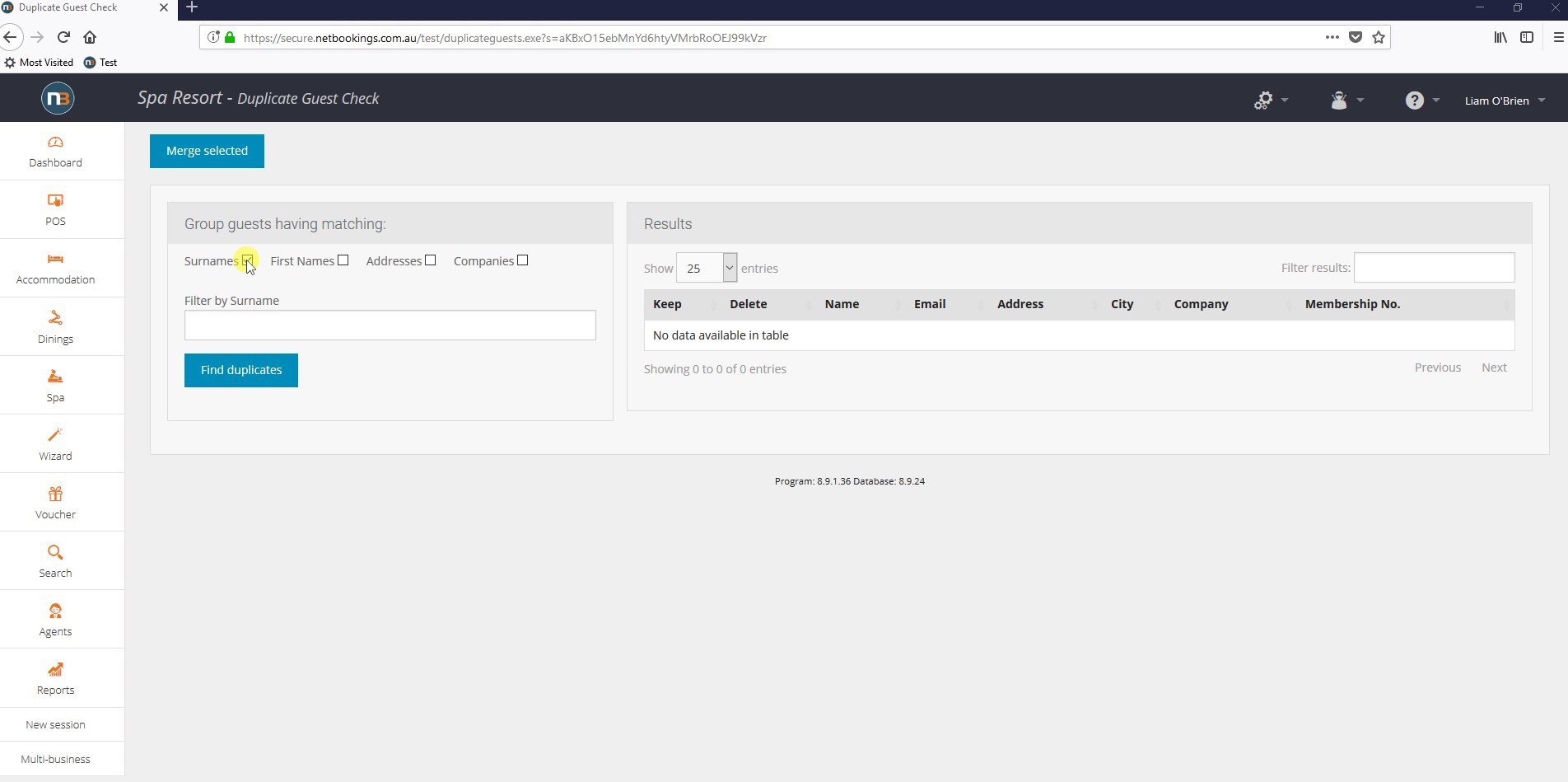
Find duplicate guests by selecting filters. You may select more than one filter. For example, if you selected ‘Surnames’, ‘First Names’ and ‘Addresses’, the system would only show you duplicates where these three fields are the same.
Then click ‘Find Duplicates’.
Select Which Guest to Keep
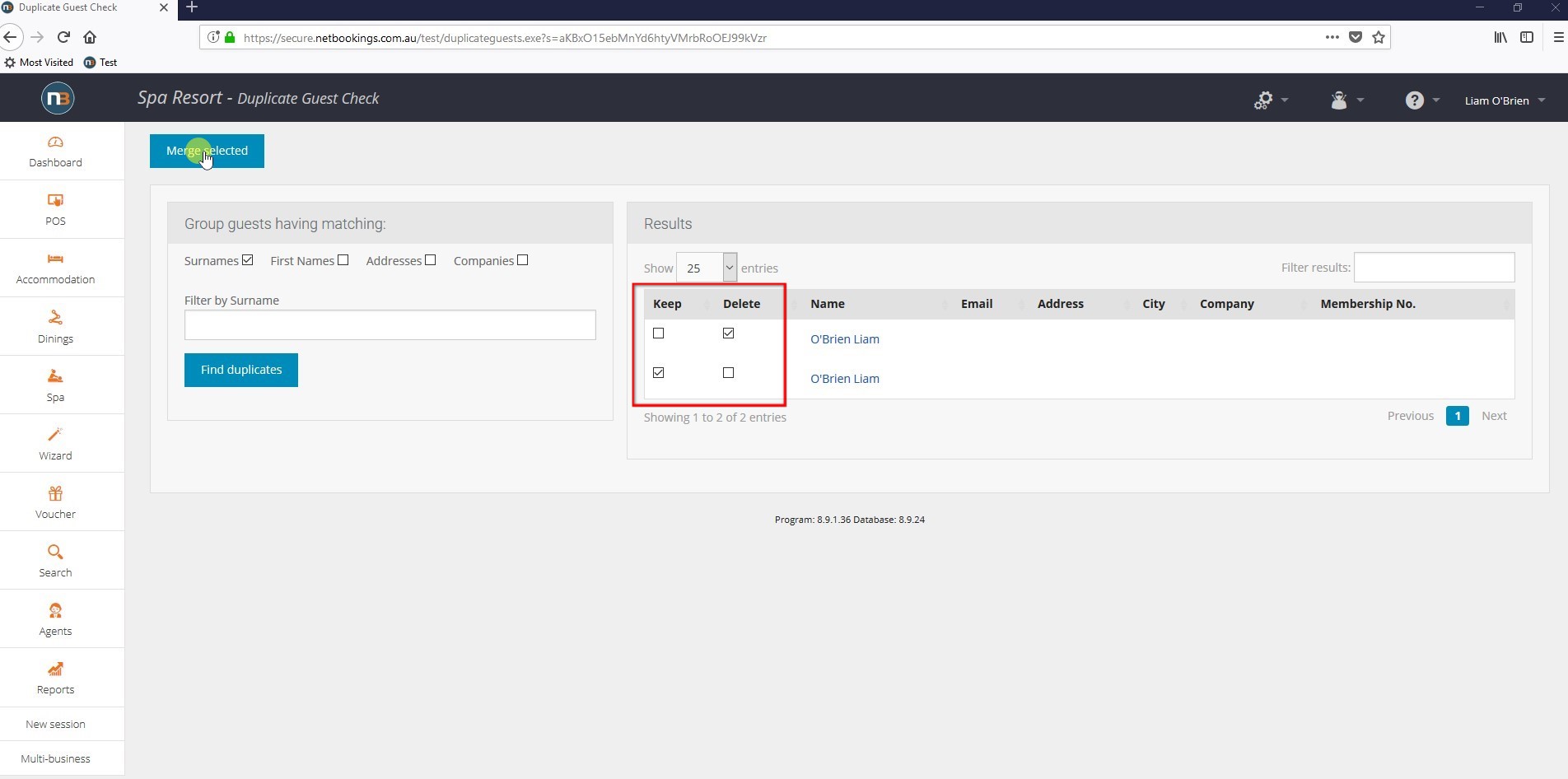
From the ‘Results’ section, select which guest you would like to keep and which one you would like to delete. Associated records from the ‘Delete’ guest will be merged with the ‘Keep’ guest.
Then click ‘Merge selected’.
