Email Export
Within Netbookings, you can export all emails into a database.
Exporting Emails
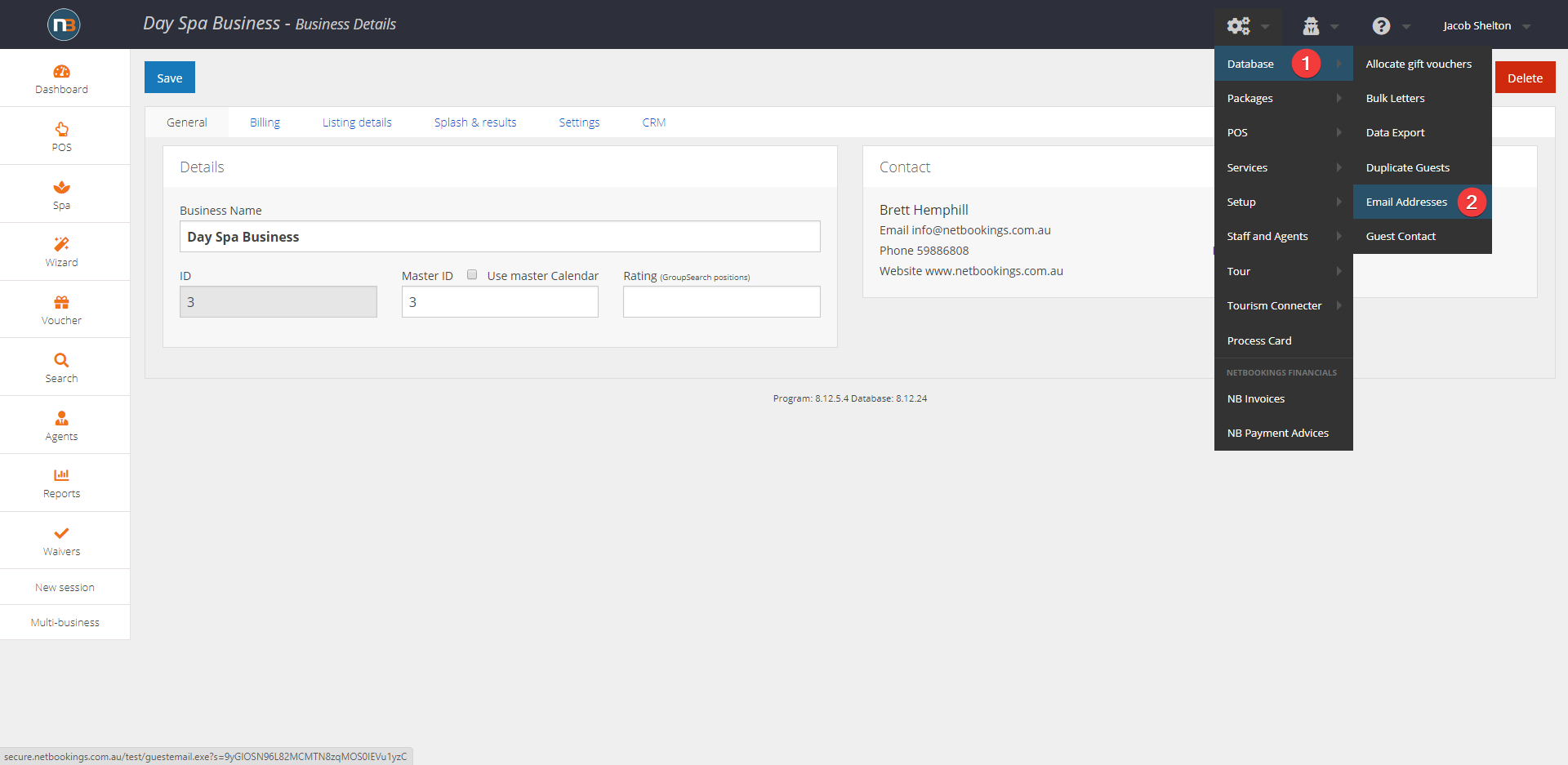
Navigate to System > Database > Email Addresses.
Exporting All/Partial Emails
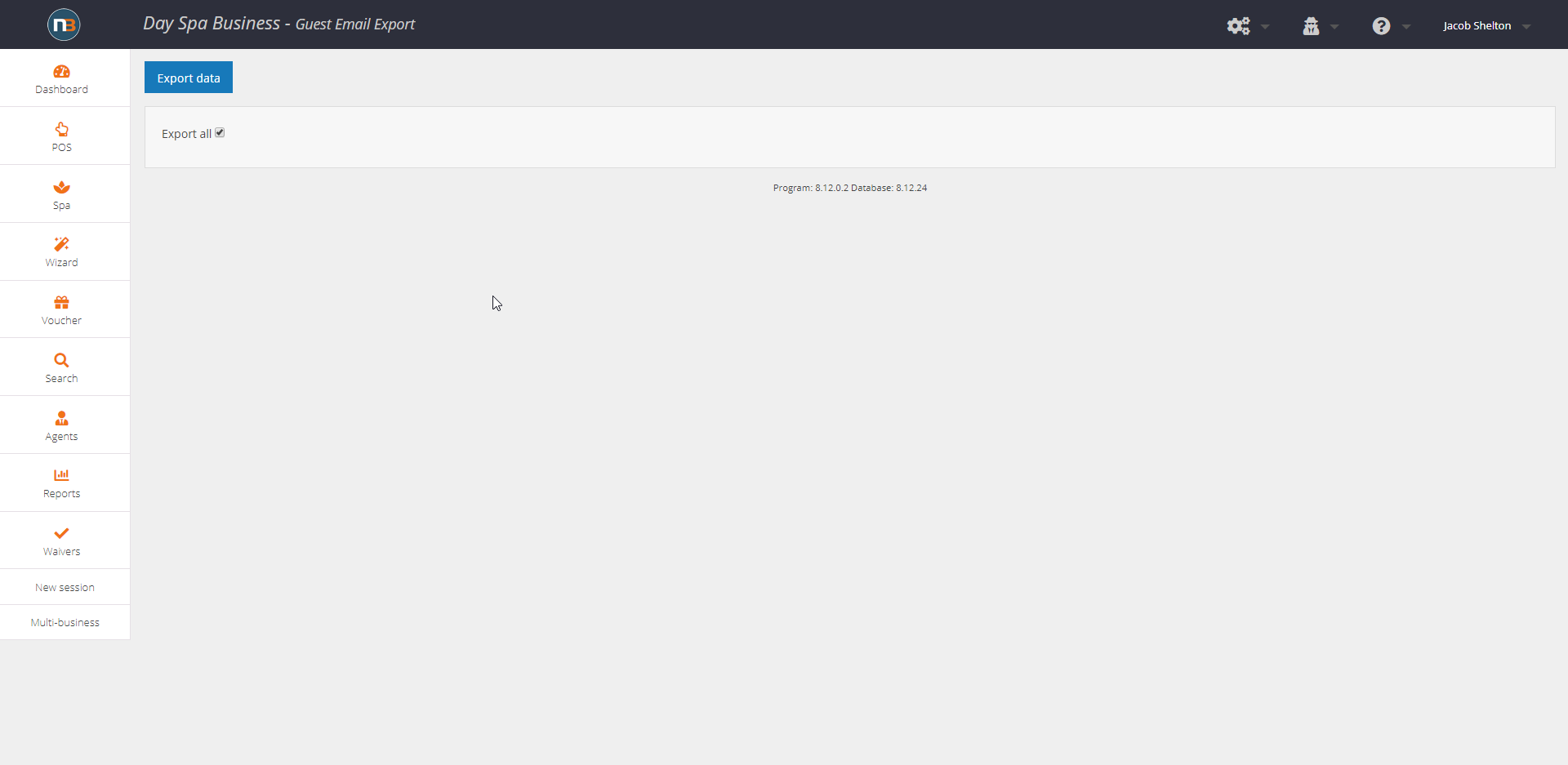
By clicking export, Netbookings will export all email addresses that haven’t been exported since the last export.
By instead checking ‘Export All’ before exporting, Netbookings will export all email addresses.
Note: In order for an email address to be exported, the guest needs to have checked ‘Yes’ to emails when booking.
Alternative Export
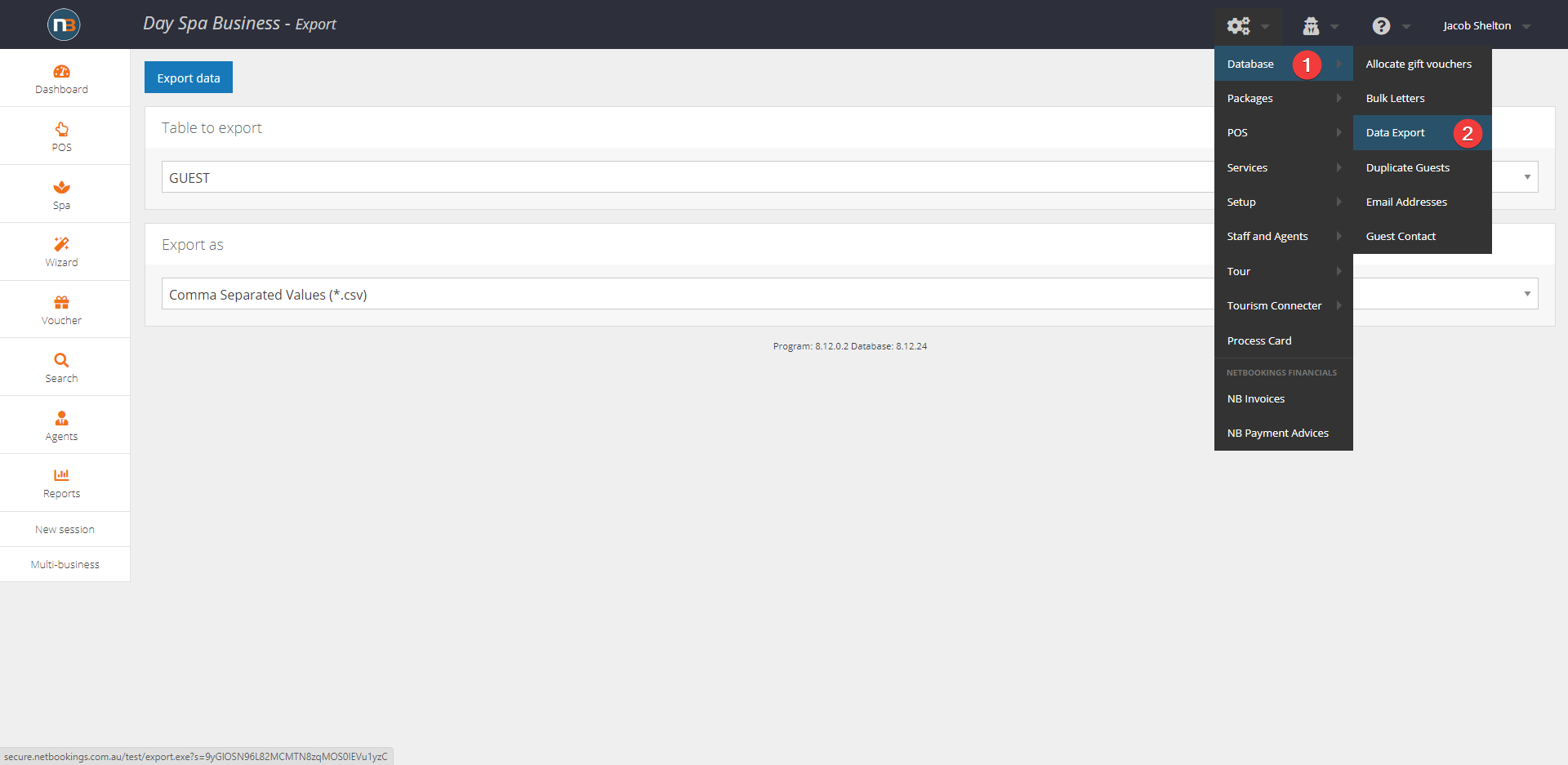
By instead navigating to System > Database > Data Export, you can export all emails regardless.
Exporting all data
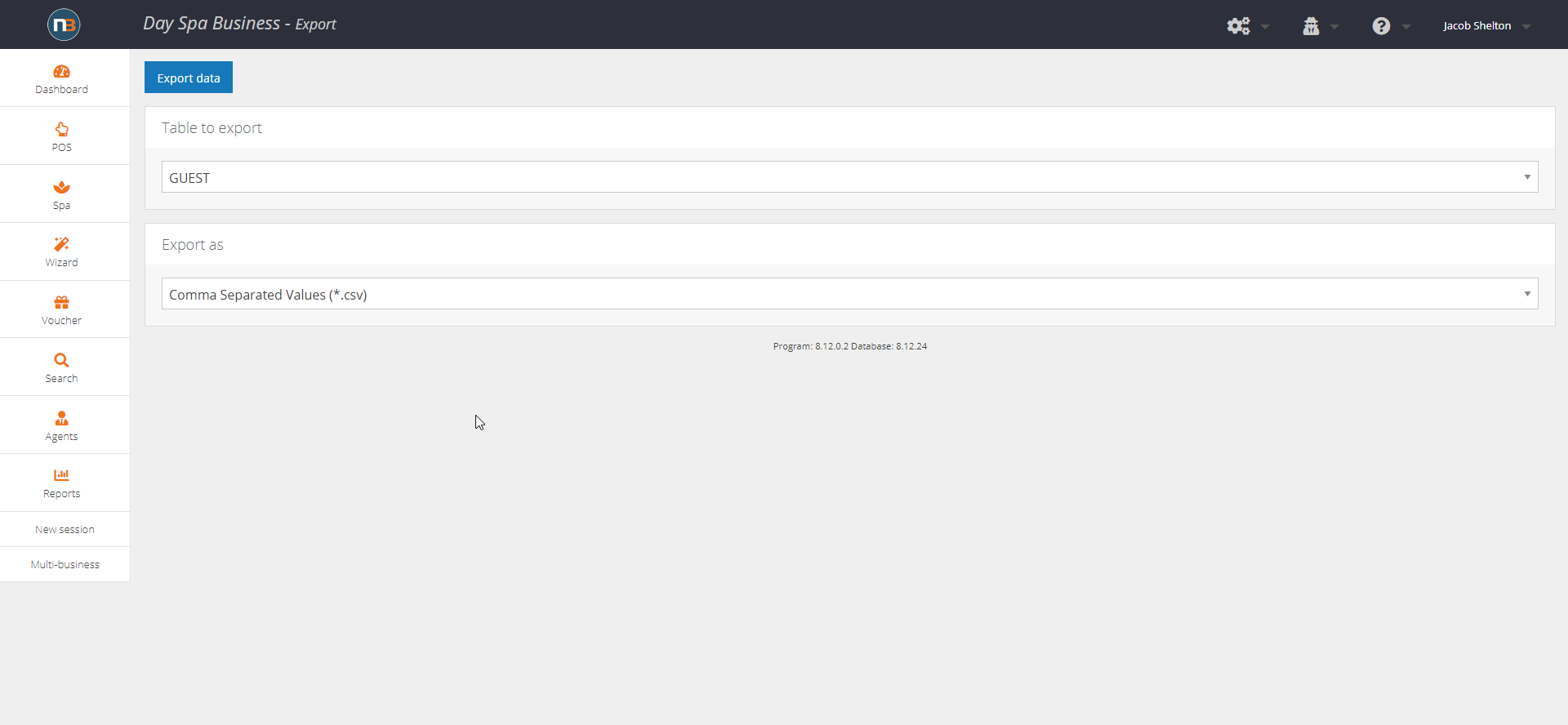
In this screen, by exporting the data from GUEST, you can organise and sort through all emails regardless.
