Letters
Letters allow communication with guests in regards to their booking details. For example, this could be used for resending invoices. Invoices may also be printed from this menu.
You can also send letters to multiple guests in any one booking.
Click ‘Calendar’
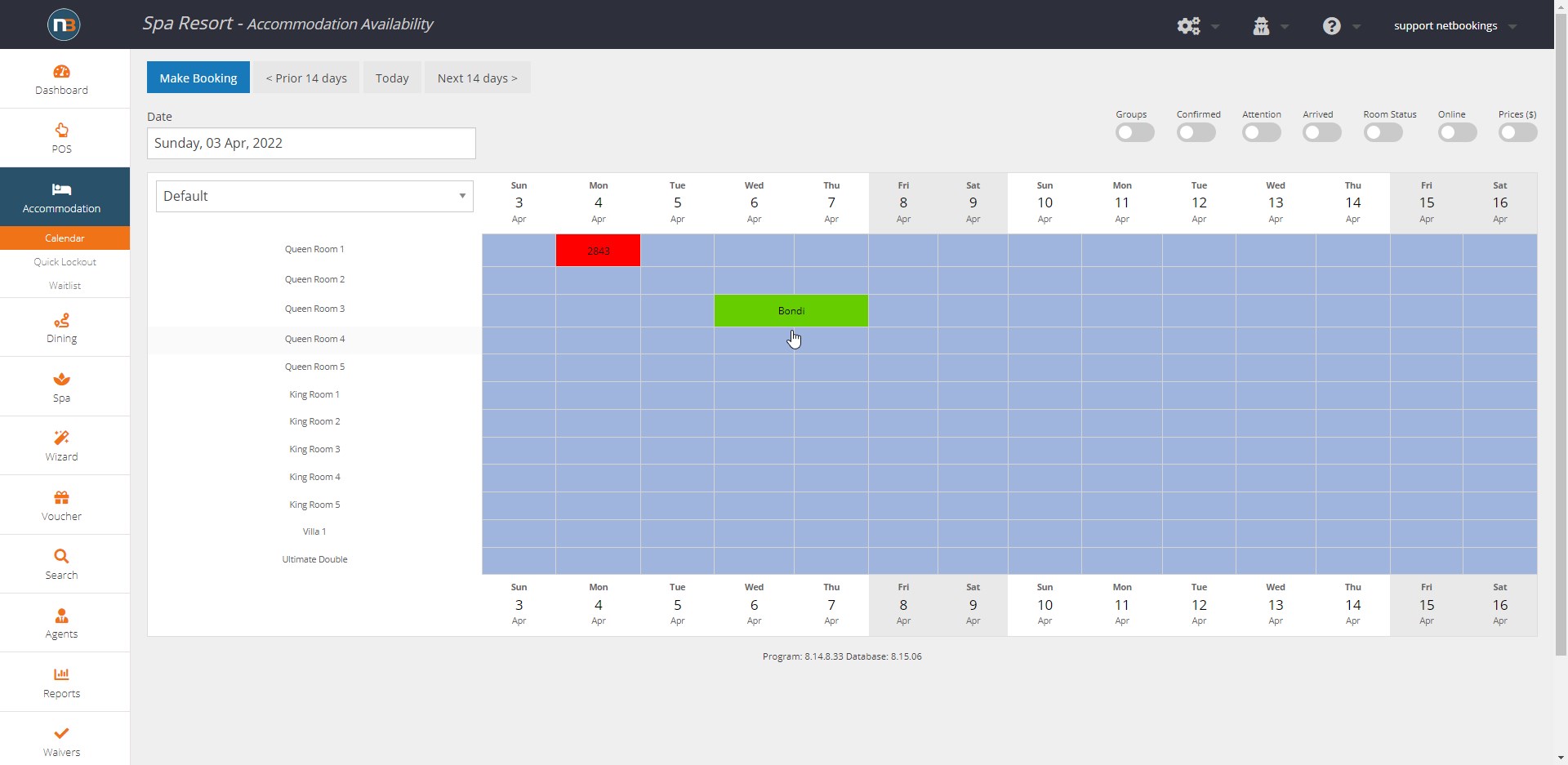
Navigate to Main Menu > Accommodation > Calendar.
Select The Booking
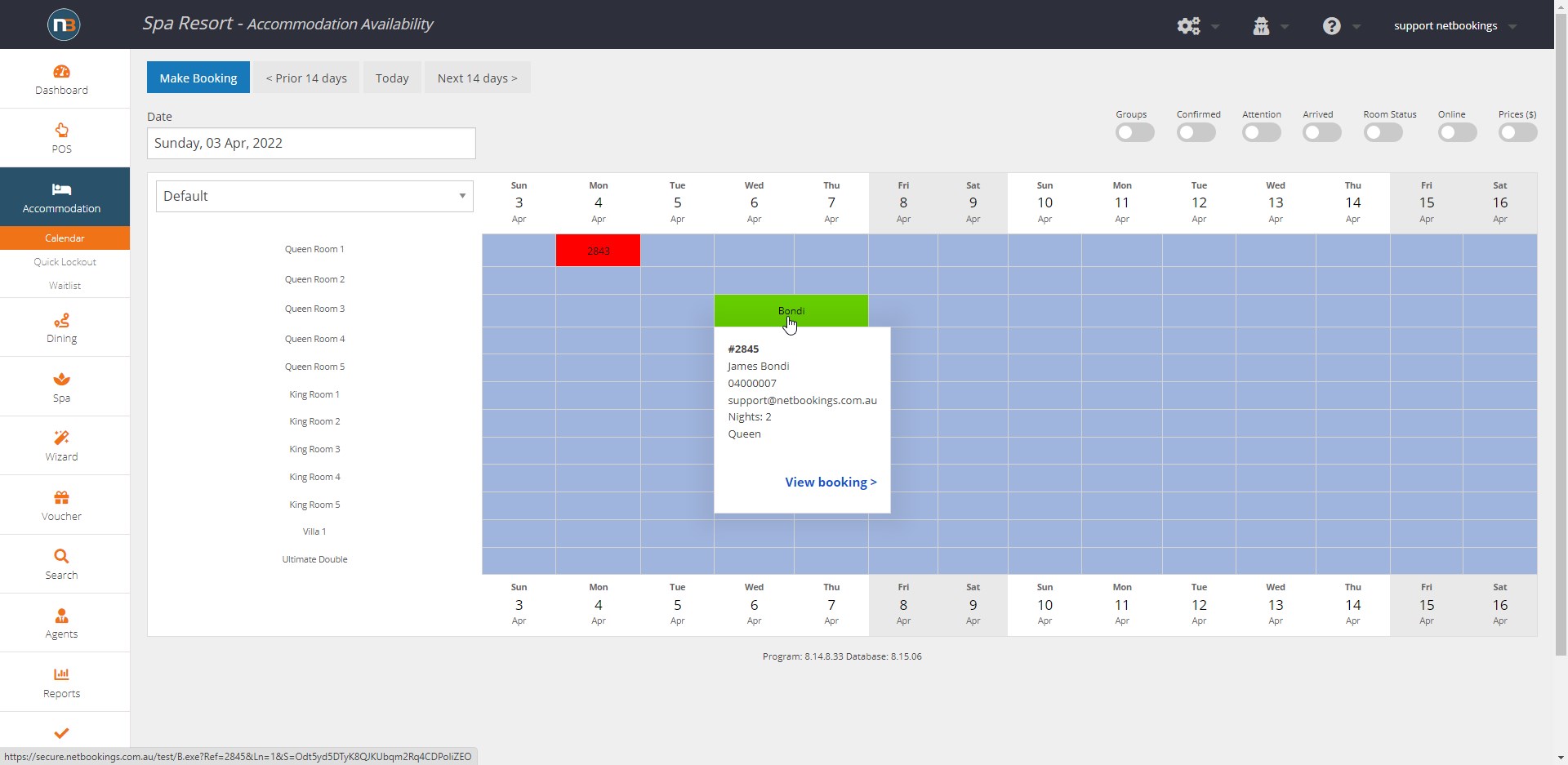
Click on the desired booking and then click ‘View booking’.
Click ‘Letters’
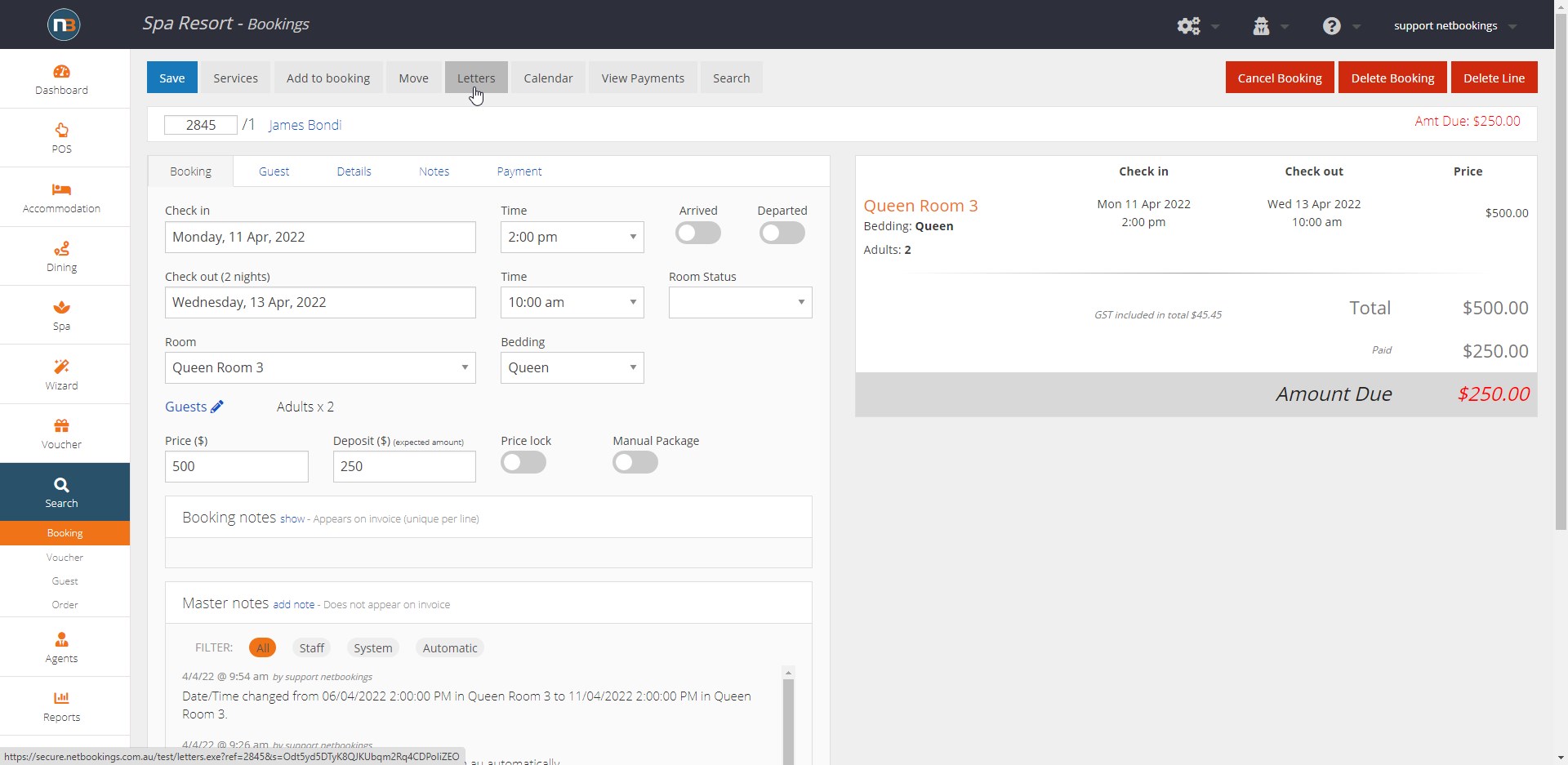
Select a Letter Template
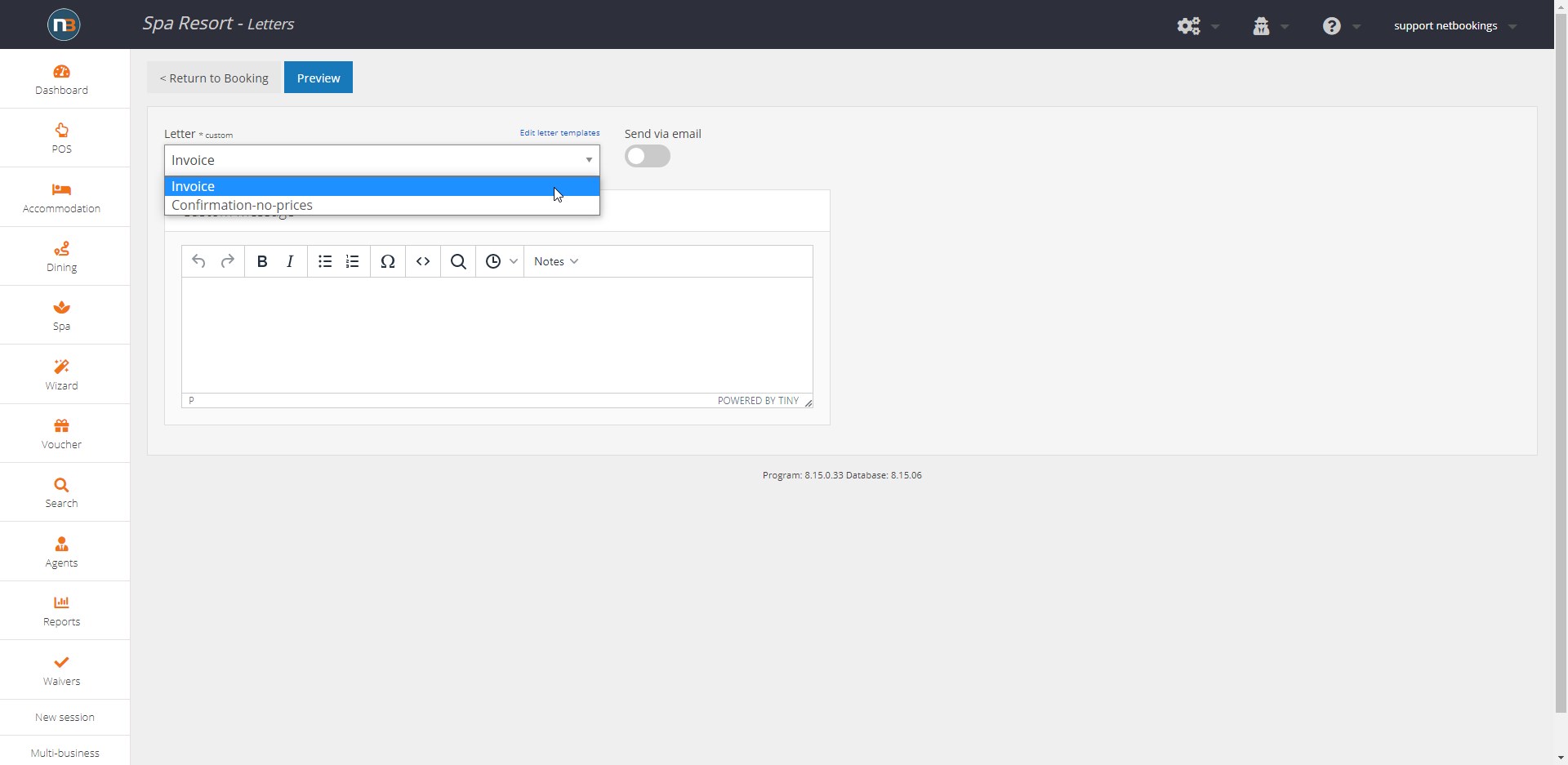
Select a letter template from the drop-down menu.
Click ‘Preview’
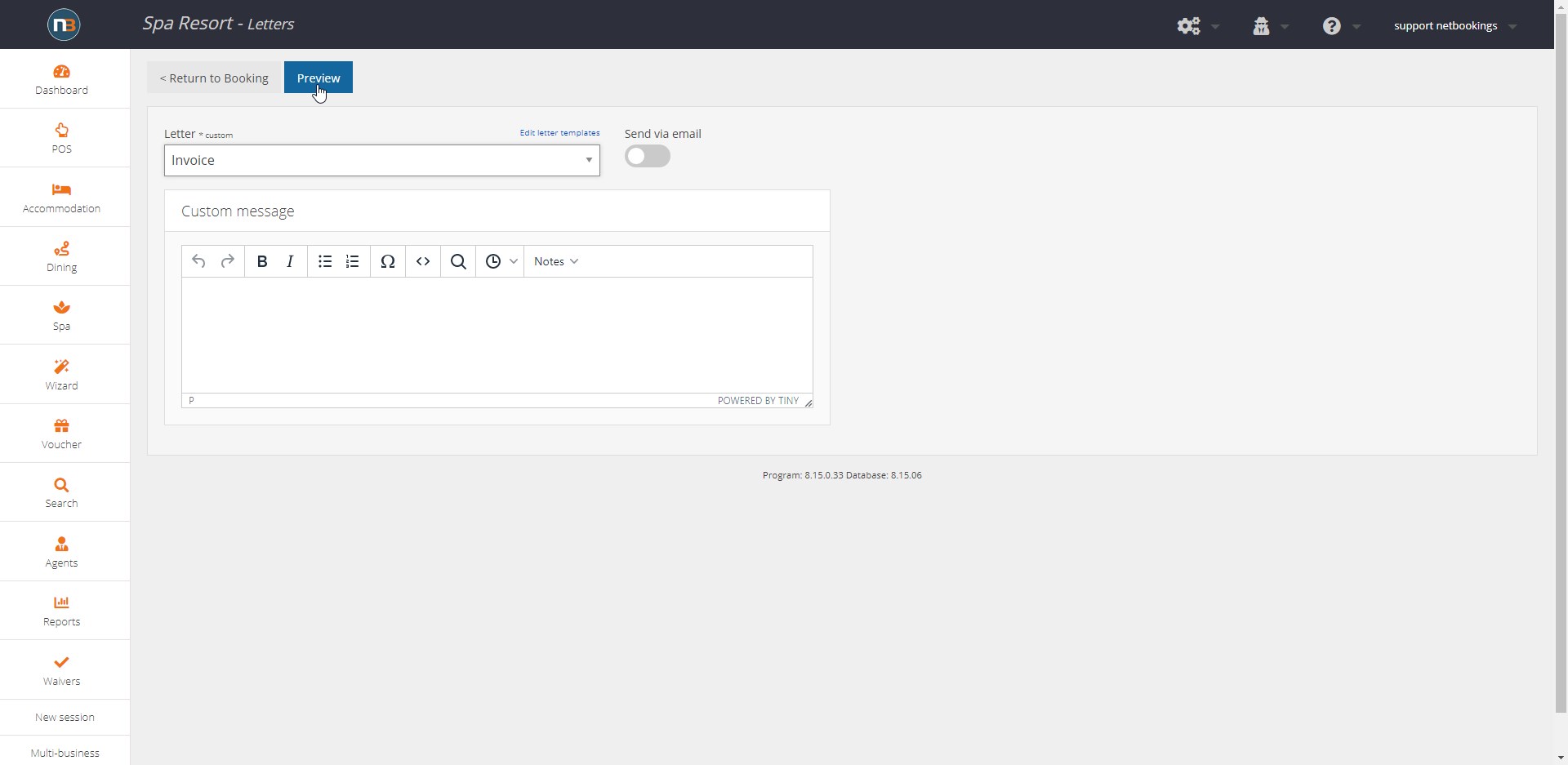
If you wish to print the letter (an invoice, in this case), click ‘Preview’. To send the letter as an email to the guest, click ‘Send via email’.
Press ‘Ctrl + P’
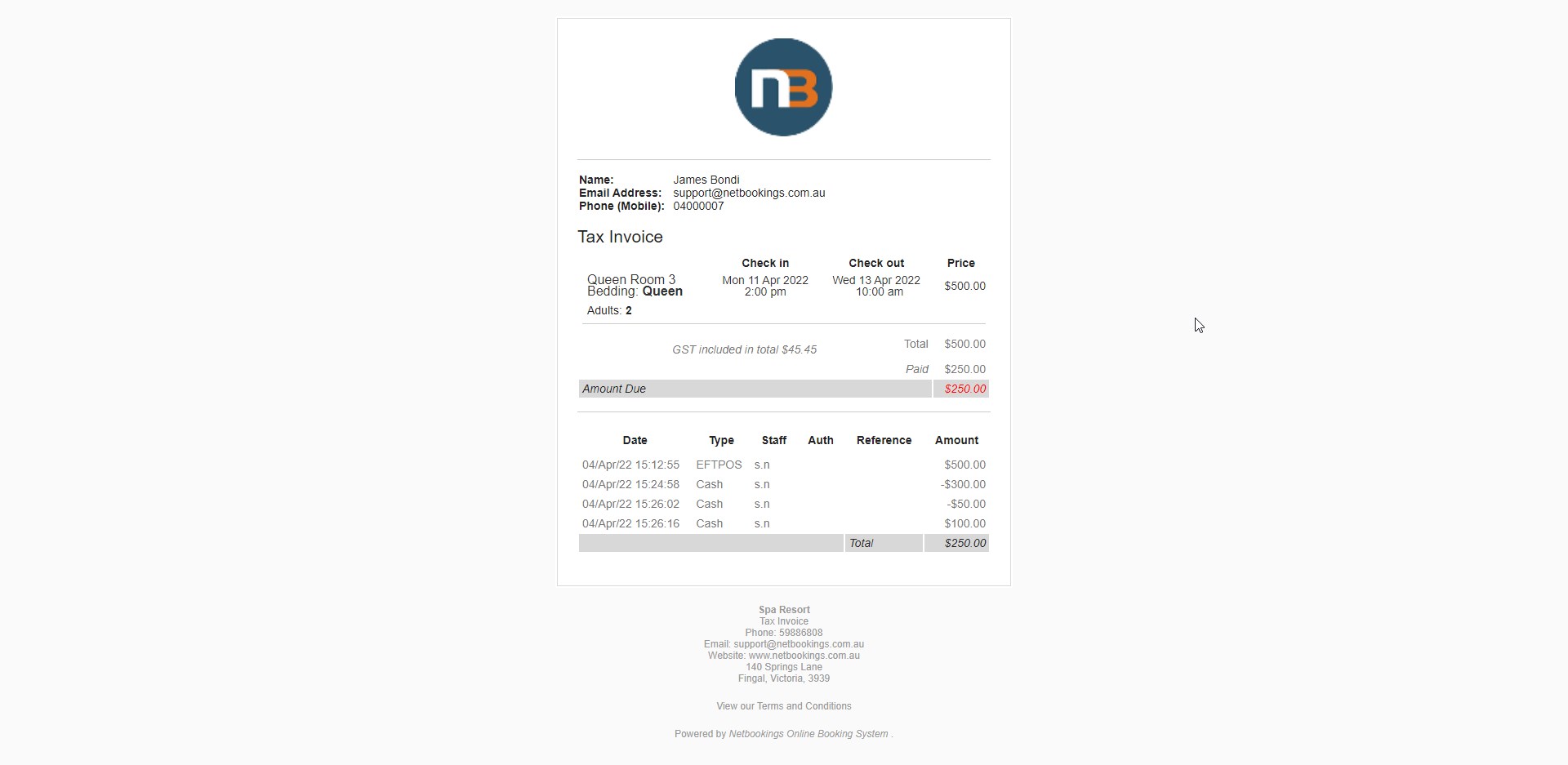
If you have clicked ‘Preview’ and wish to print this page, press ‘Ctrl + P’ to open a printing menu.
Send via Email
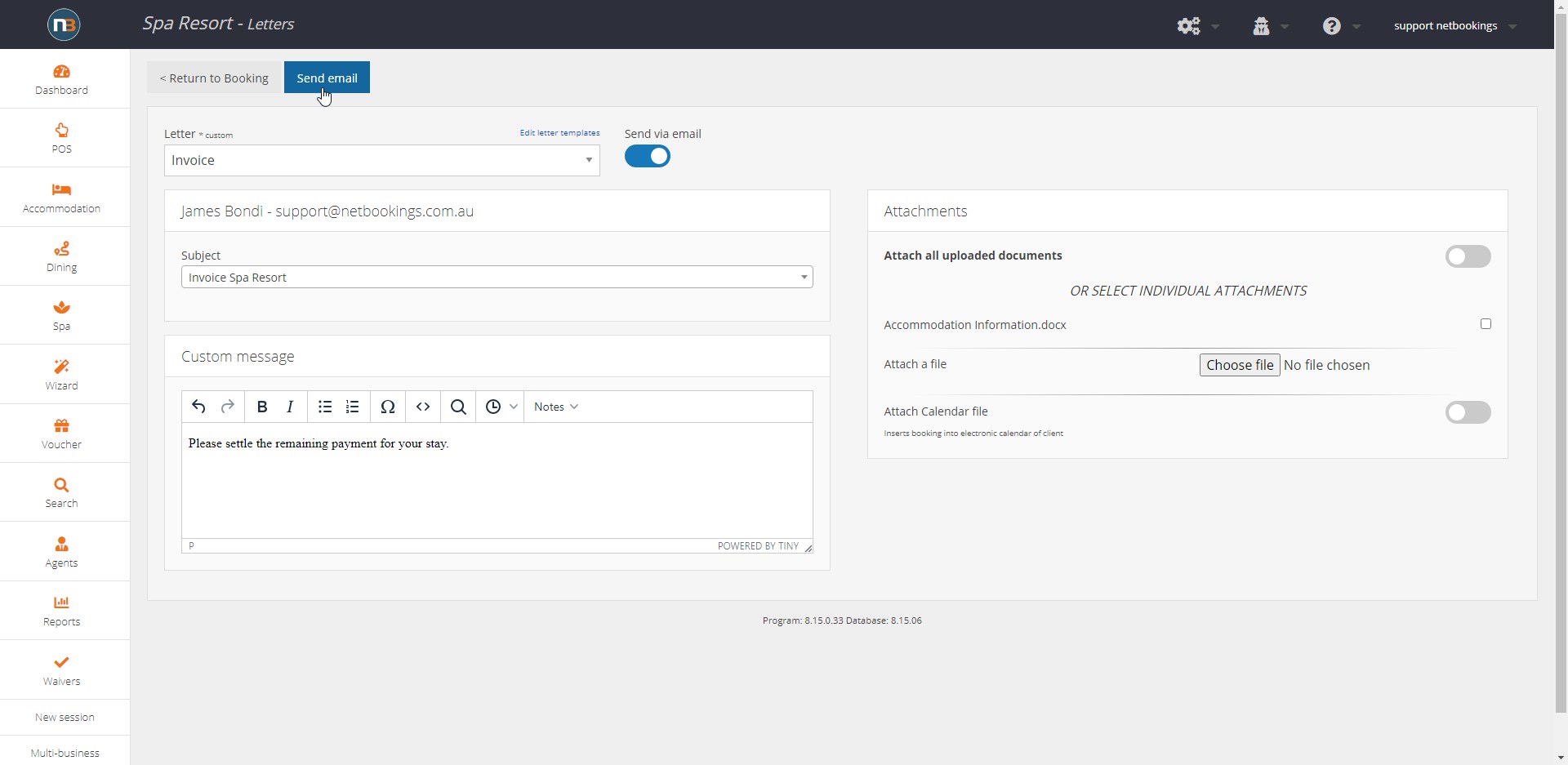
To send the invoice as an email, fill in the subject and relevant details, then click ‘Send email’.
Sending Letters to Multiple Guests
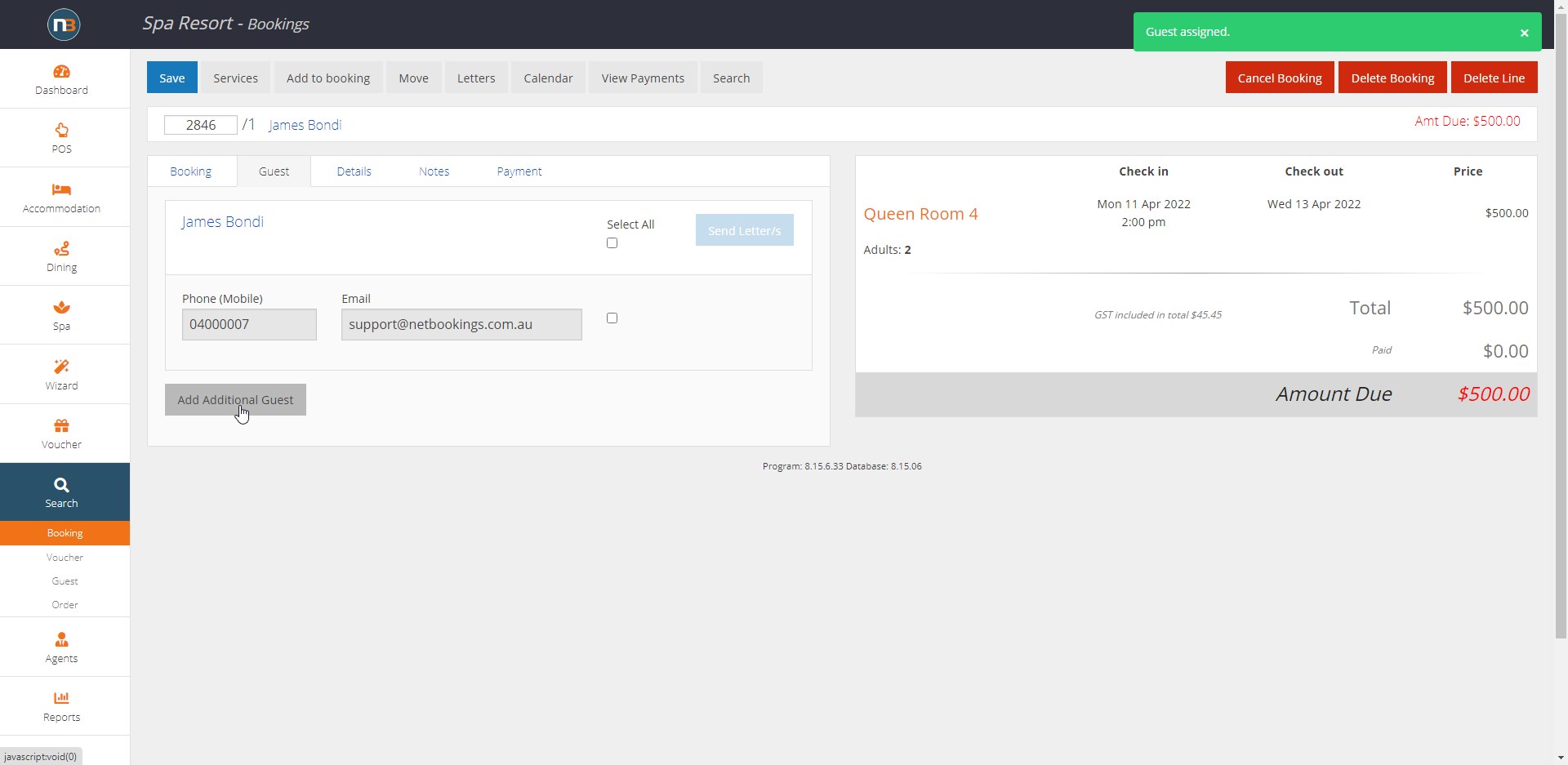
Go to Guest tab and click ‘Add Additional Guest’.
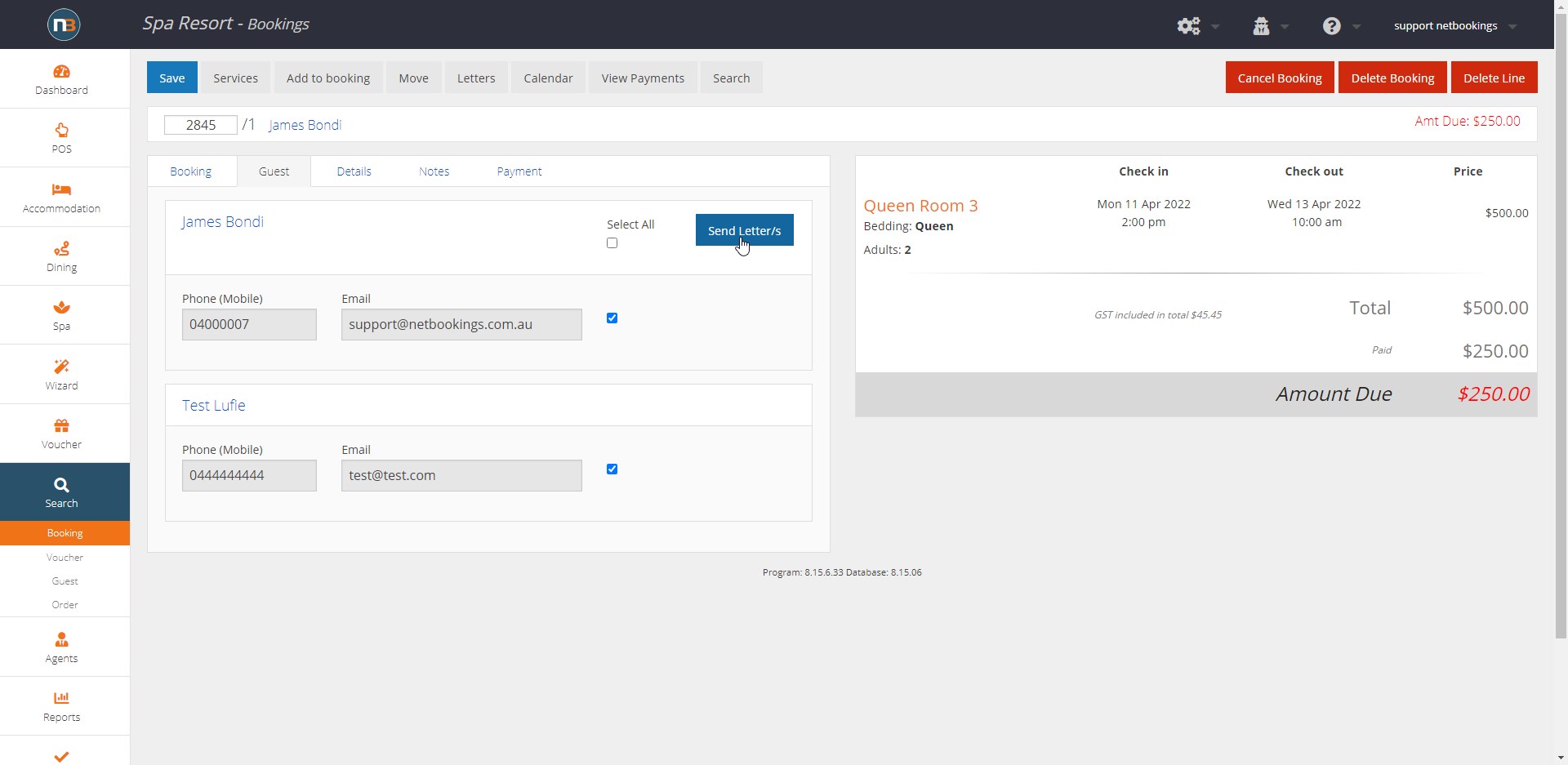
Select the multiple guests you would like to send a letter to. Click ‘Send Letter/s’.
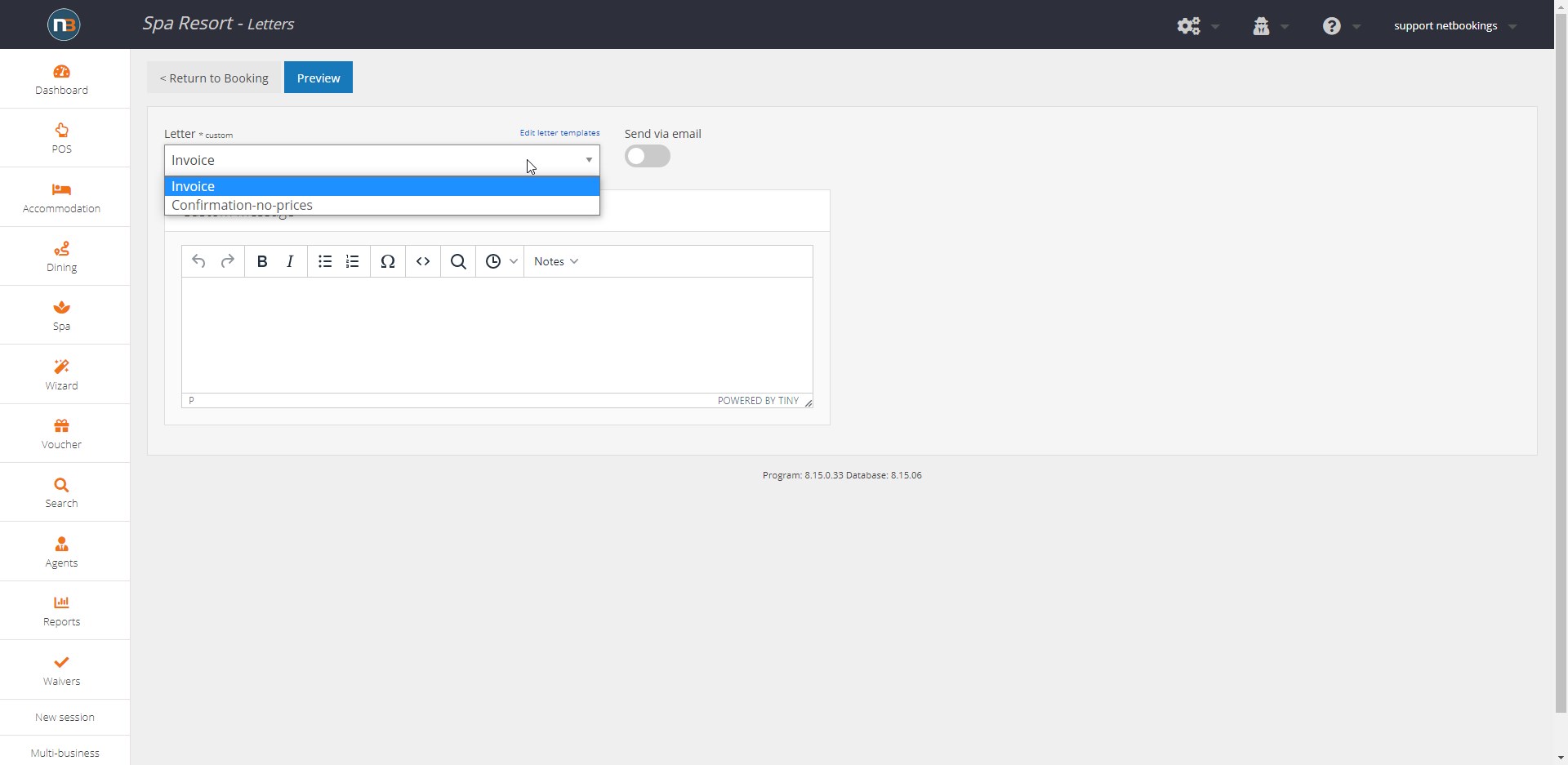
Customise letter and send via email to the multiple guests selected in previous screen.
