Lists
Lists enable user-defined suggestions for various fields throughout the Netbookings system.
If you wish to add bedding types to your accommodation business, you may add them here. To read more about bedding types, click here.
Click ‘Lists’
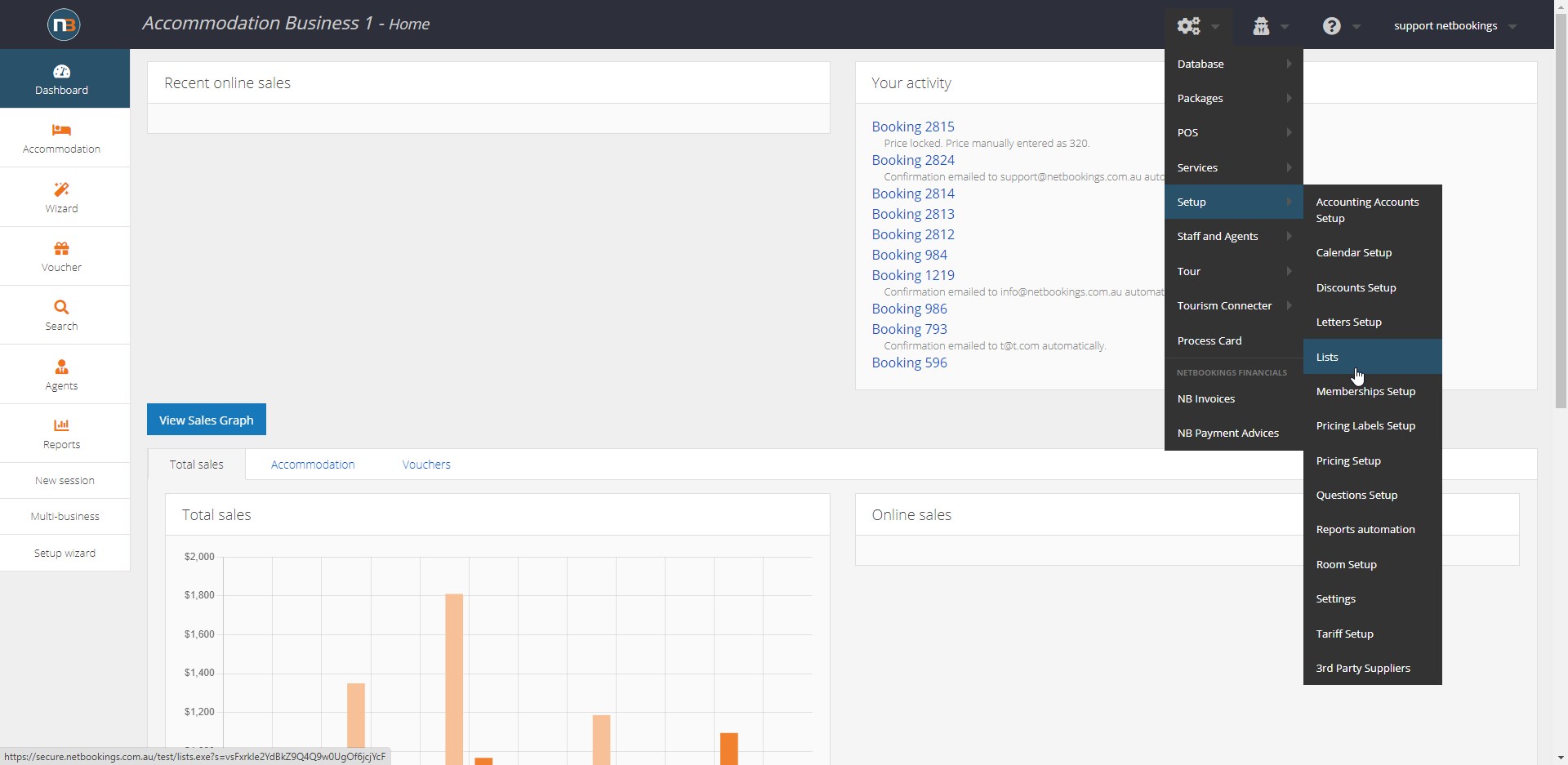
Navigate to System > Setup > Lists.
Select a List
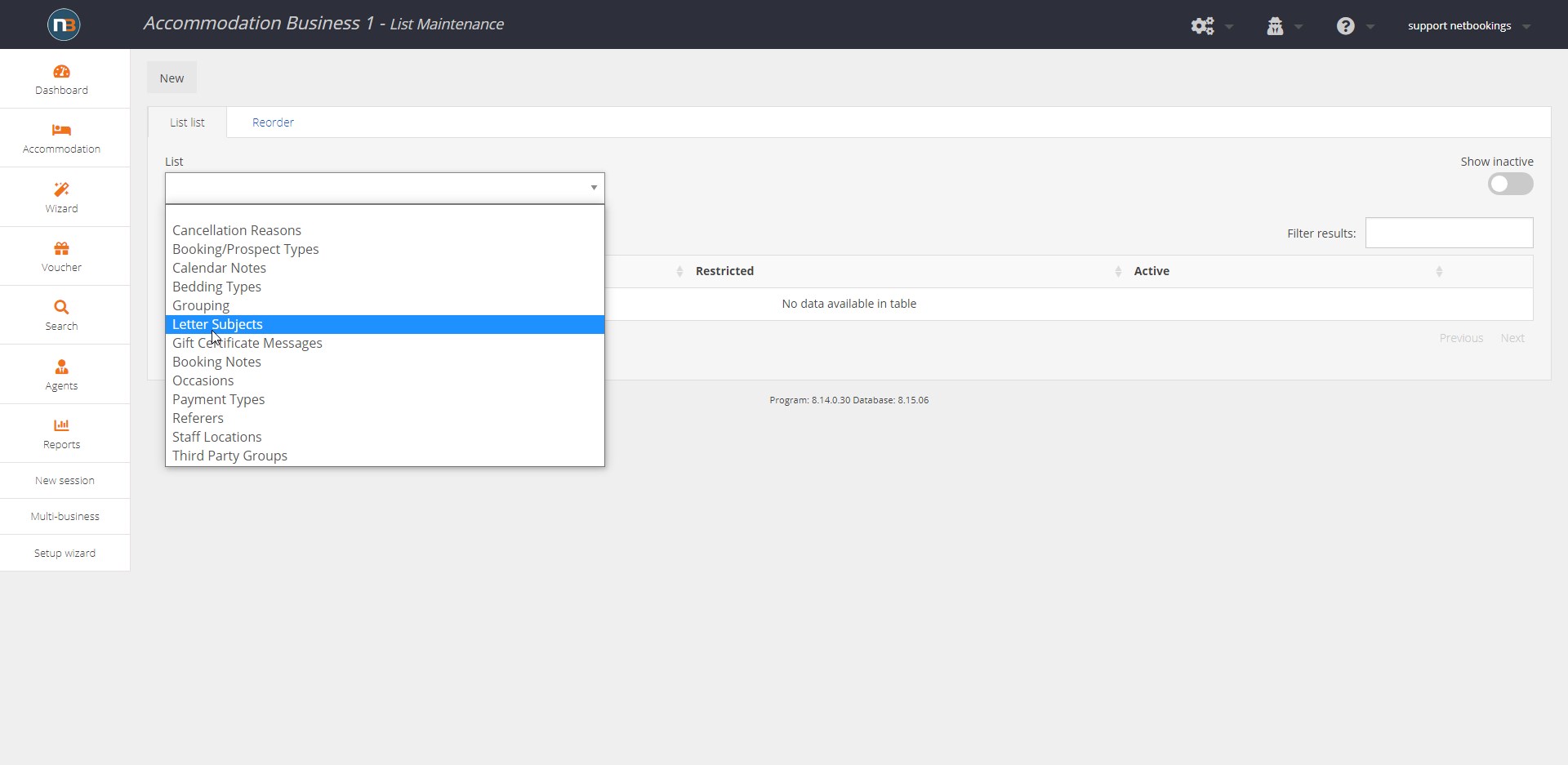
Select a list that you would like to edit from the drop-down menu.
Click ‘New’
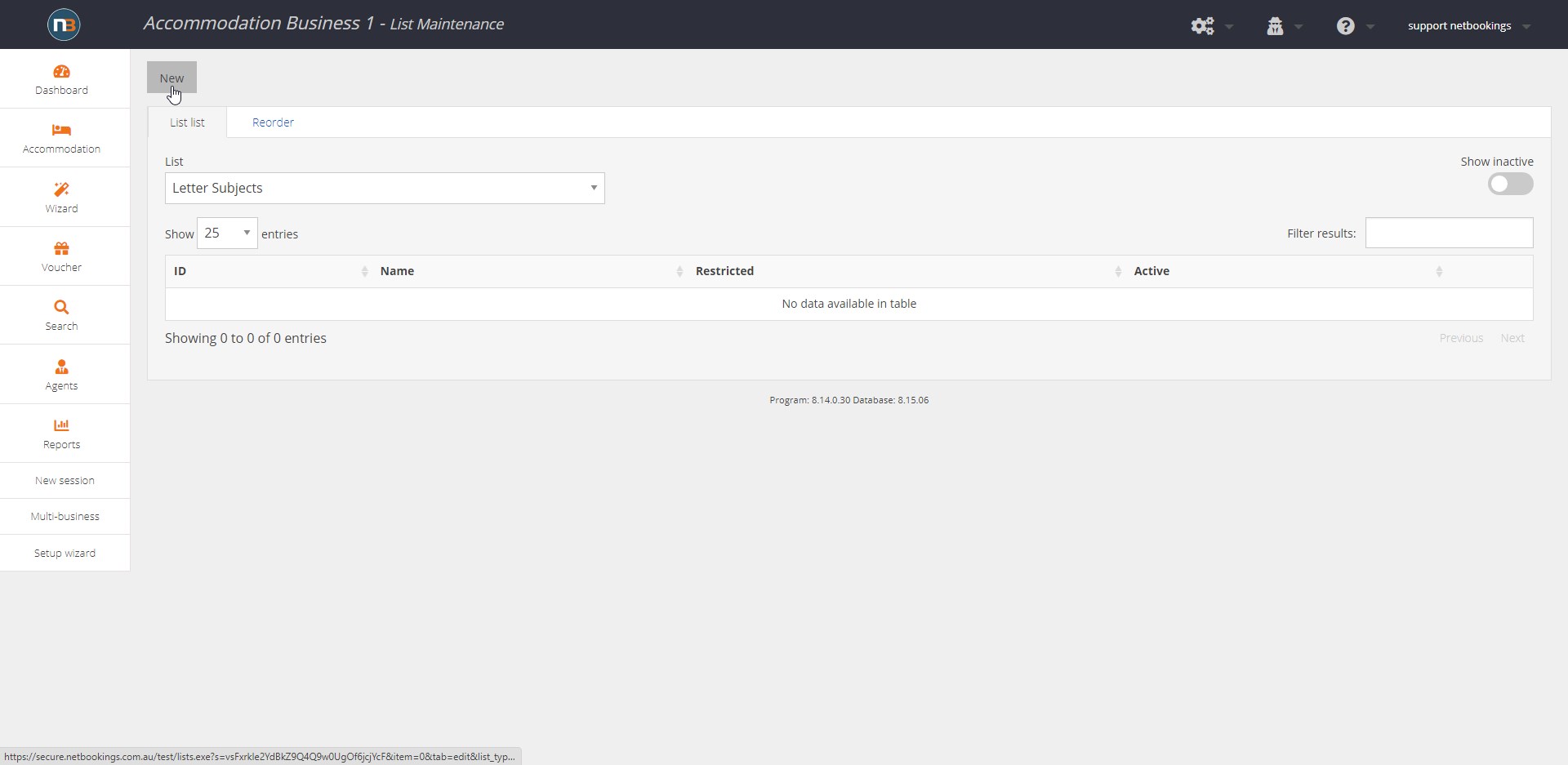
Click ‘Save’
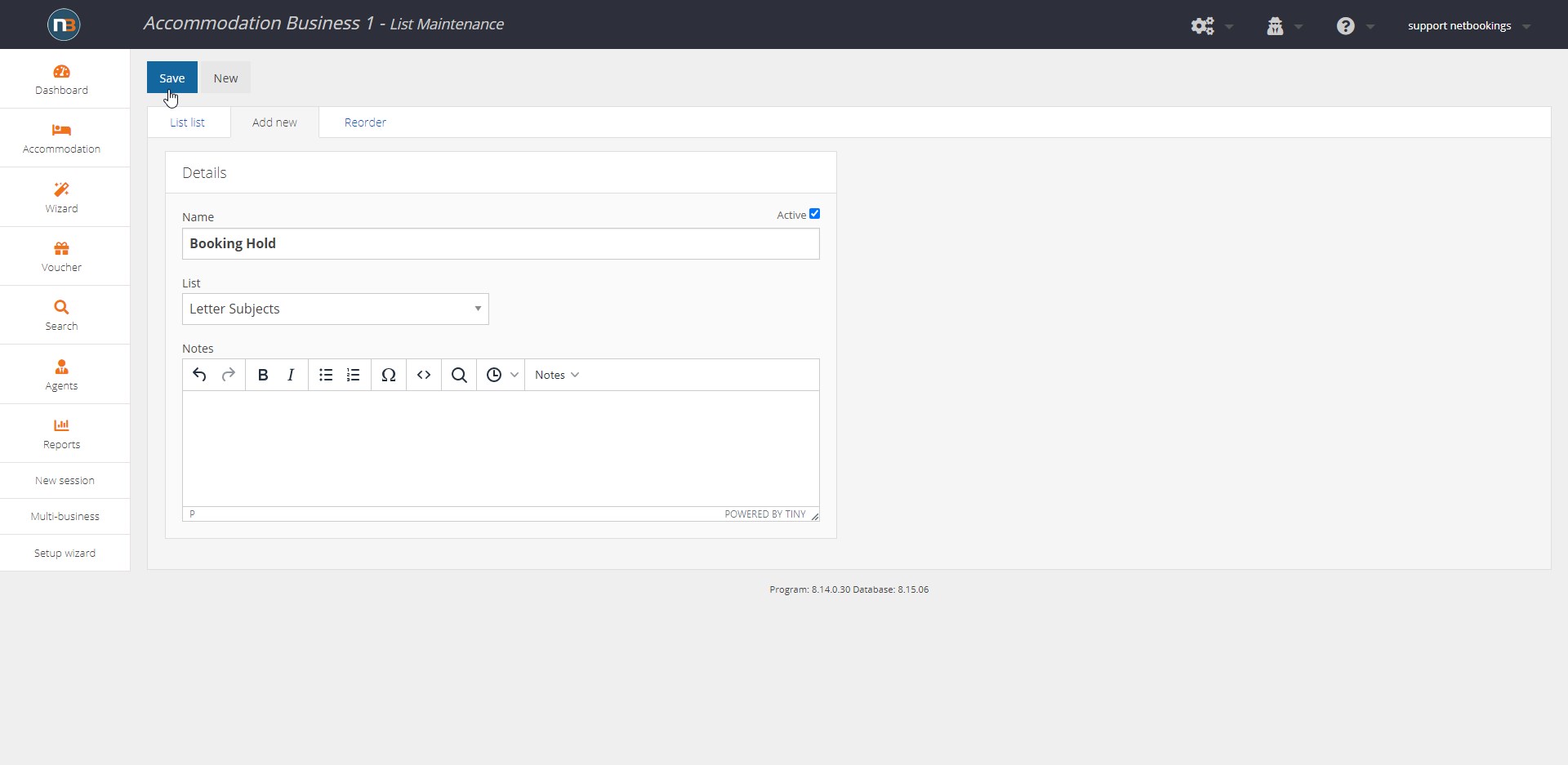
Enter the name of the list and any notes, then click ‘Save’.
Example:
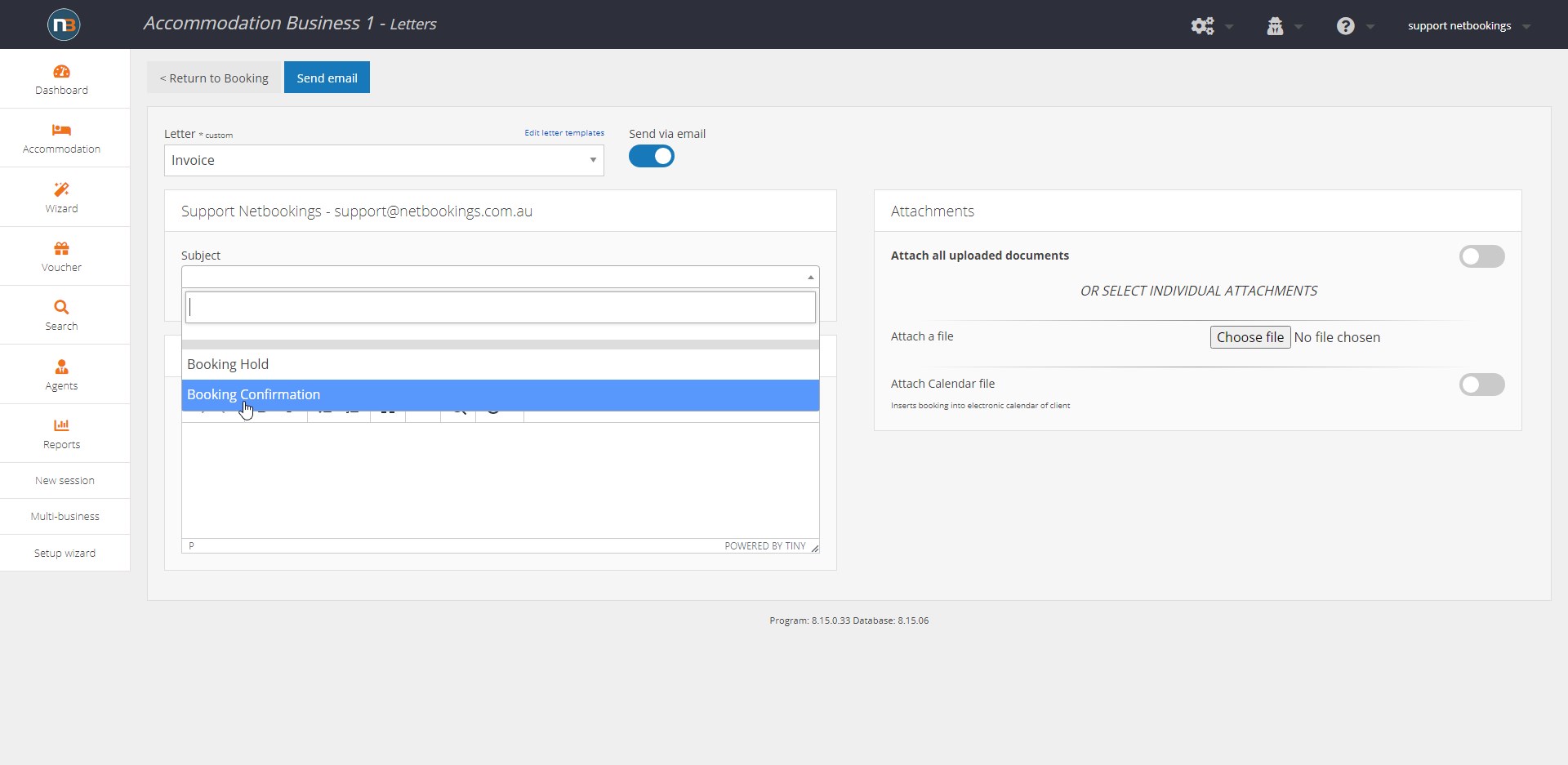
As an entry of ‘Booking Confirmation’ was entered into the ‘Letter Subjects’ list, it now appears as a suggestion when sending a Letter email.
