Making a Booking
Create a bathing booking using these steps.
Click ‘Calendar’
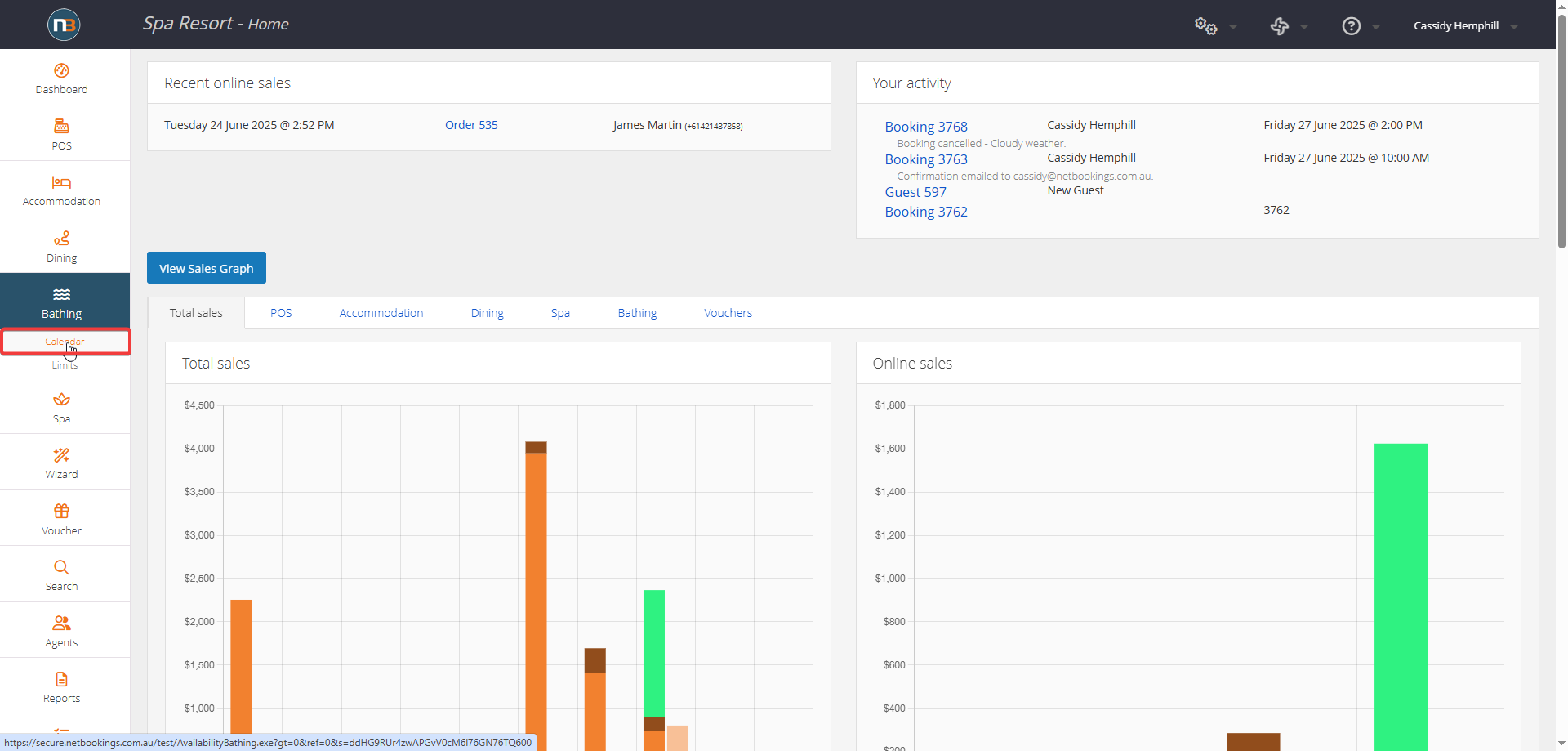
Navigate to Main Menu > Bathing > Calendar
Select A Session
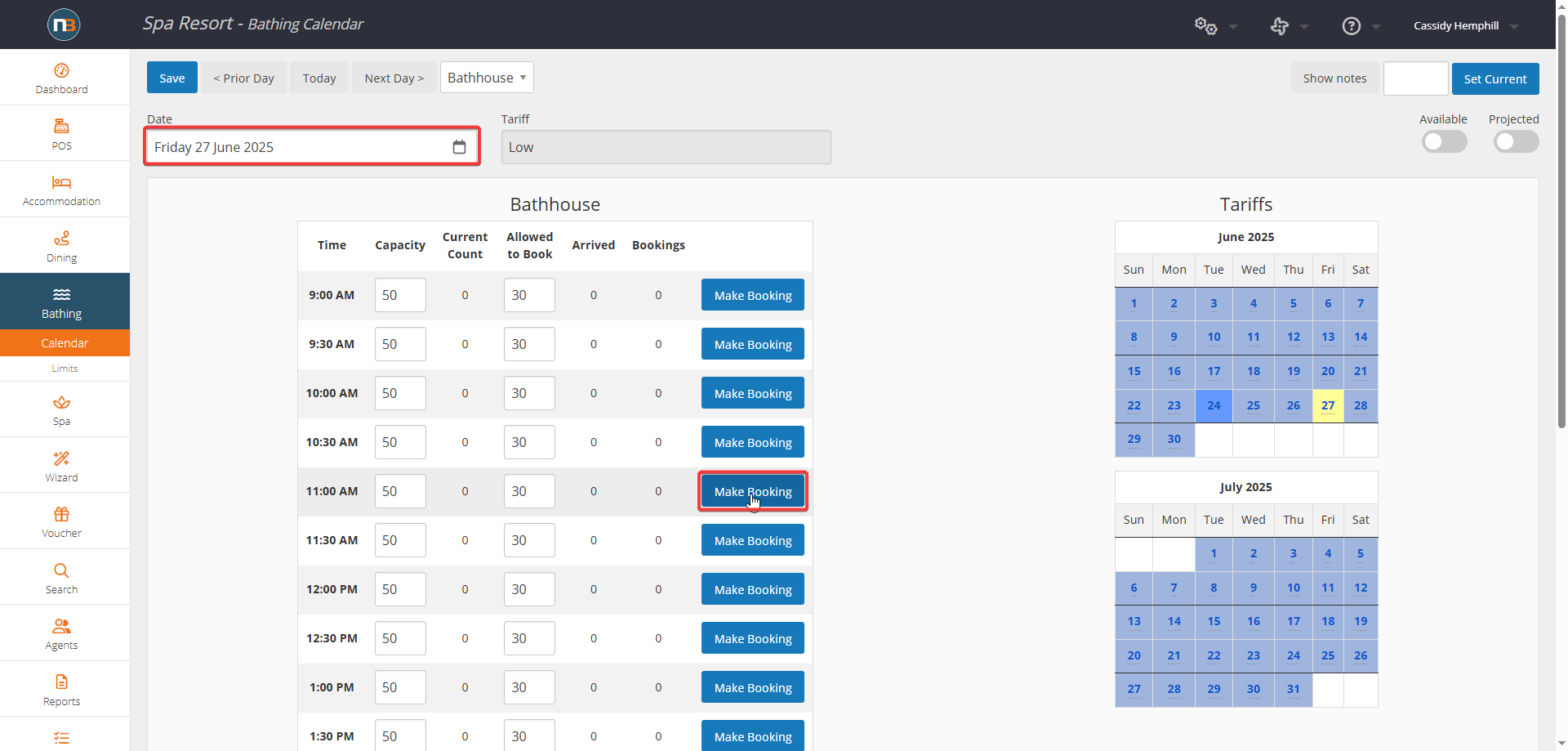
Select a day by clicking on the date. Then click ‘Make Booking’ on the desired time
Click ‘Assign Guest’
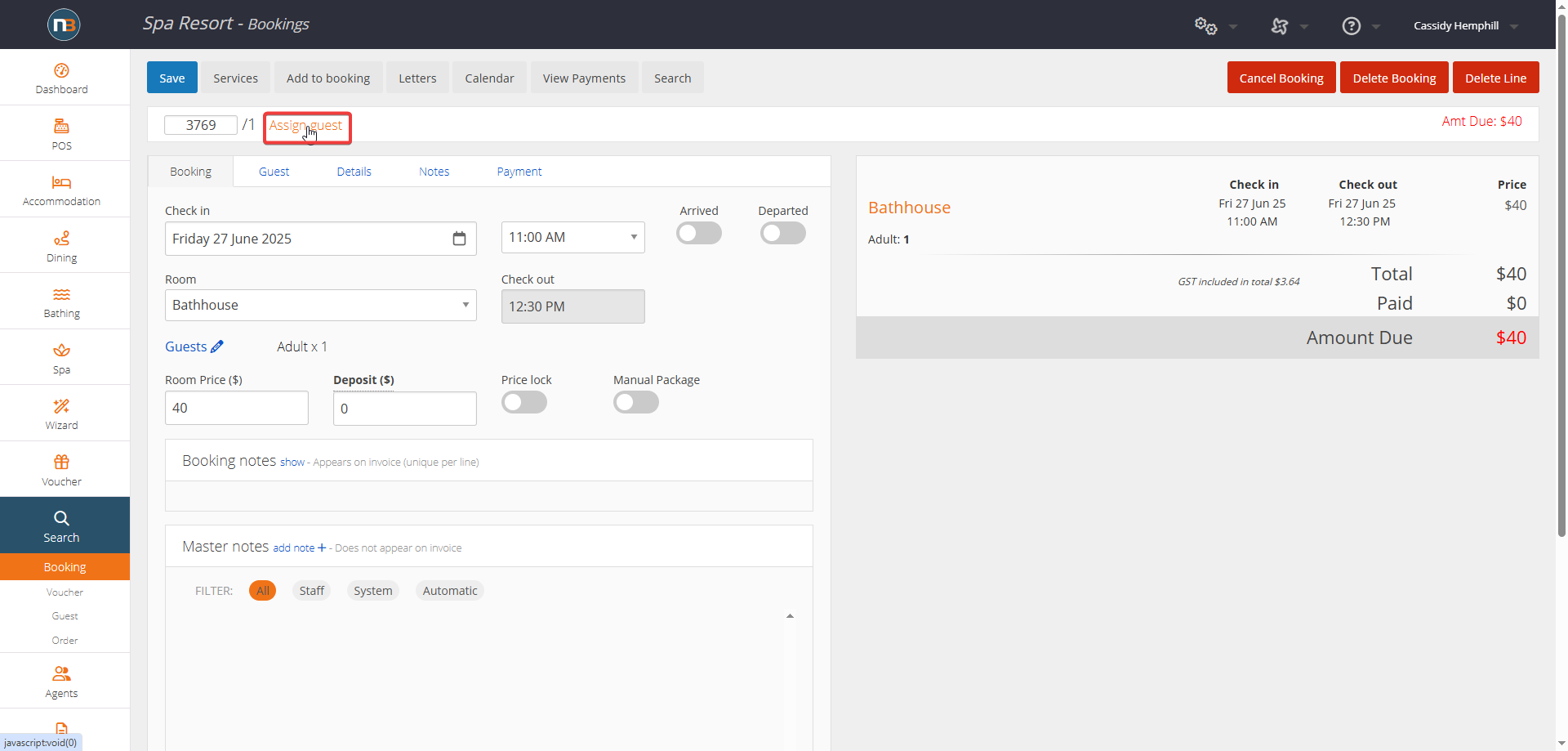
Search for your Guest
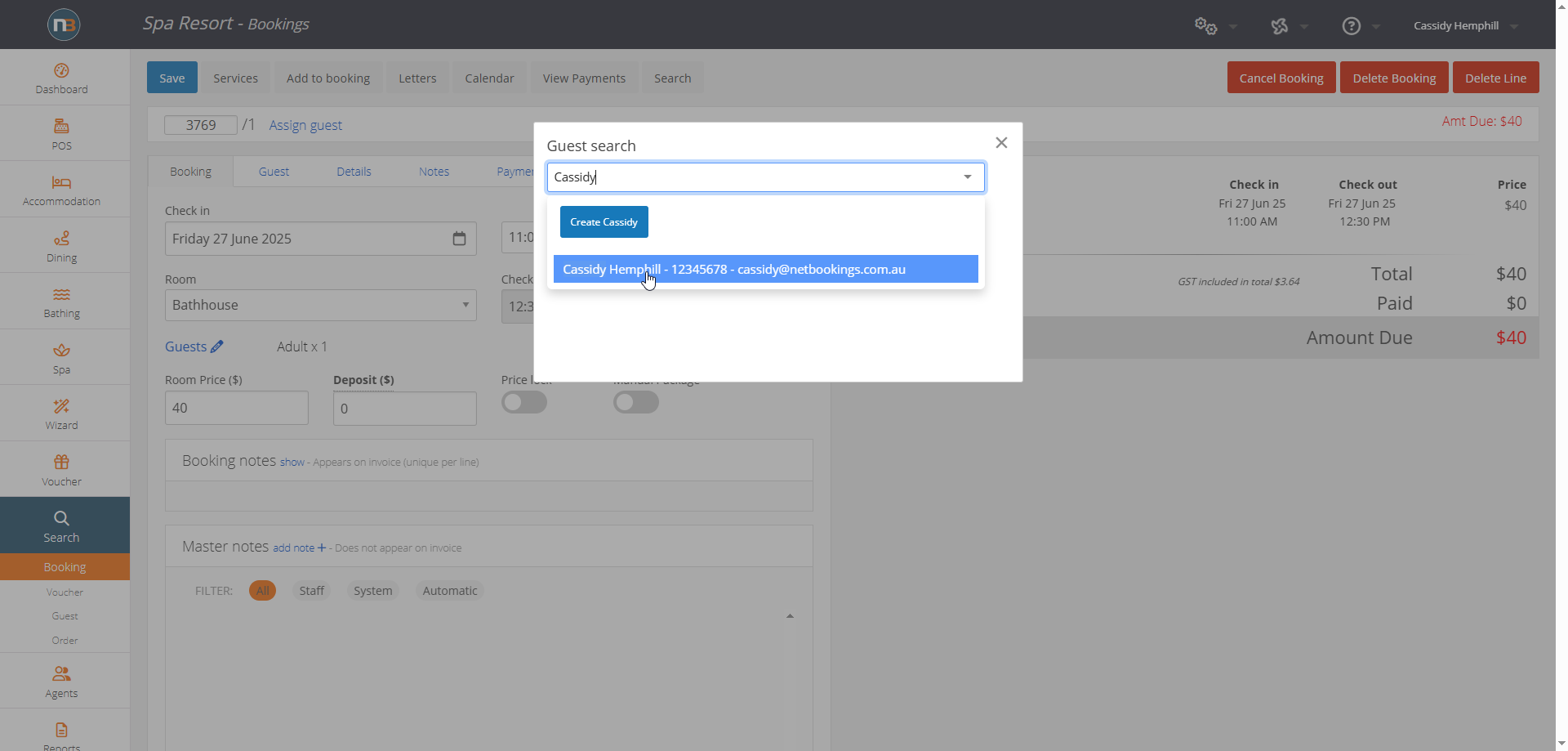
Search for your guest from the guest database, or click ‘Create (Guest name)’
Click ‘Payment’ and Enter Payment Details
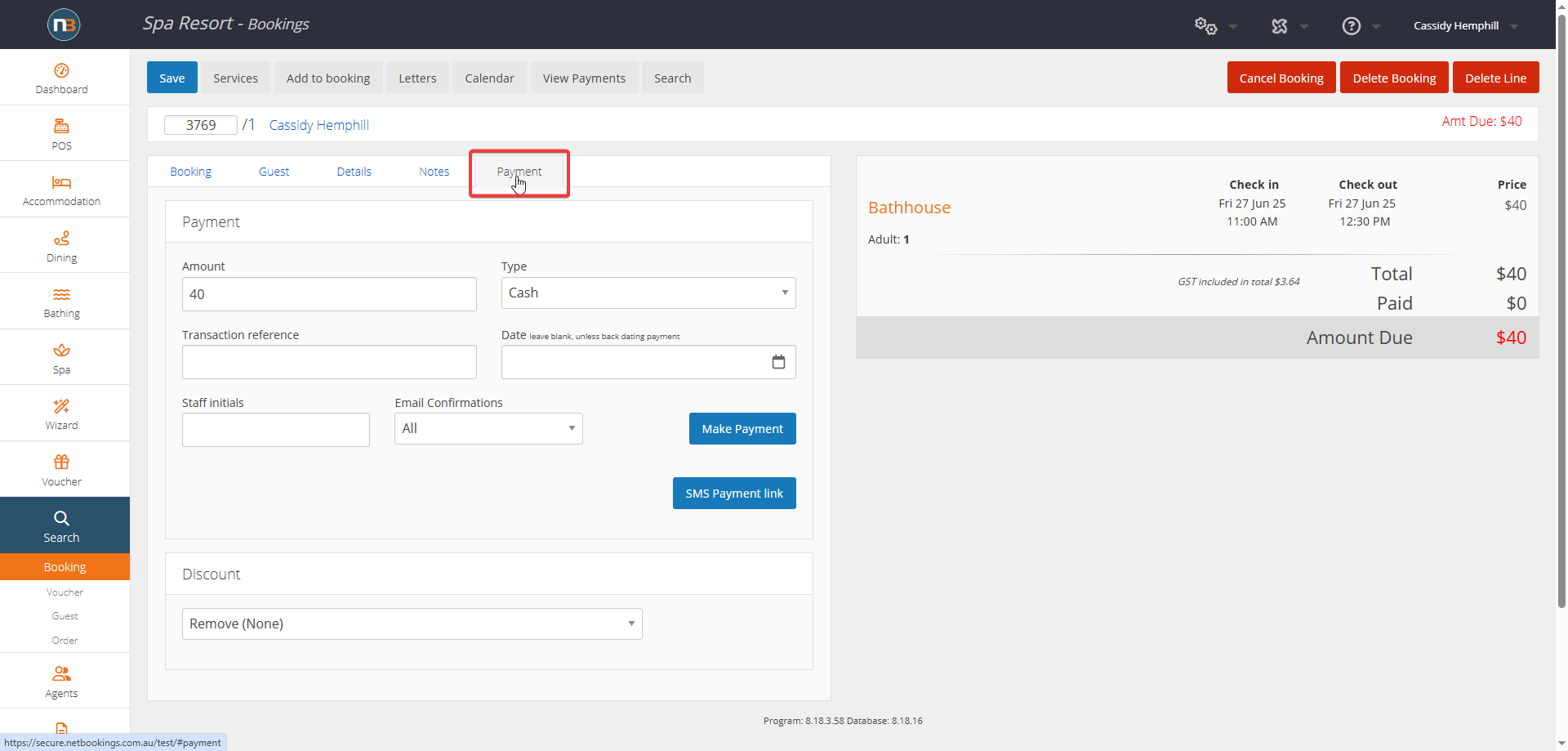
Enter the details for the payment, including amount and type
Click ‘Make Payment’
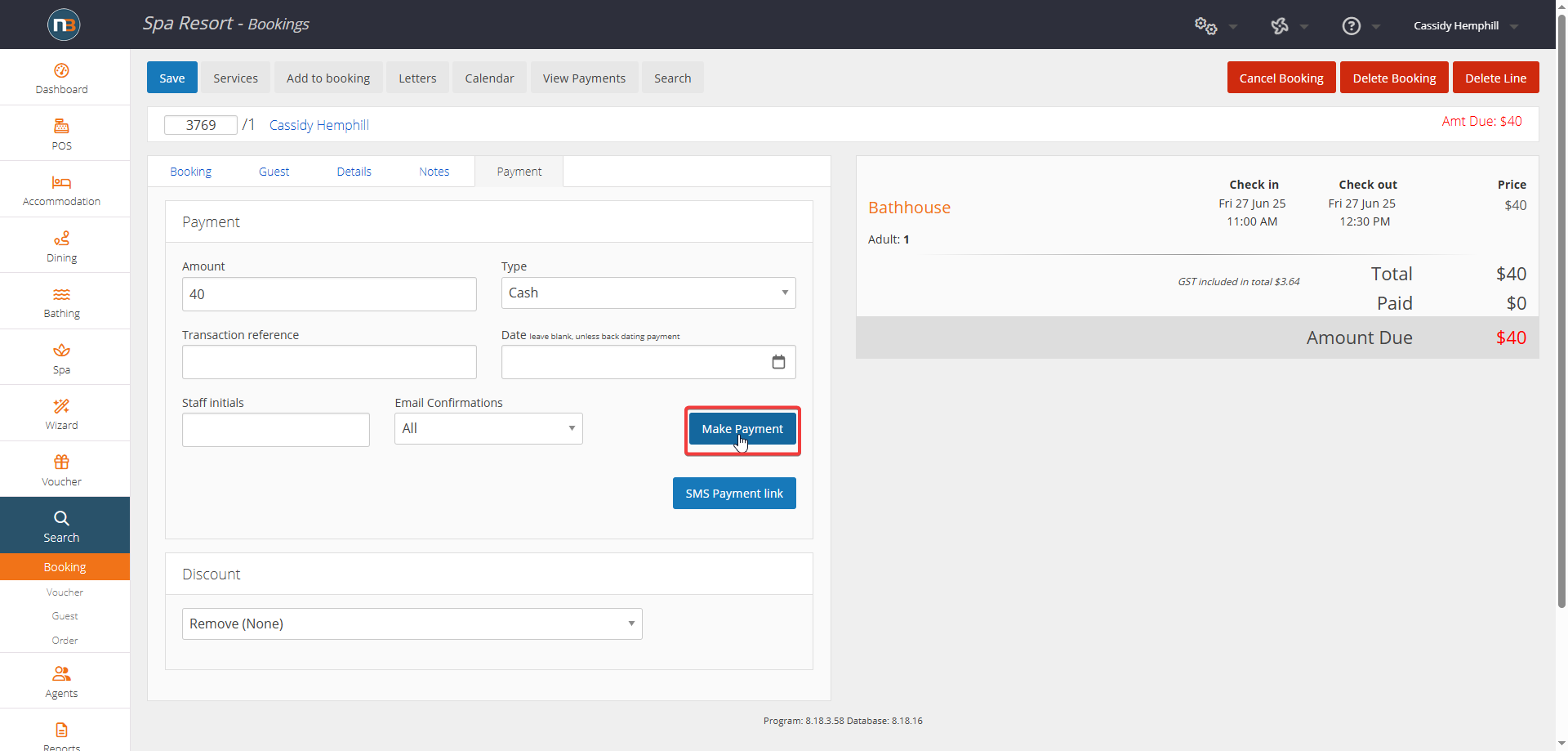
Confirmation Email
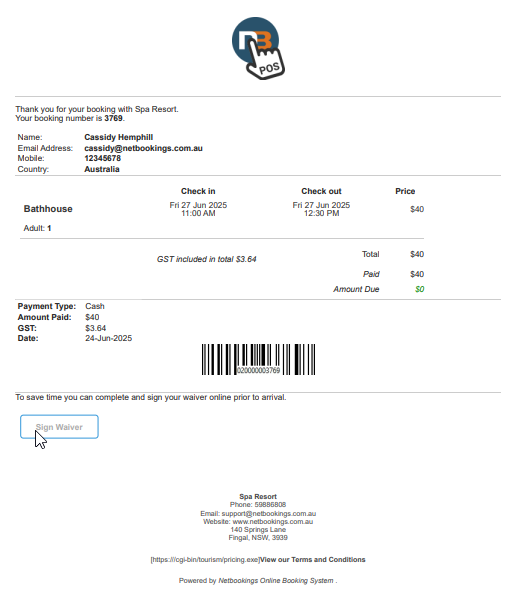
A confirmation email will automatically be sent to the guest after payment.
