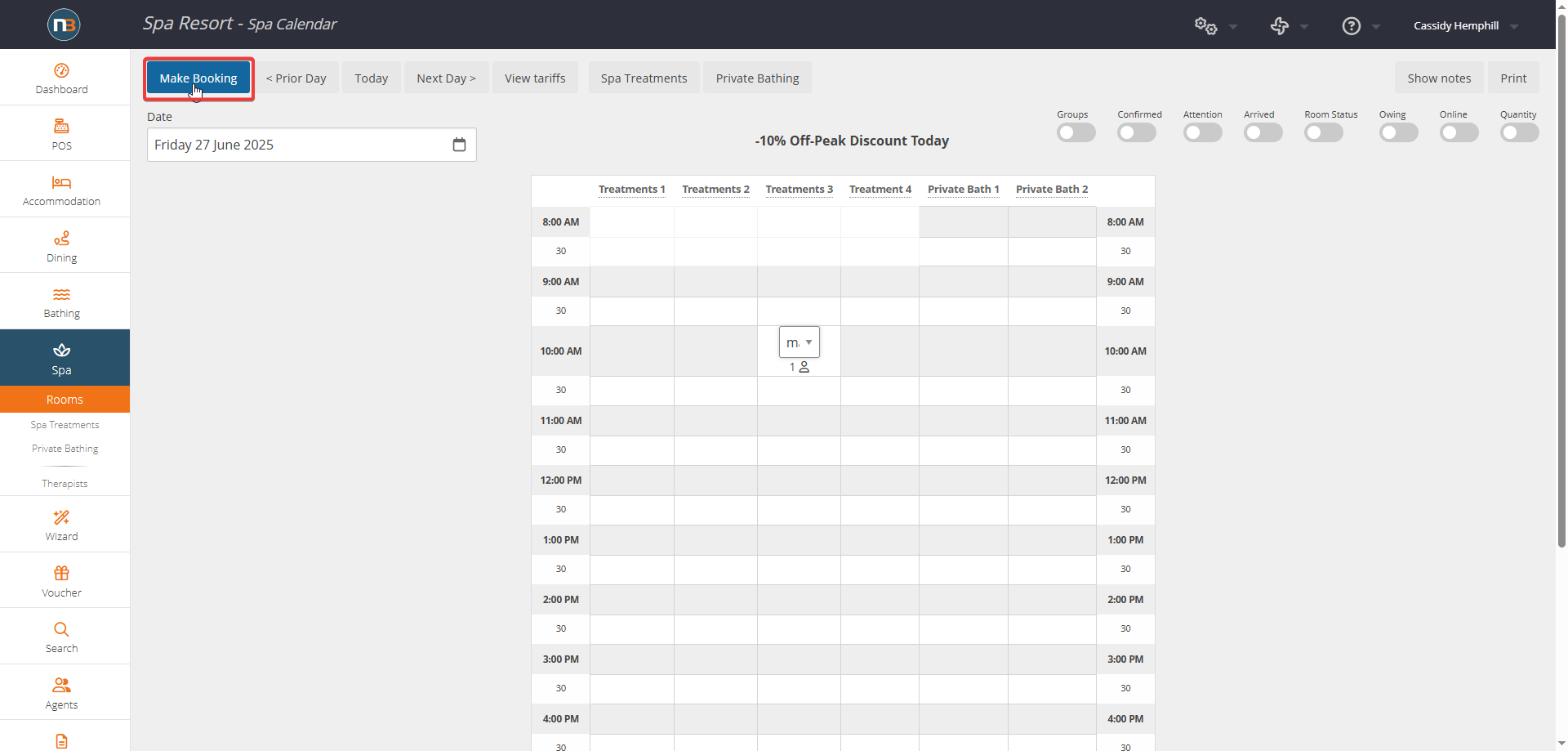Making a Booking
Create a booking for a spa with these steps.
Click ‘Rooms’
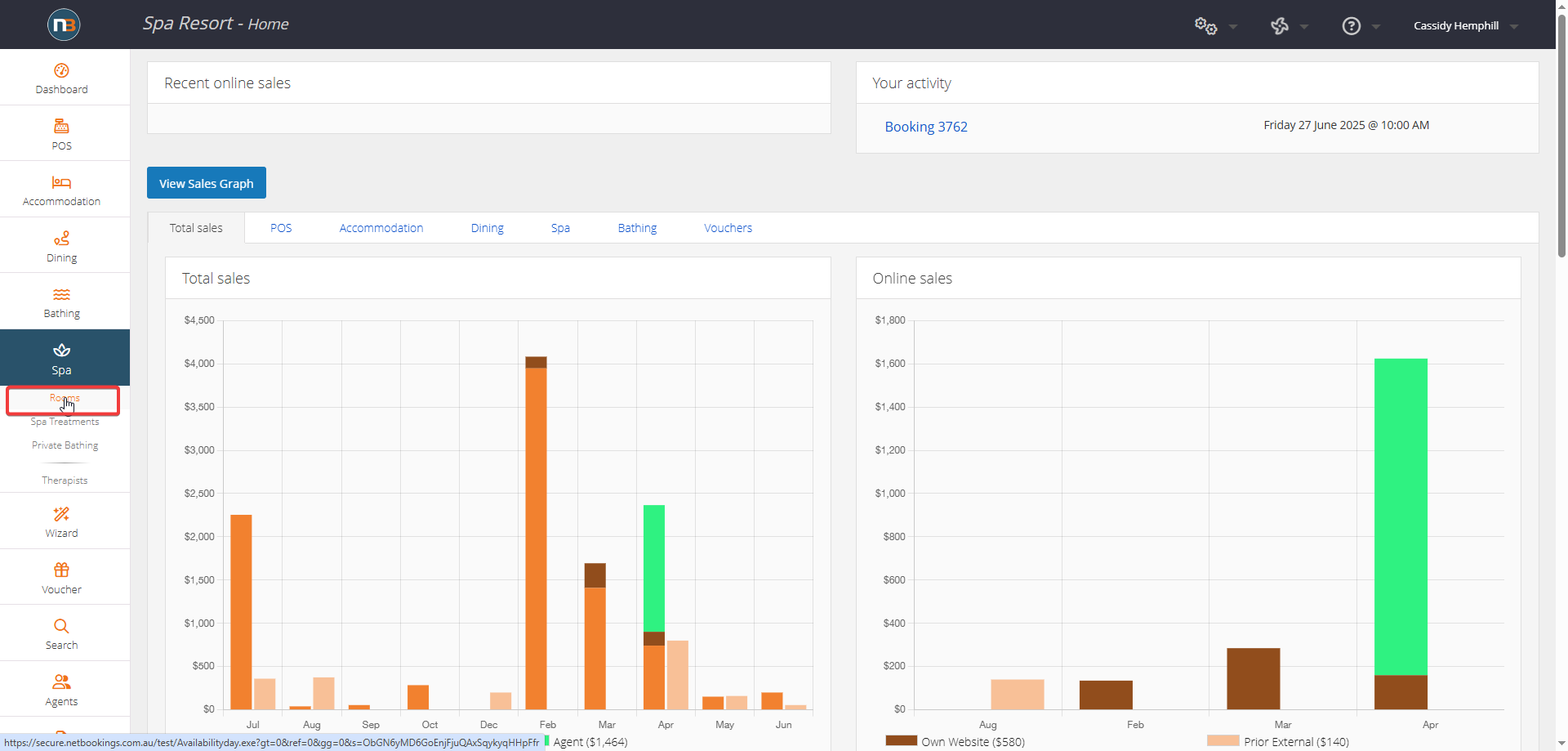
Navigate to Main Menu > Spa > Rooms.
Select a Date
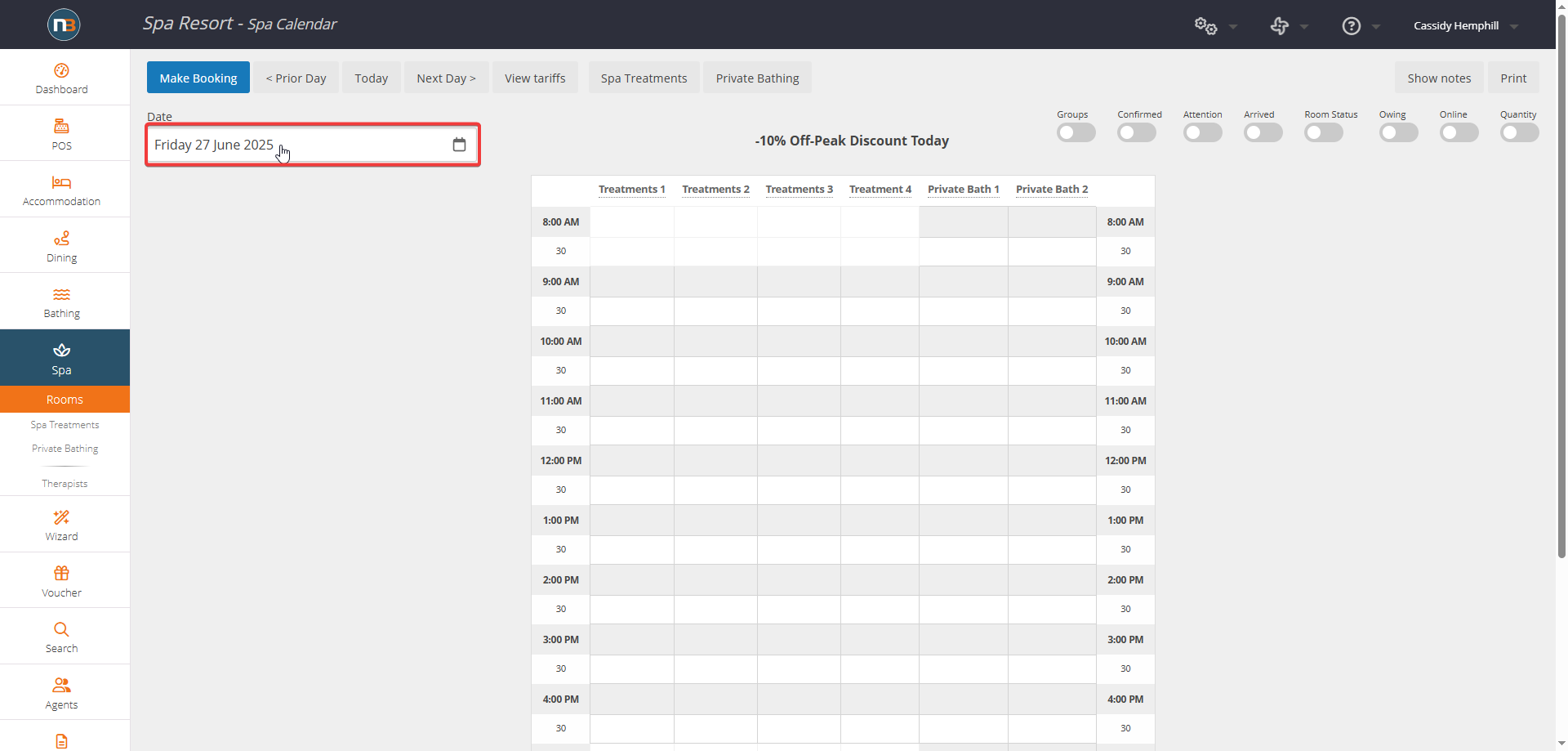
Select a date by opening the calendar pop-up menu (as indicated by the red box in the image).
Select a Time
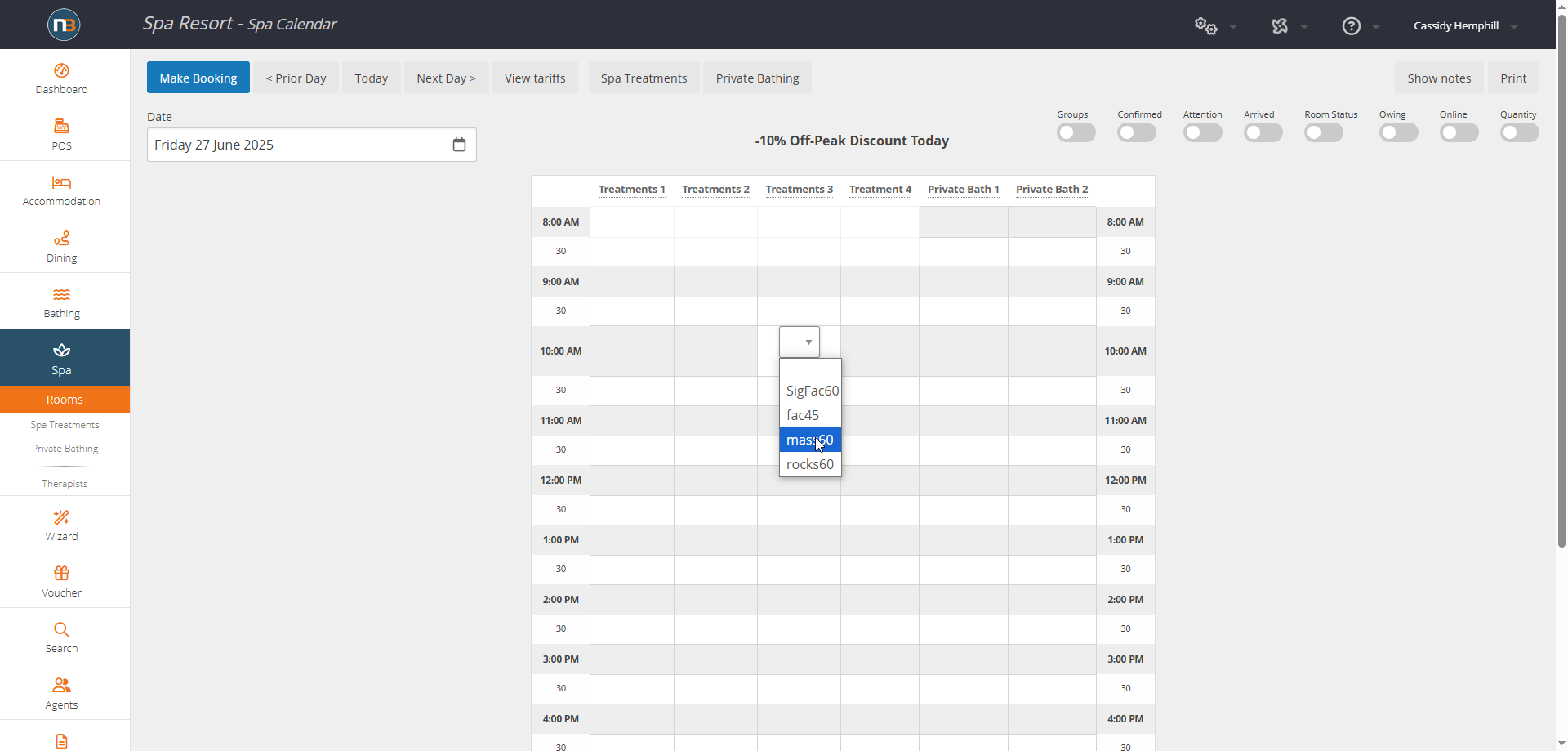
Select a time (row) and room (column). A small logo will appear that indicates the number of therapists available at this time. Select a service by choosing from the drop-down menu. The names that appear are the names entered as ‘Spa Short Name’ in the services setup.
Click ‘Make Booking’
Click ‘Assign Guest’
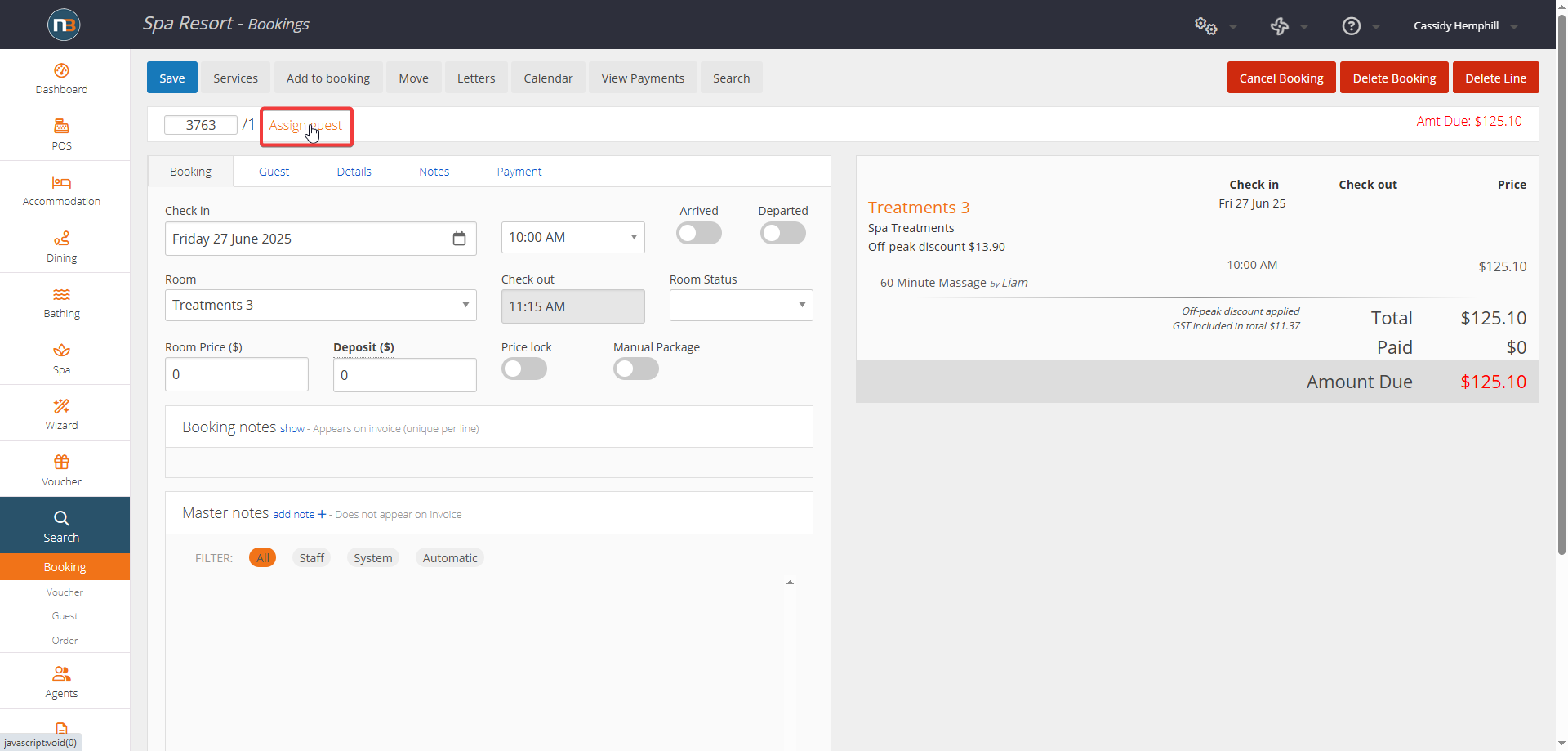
Find Your Guest
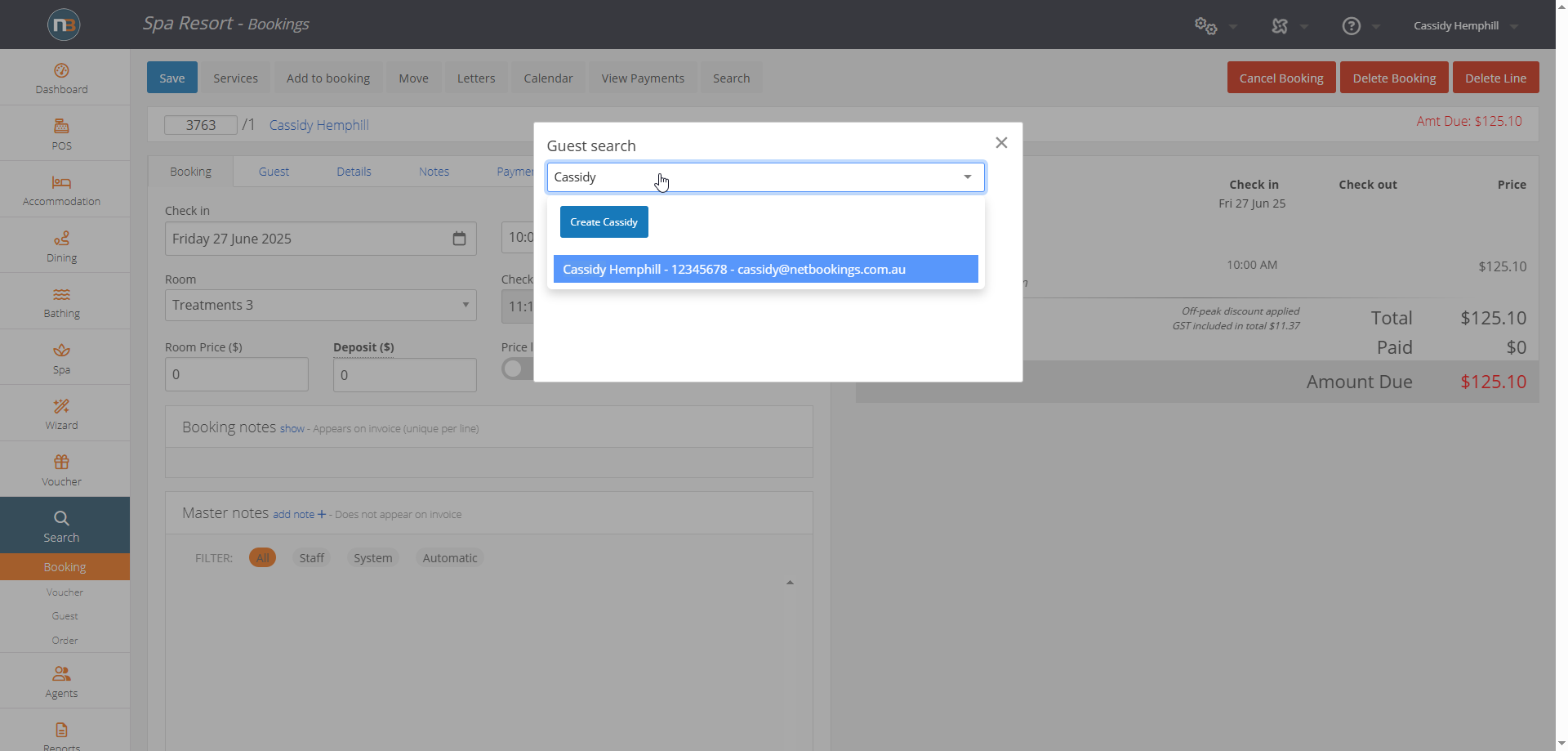
Find your guest from the guest database by searching for them using the search entry field. Select your guest by clicking on their name, or alternatively select ‘Create (guest name)’.
Click ‘Payment’ and Enter Payment Details
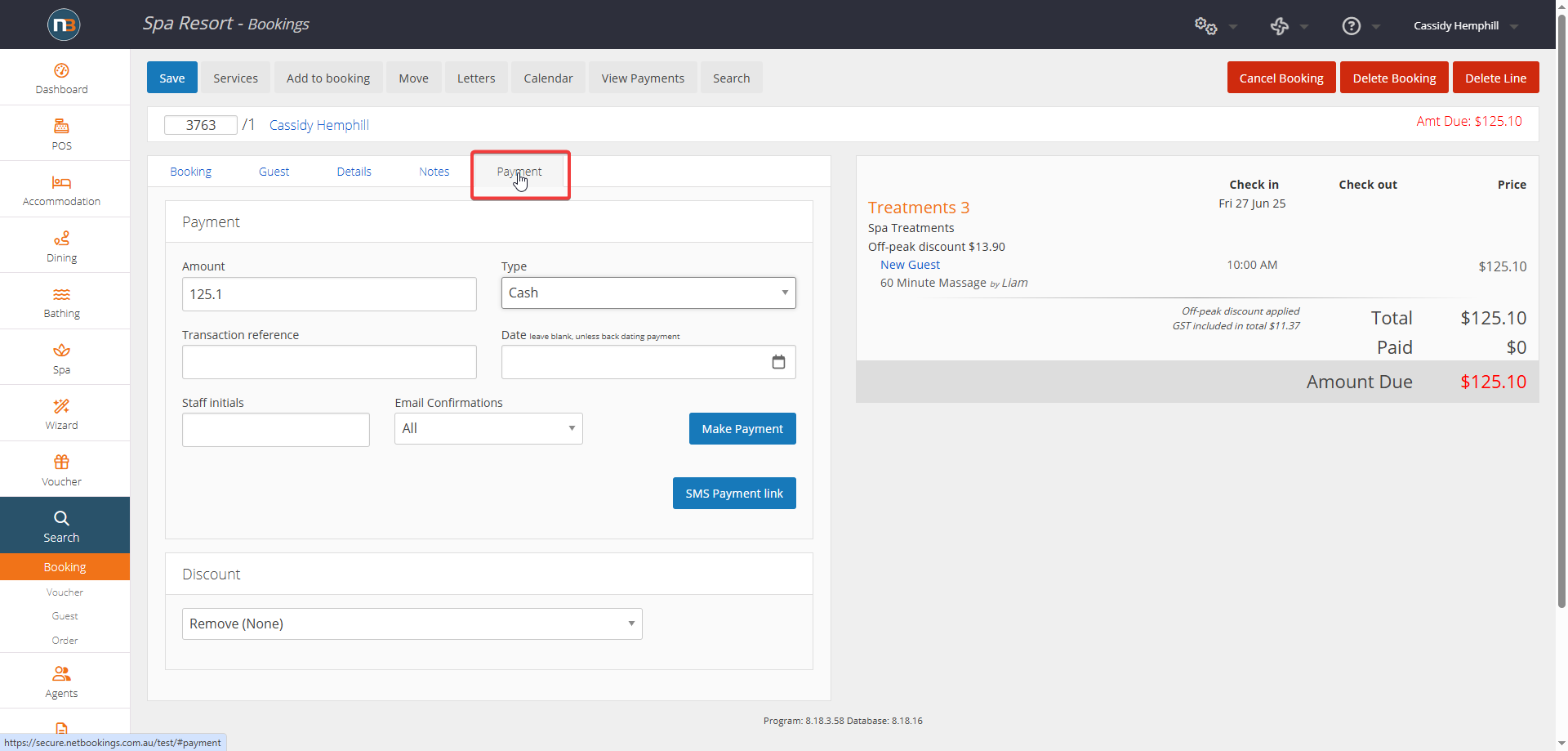
Enter payment details, including amount and type.
Click ‘Make Payment’
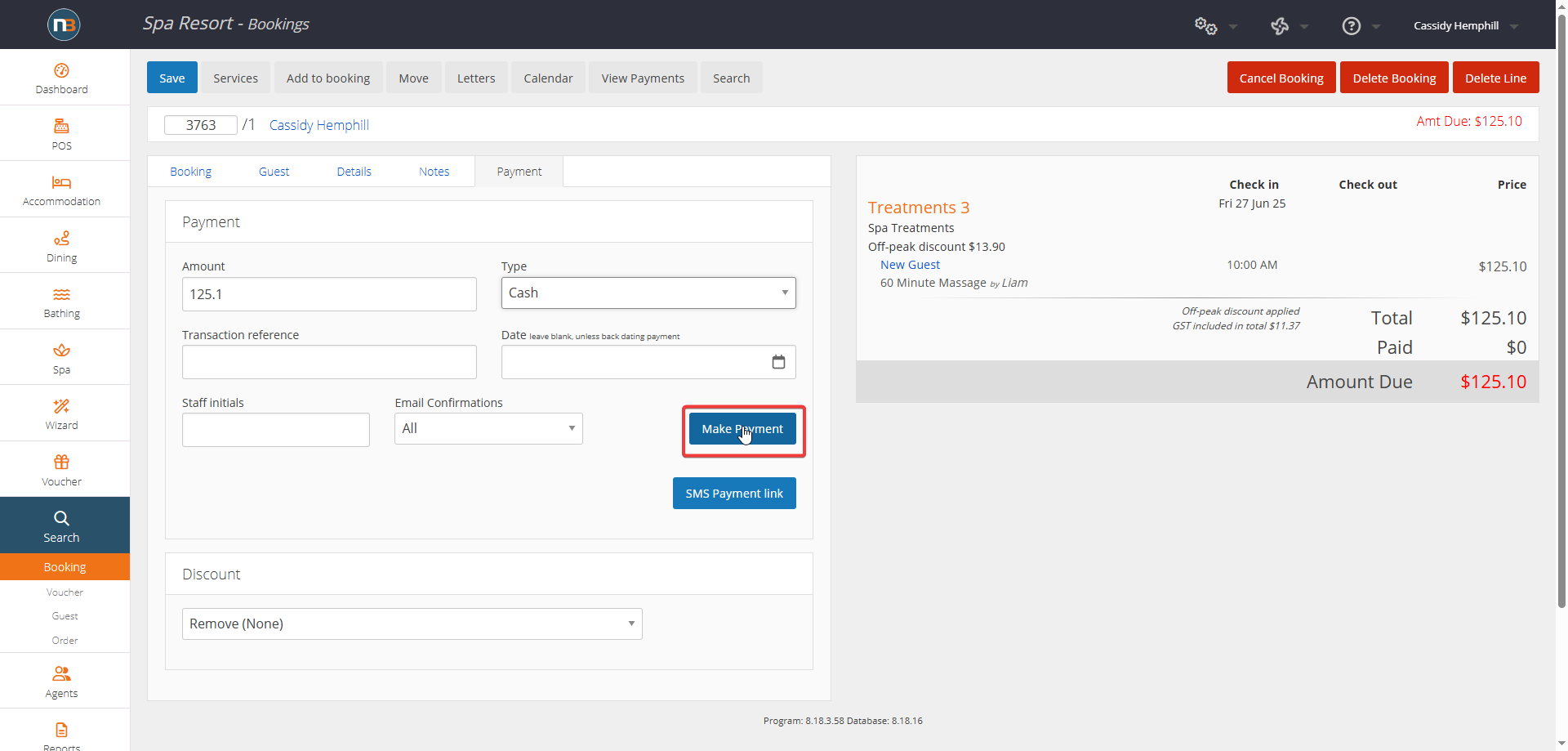
Confirmation Email
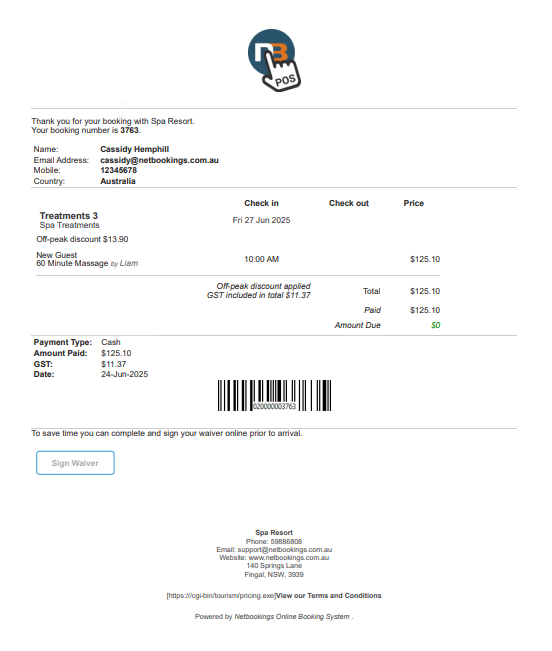
A confirmation email will automatically be sent to the guest once payment has been made.