Membership Auto-renewal
Within Membership setup it is possible to enable ‘Auto-renewal’ to allow roll over of membership at expiry. The method to enable for online membership purchases is slightly different from memberships created in Netbookings backend; as shown in details below.
NOTE: Can only be used where guest has paid using ‘Credit Card (Gateway)’ online or in Netbookings backend.
Go To System>Setup>Membership Setup.
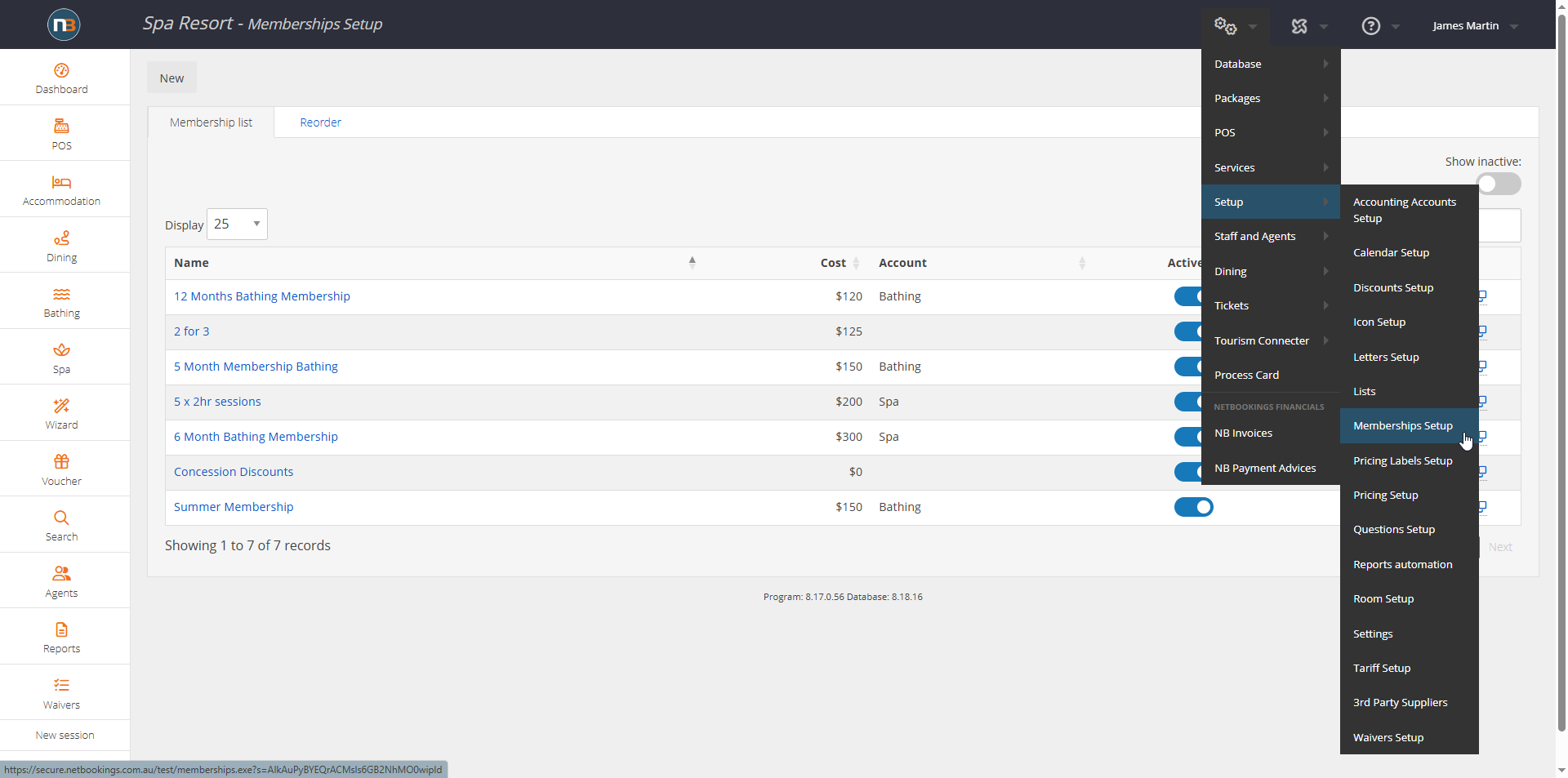
Create ‘New’ membership or select from existing.
Online ‘Auto-renewal’
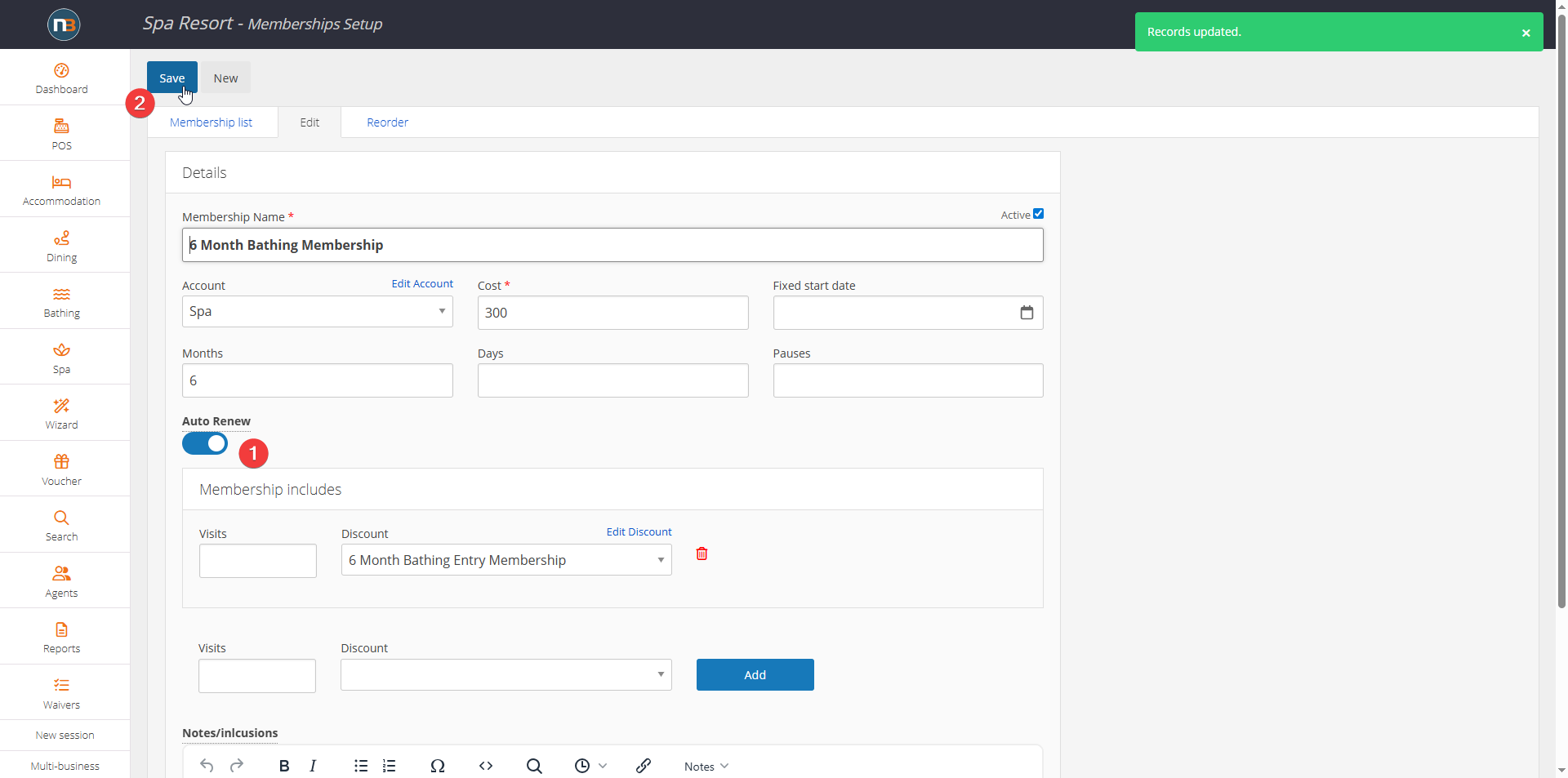
When switch applied in membership setup, allows for guests online to ‘Auto-renew’ at checkout when purchasing membership.
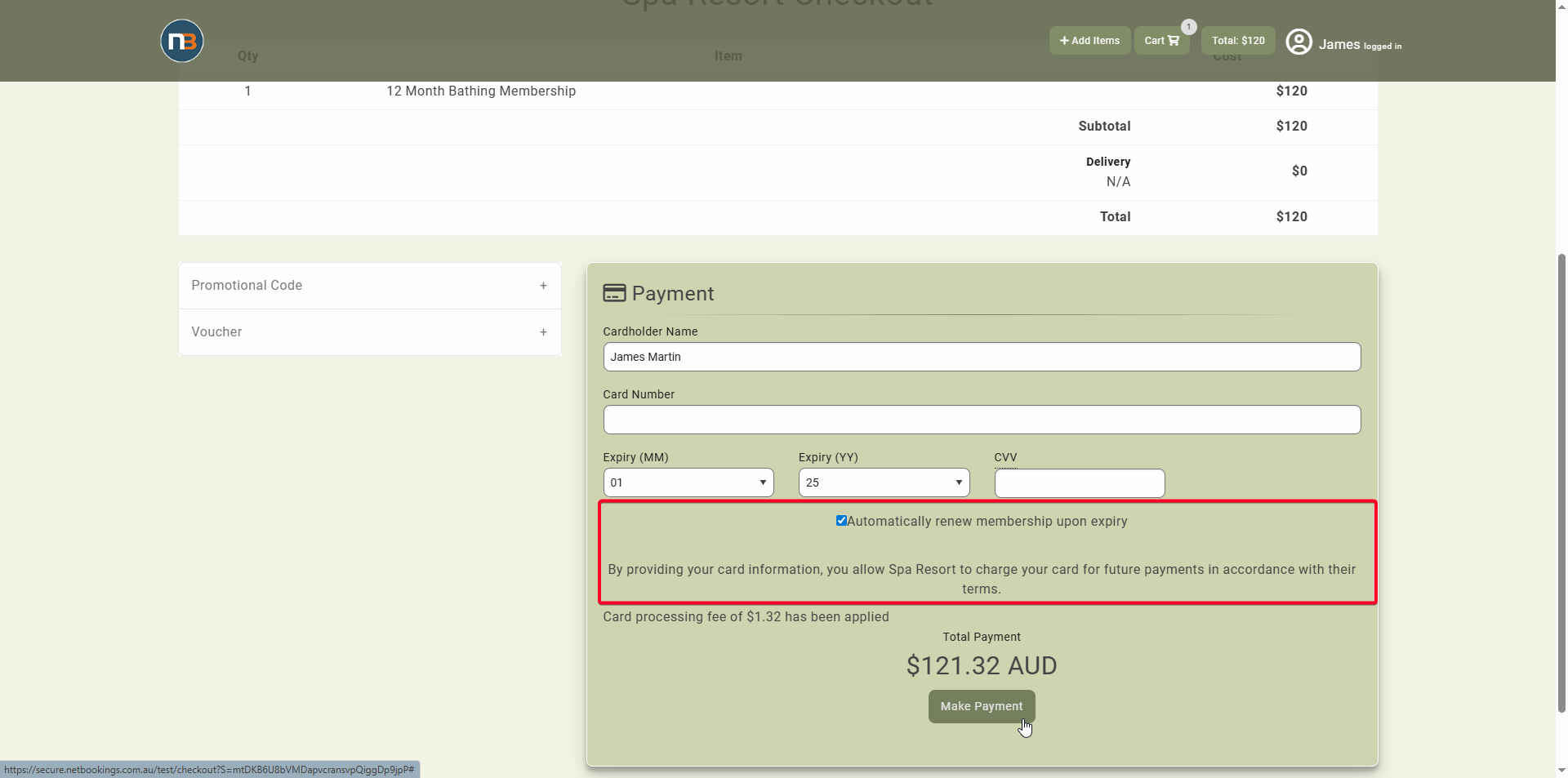
At checkout guest now has option to ‘Auto-renew’ the membership and will be charged again using same card details upon expiry of membership.
Backend ‘Auto-renewal’
Auto-renew applied at Membership Setup does not automatically apply auto renew when creating membership in Netbookings backend; we must enable this when creating the membership.
Search Guest
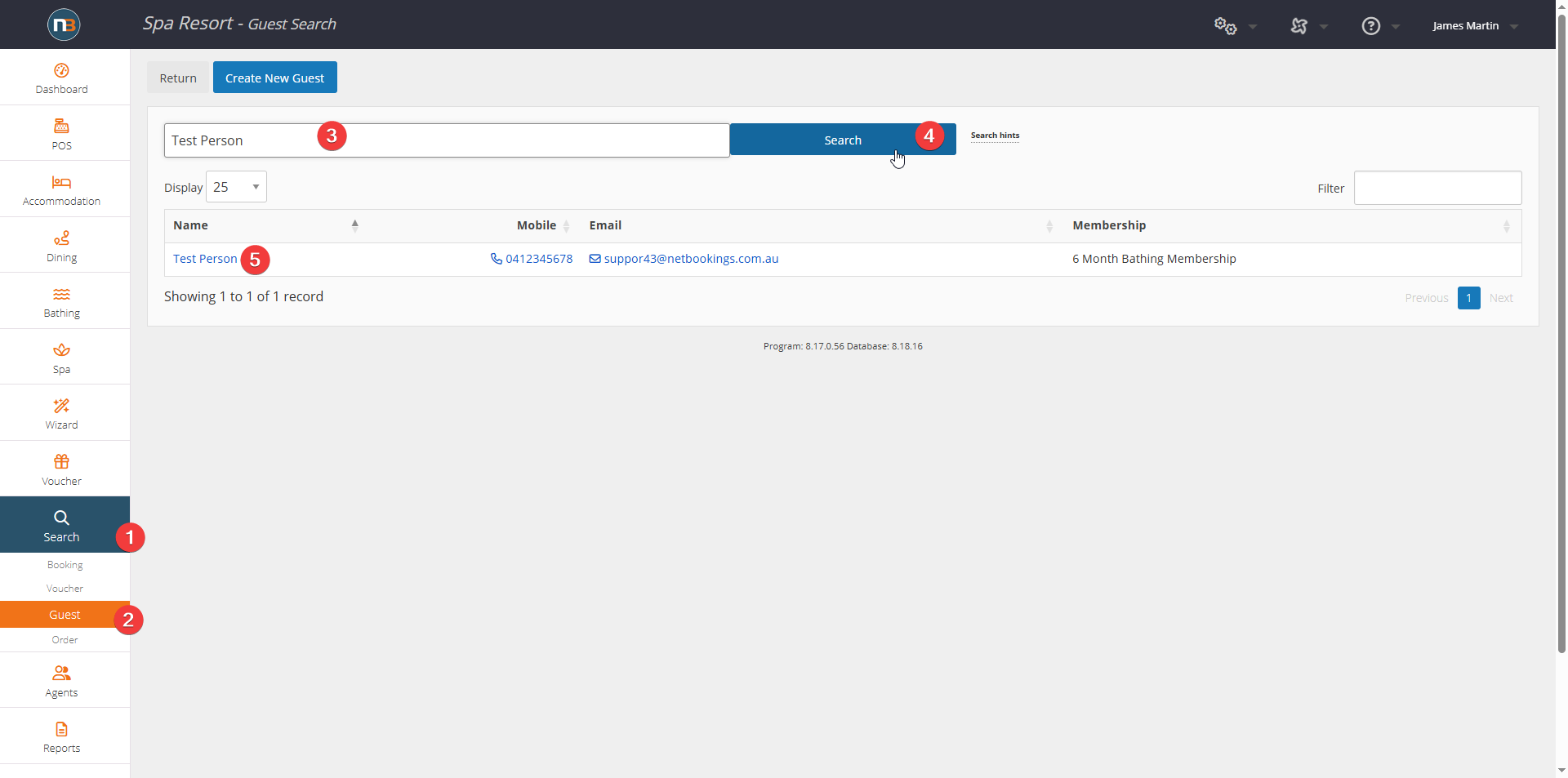
Go to Search>Guest, enter name and click ‘Search’. Then select from results by clicking on name.
Select ‘Membership’ tab
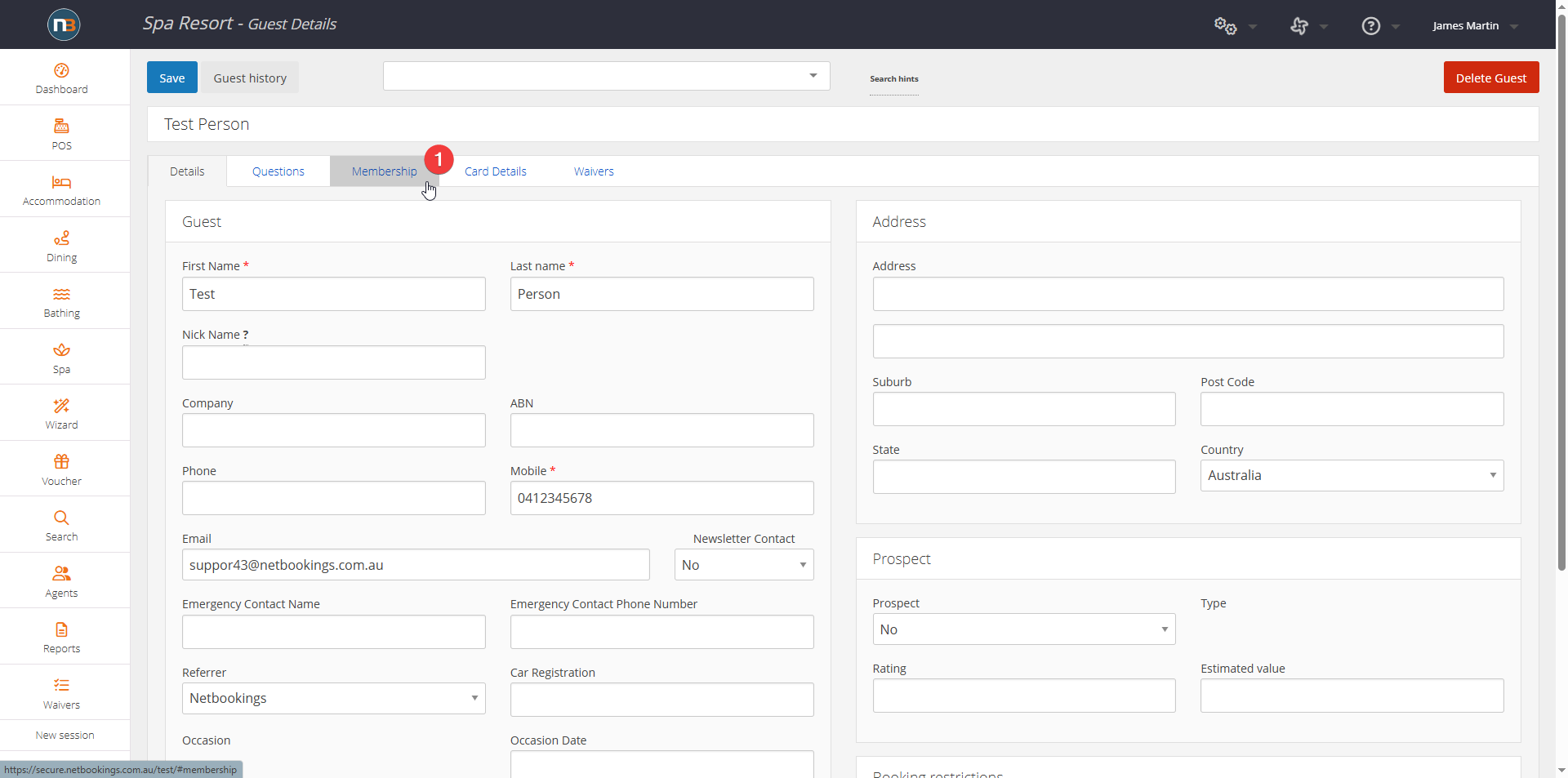
Create Membership

Select relevant membership from drop menu and click ‘Create Membership’ button.
Select ‘Membership Details’ tab
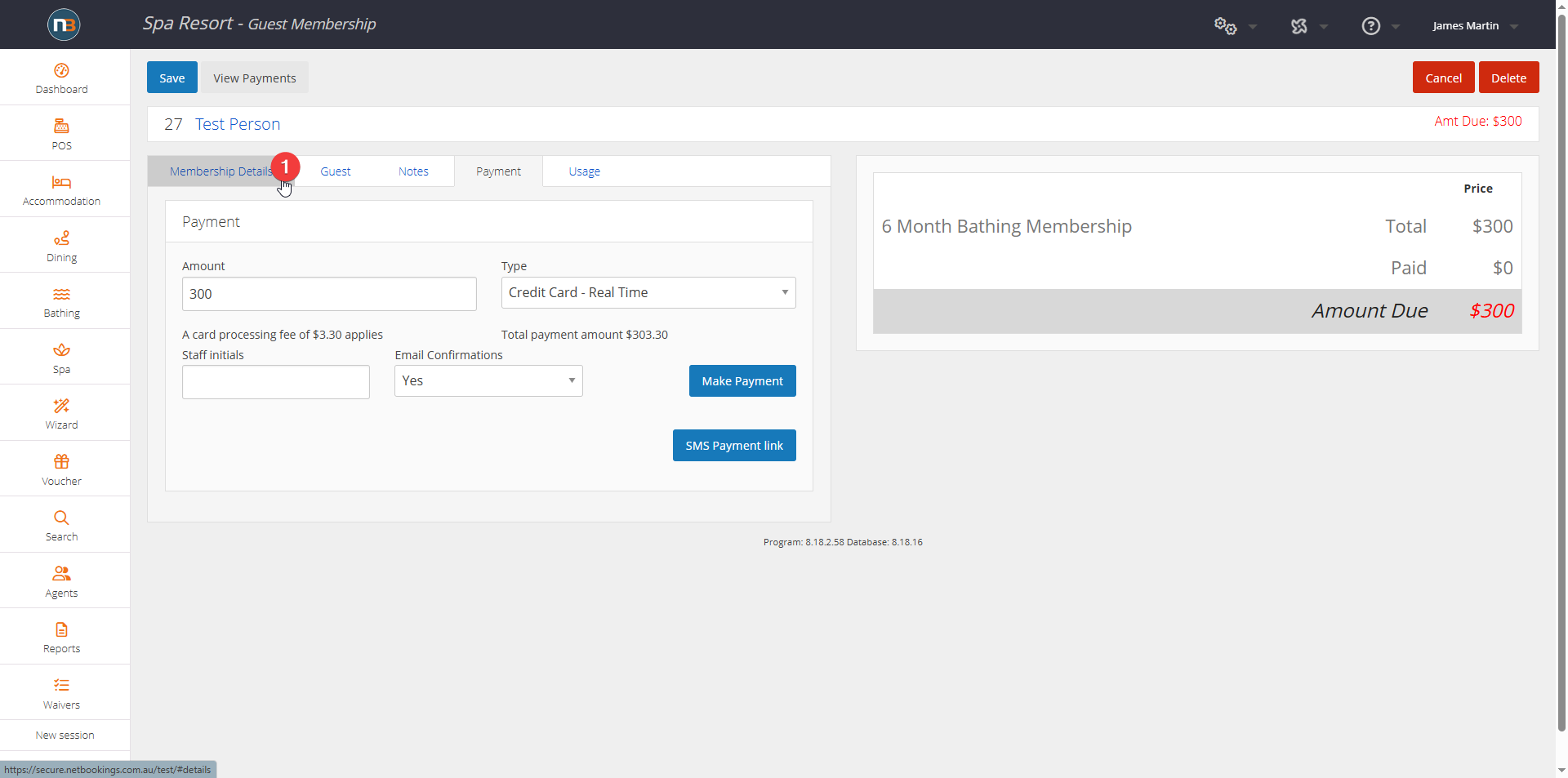
Screen defaults to ‘Payment’ tab, select the ‘Membership Details’ tab to enable ‘auto-renew’.
Enable ‘Auto-renew’ switch
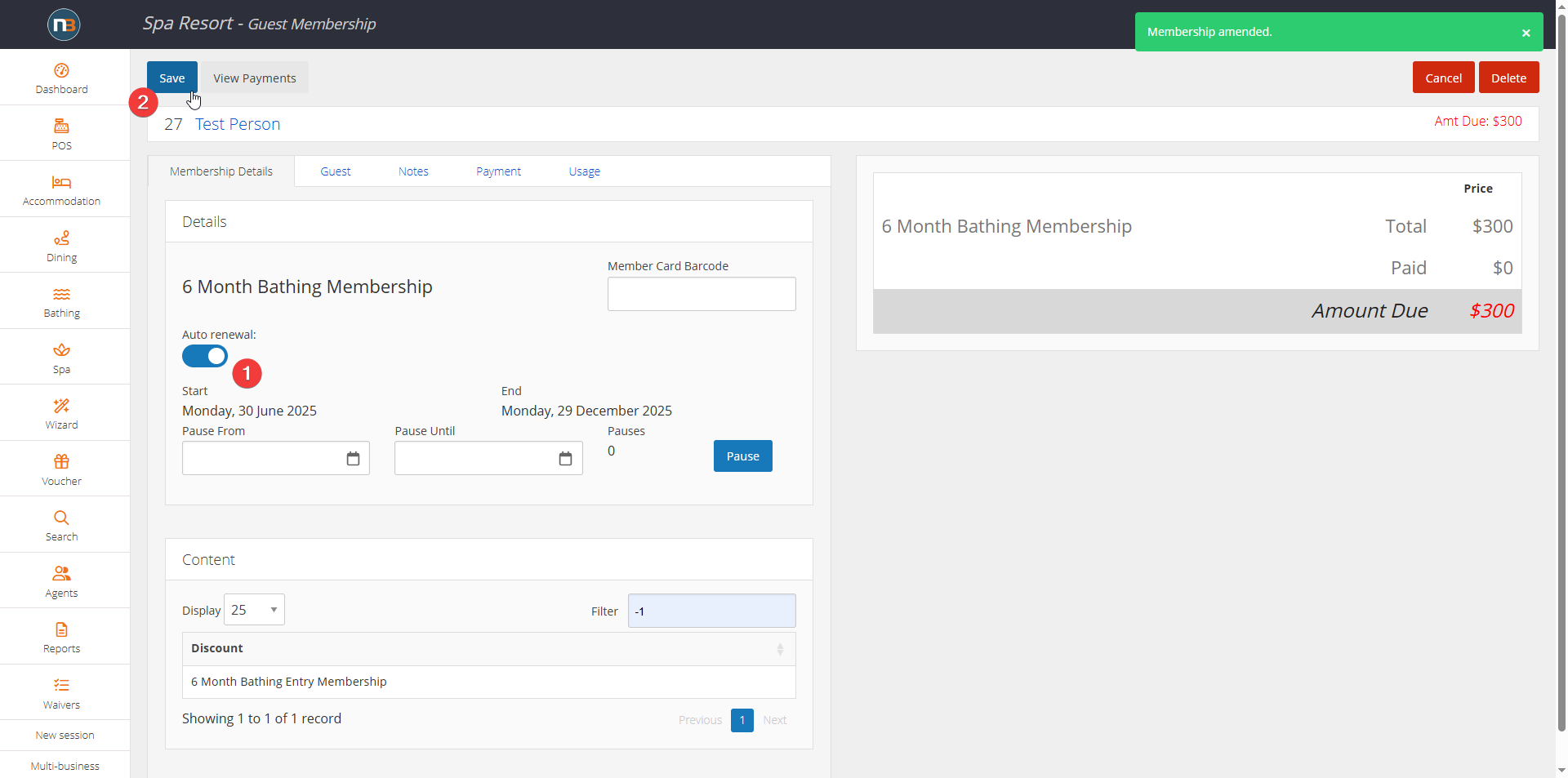
Enable switch and save.
Make Payment
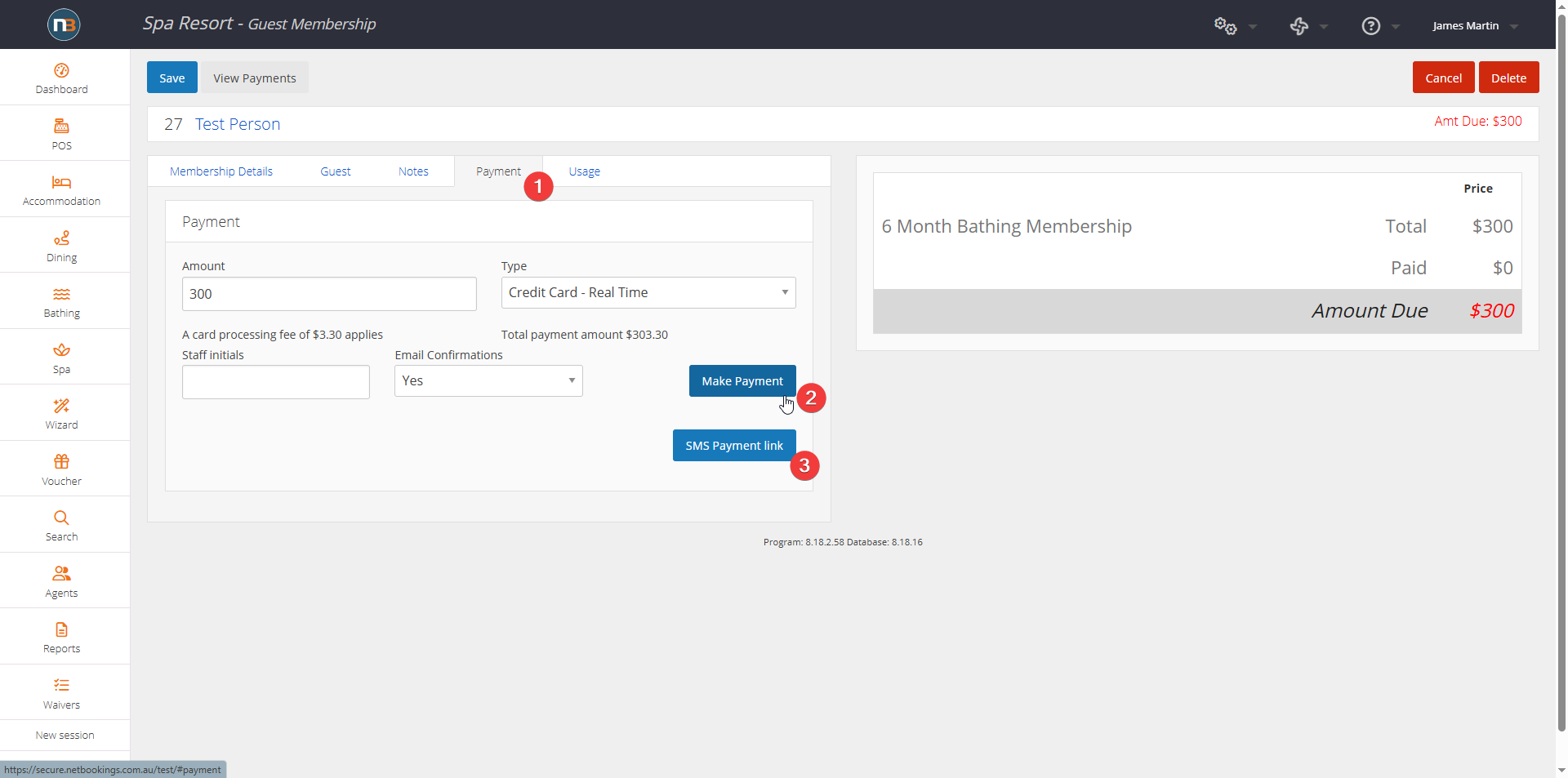
Now take payment via ‘Credit Card – Gateway’ with guests card details or use ‘SMS Payment link’ to allow guest to make payment from own device.
Once complete the membership is active and will auto-renew at expiry.
