Move Booking (Accommodation)
You can move a booking to a different date or room depending on your needs.
Navigate to a Booking
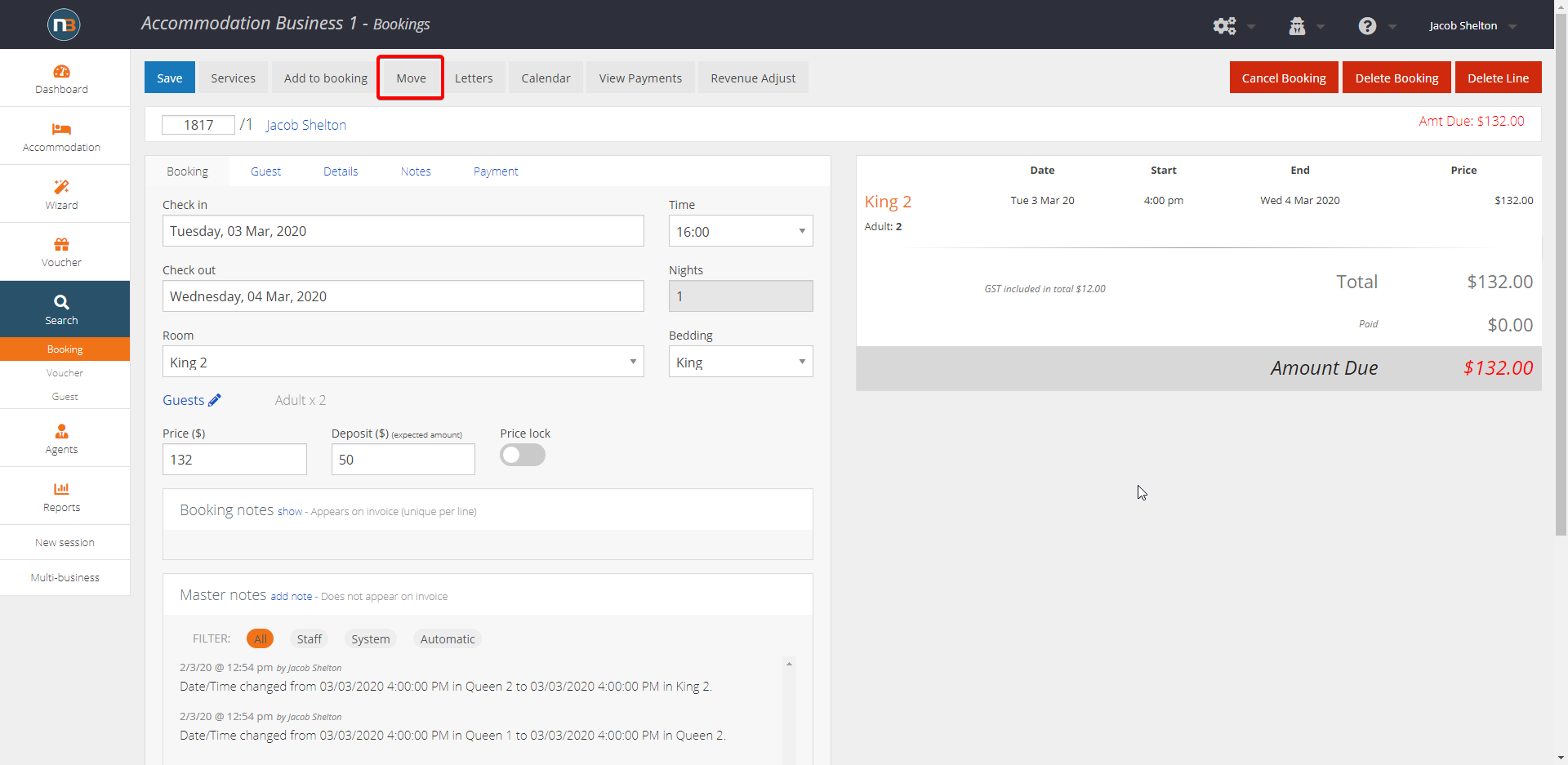
Once viewing a booking, click ‘Move’ at the top of the page.
Select Date/Room to Move Booking
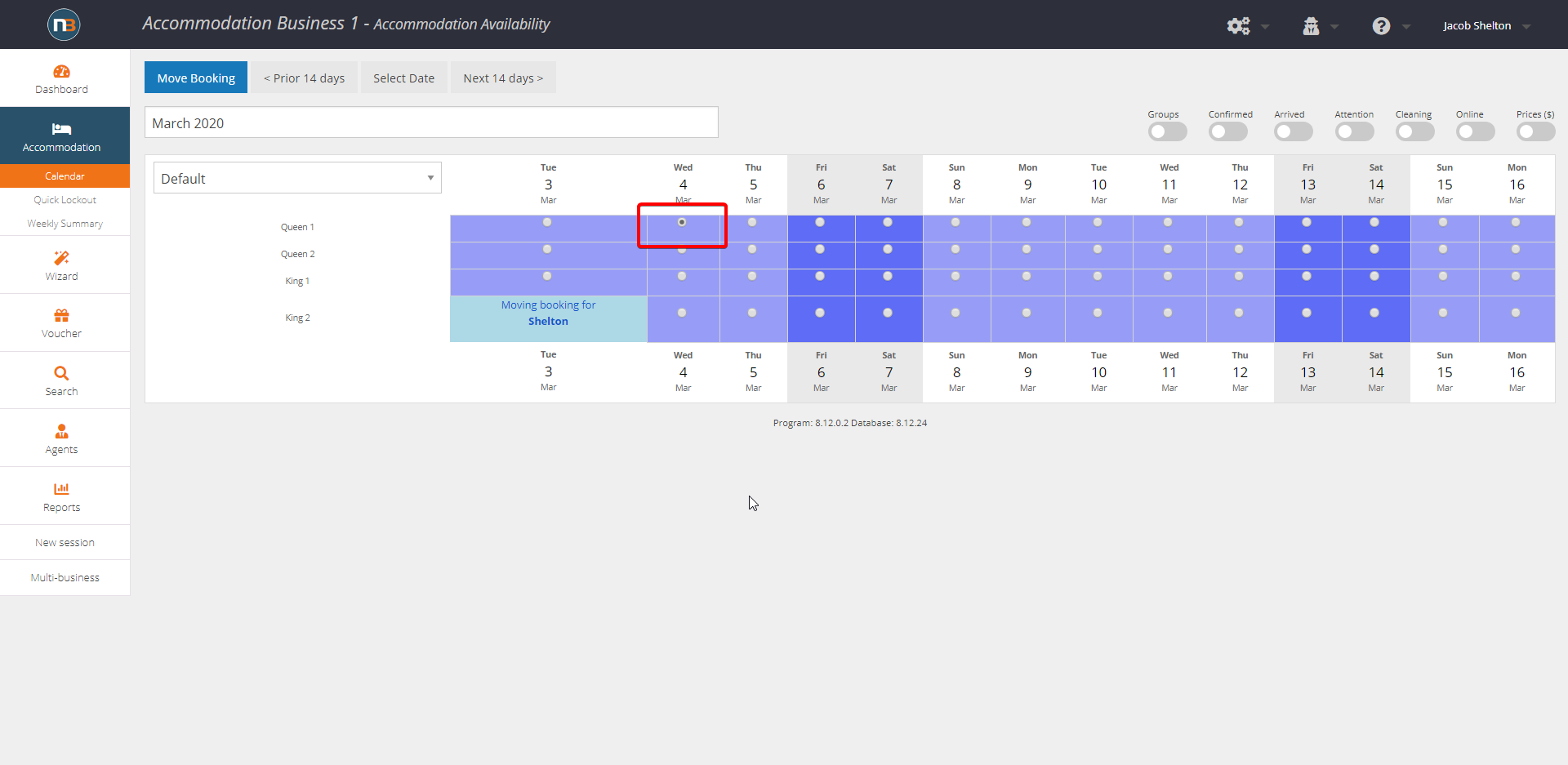
Select the room and date you wish to move the booking to.
Once done, click ‘Move Booking’ at the top left corner.
