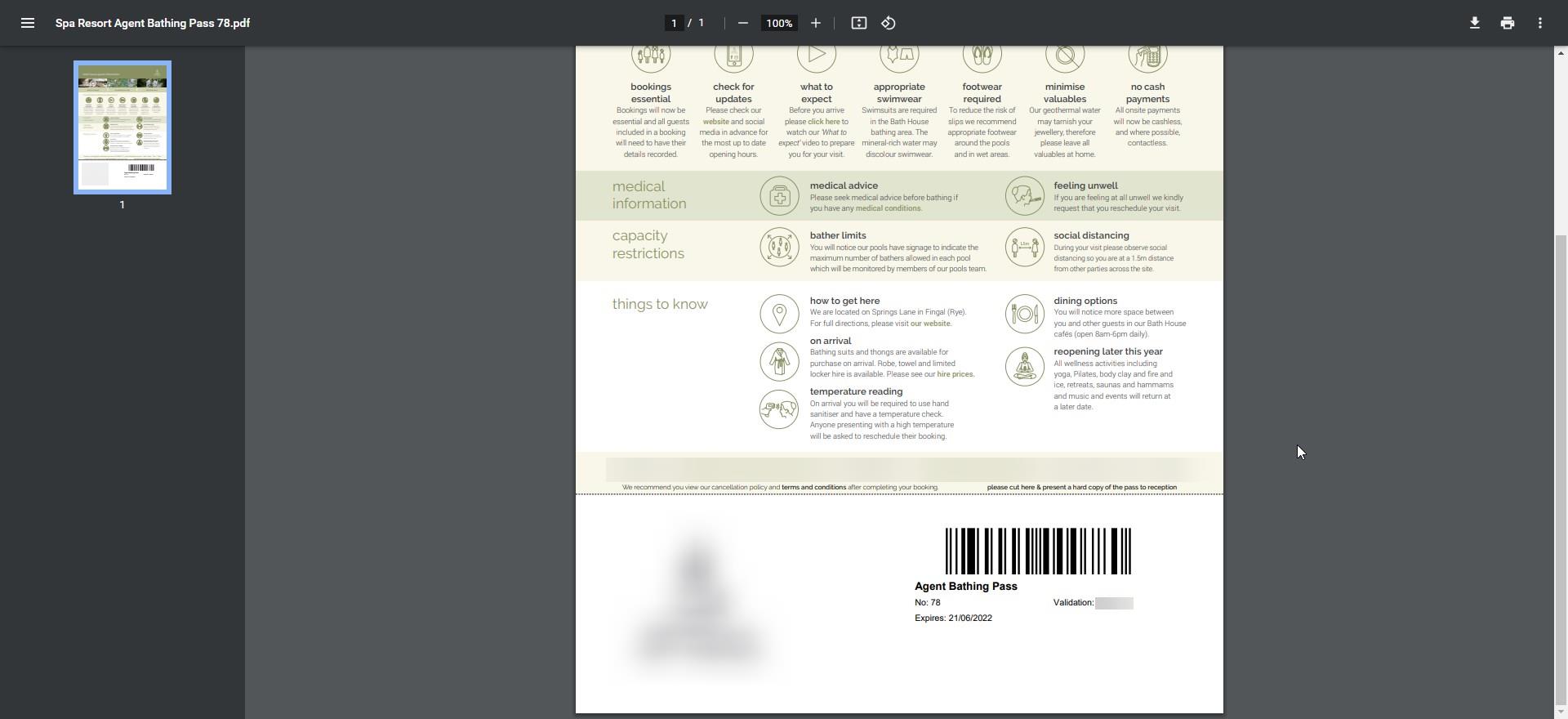Generating Passes
Package Passes can be issued for partner organisations for the purposes of promotions, 3rd party sales, 3rd party packaging agreements and other Agent use. Passes can be paid by any payment method and credit card gateway. Deferred payments also supported.
Go To System>Packages>Passes
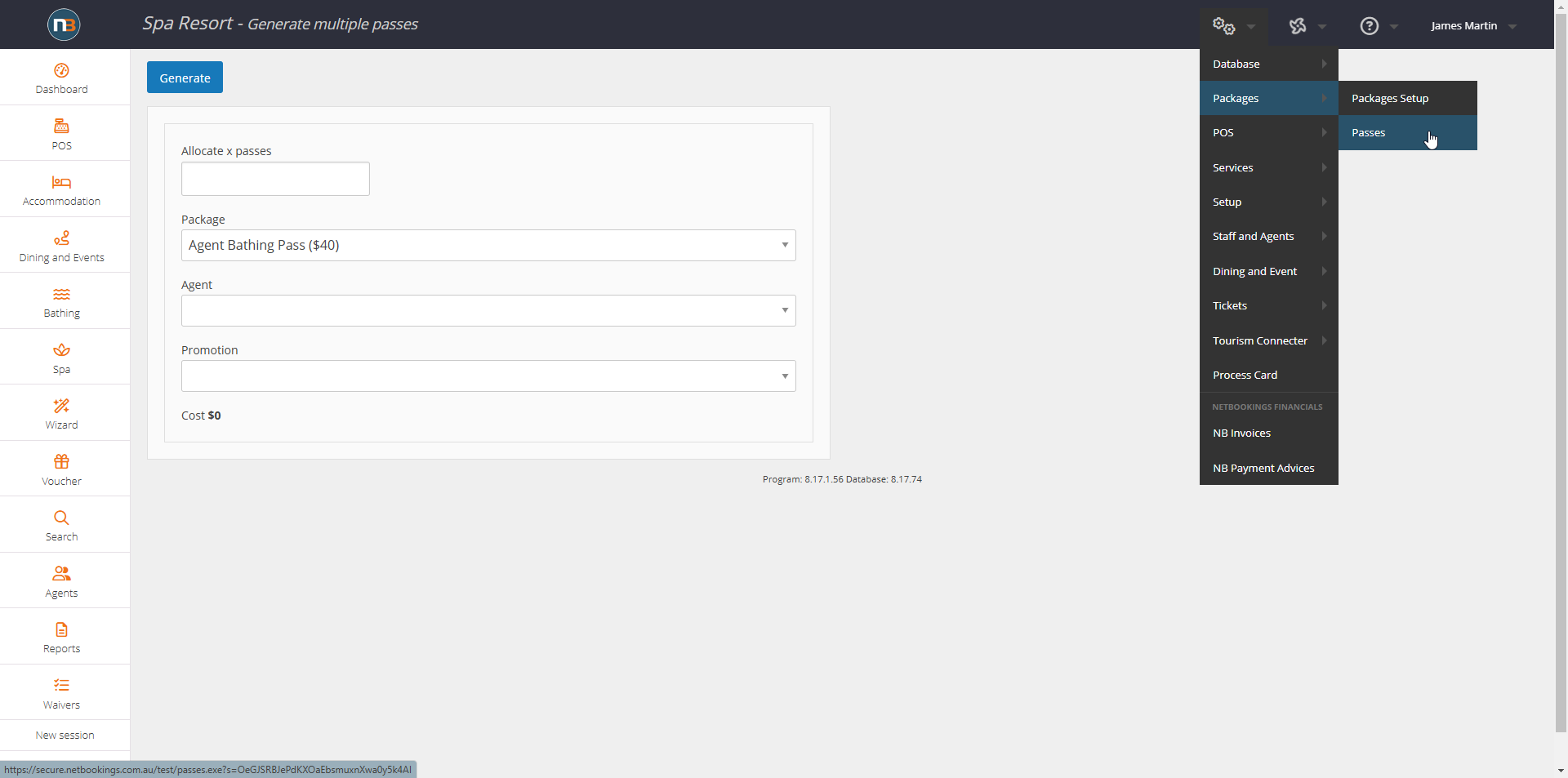
Edit Details
- Add number of passes to be generated.
- Select package that pass will be based on (See Setup of Package for Passes before this step if you haven’t already).
- Add Agent that passes will be sent to.
- Select Promotion (See Promotions for Passes before this step).
- Click Generate to move to payment of passes. NOTE: This button does not generate passes right away – payment must be taken first even if amount owing for passes is 0).
- Click once will generate the alert box in top right corner. Click again to move to order details and payment.
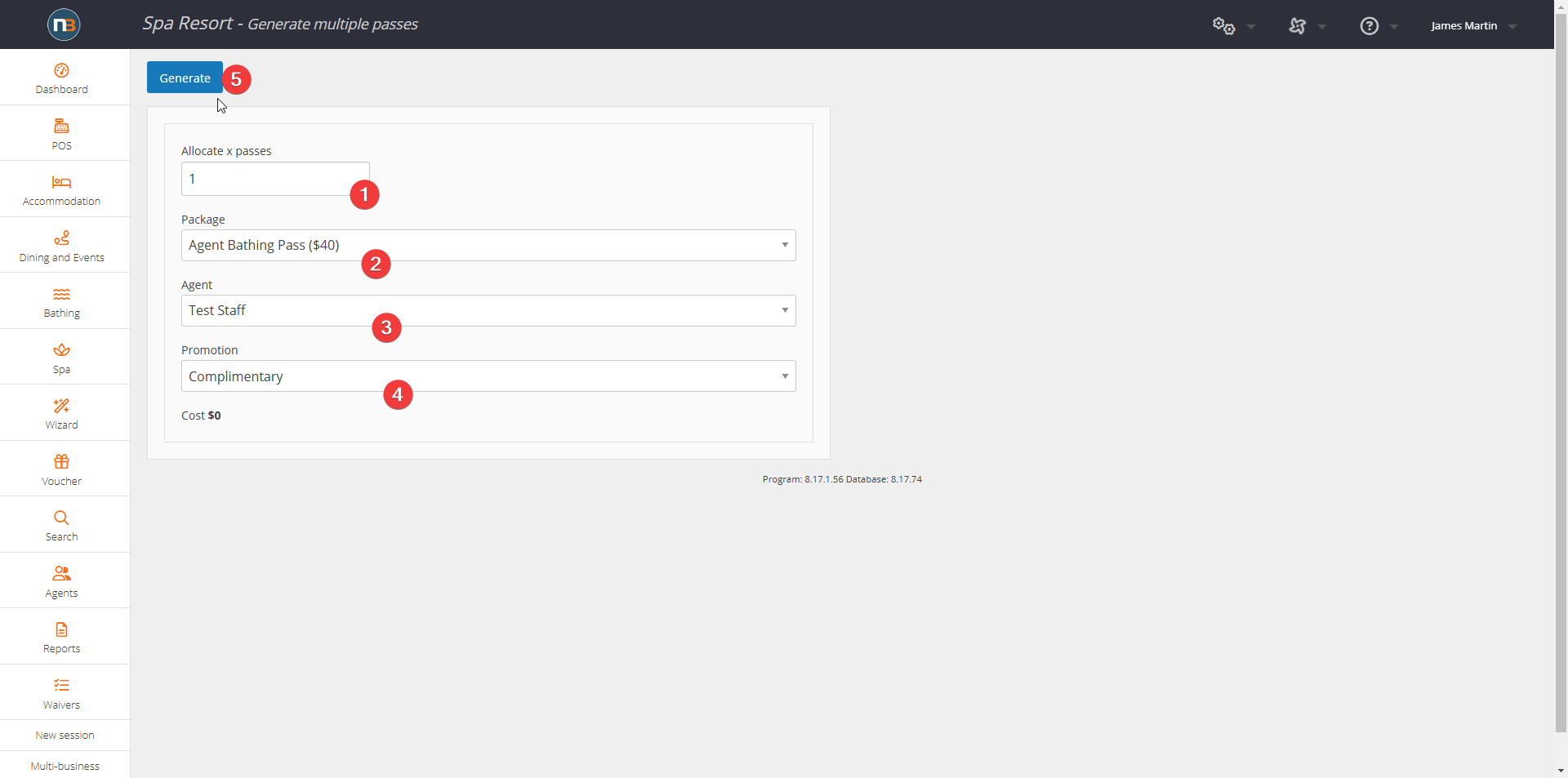
Review Order Details
- Review Order details by clicking Order tab.
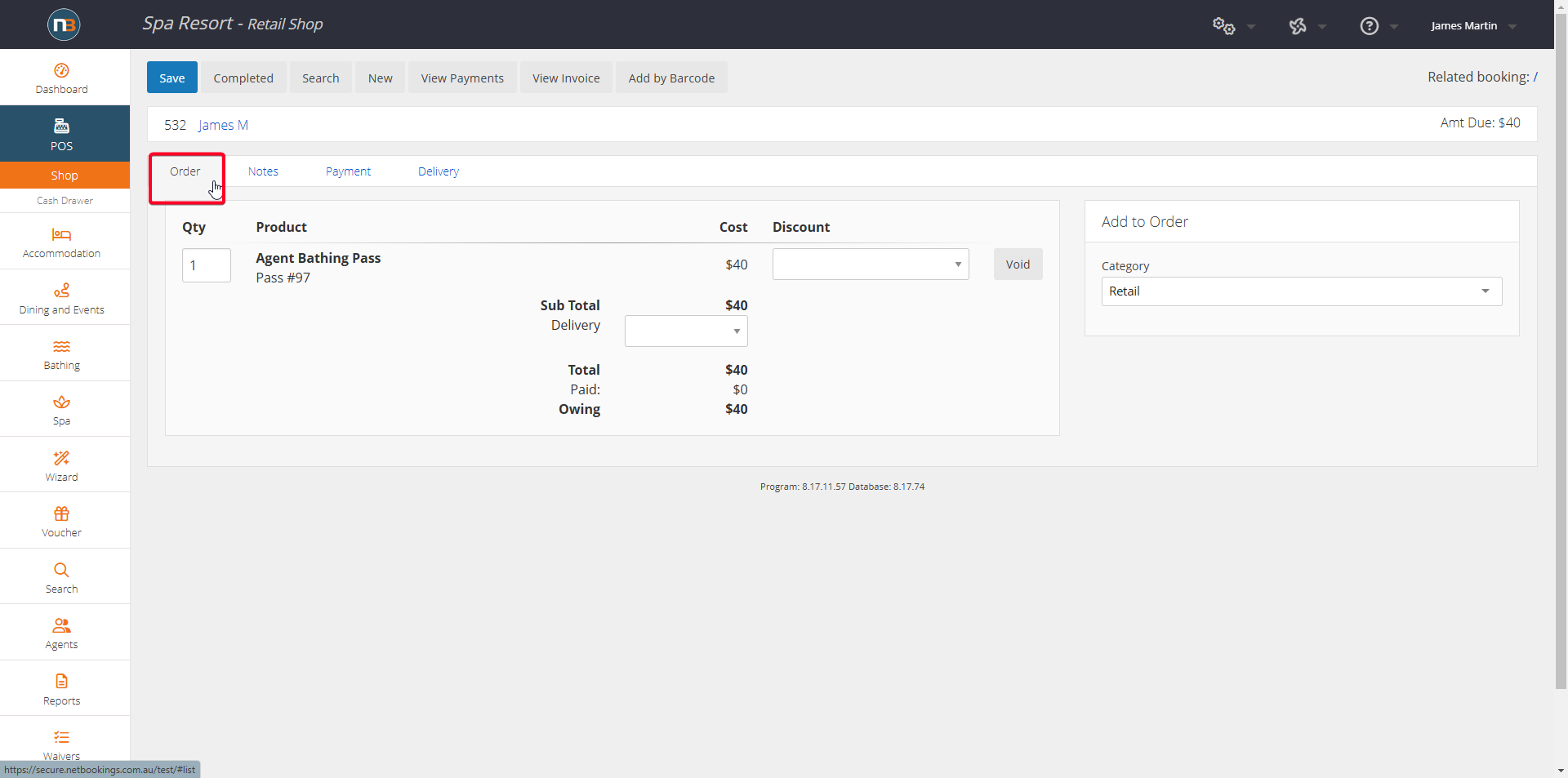
- Select Delivery tab to check the details of Agent the passes will be sent to.
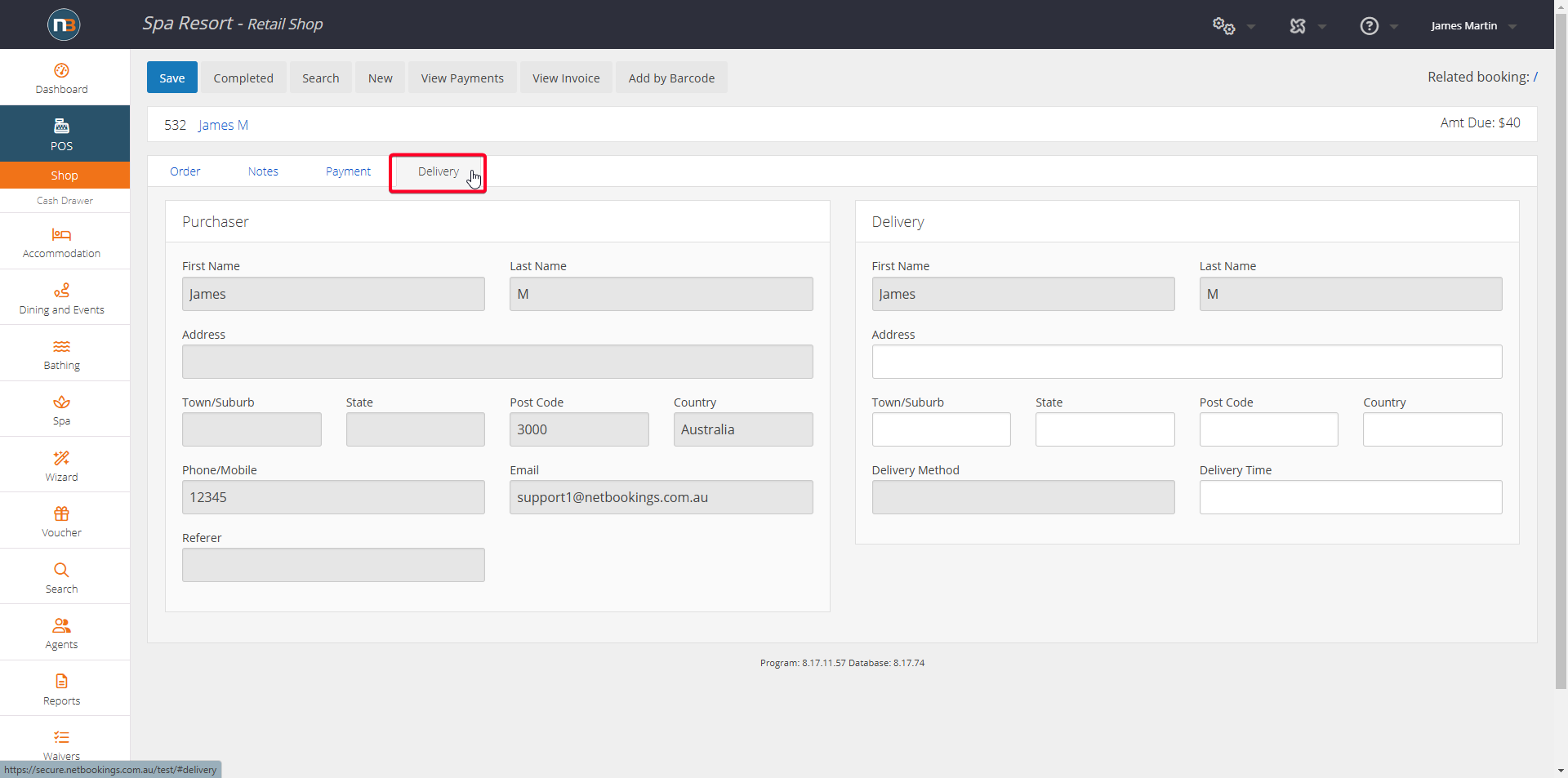
- Select Notes tab to add any important notes about the order of passes to be generated.
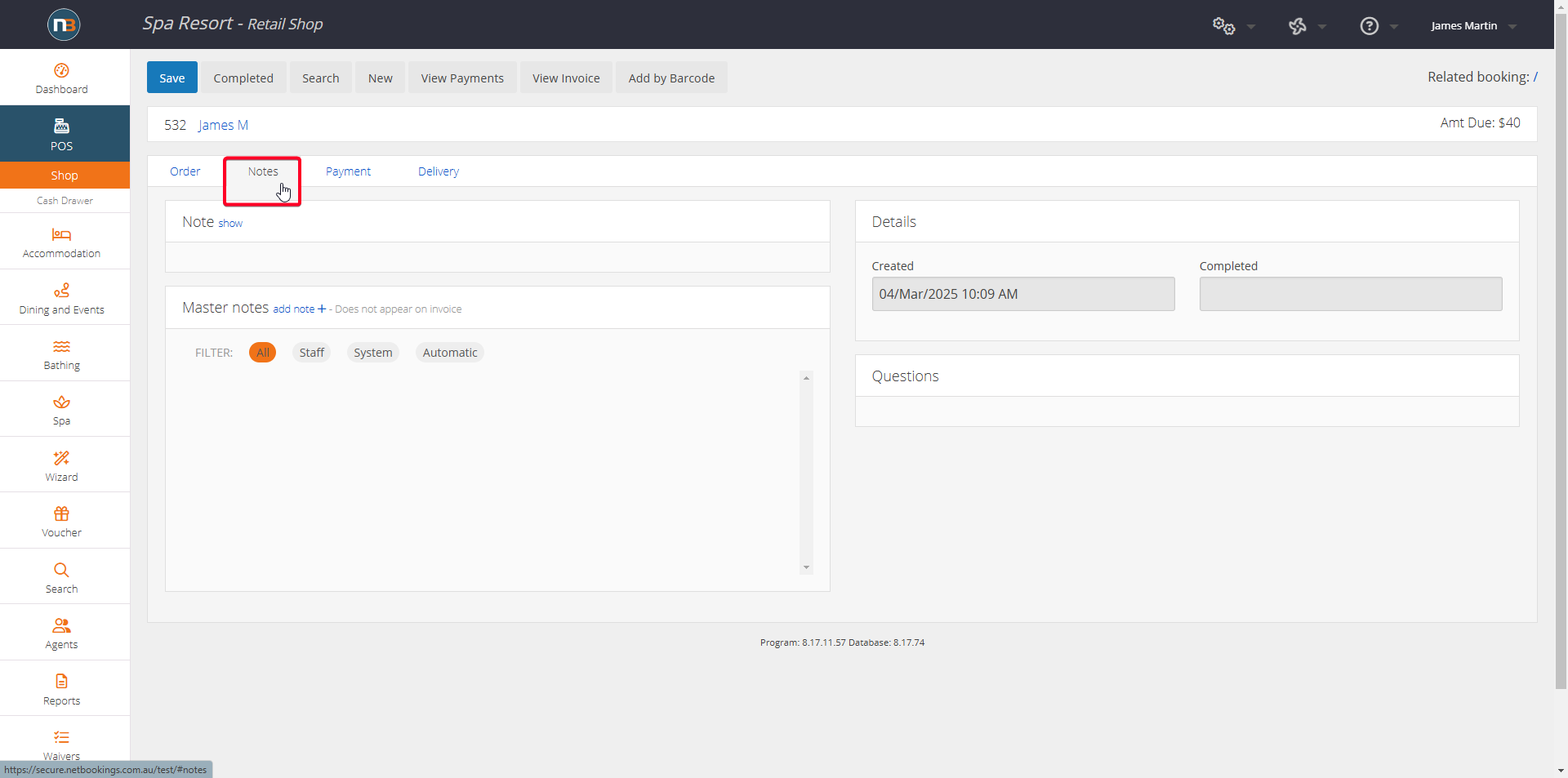
Make Payment To Generate Passes
- Click Payment Tab.
- Check Amount to be paid for passes.
- Select Payment Type.
- Click Make Payment.
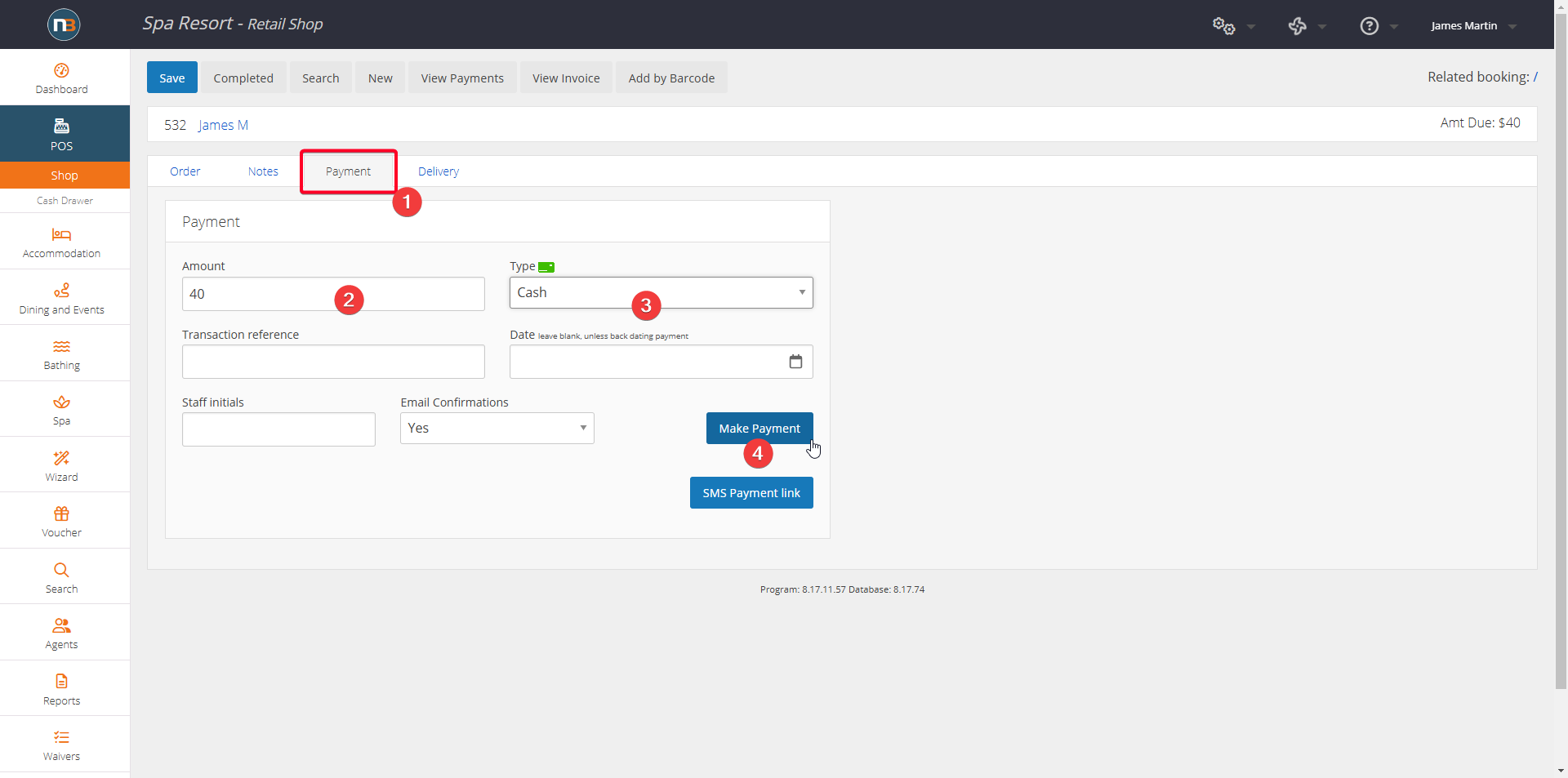
- If successful, will generate passes and send to Agent (as indicated by green message alert).
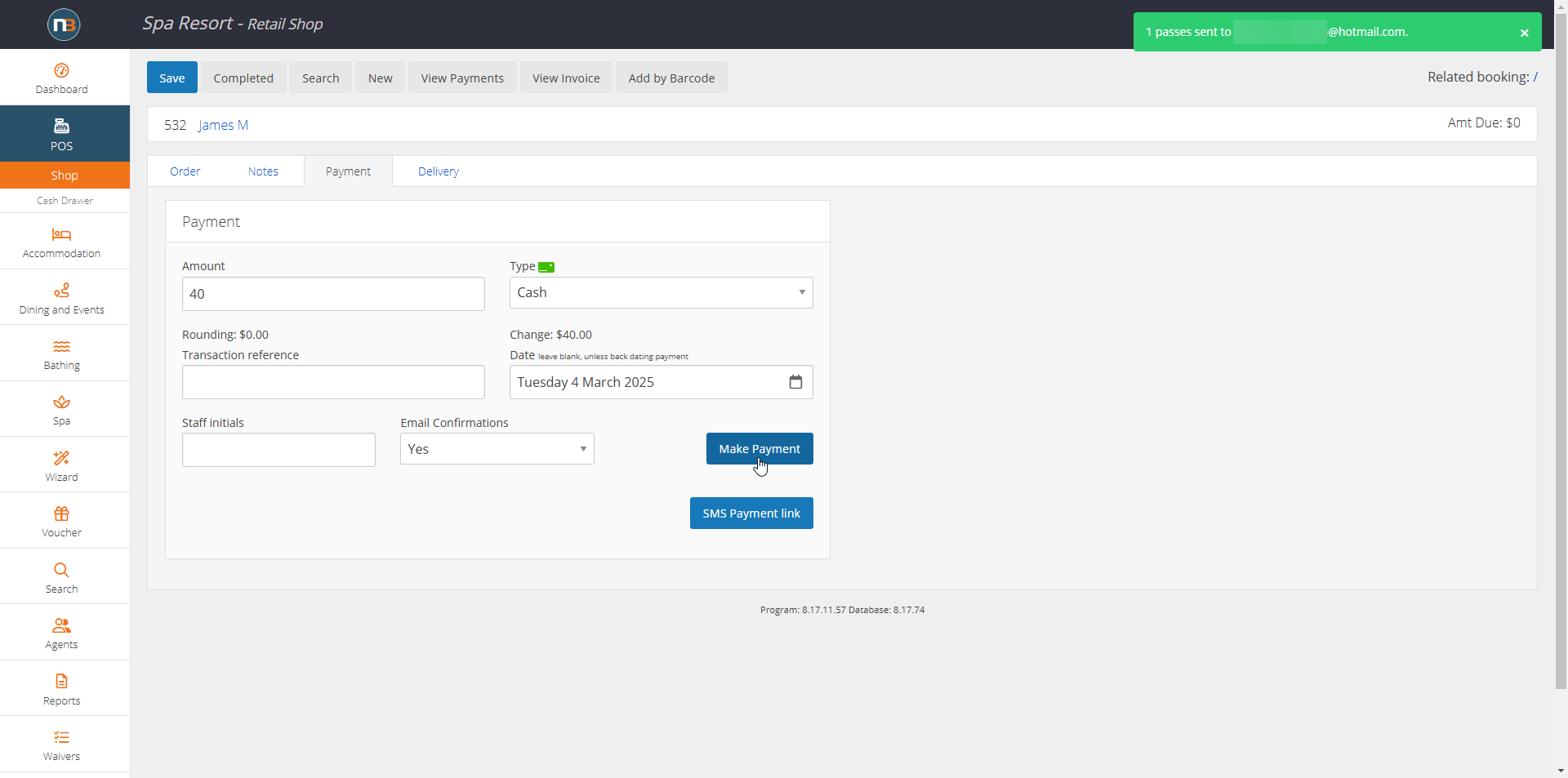
Example Pass