Pricings
When pricings of type ‘Camping/Backpackers’ are assigned to a room, multiple bookings will then be able to be made to that room.
For example, a room may have a pricing called ‘Campground’, where the maximum number of guests is 50. When a room is created and assigned the pricing of ‘Campground’, up to 50 guests may book into the one room.
We can adjust the Daily and Weekly rate of booking a room; as well as setting a Multi-night Discount.
Click ‘Pricing Setup’
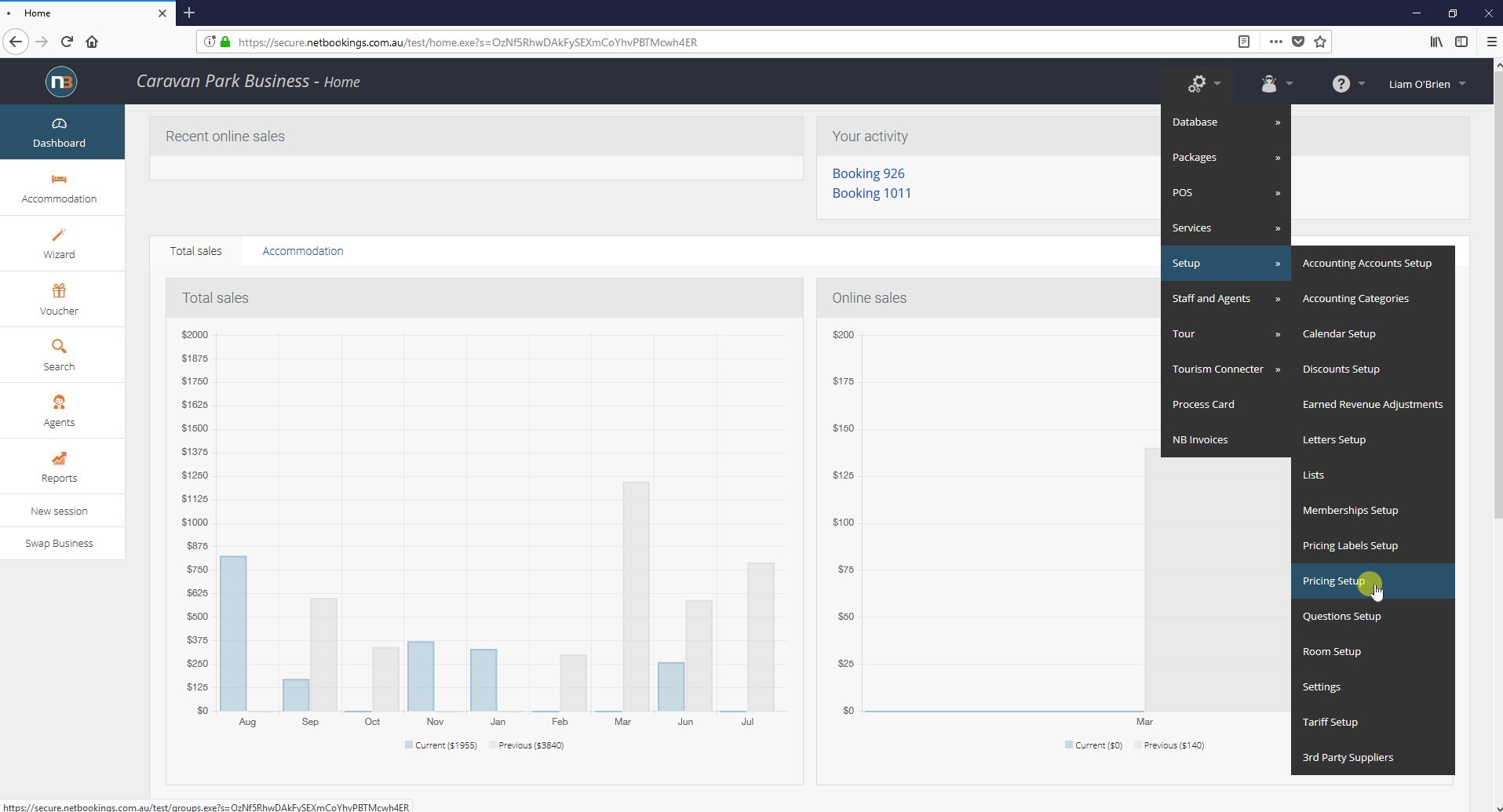
Navigate to System > Setup > Pricing Setup.
Click ‘New’
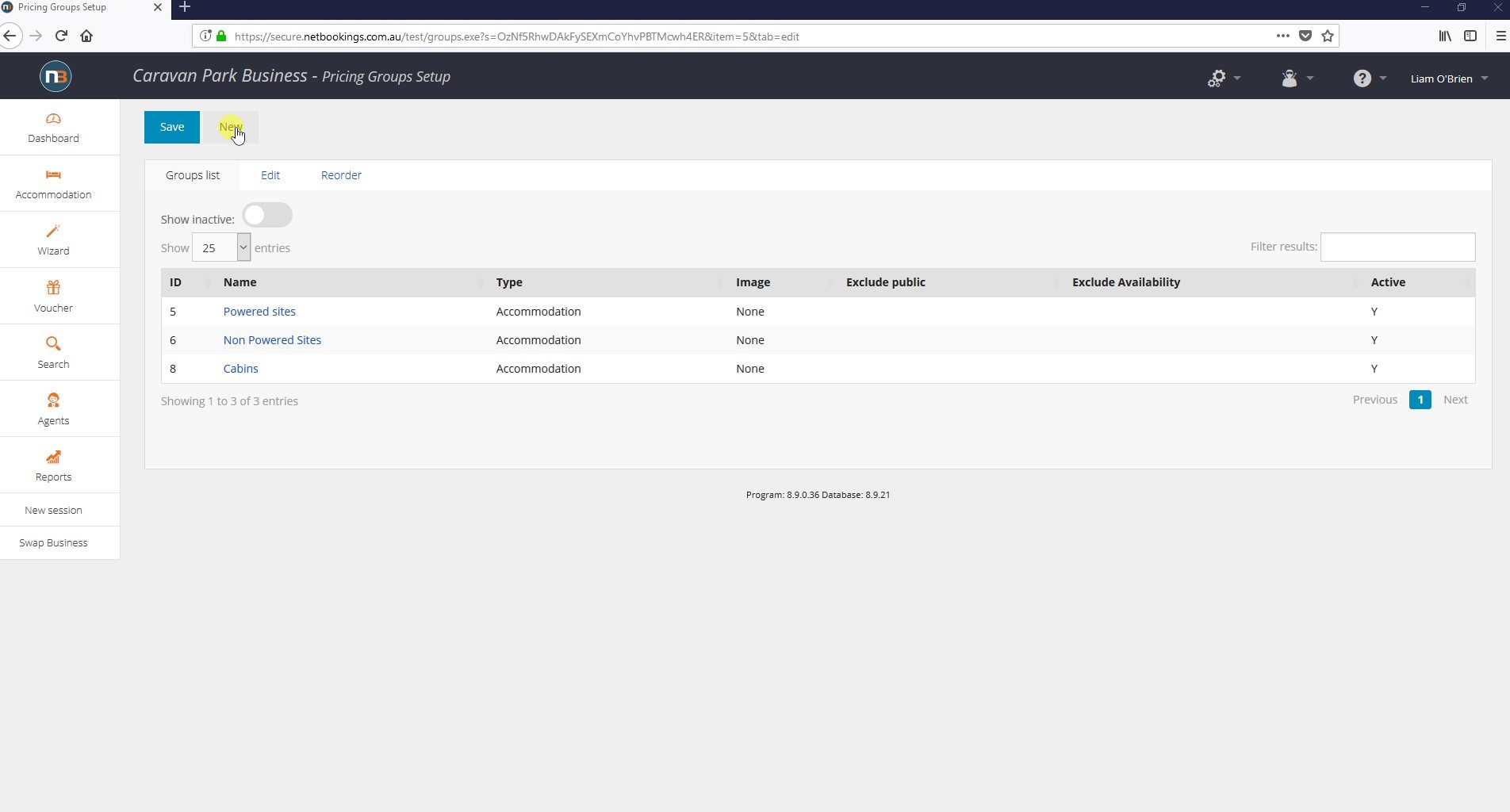
Click ‘New’ to create a new pricing.
Select ‘Camping/Backpackers’
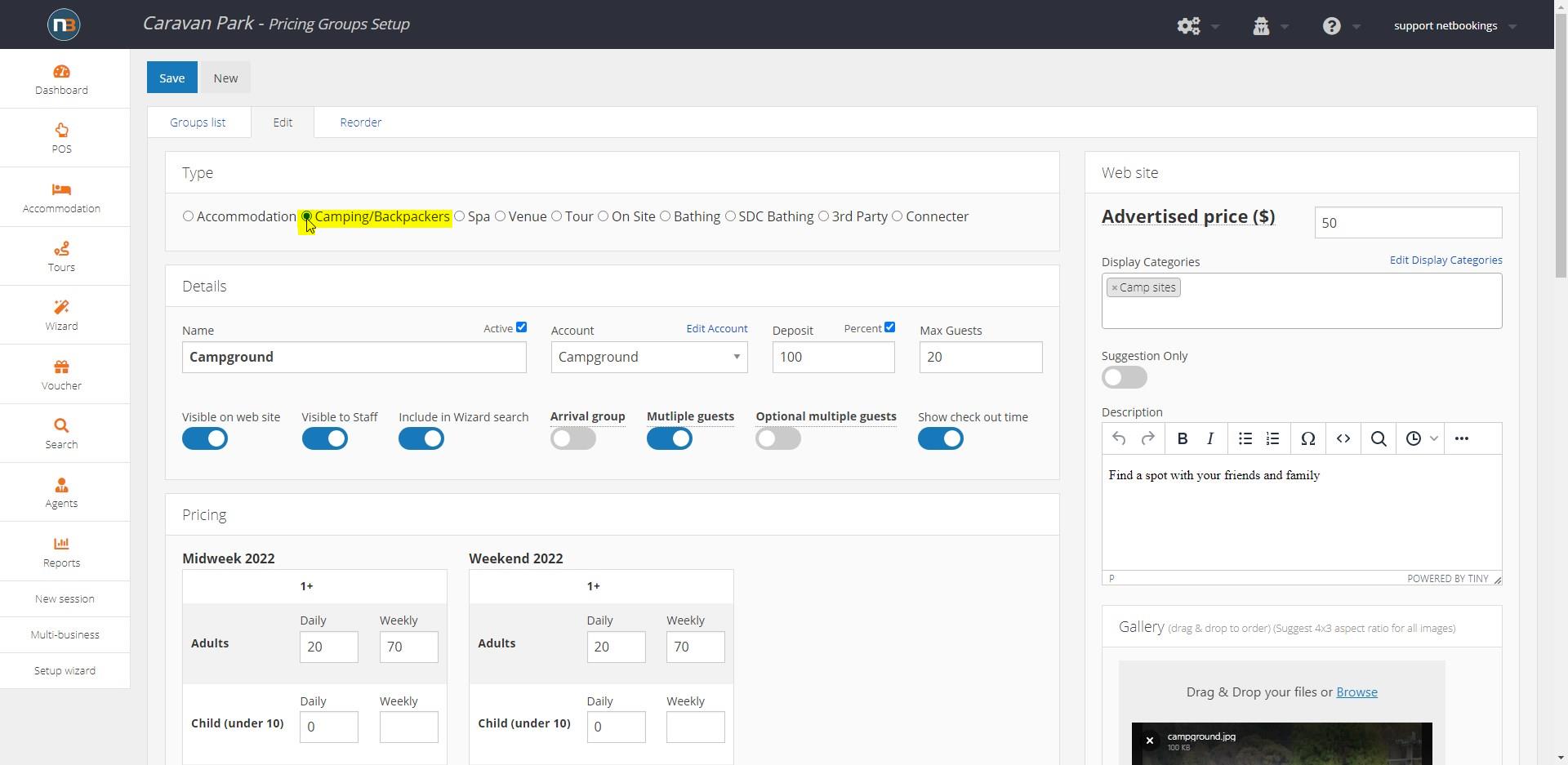
Make sure ‘Camping/Backpackers’ is selected from the Type menu.
Customise Your Pricing
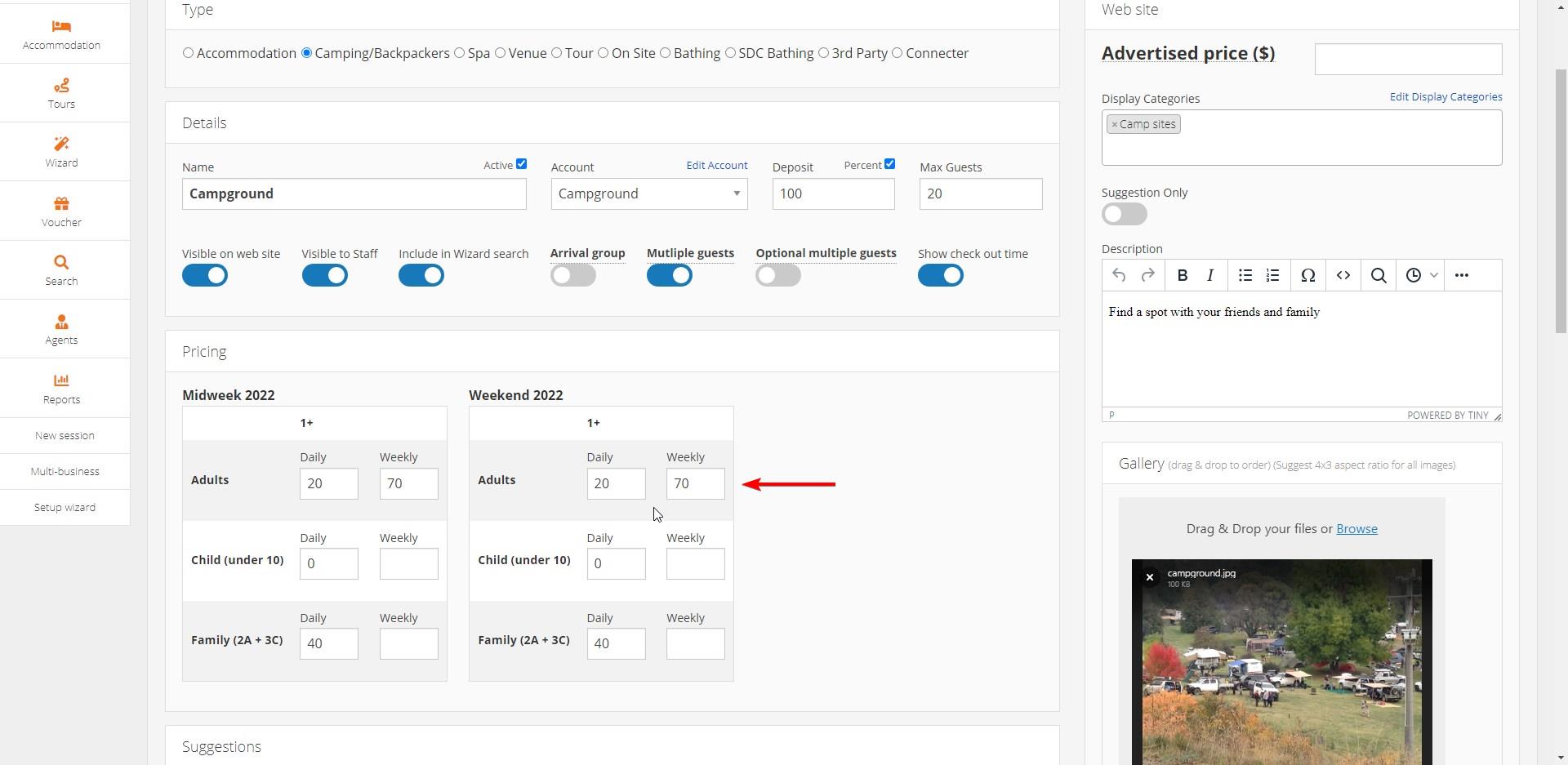
Set the details for your pricing, including the prices for each tariff.
Prices will be adjustable for a ‘Daily’, ‘Weekly’ and/or ‘Multi-night’ discount price (see below).
‘Weekly’ prices will apply to any bookings made for 7 nights or more at the respective adjusted rate.
For Example, your ‘Weekly’ rate is $70 for a booking, then each night after 7 that is booked will also cost $10 a night (7 nights at $70 = $10 per night) instead of the ‘Daily rate’ of $20 a night.
1 night = $20
7 nights = $70
8 nights = $80
Click ‘Save’
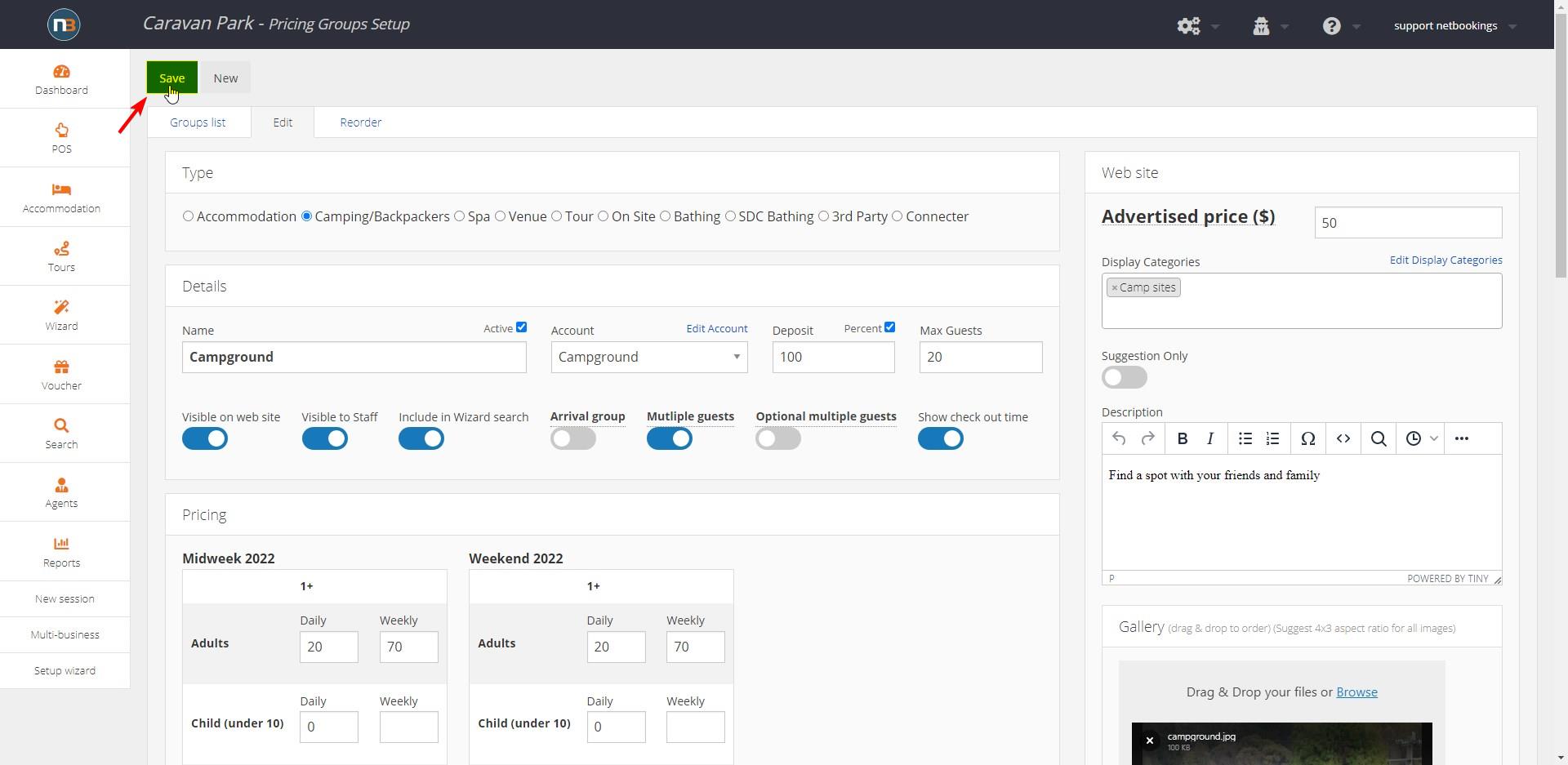
Click ‘Groups list’
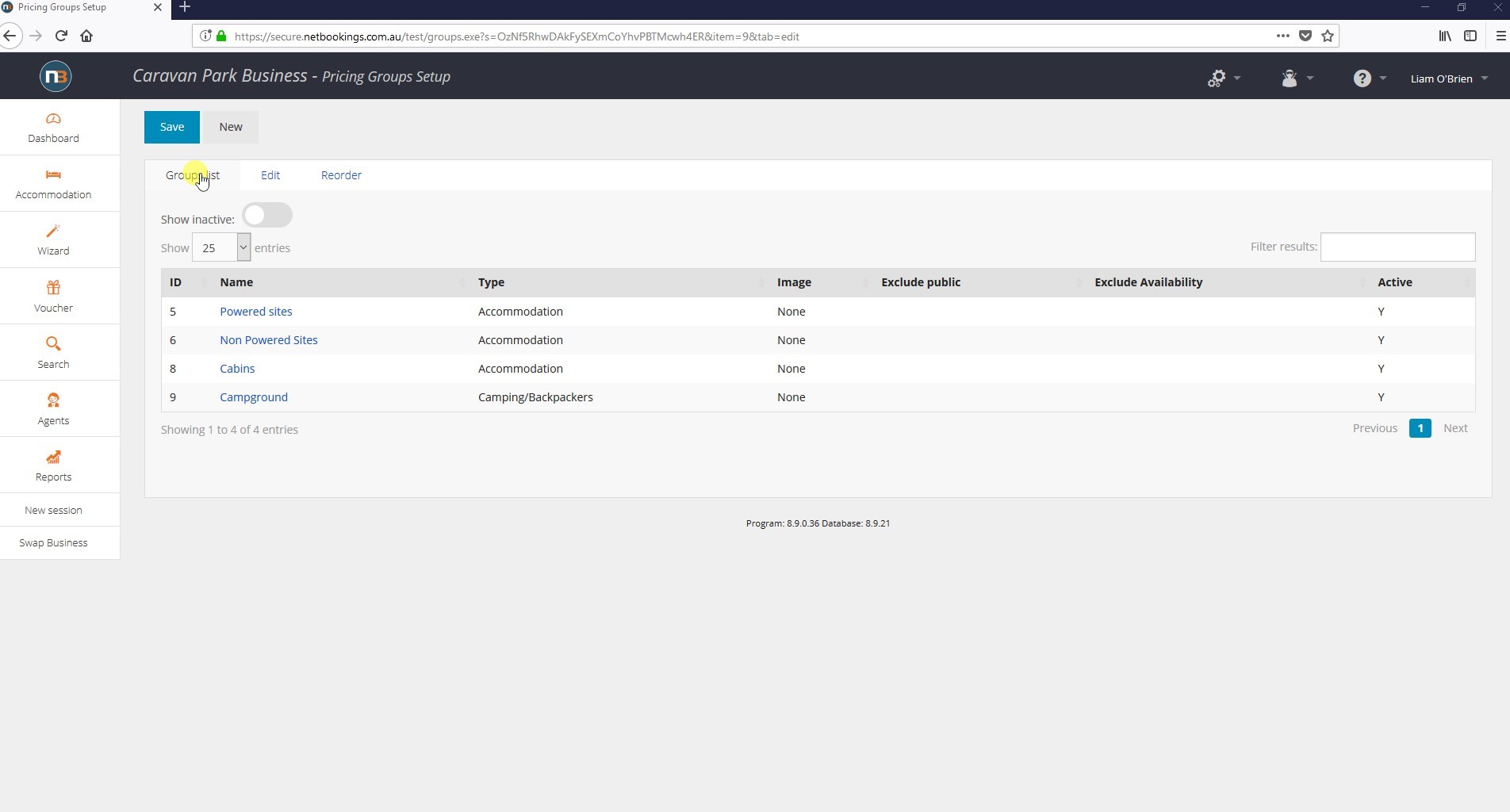
Click ‘Groups list’ to view all your pricings. As a new group has now been created – Campground.
Example
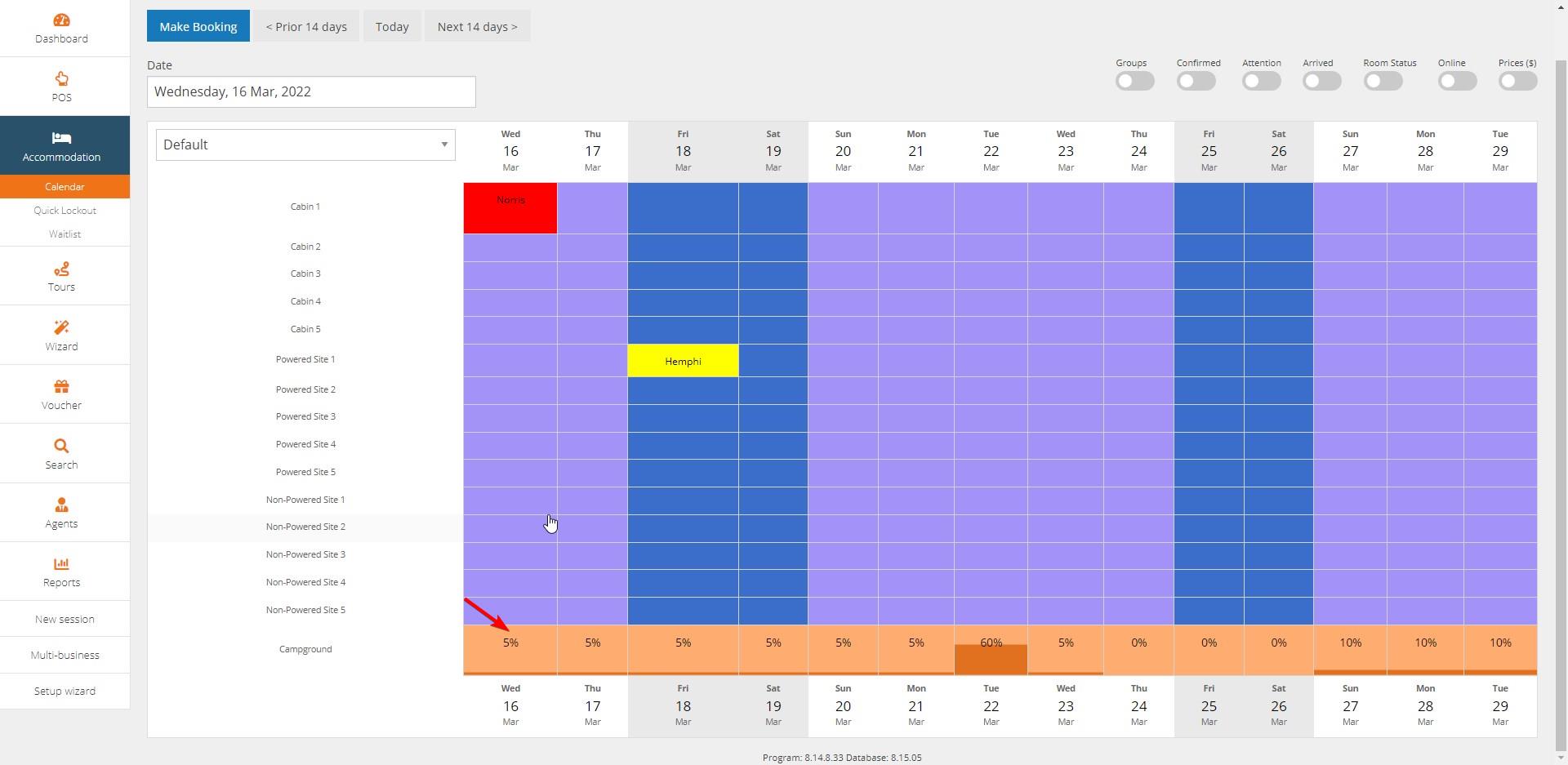 .
.
In this example, 2 guests have booked into ‘Camping’ on the 16th of March. With this in mind, we know we are at 5% capacity for that night.
Multi-night Discount
Multi-night discount can be applied for a desired number of nights for all price groups (not individual groups).
For example, you could commence your ‘Multi-night Discount’ after 3 nights, 5 nights, 10 nights and so on.
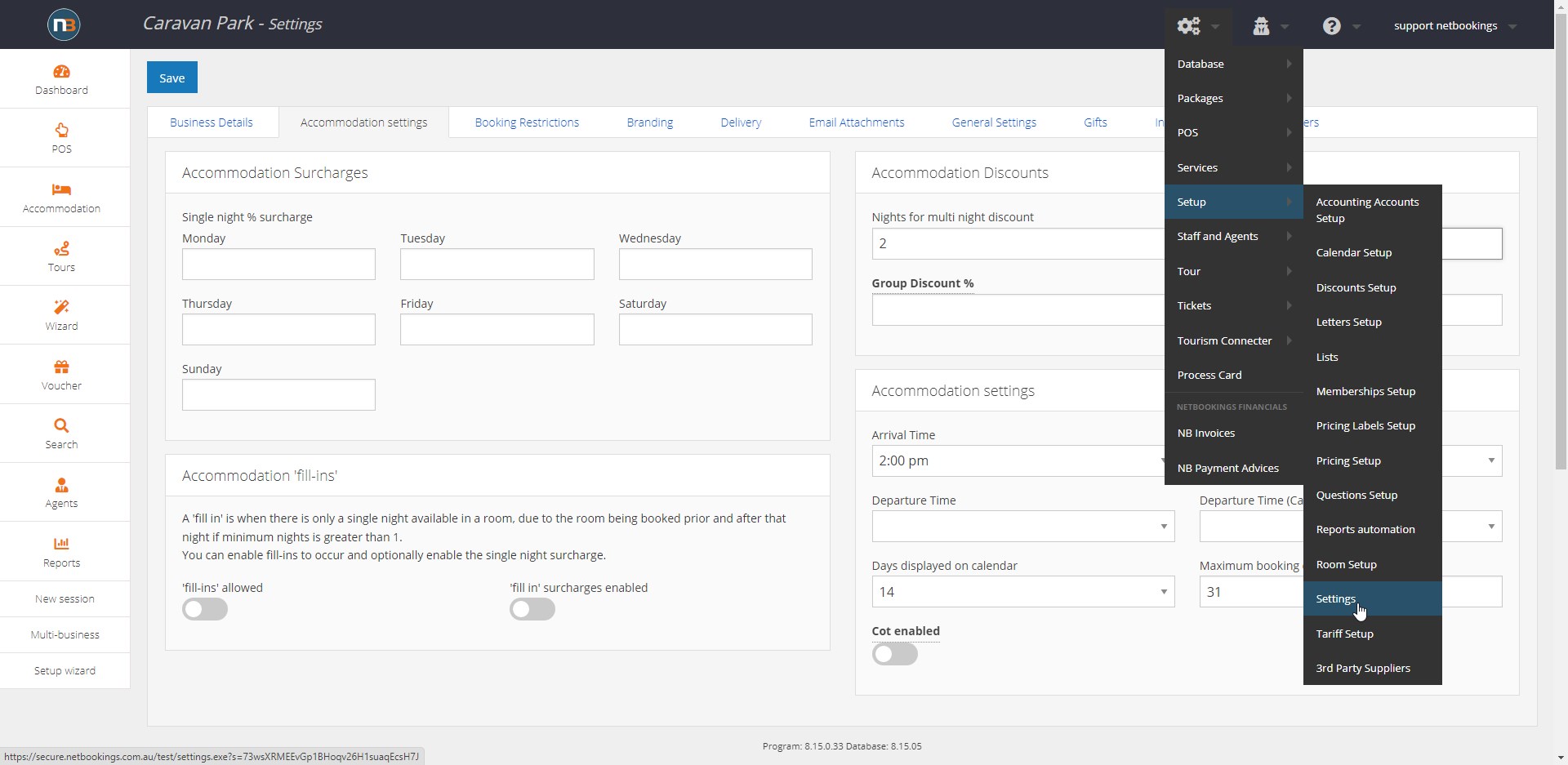
Navigate to System > Setup > Settings.
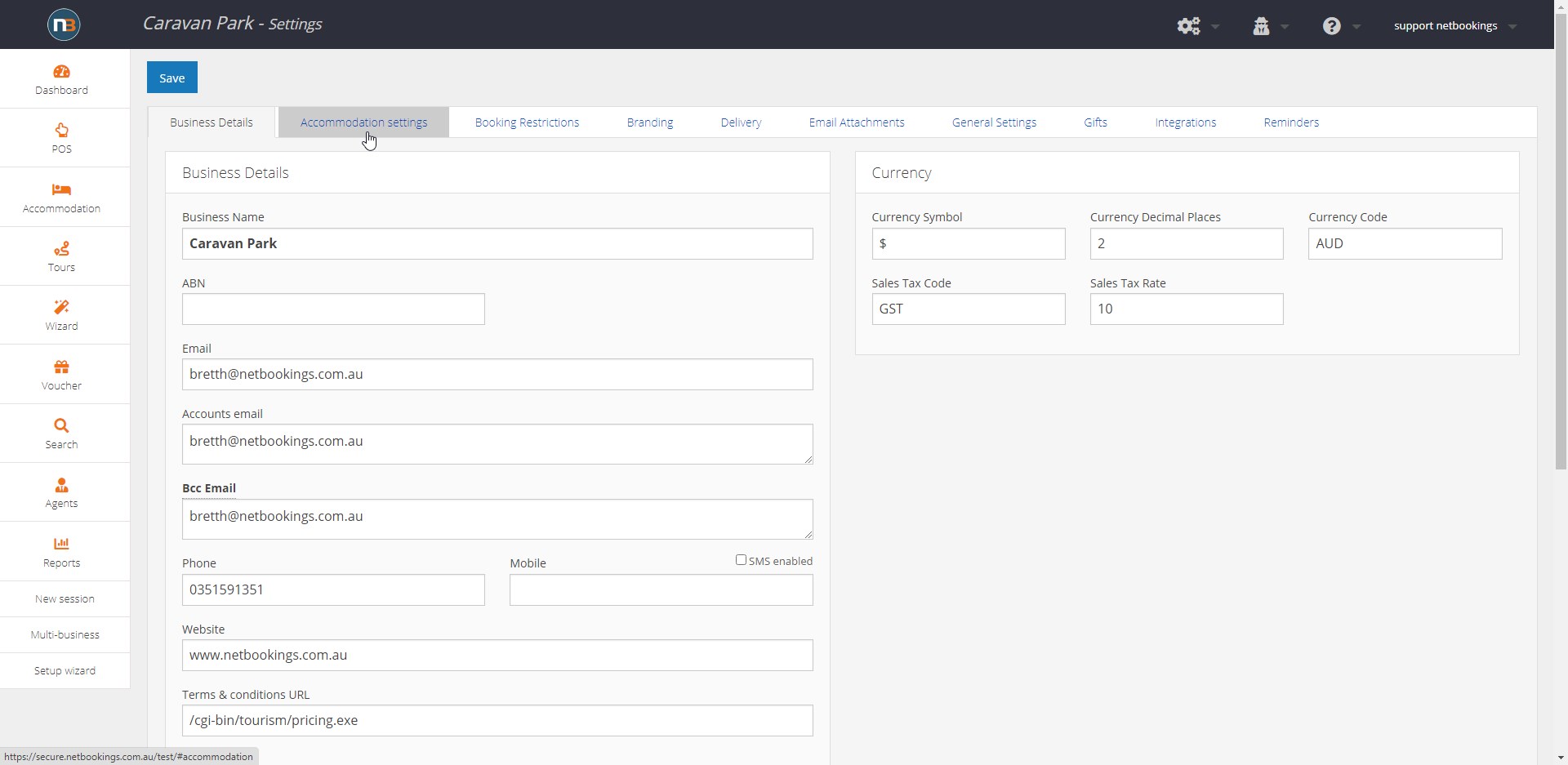
Click ‘Accommodation Settings’ tab
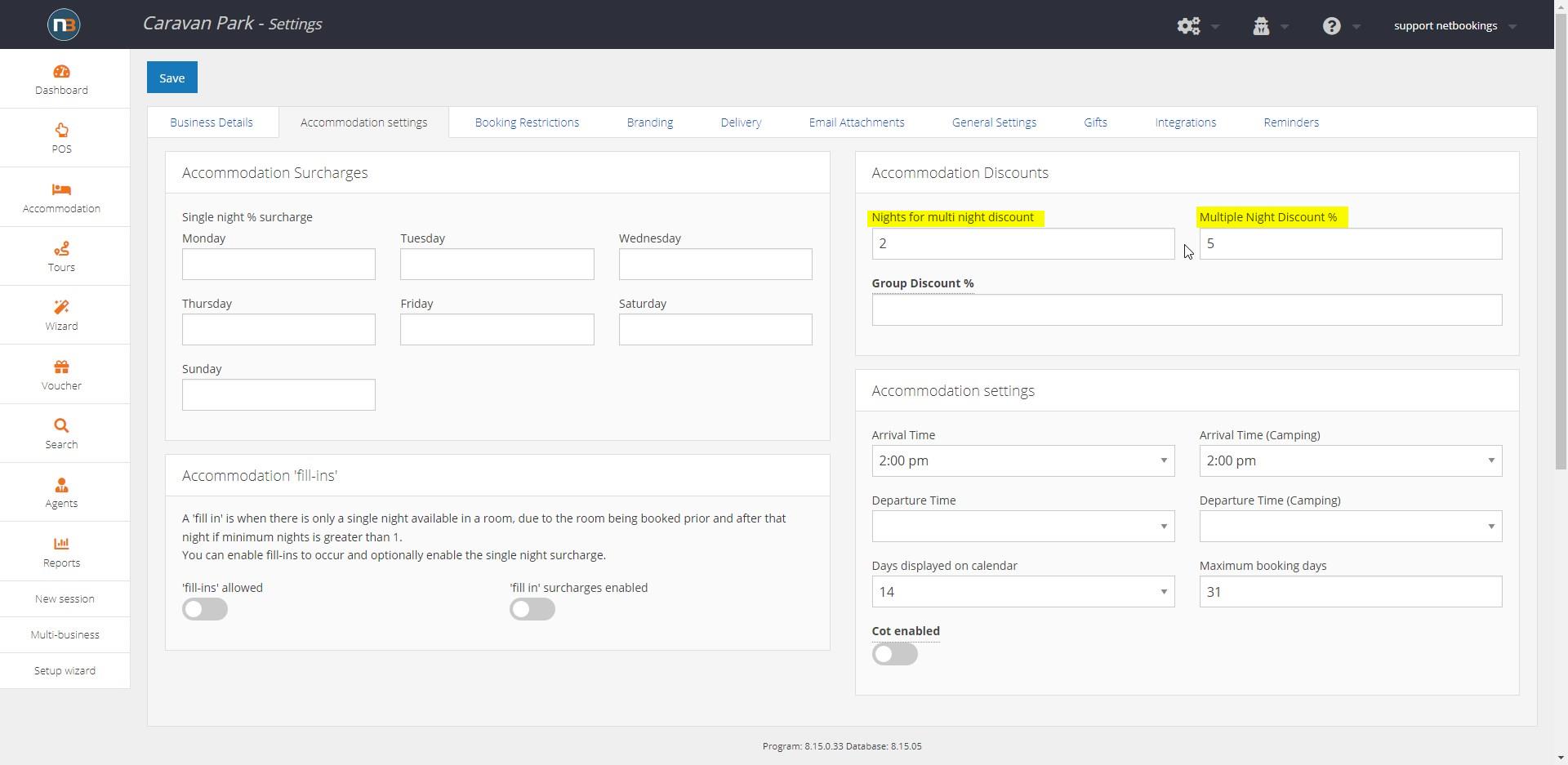
Input after how many nights discount will apply and discount rate
For example above, bookings of 2 nights or more to have a discount of 5% for all price groups.
Multi-night Discount vs Weekly Price
When a ‘Weekly’ price and ‘Multi-night’ discount are applied at the same time the ‘Weekly’ price will override the ‘Multi-night’ price when 7 nights or more are booked in a booking group. Hence, if there is no ‘Weekly’ price entered then it will not affect the ‘Multi-night Discount’ from being applied.
