Room Status
Set the Room Status of a room and view it under the Accommodation Calendar.
No Room Status
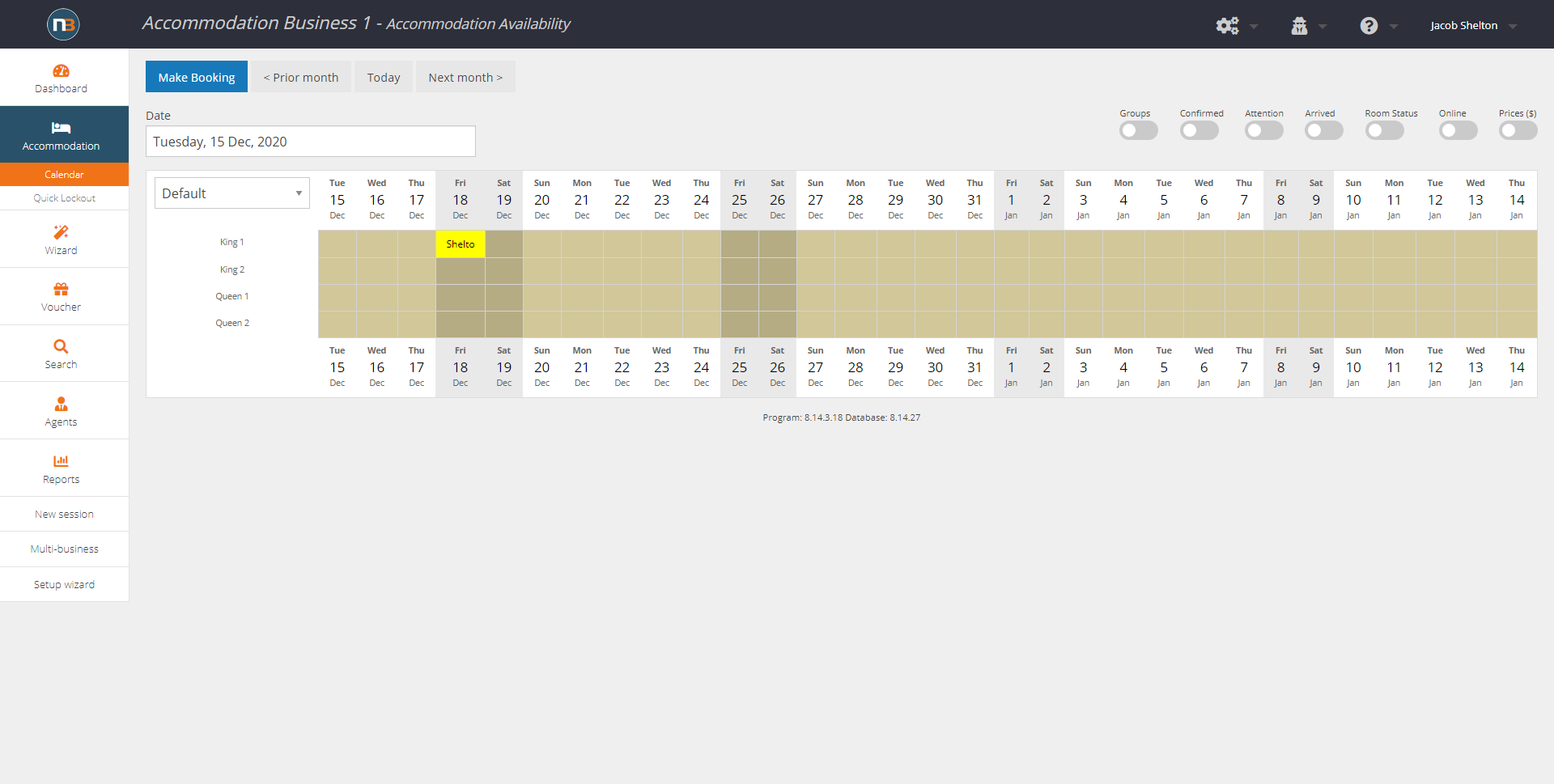
This is the view of what the accommodation calendar will look like without any Room Status.
Changing the Room Status

Navigate to the particular booking you wish to change the status of, either by searching or clicking on the booking under Accommodation Calendar.
Once here, click on the Room Status button to view all Room Status options.
The options are:
 Cleaned
Cleaned Full Service
Full Service No Service
No Service Towels Only
Towels Only
Once finished, press ‘Save’ in the top left corner.
View Room Status
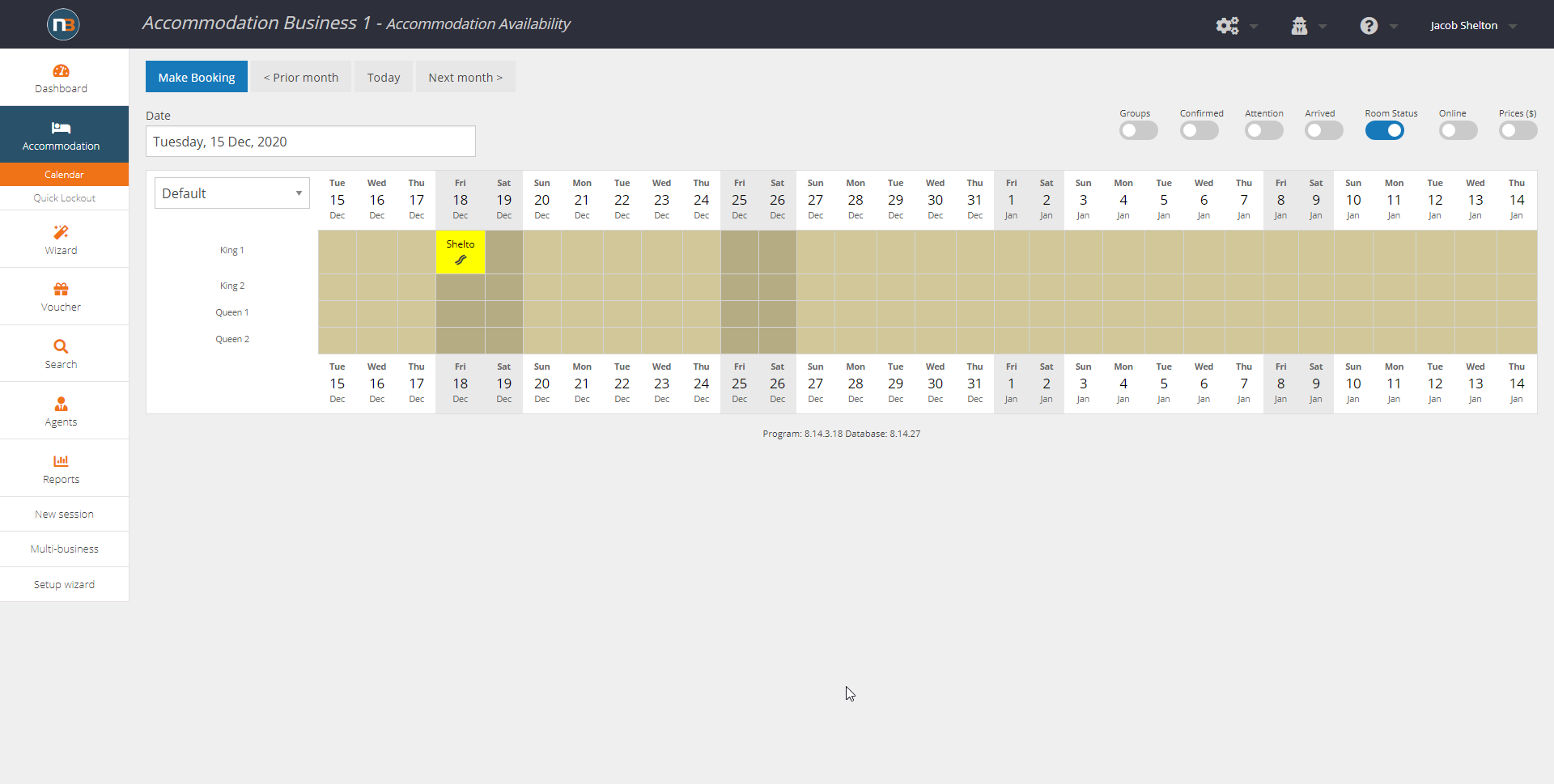
To view the Room Status, we can navigate to Accommodation Calendar and turn on ‘Room Status’. Now, we are able to see different icons depending on the status of the room.
Reports
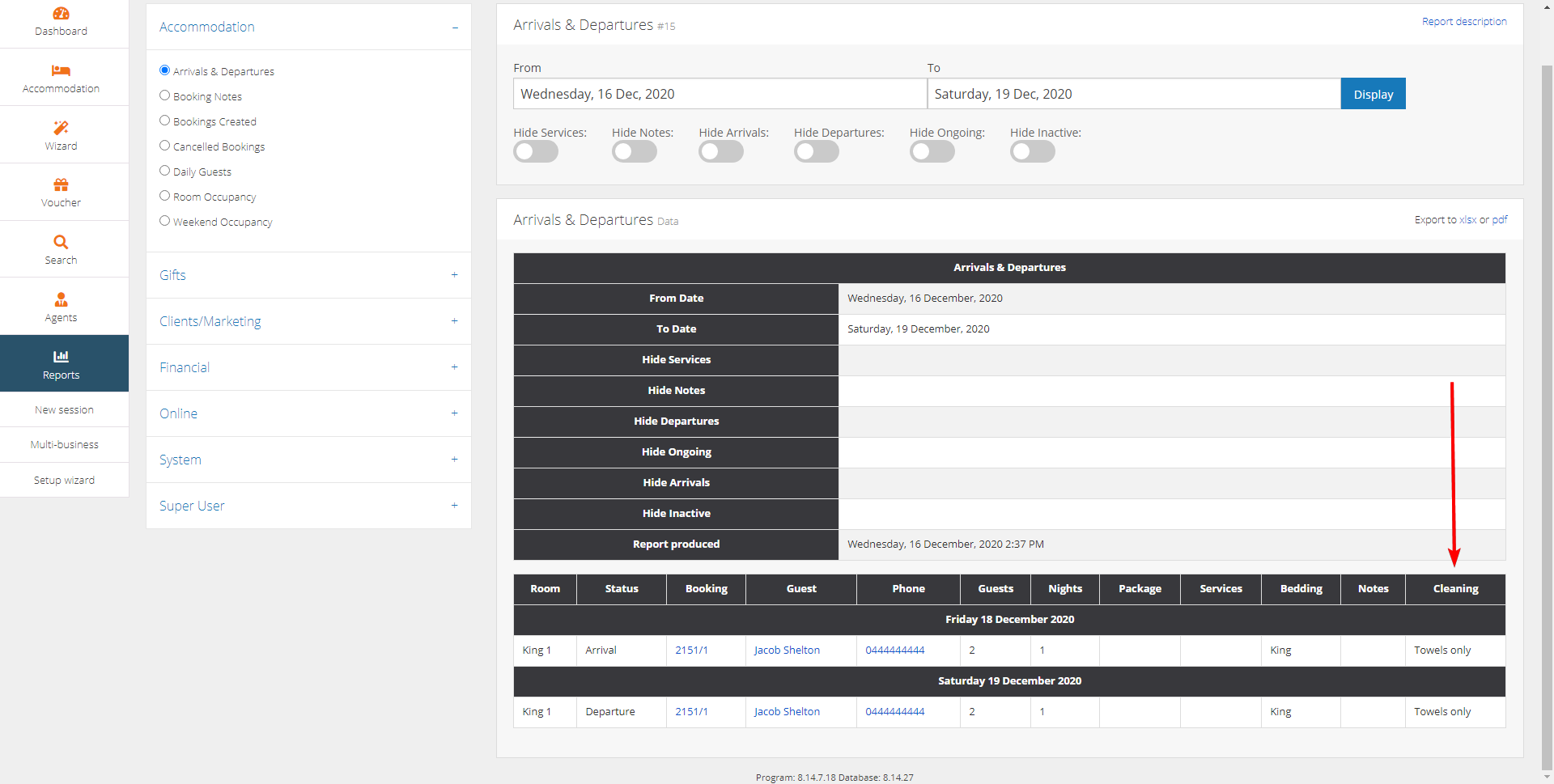
Lastly, we can see this in Reports. Navigate to Reports > Accommodation and generate an Arrivals and Departures report. Here, we can see multiple Room Status’ at once.
