Set Arrival Status
Setting arrival statuses allows you to easily view which guests have arrived from your tours calendar.
Click ‘Tours’
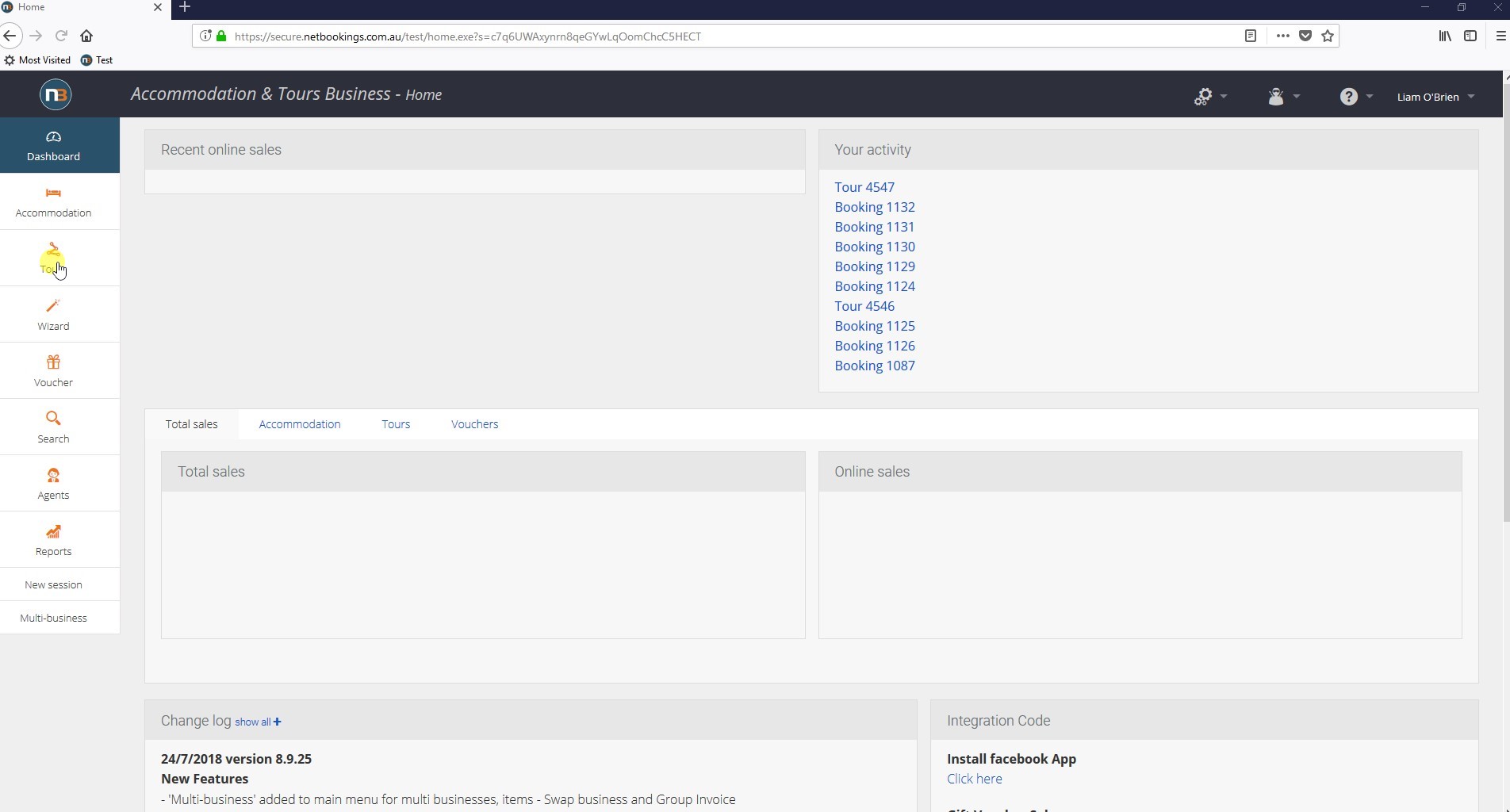
Select ‘Tours’ from the Main Menu.
Select a Tour
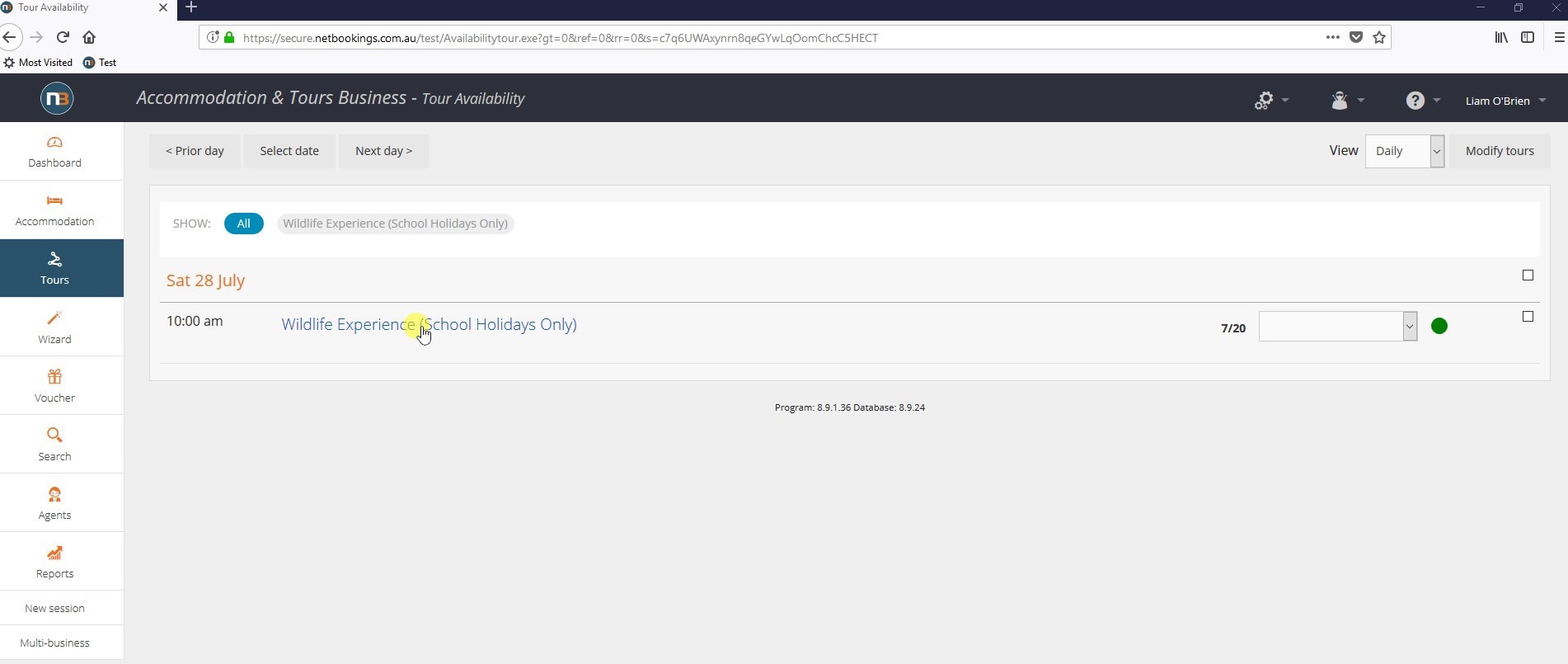
Select an Arrival Status
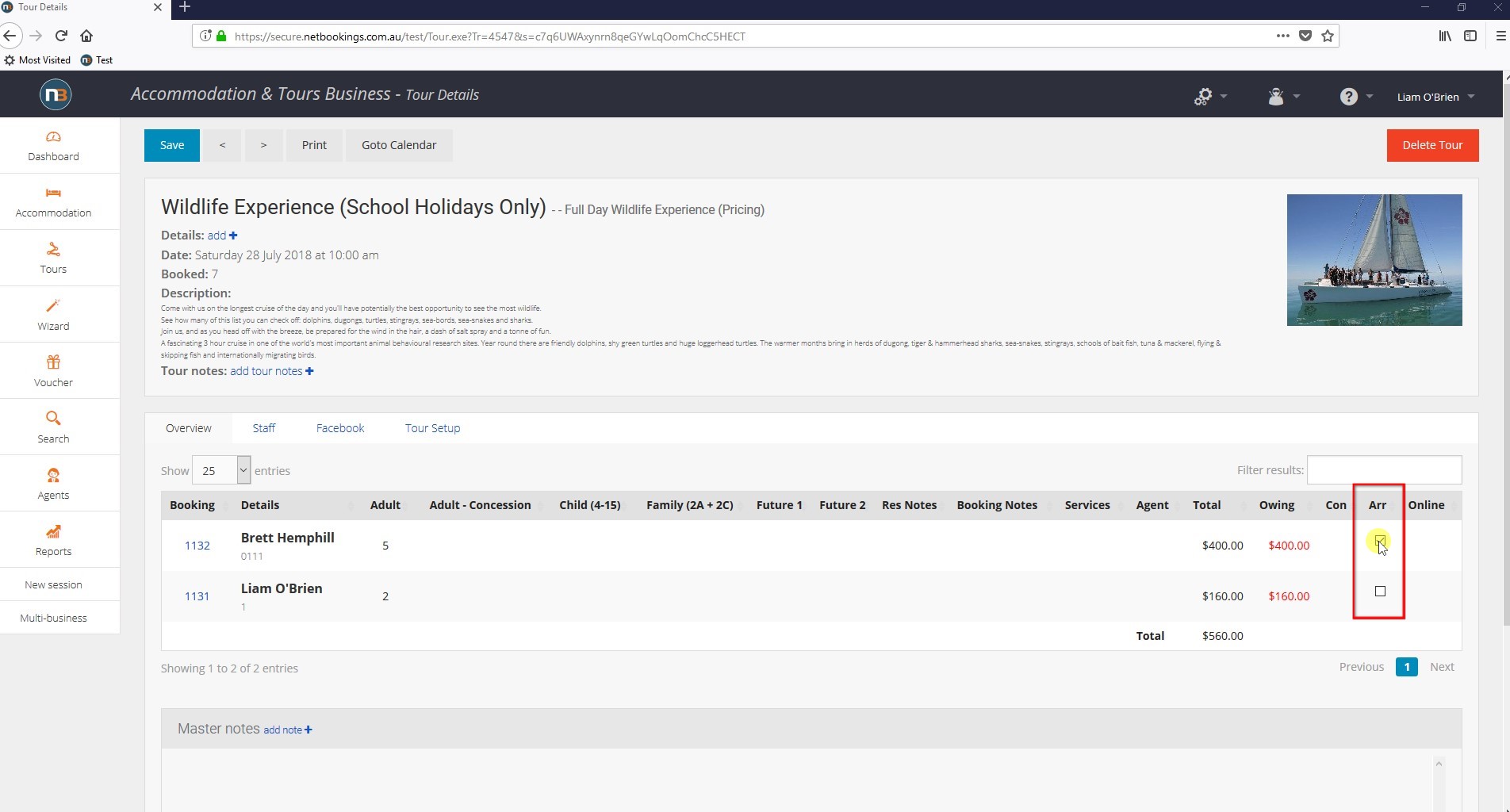
Ticking the box next to the booking (indicated in the image by the red box) will indicate that the guest(s) for that booking have arrived.
Click ‘Save’
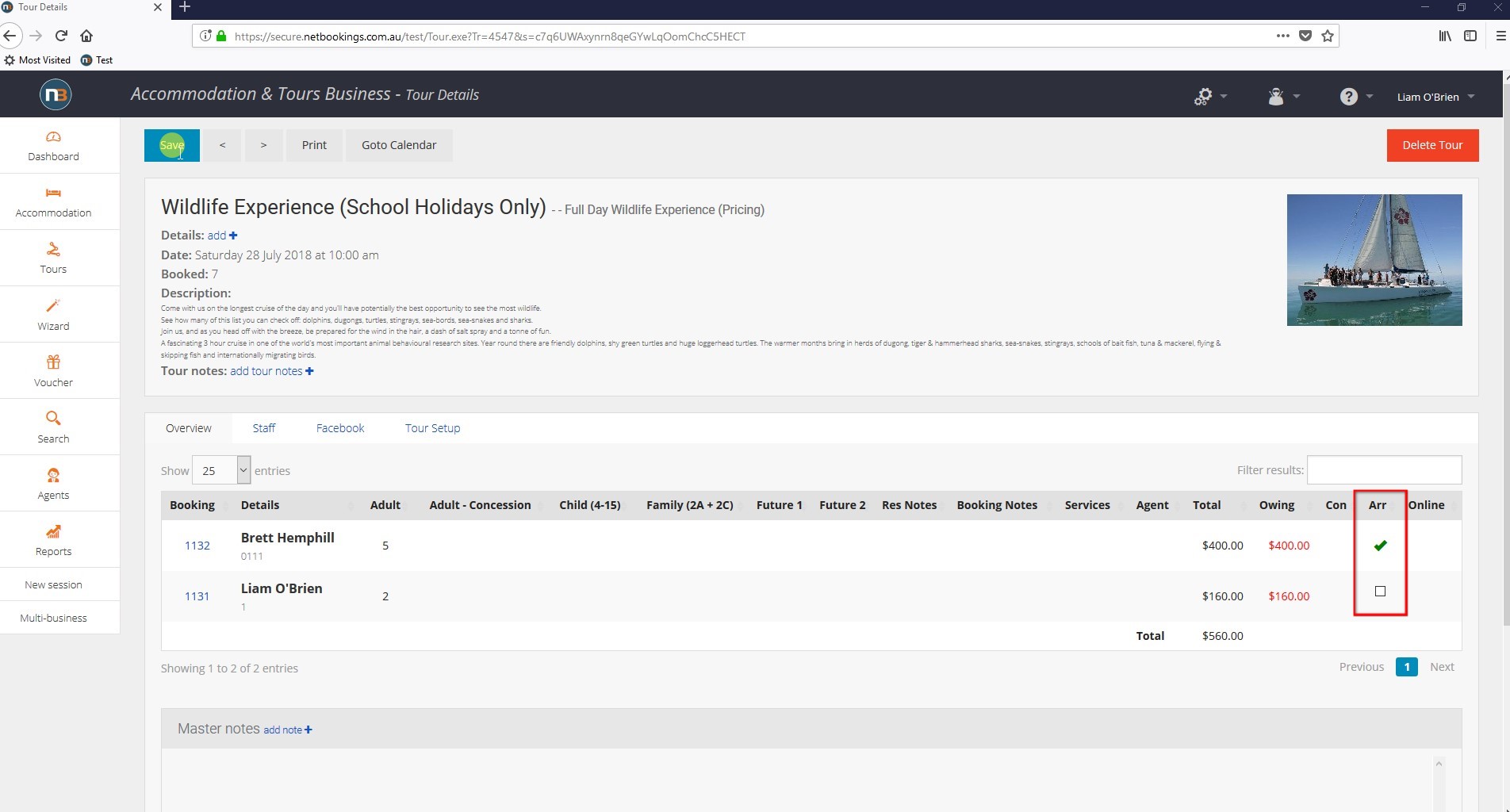
After saving your changes, the arrived bookings will now have a green tick appear (indicated in the image by the red box).
