Supervisor Authorisation Code
A code can be set up for a Supervisor, then apply in the Payment tab to authorise Refunds. This allows a Supervisor to enter the code into POS system or in backend for a staff member so they can process a refund on the spot. See below.
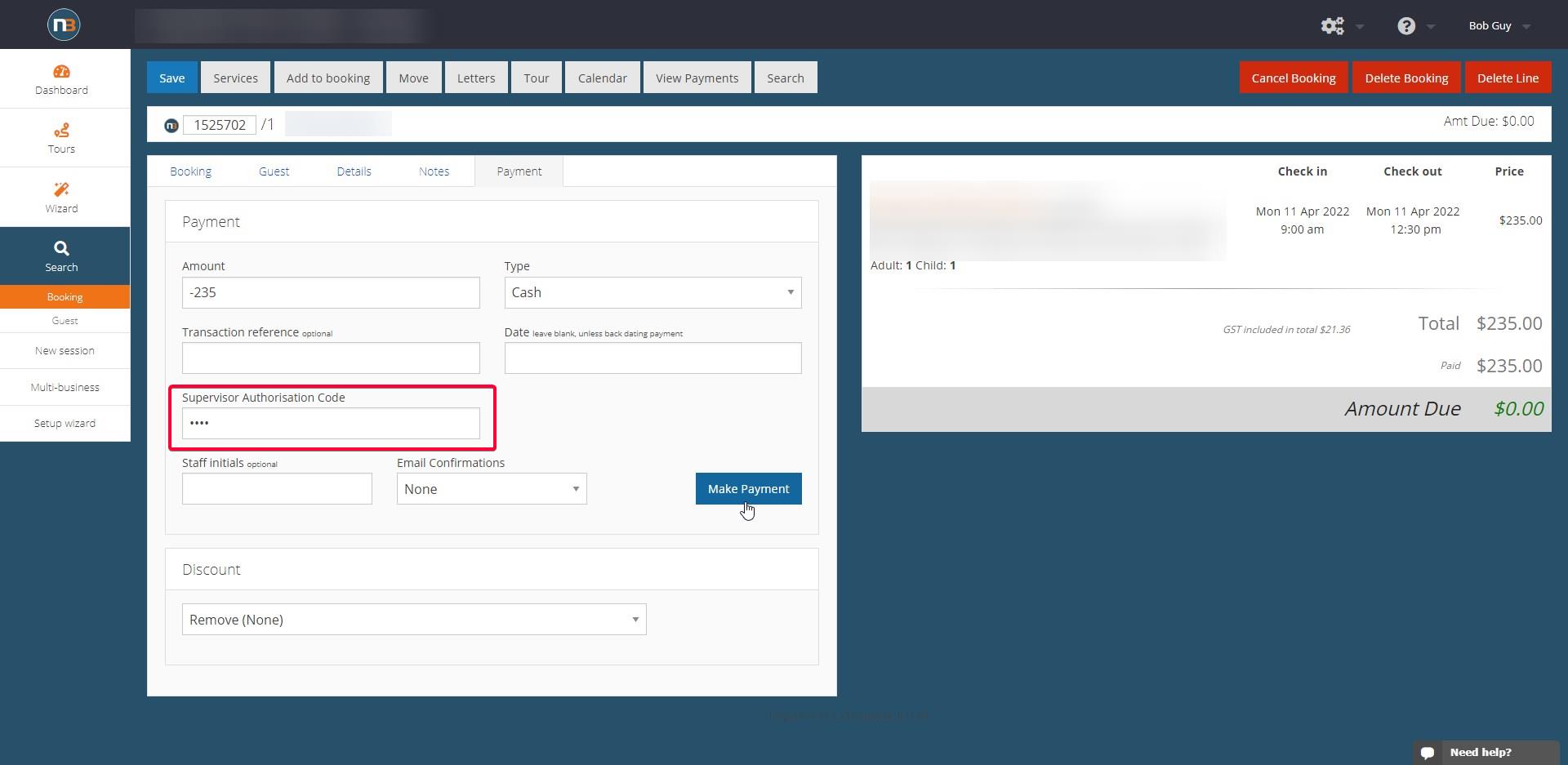
To setup a ‘Supervisor’ code go to System>Staff and Agents>Staff/Agents Setup and find a name.
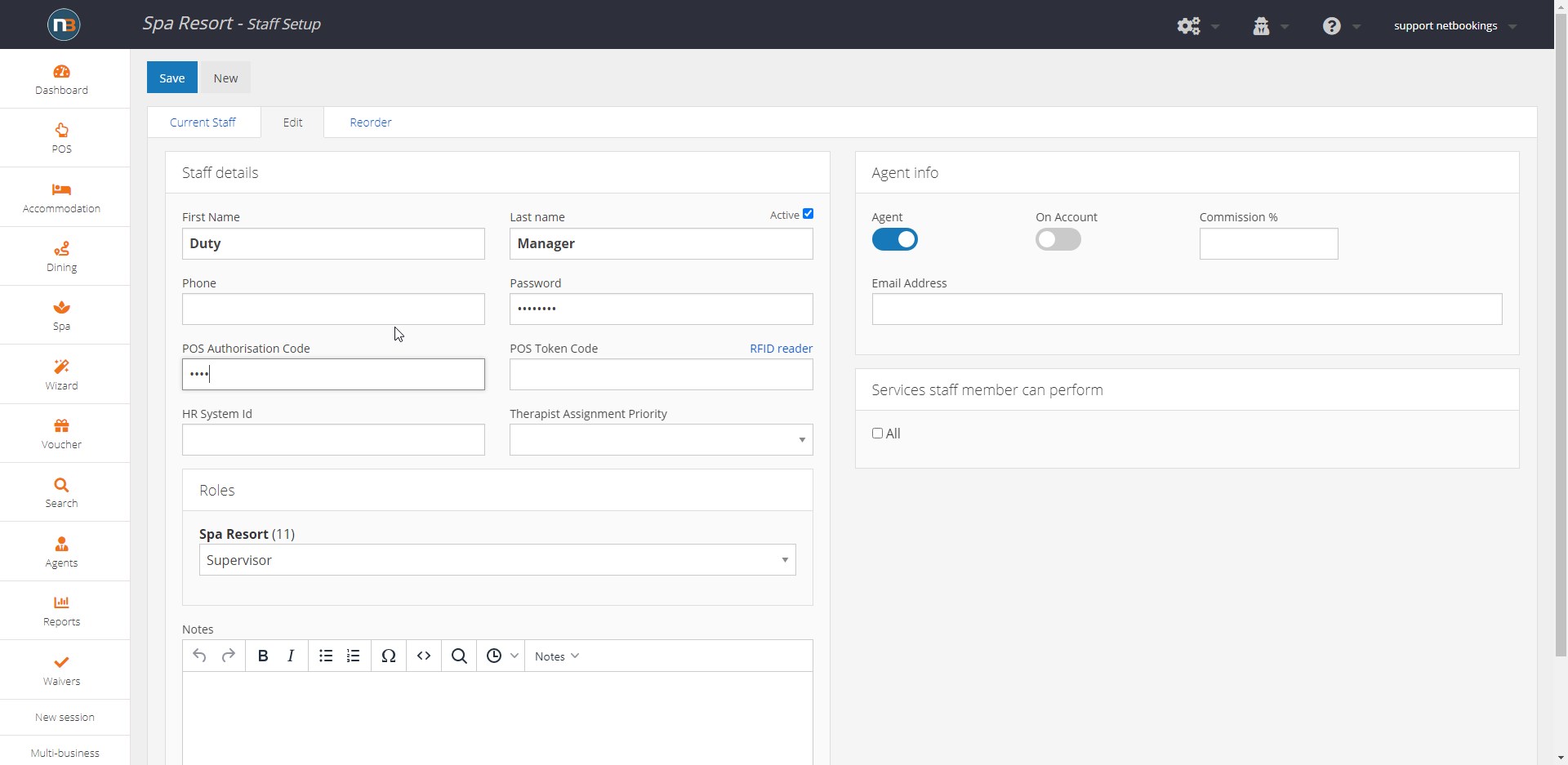
Enter code into the ‘POS Supervisor Code’ field.
Note: The role must have the correct functions enabled to allow for Supervisor Authorisation Code use. See Creating Staff Roles.
