Therapists
Therapists are members of staff that can perform services for guests. Netbookings can keep track of your staff roster, allowing the system to know when you have therapists available to perform a service for a guest.
Click ‘Staff/Agents Setup’
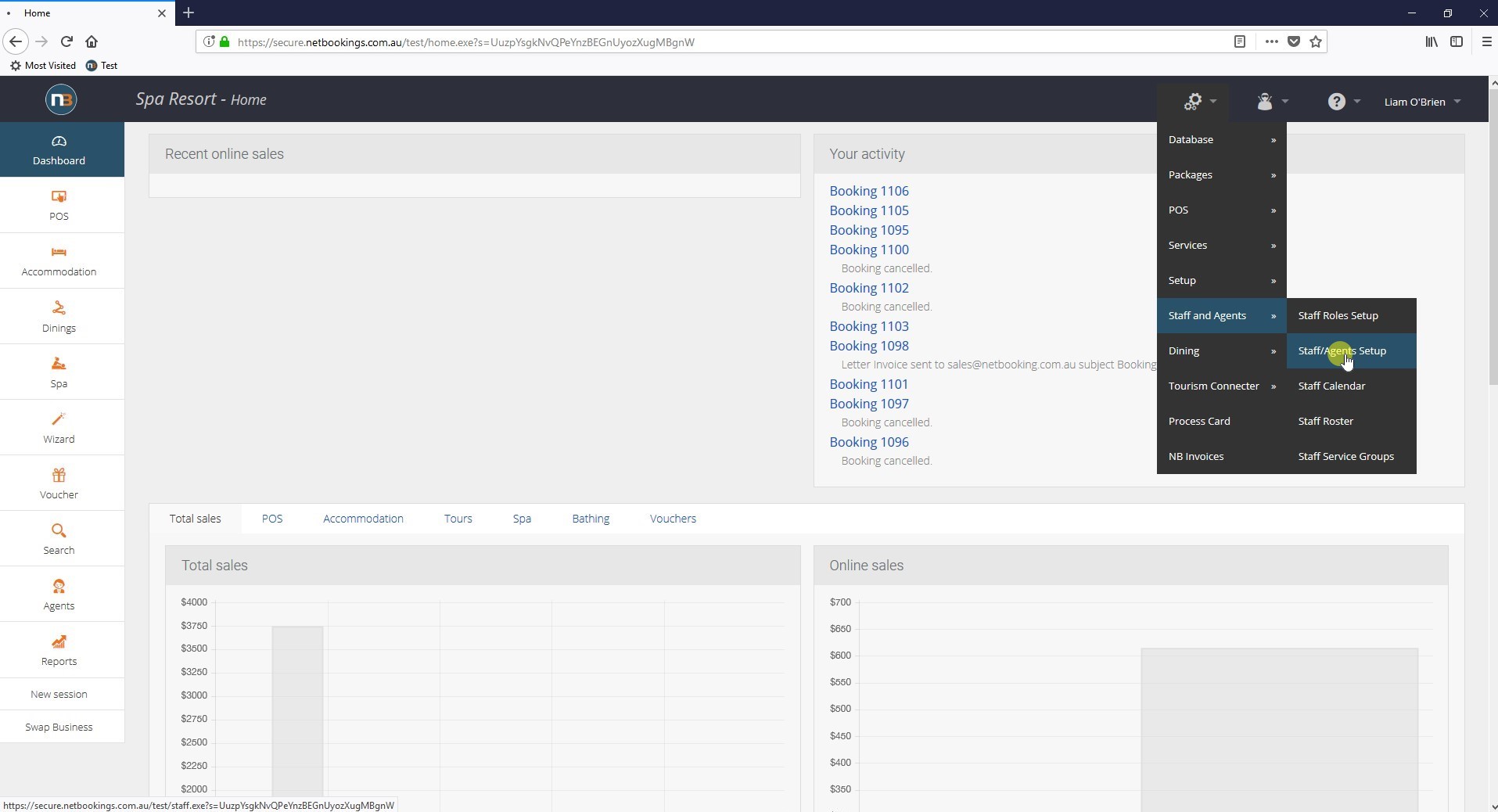
Navigate to System > Staff and Agents > Staff/Agents Setup.
Click ‘New’
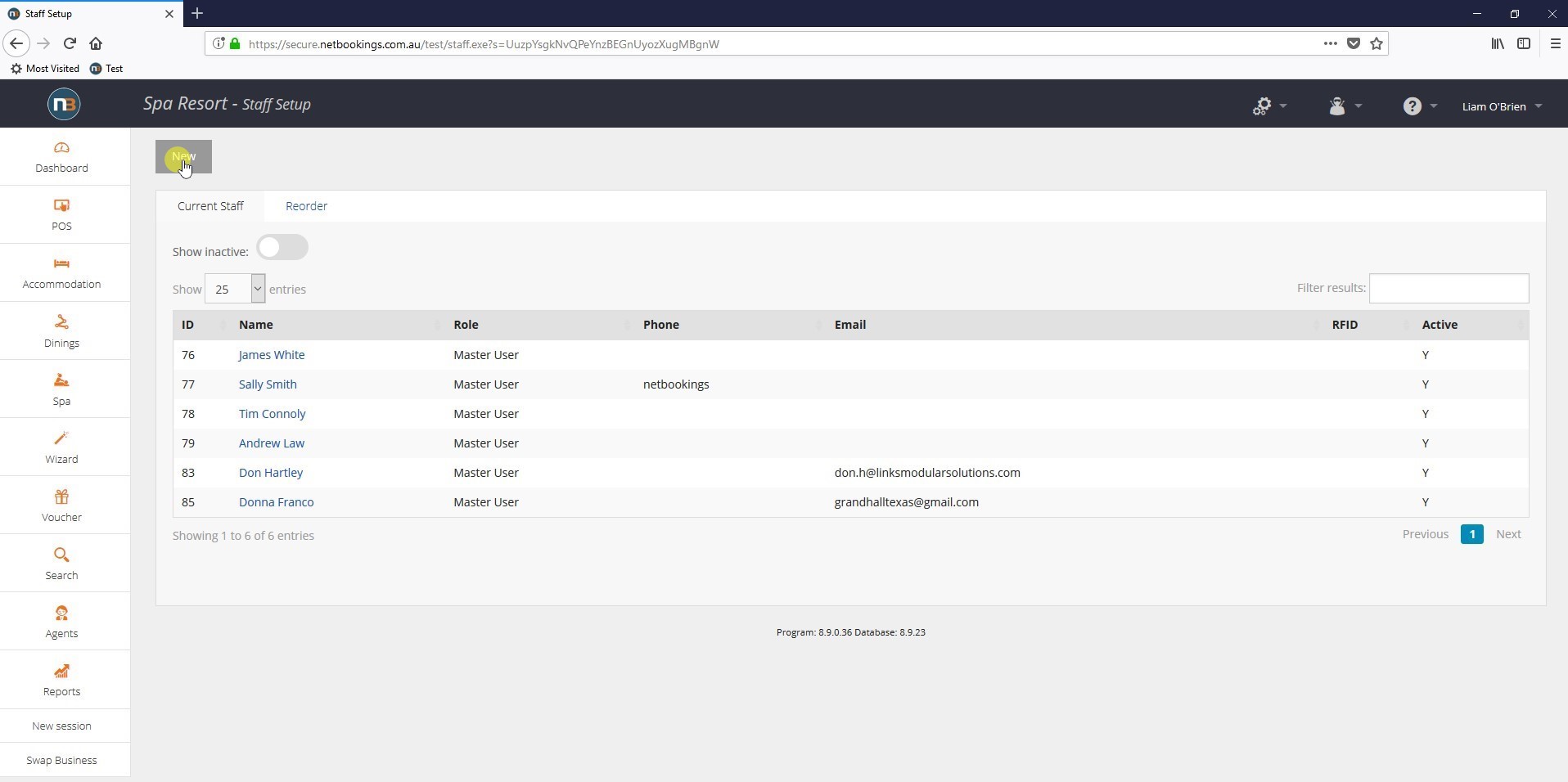
Navitage to the top left corner of the screen and click on the ‘New’ button.
Enter Therapist Details
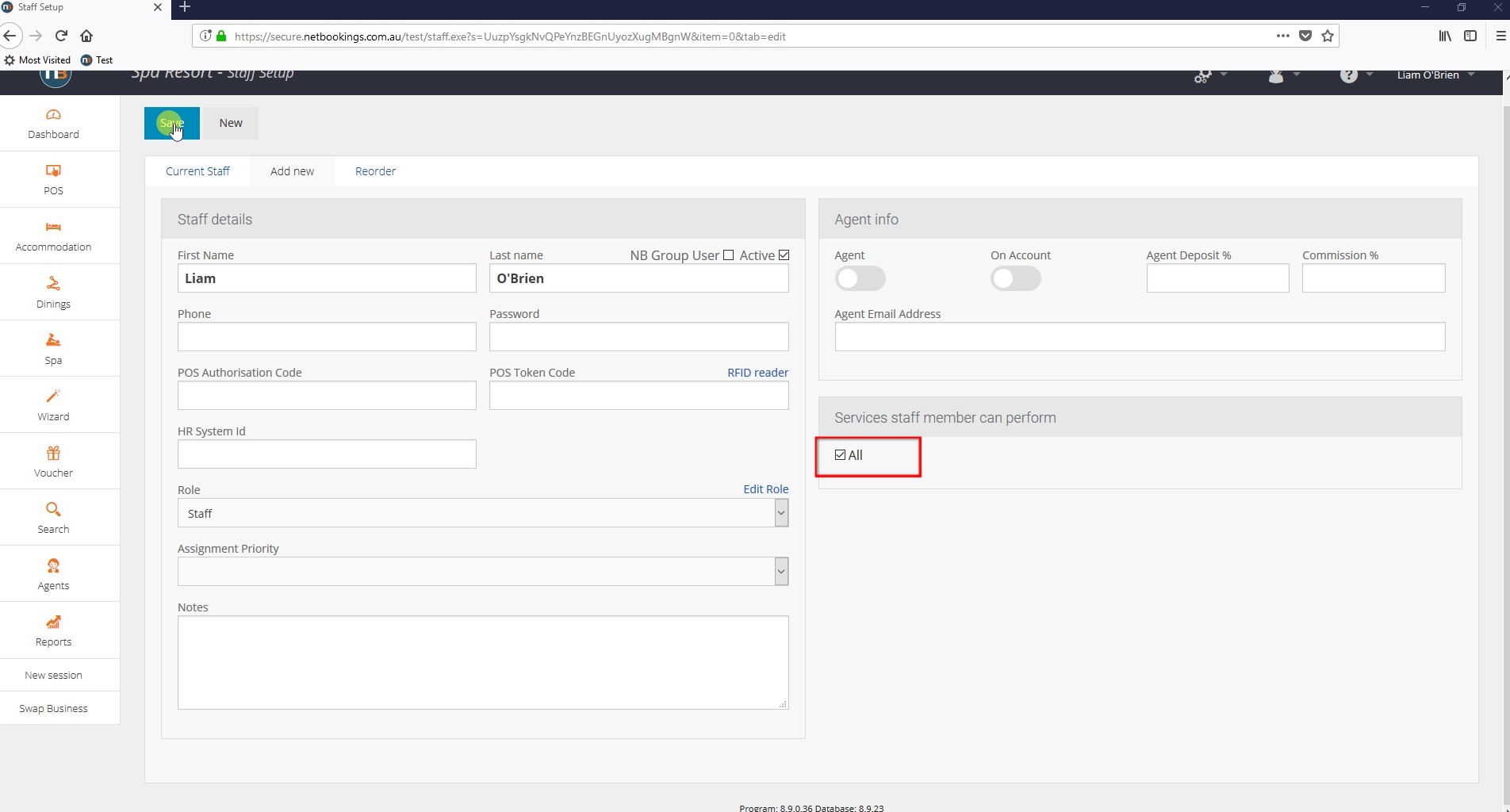
Enter the details of your staff member, selecting the services that they can perform. ‘All’ is a service group that exists by default (indicated by the red box in the image).
Click ‘Staff Calendar’
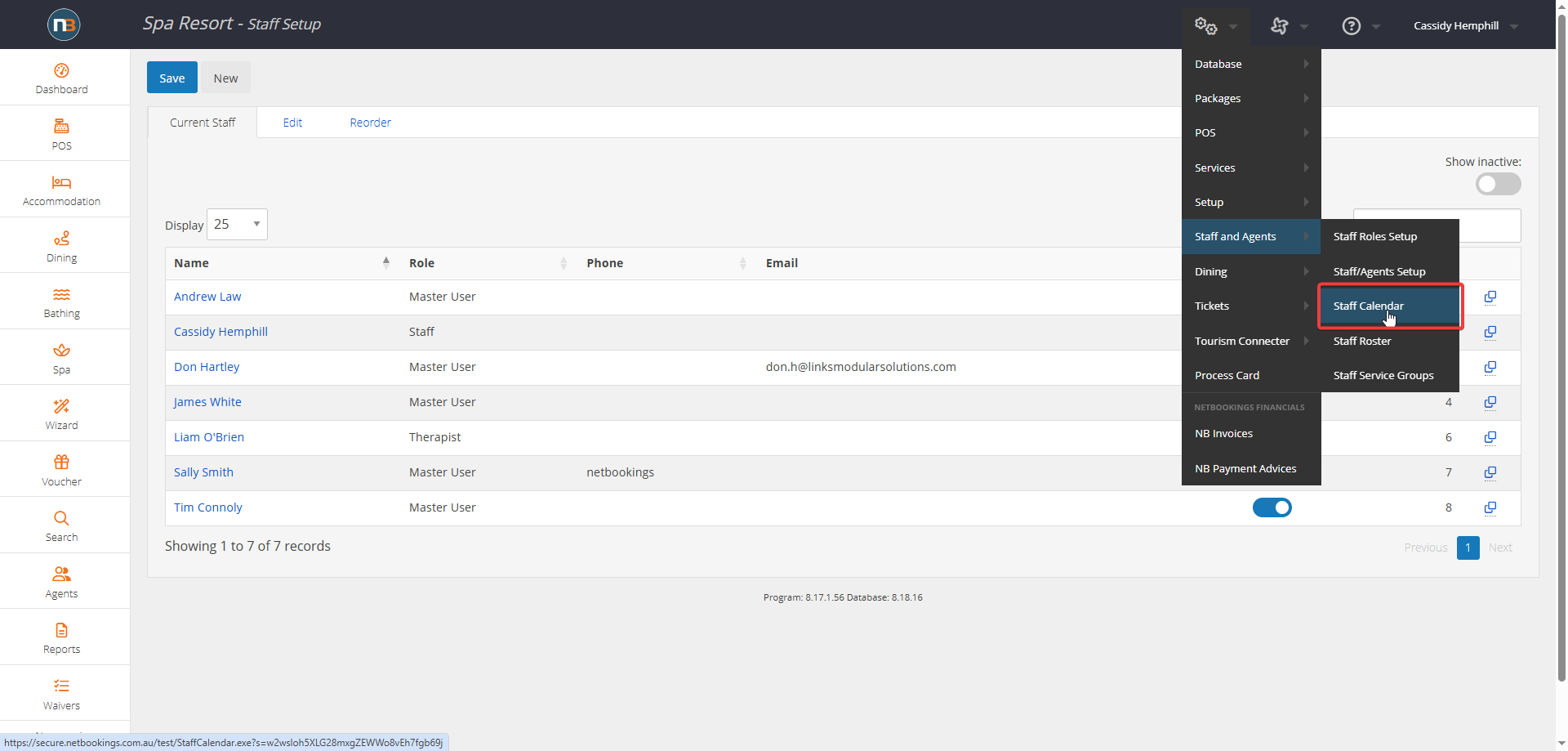
Navigate to System >Staff and Agents > Staff Calendar
Select a Staff Member
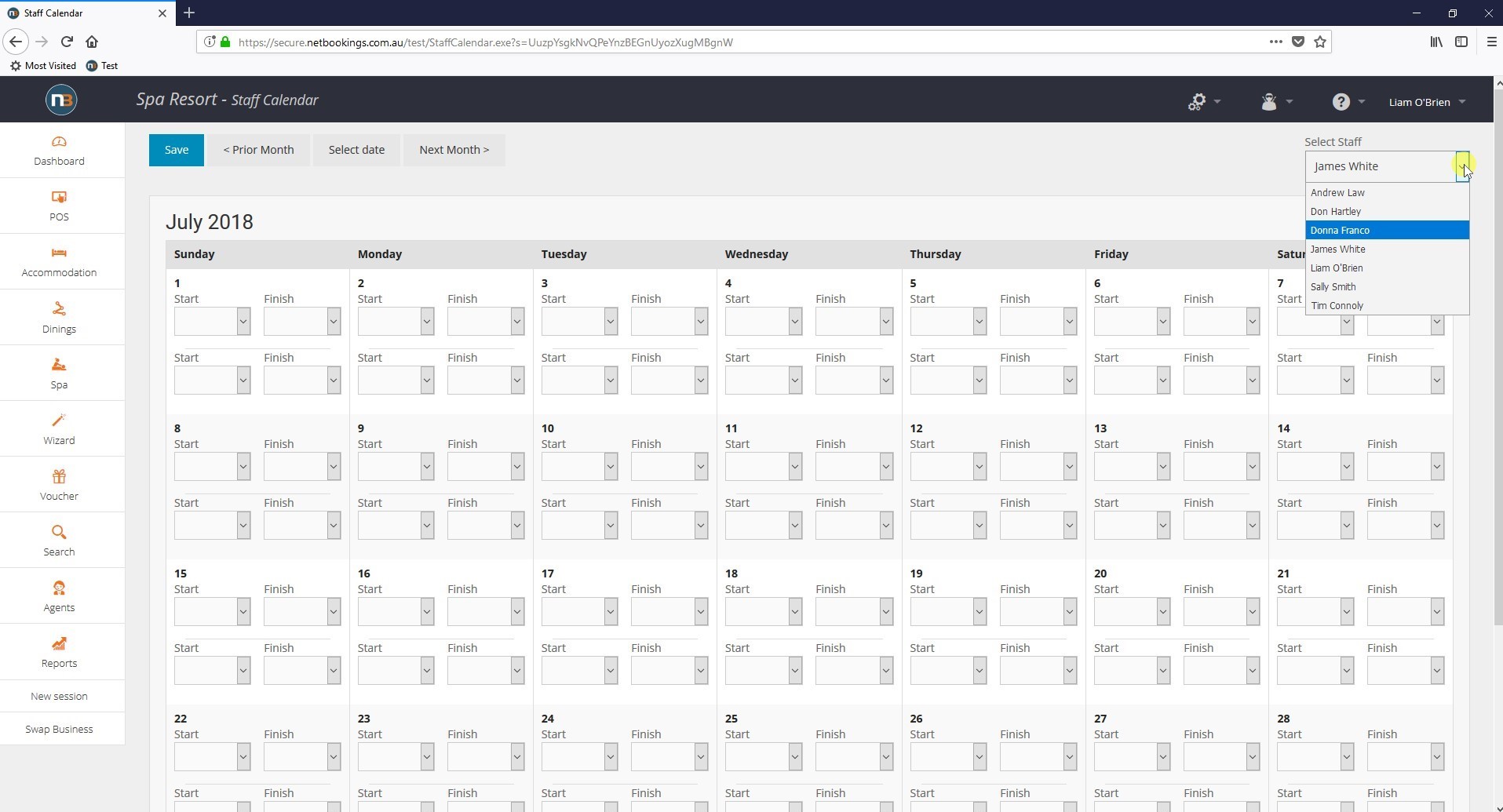
Select a staff member from the drop-down menu.
Enter Working Times
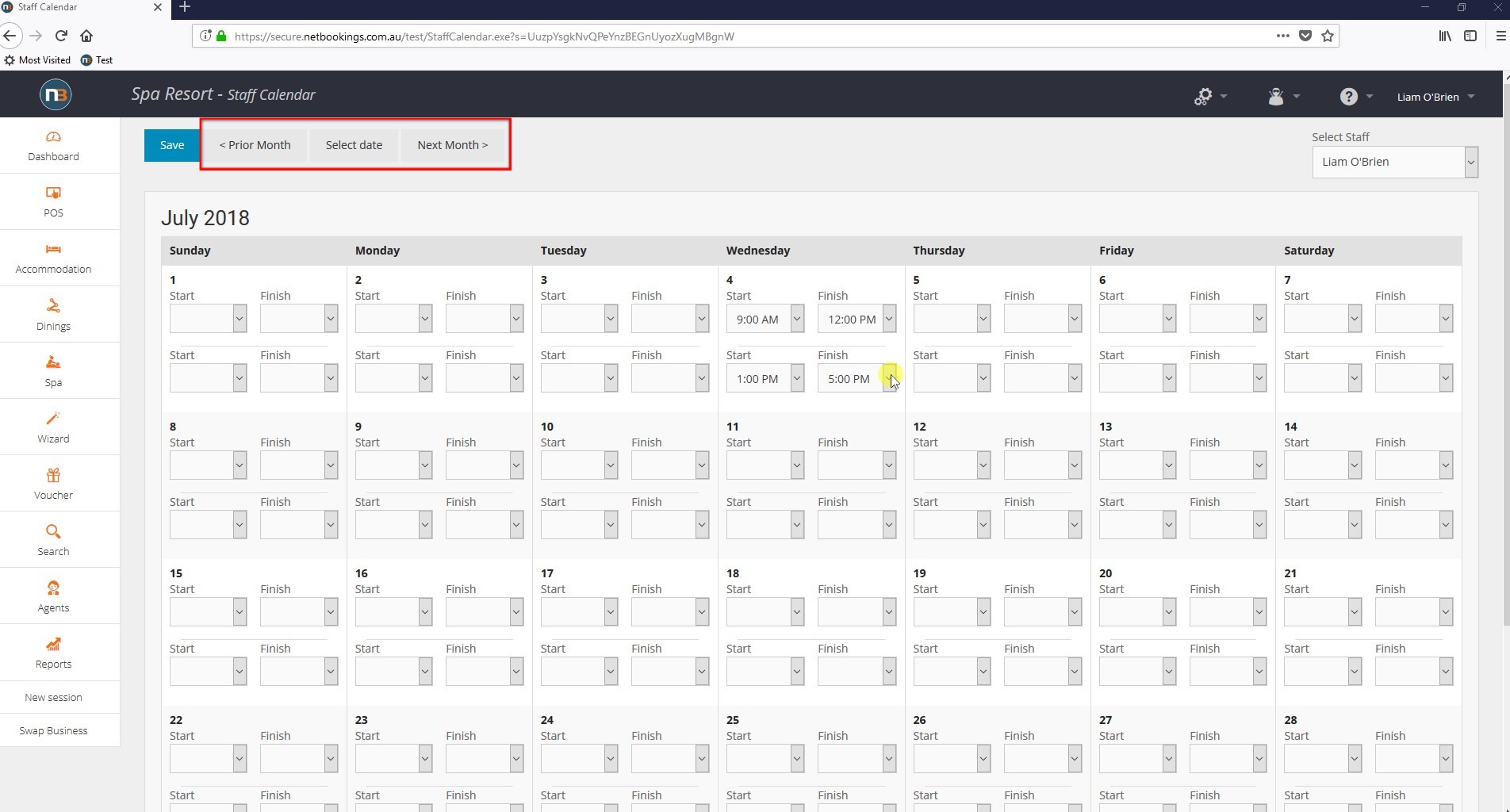
Roster your staff member using the times frown the drop-down menus. Navigate to a specific date or a different month by using the buttons (indicated by the red box in the image). Click ‘Save’ to save your changes.
View Staff Availability
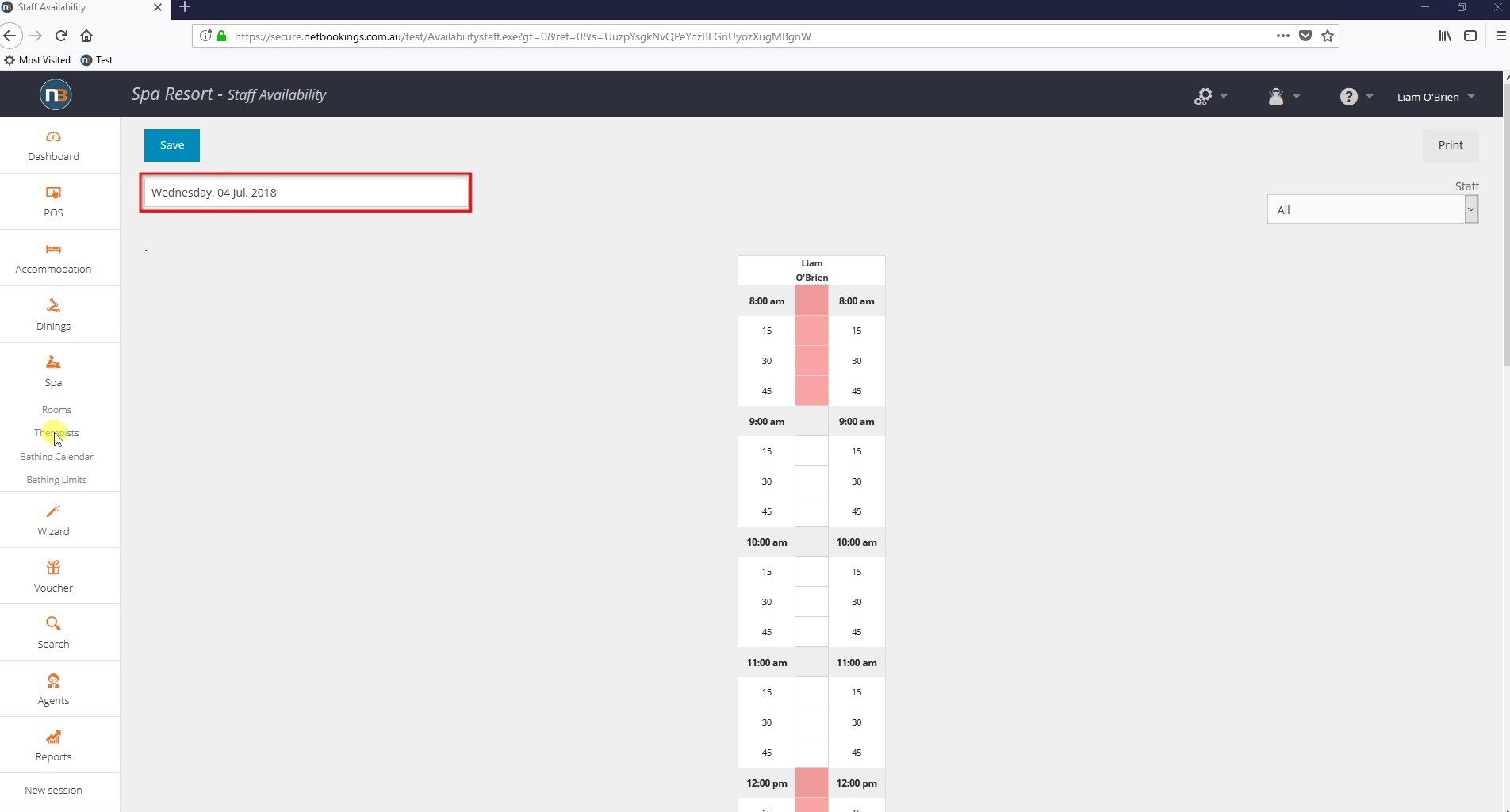
View your staff availability by navigating to Main Menu > Spa > Therapists. Navigate to the desired date using the pop-up calendar (indicated by the red box in the image).
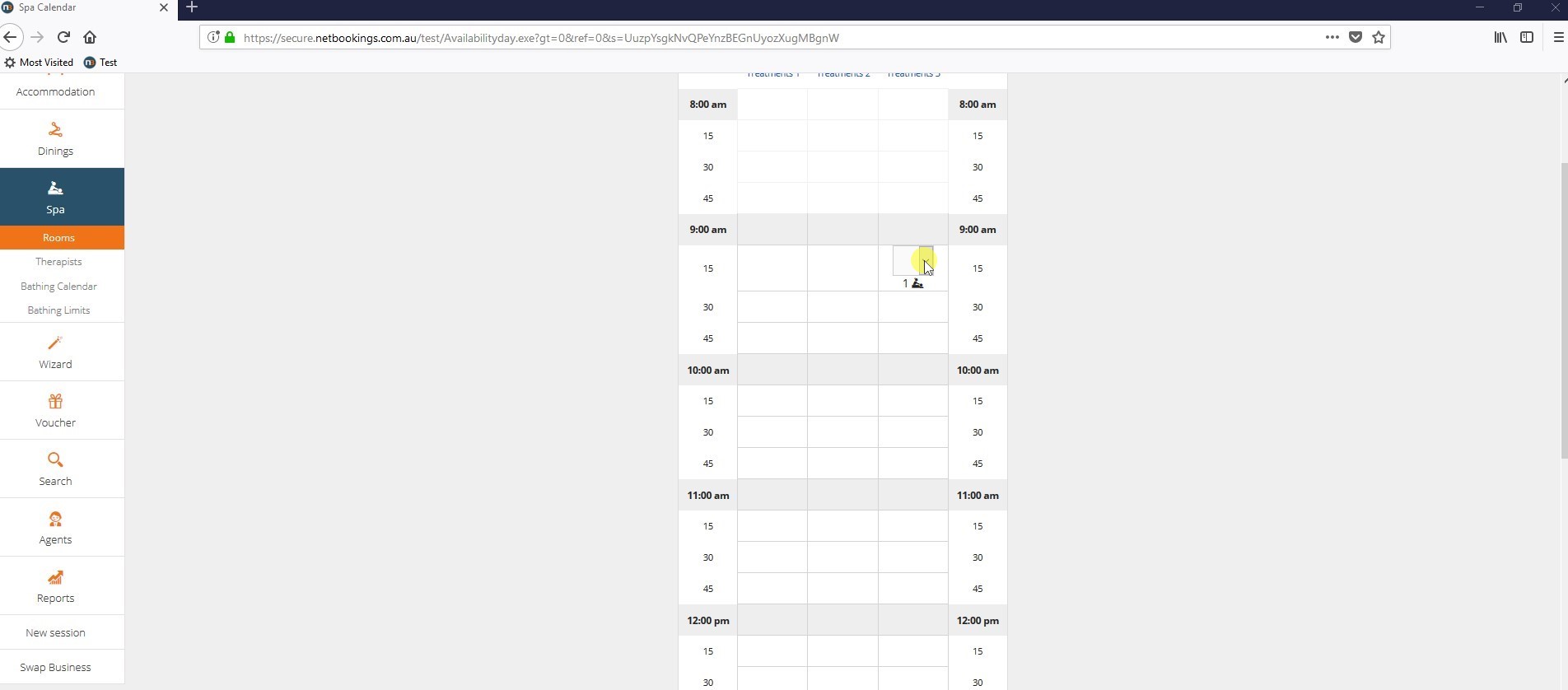
When a booking is now made, the system will be able to determine if there are therapists available at that time. If there are no therapists available, the booking will not be able to proceed.
Note: If no therapists exist on the system, bookings will be able to be made even though there are no therapists available. It is assumed that therapists have not been set up, and allows bookings.
