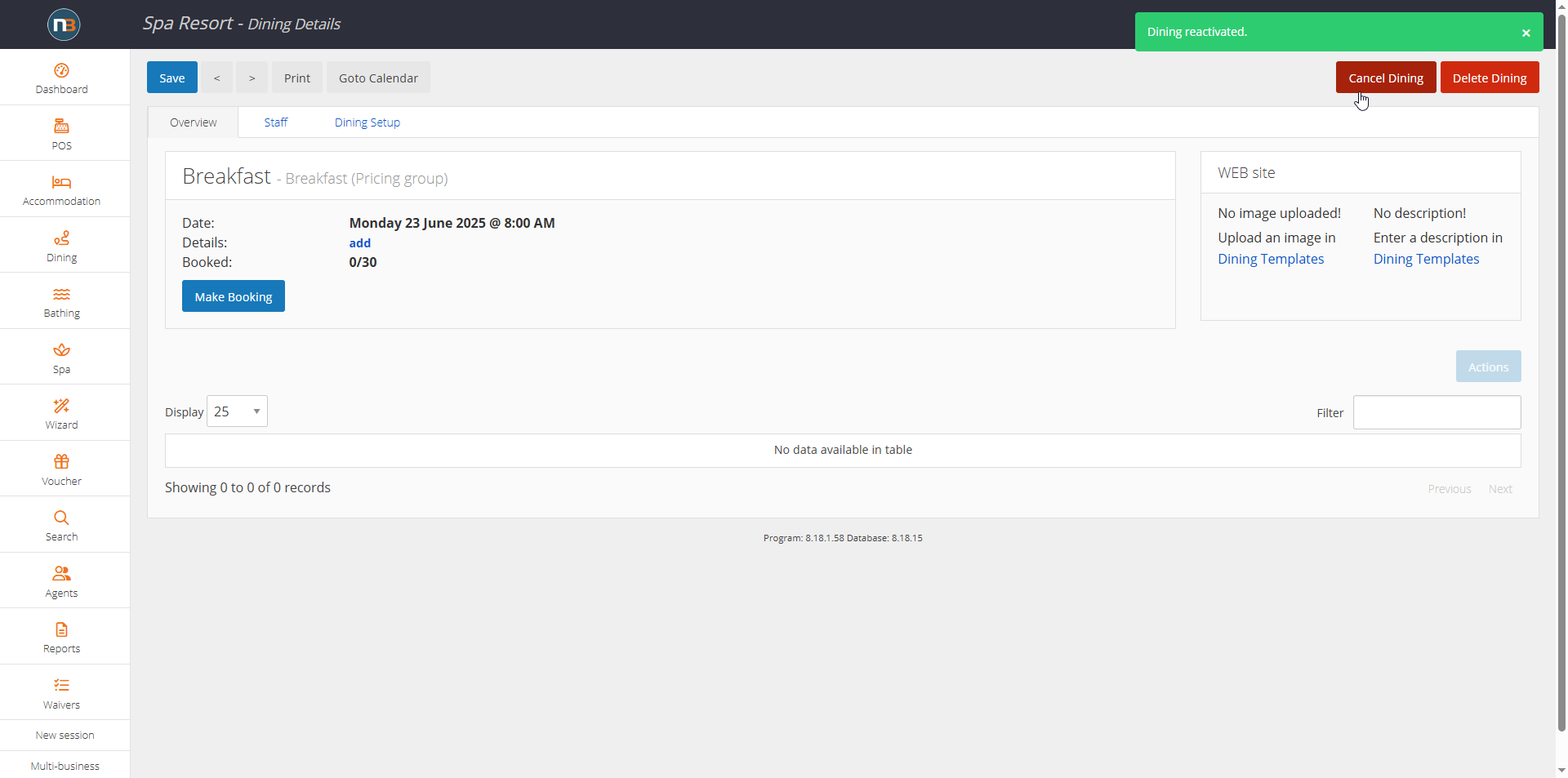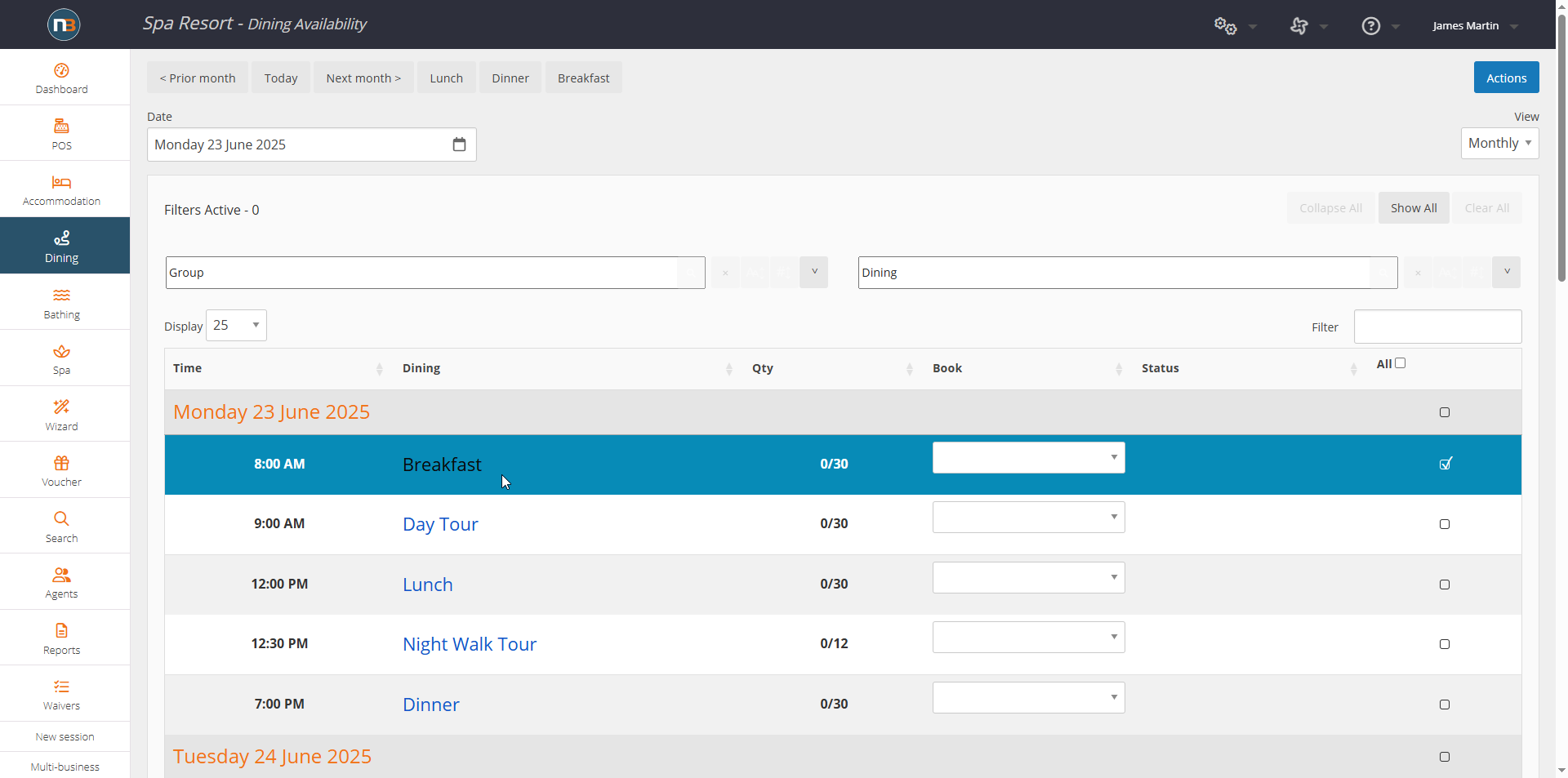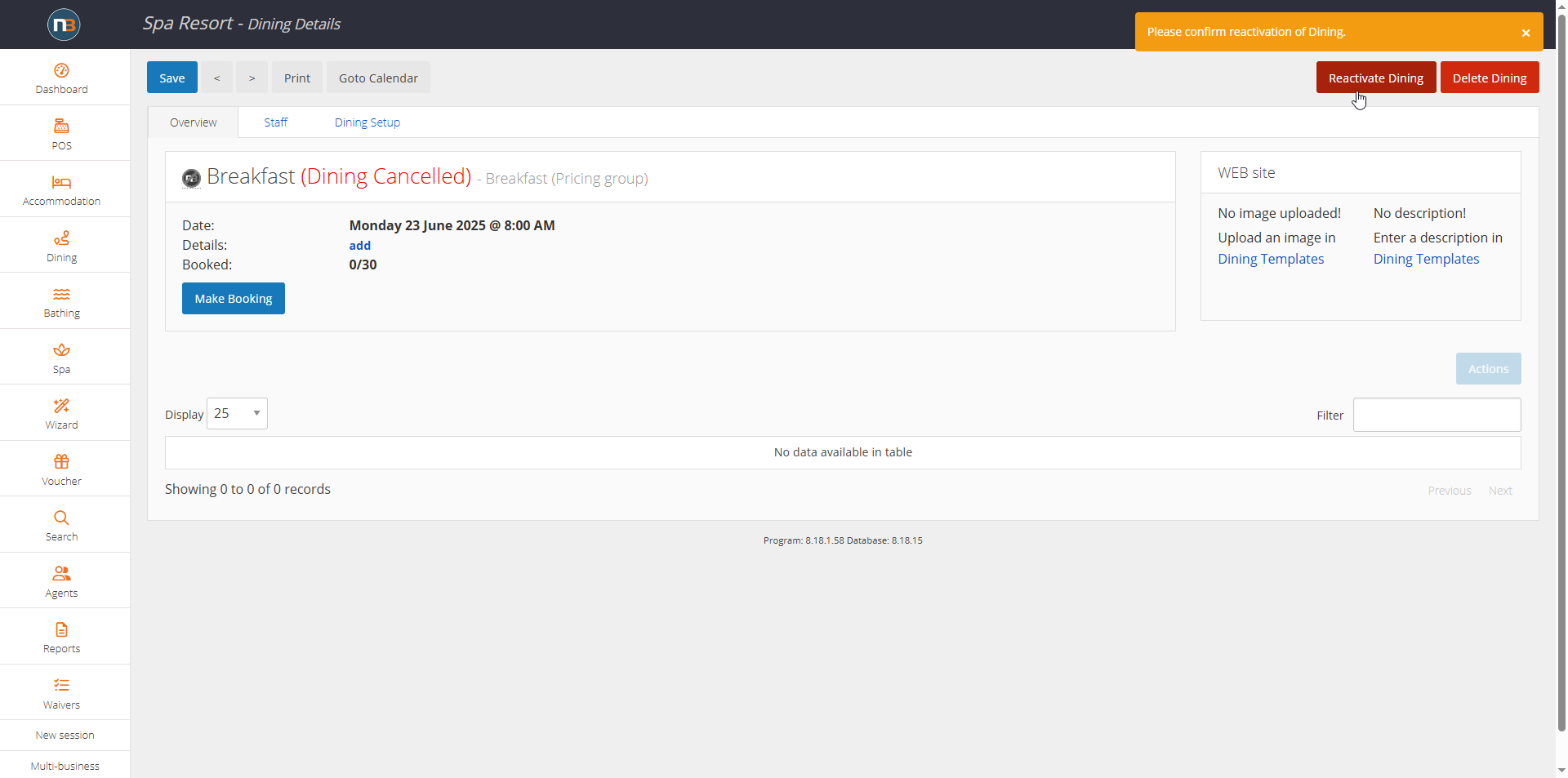Tour/Events/Dining Session Cancellation & Reactivation
Tour/Events/Dining sessions can be cancelled and reactivated in the session calendar and session details view.
NOTE: Tour is default name for this module and can be translated to suit your needs – see Translations for more information.
Go To Tour/Events/Dining Calendar
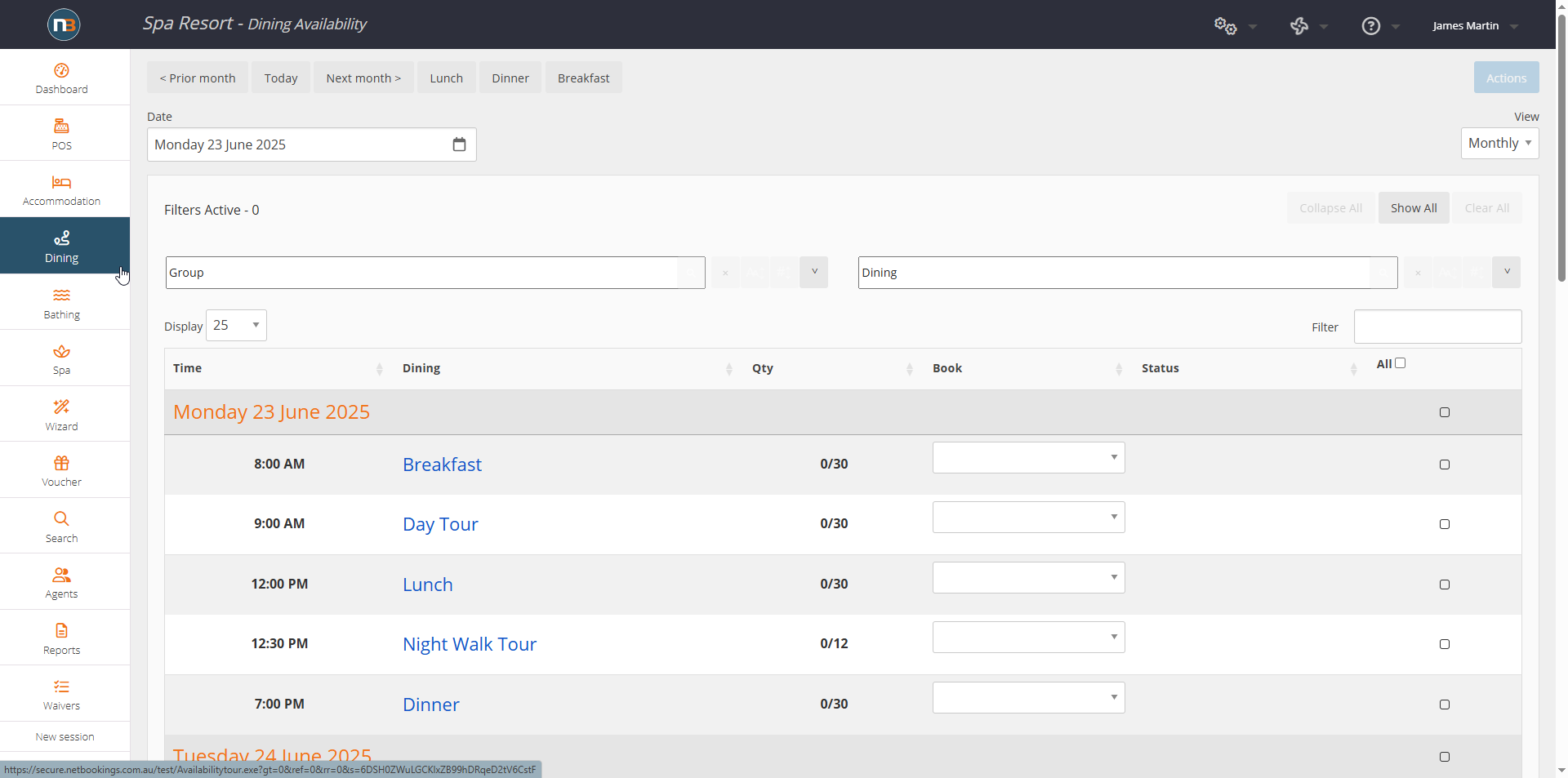
Select and Cancel
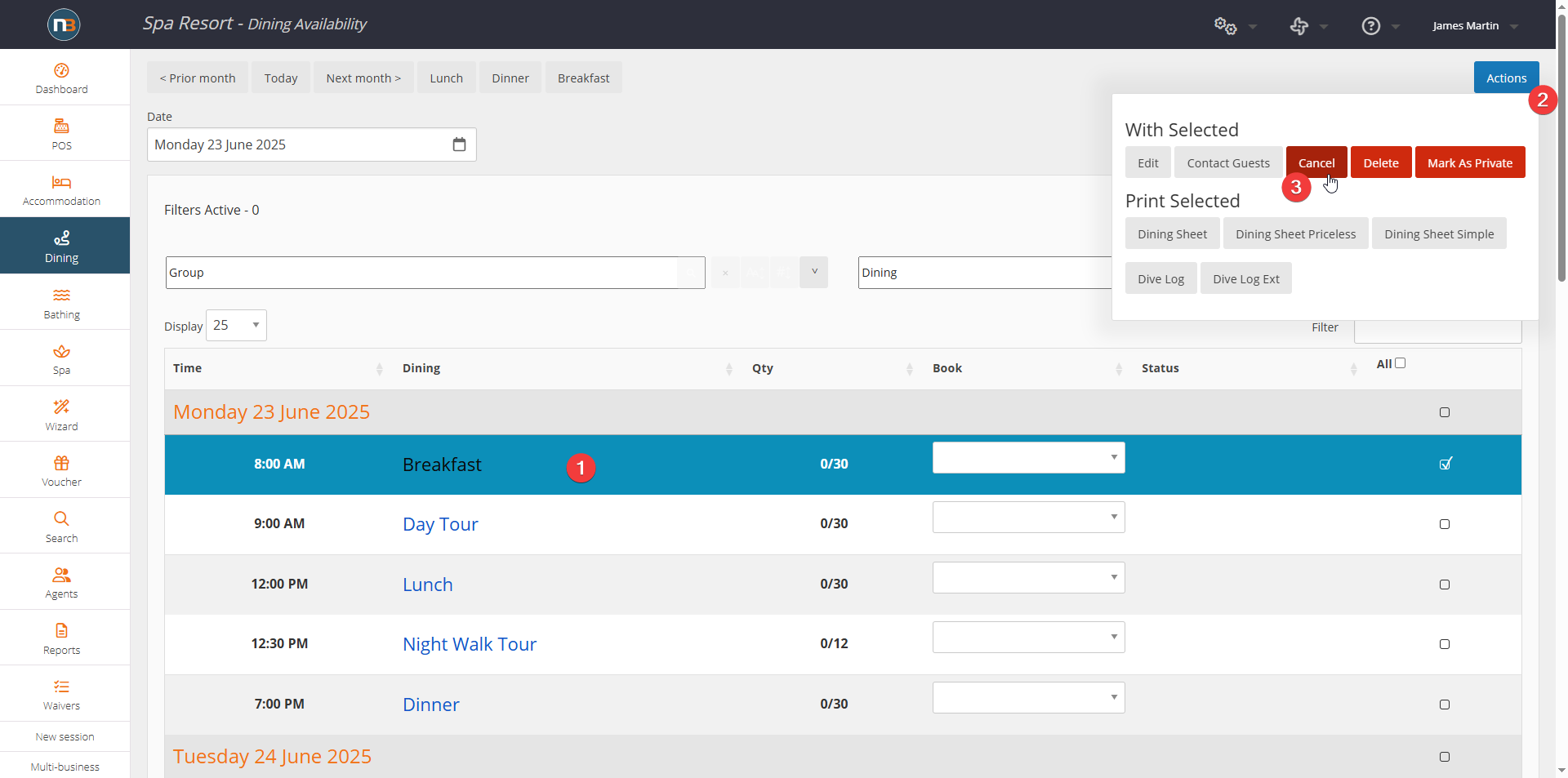
- Select appropriate session you wish to cancel by clicking any where on row to highlight in blue.
- Then click ‘Actions’ button in top right.
- Select ‘Cancel’ button to proceed,
Confirm Cancellation
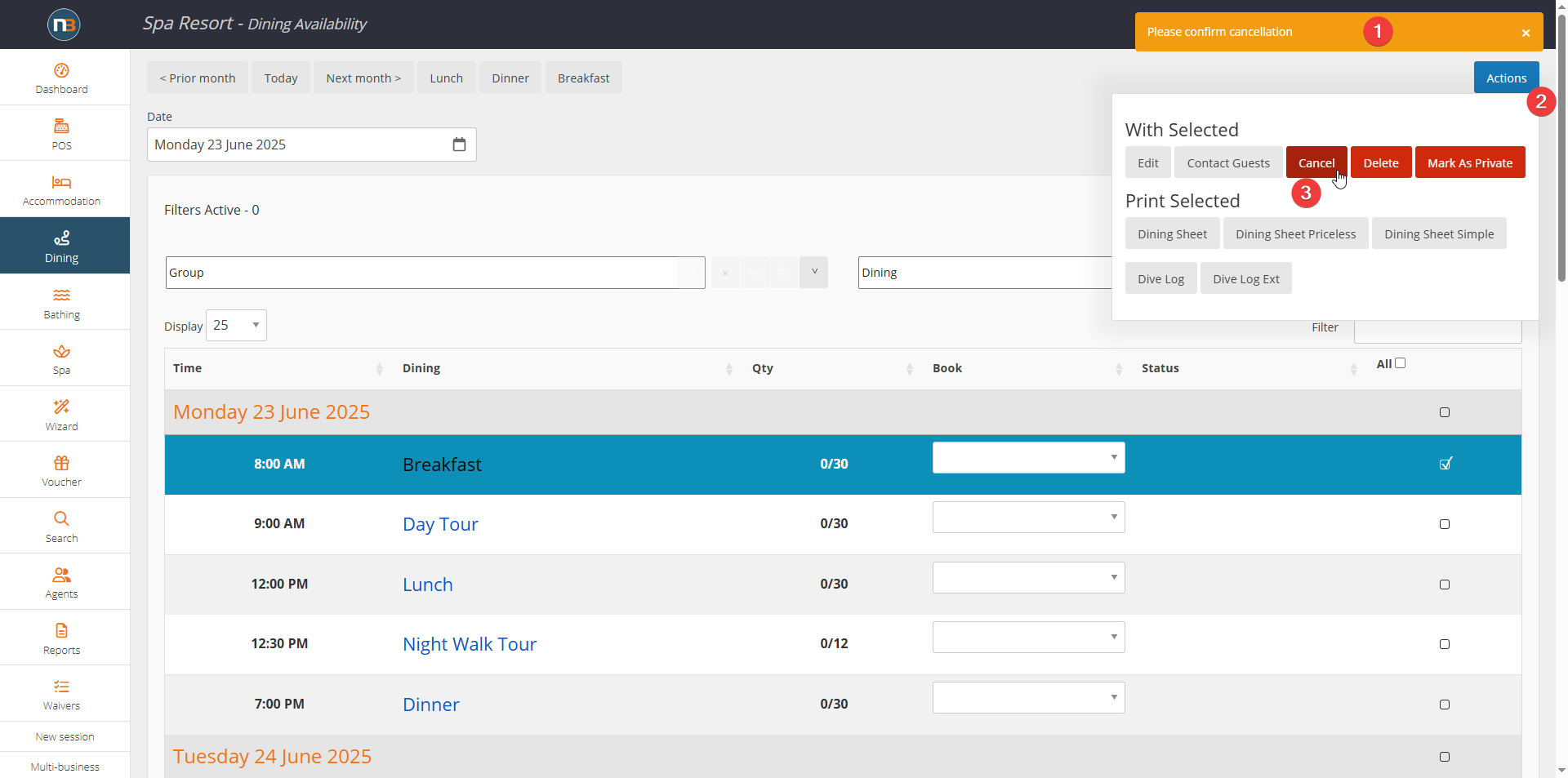
- You will be prompted by message in top right to confirm cancellation.
- Select ‘Action’ button.
- Click ‘Cancel’ once more to confirm.
Cancellation Complete
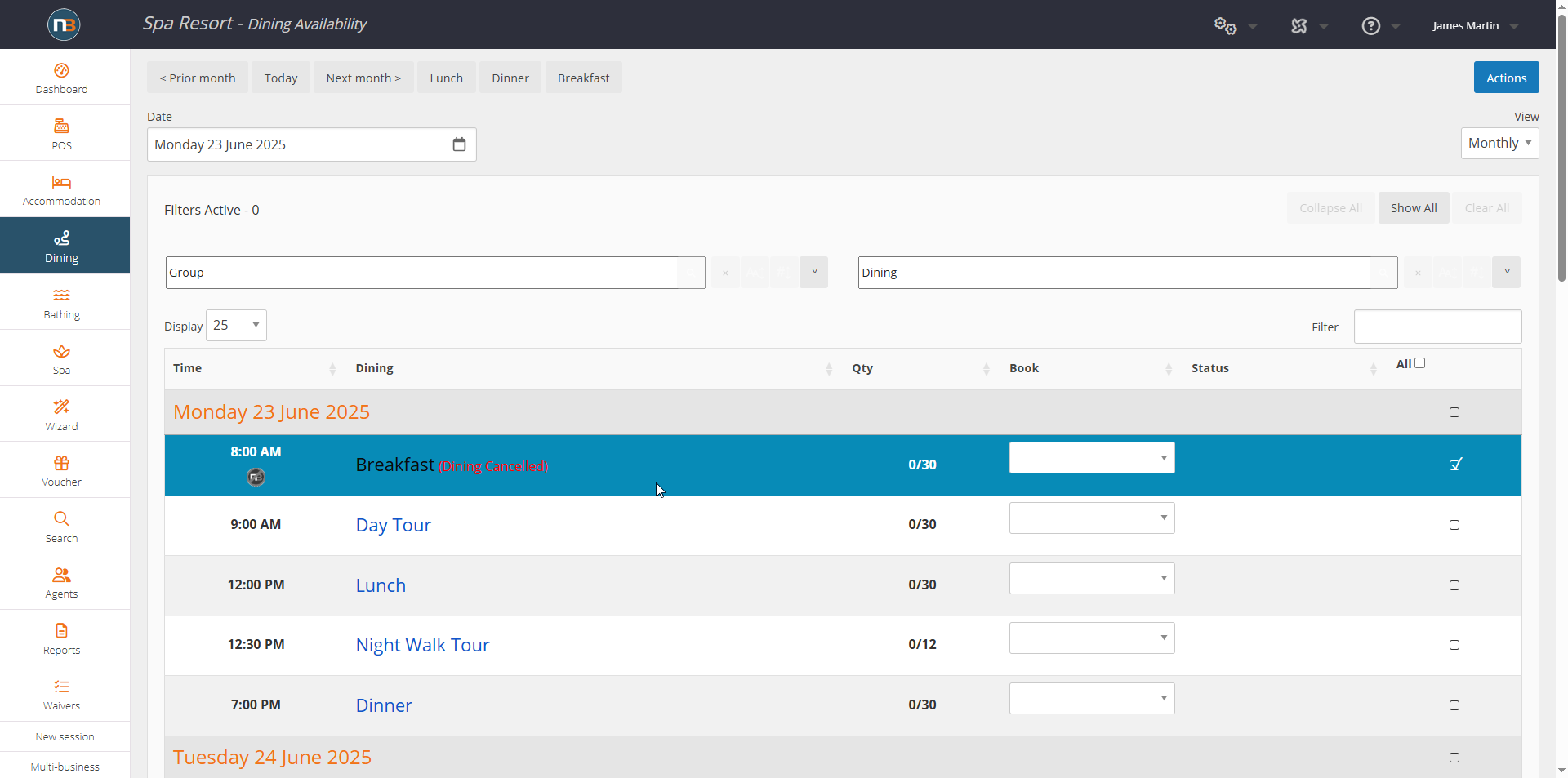
Note dining session ‘Breakfast’ now cancelled as written across row next to label.
Reactivate Session
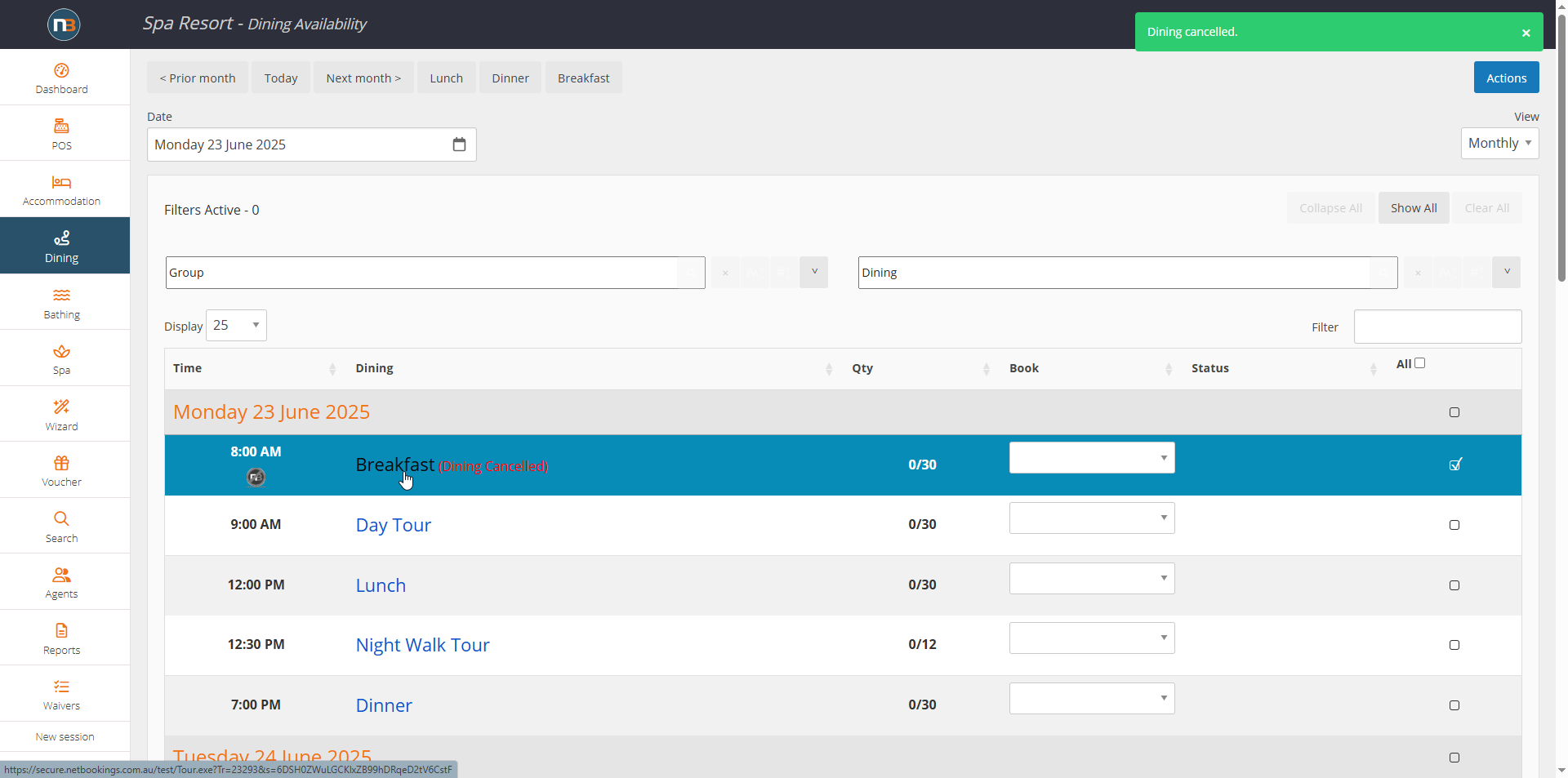
Click on cancelled session label to open to session details.
Click Reactivate
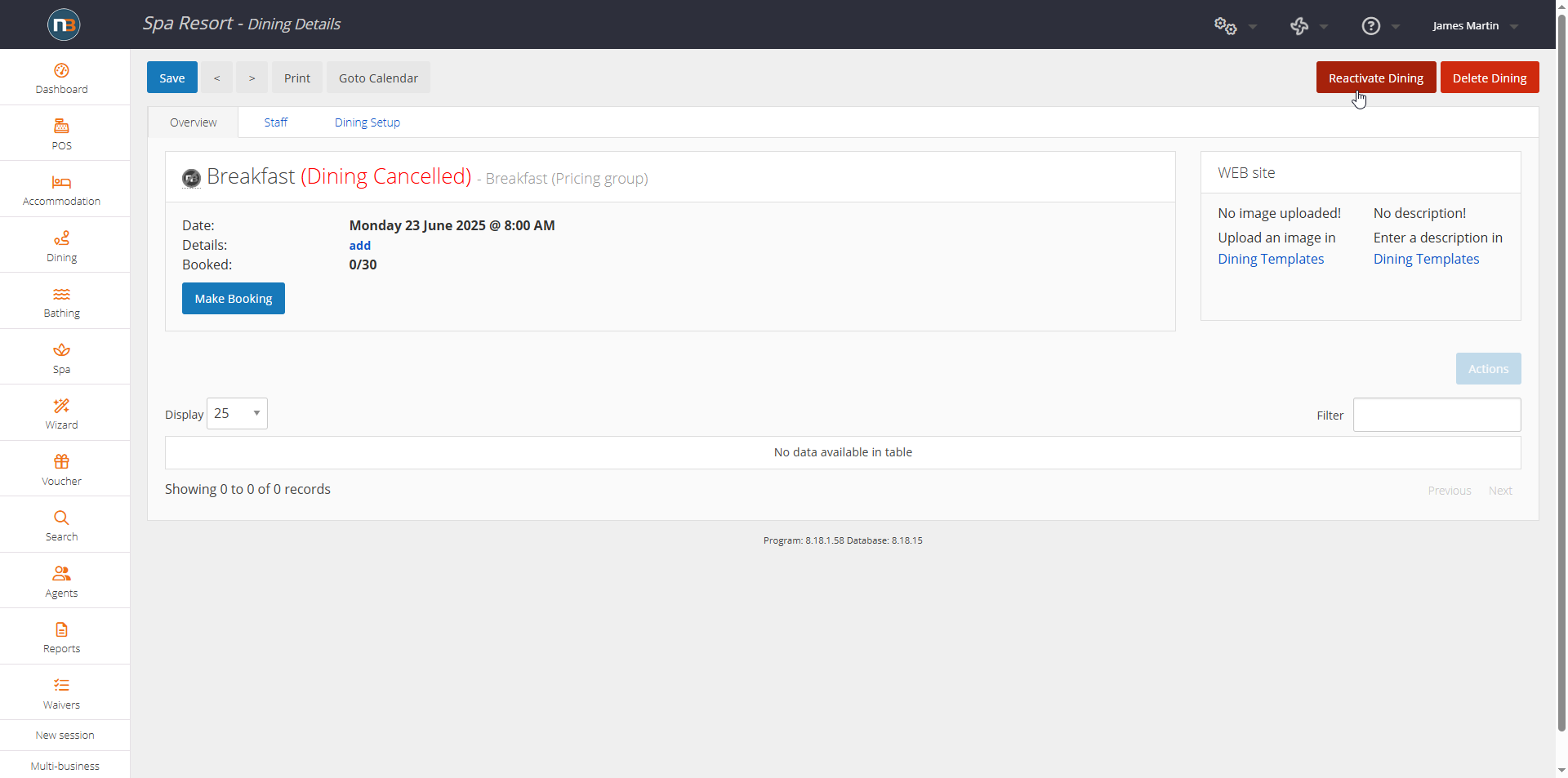
Confirm Reactivation
Reactivation Complete