Tours/Events/Dining Cut-Off Times
Setting that allows ability to create cut-times for bookings relating to Tours/Events/Dining module.
Go To System>Setup>Pricing Setup
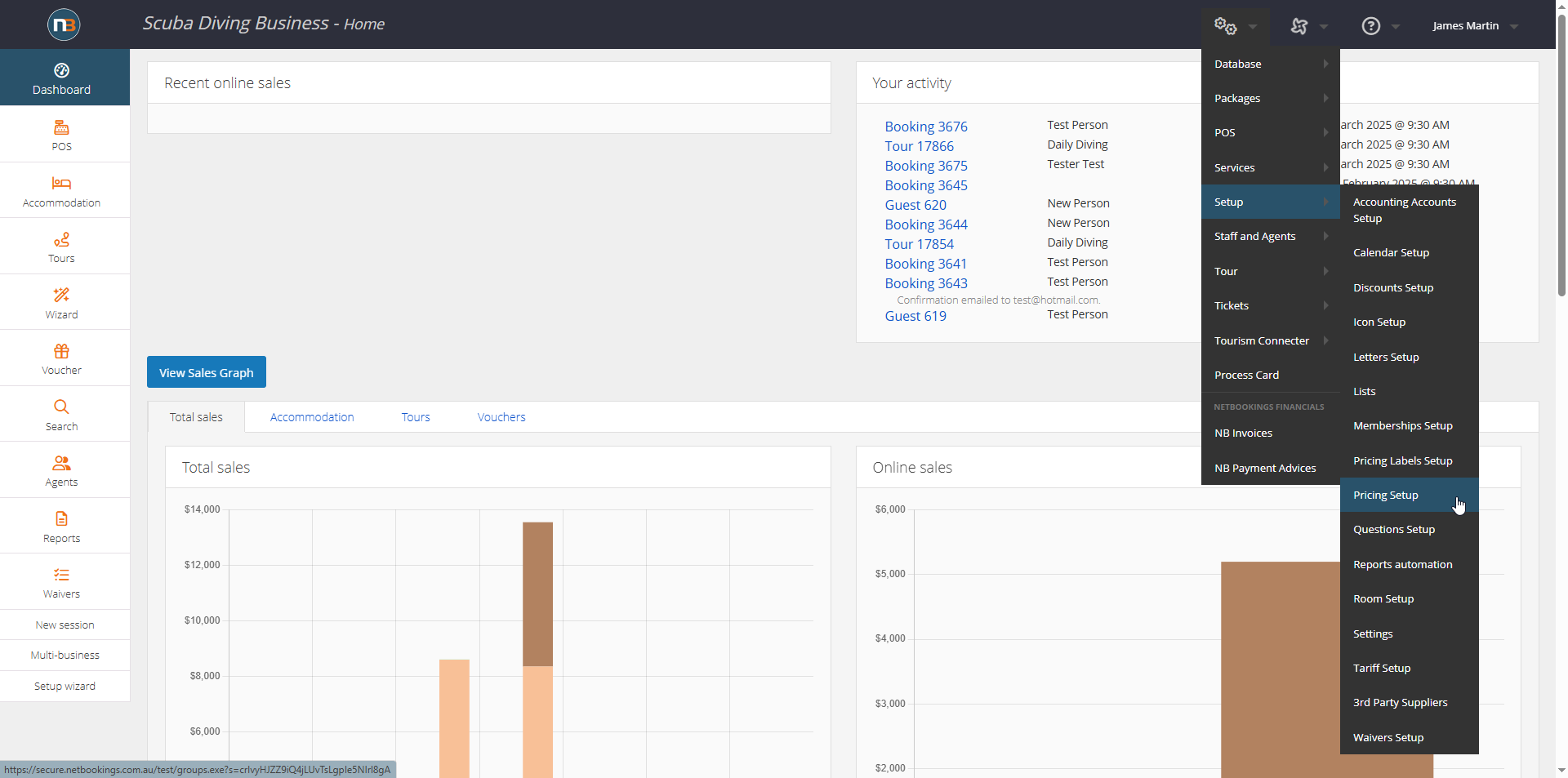
Select Pricing Group
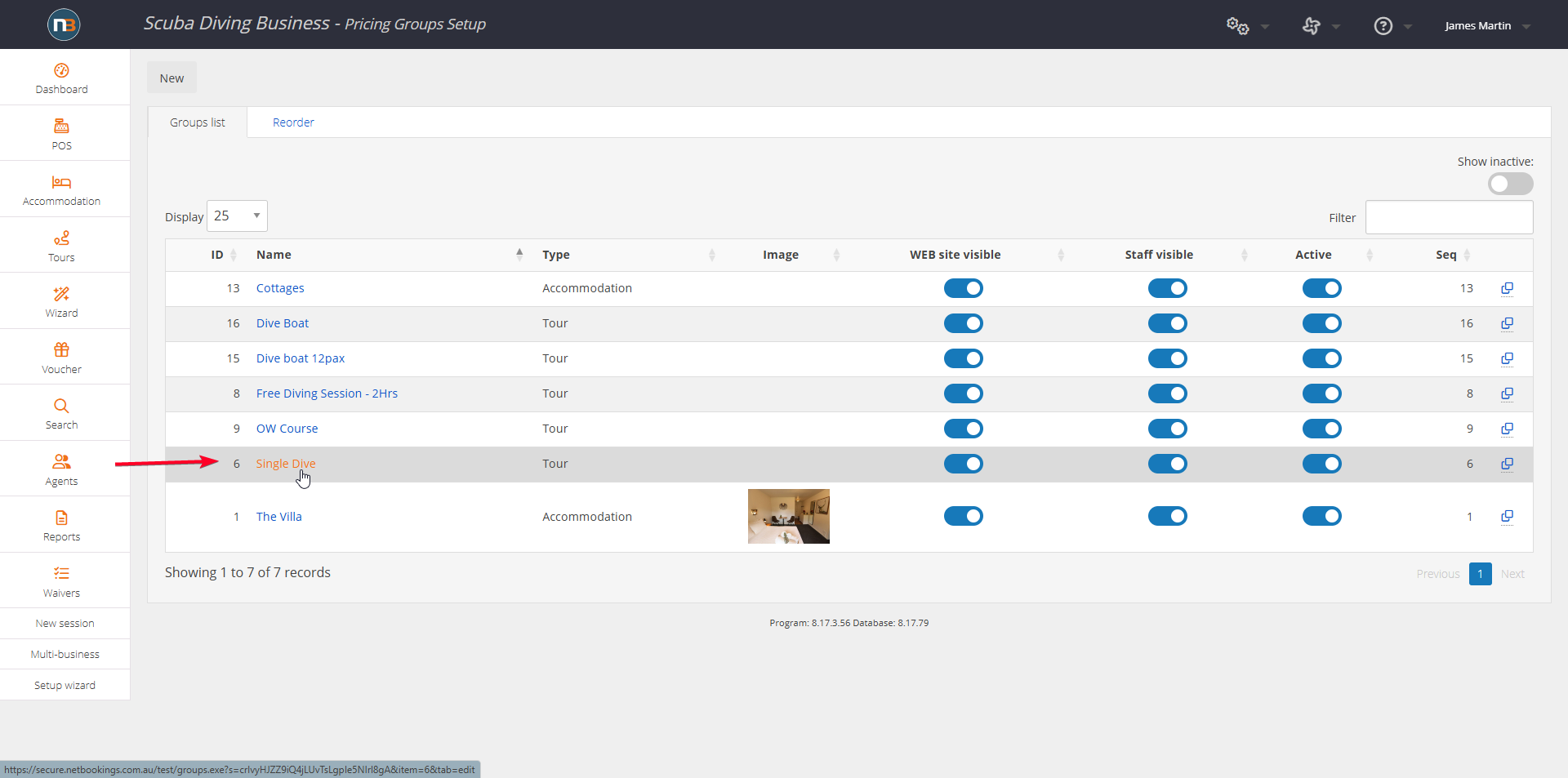
Set Cut-Off Time
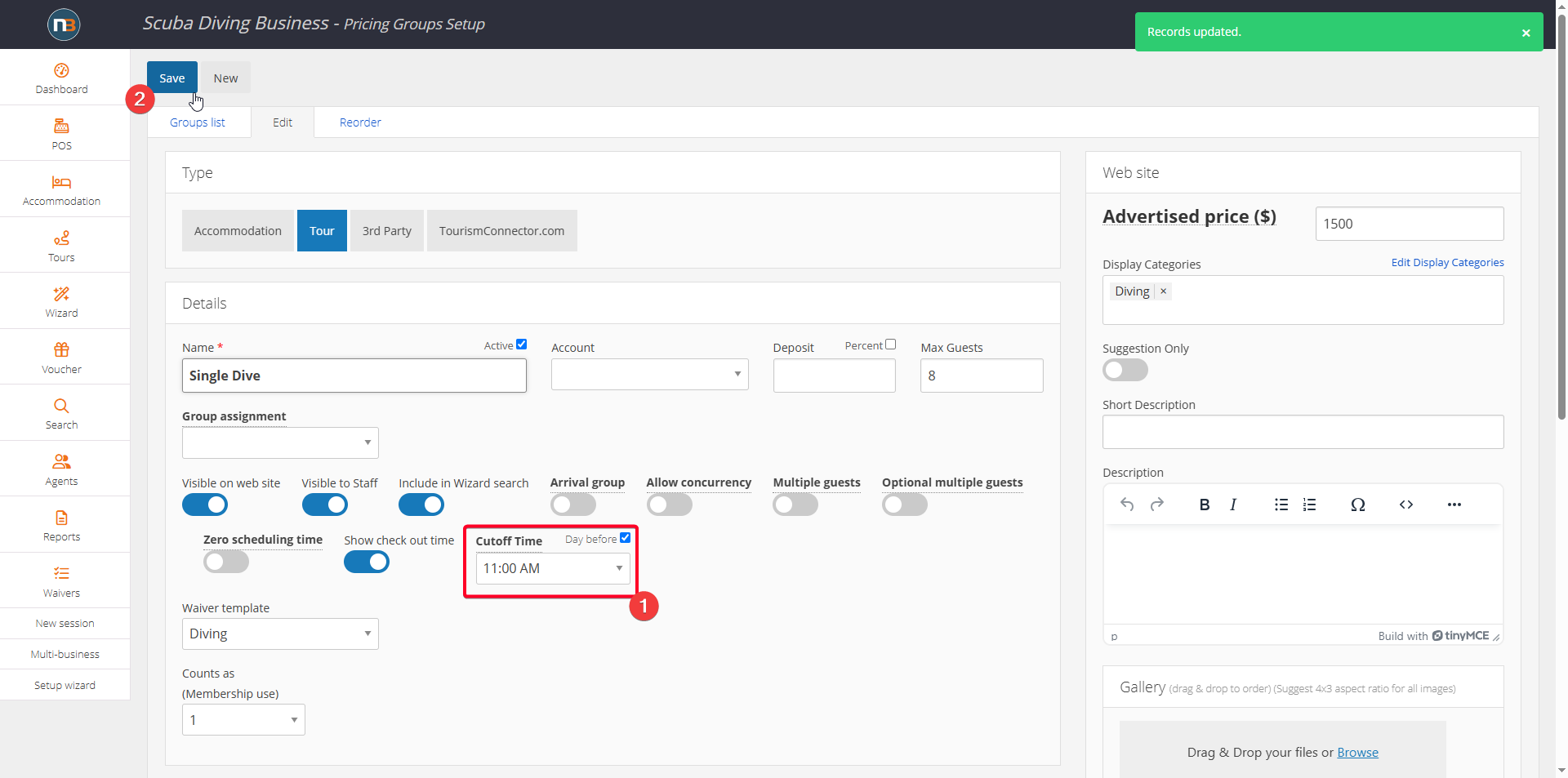
Note that we can set a cut-off time on same day or day before (by checking box). In this case booking will have to be made before 11am the day before.
Example
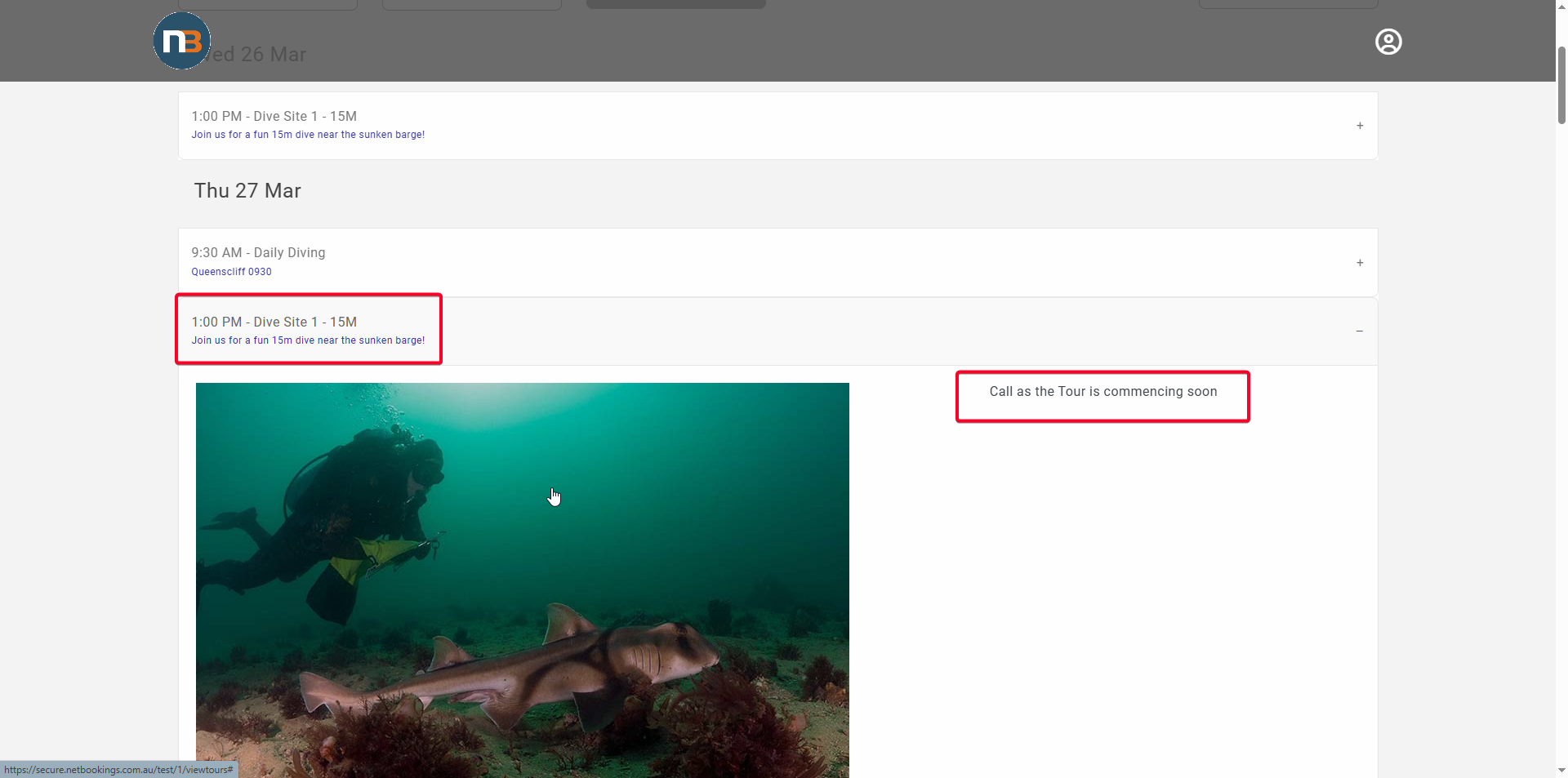
In example above today’s date/time is the 26th of March at 11:30am, therefore a booking at 1pm for the 27th of March cannot be booked due to cut-off time (note the message: “Call as the Tour is commencing soon”).
Booking would need to be booked before 11am as set above in pricing group.
