Waitlist
If a tour is fully booked, guests can be added to a waitlist. This document will guide you through adding guests to the waitlist and also viewing or changing the waitlist.
Click ‘Tours’
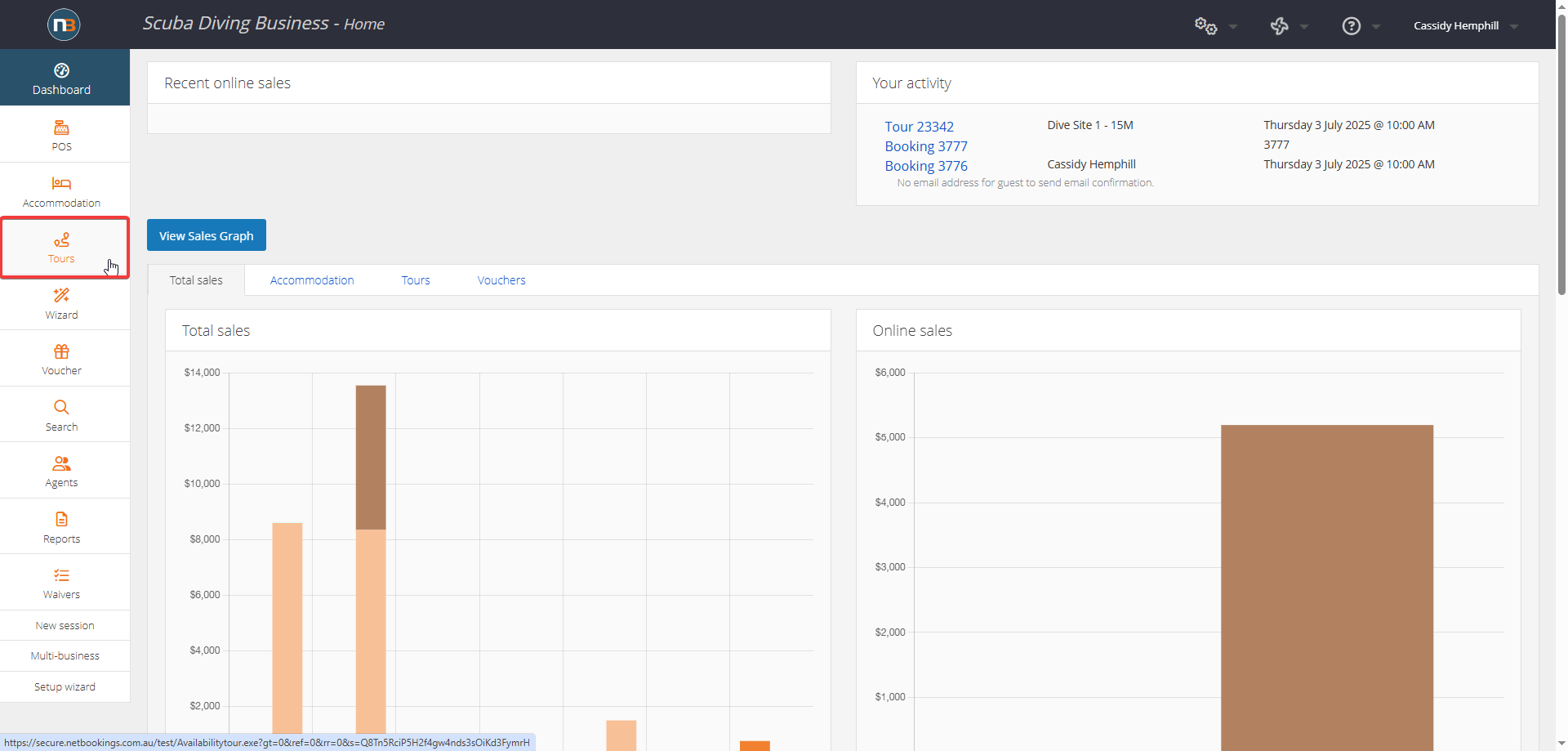
Navigate to Main Menu > Tours.
Select Tour and Add Guests to Waitlist
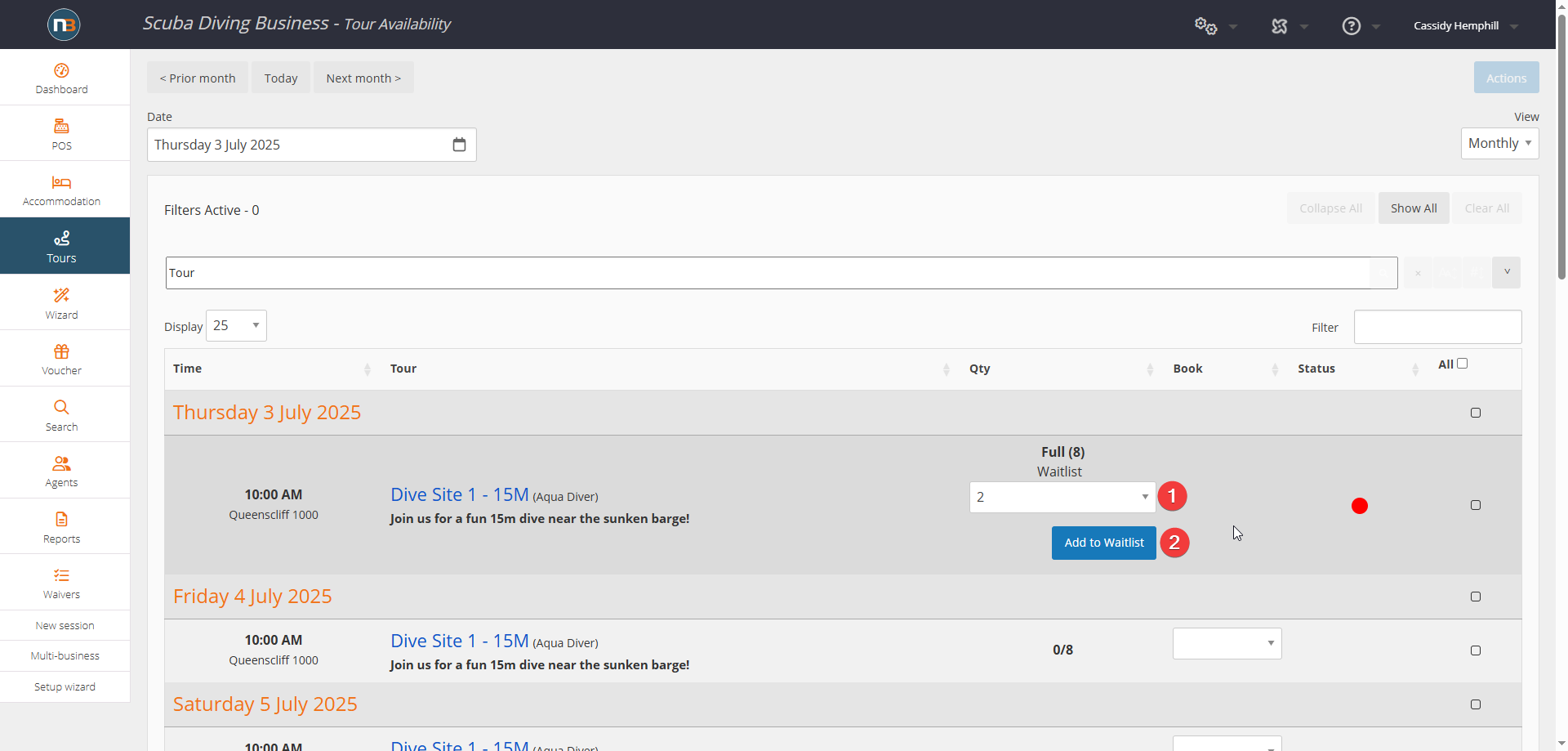
Click on the dropdown to select the number of guests, Then, click ‘Add to Waitlist’.
Assign Guests
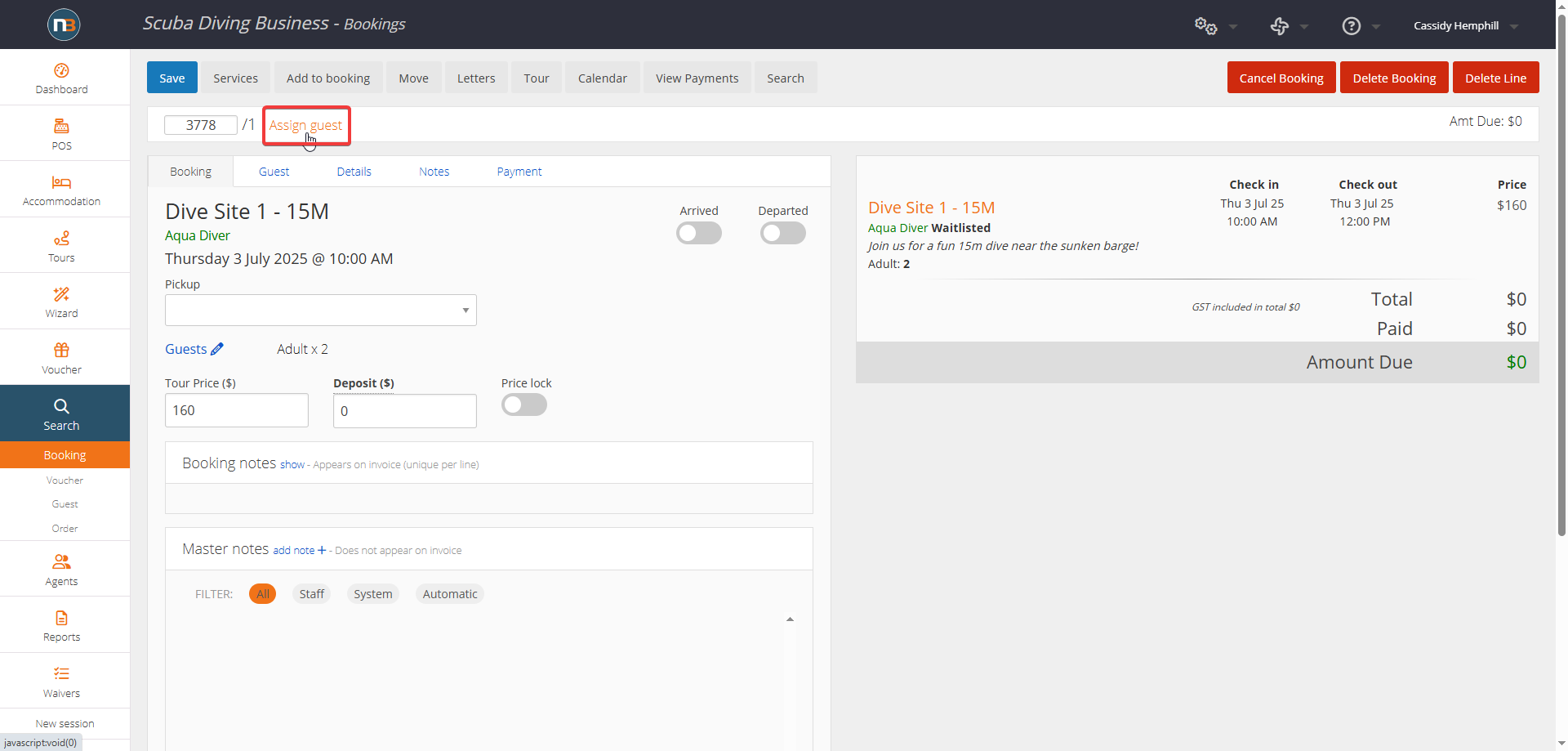
Click ‘Assign Guest’ and enter the required details for the guest.
Click ‘Save’
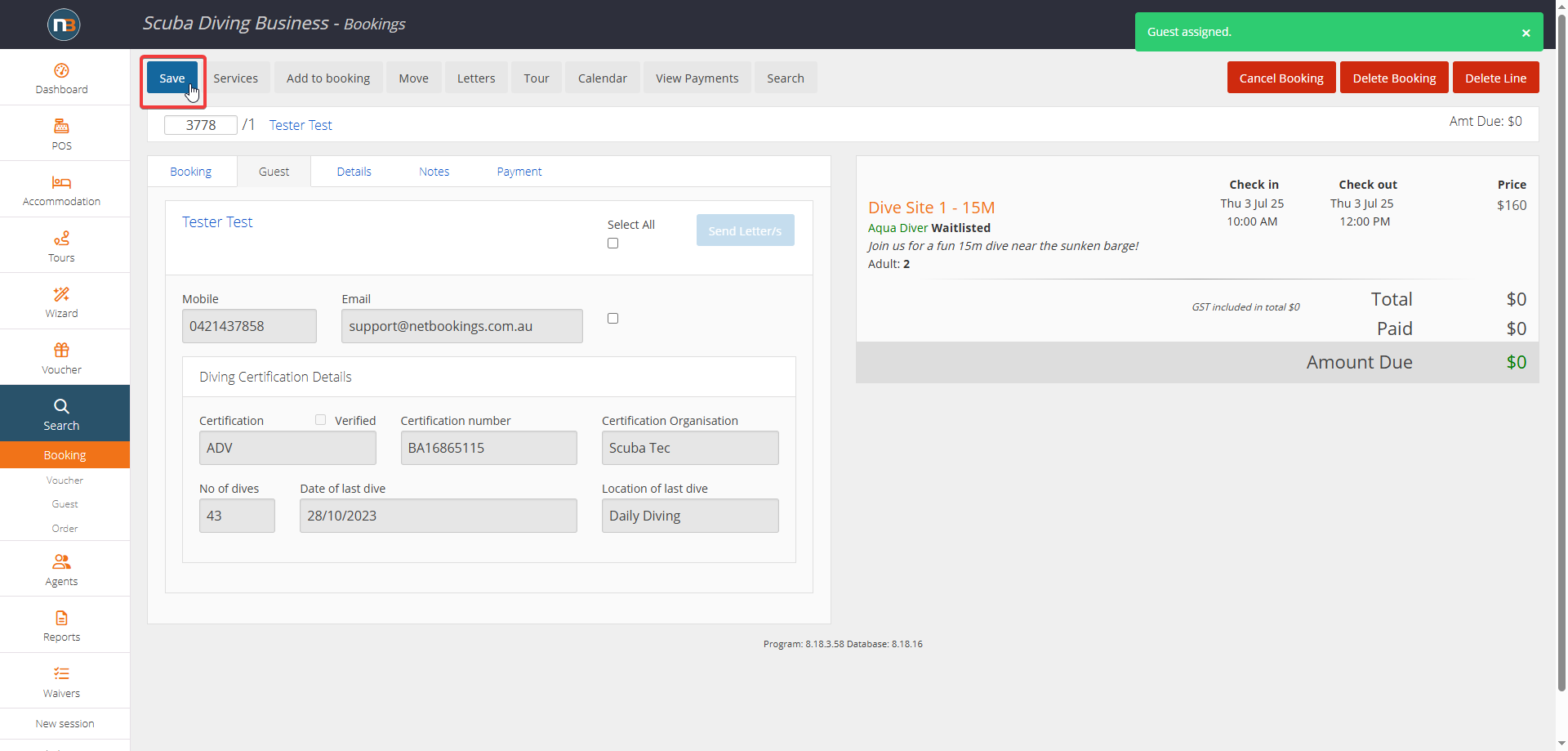
Click ‘Tours’
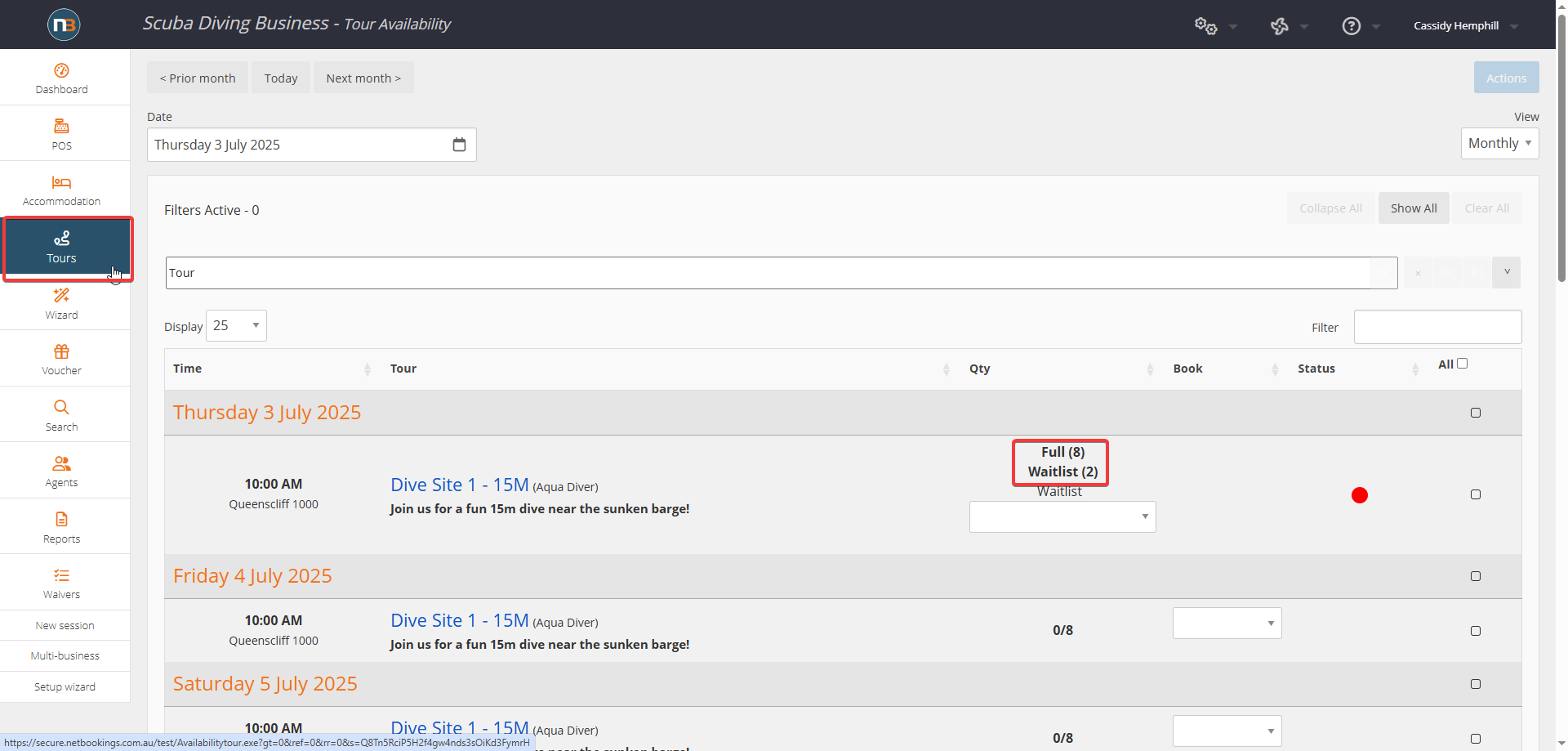
Once again, navigate to your tour calendar and find the tour that has a waitlist. For this booking, ‘Full (8)’ and ‘Waitlist (2) is being displayed. This means that 8 guests are booked and 2 guests are on the waitlist.
Manage your Waitlist
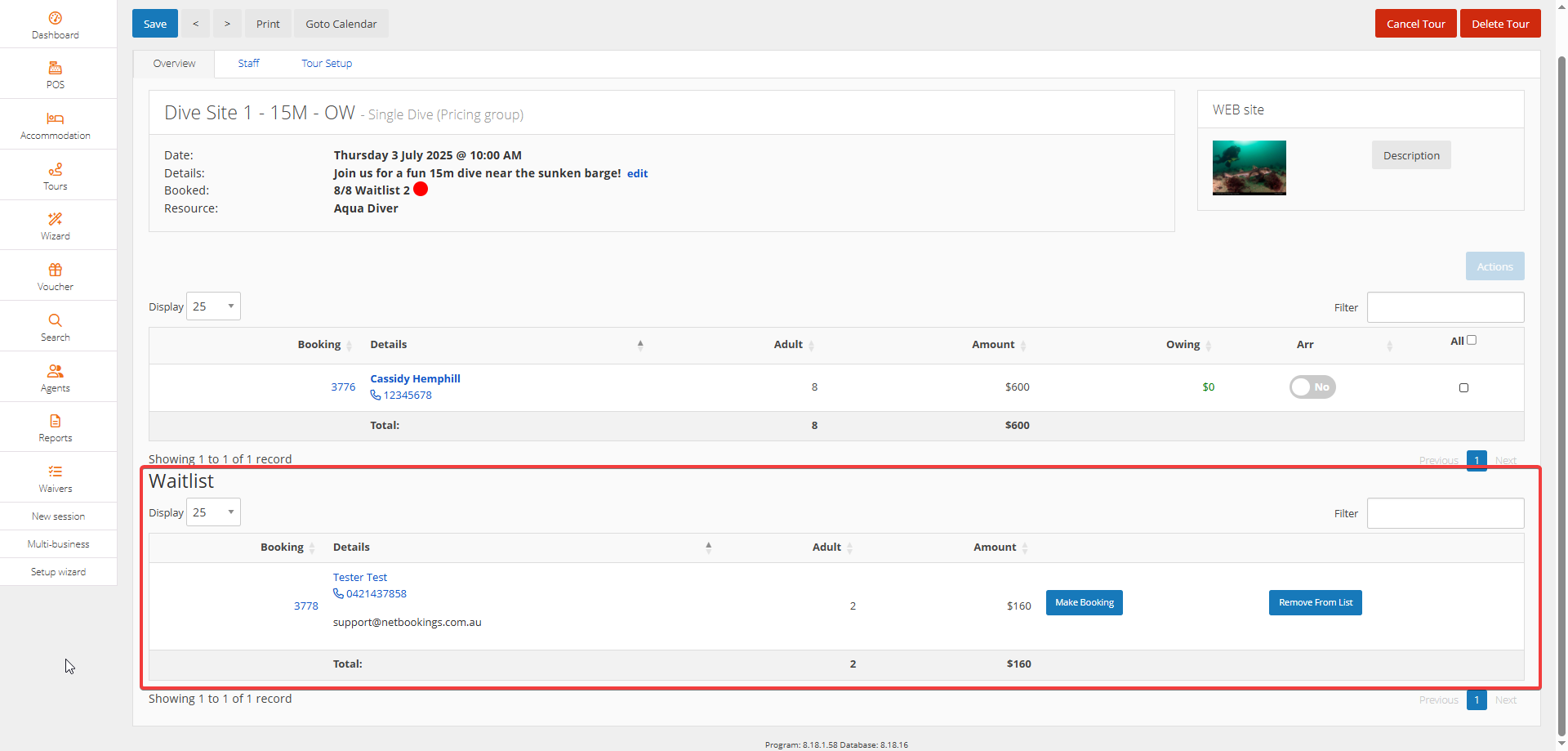
Once you have selected your desired tour, you will be presented with a waitlist. Here, you can either ‘Make Booking’ (this overrides the maximum guests for the tour) or ‘Remove from List’.
