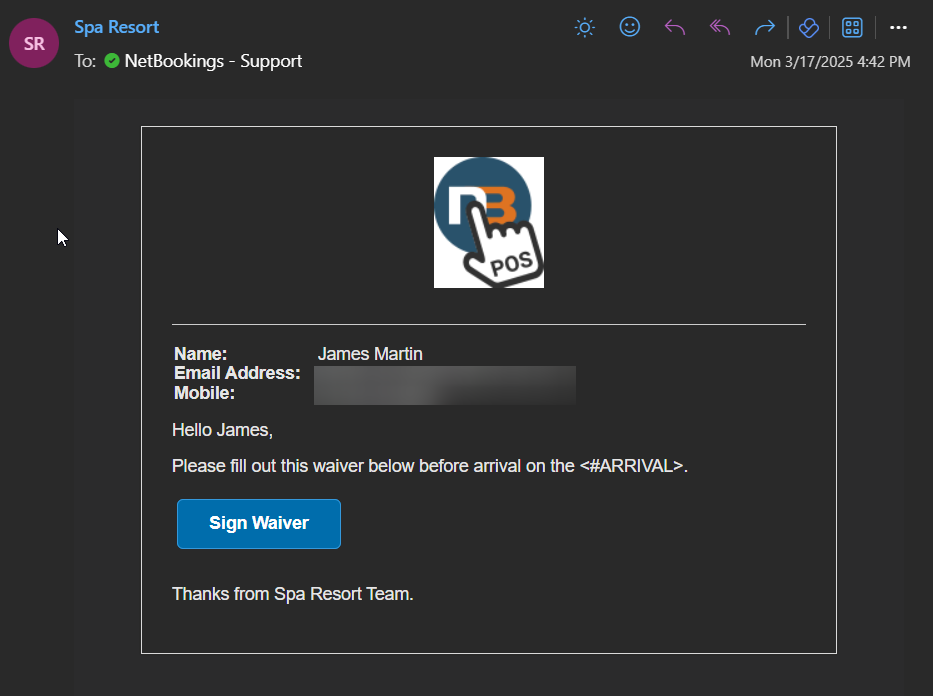Waiver Email Template
Waiver email template can be customised using Letter Template Setup and Communications settings. Otherwise a default email template is generated for you.
See Letter Templates and Communications for more information before proceeding.
Go System>Setup>Letters Setup
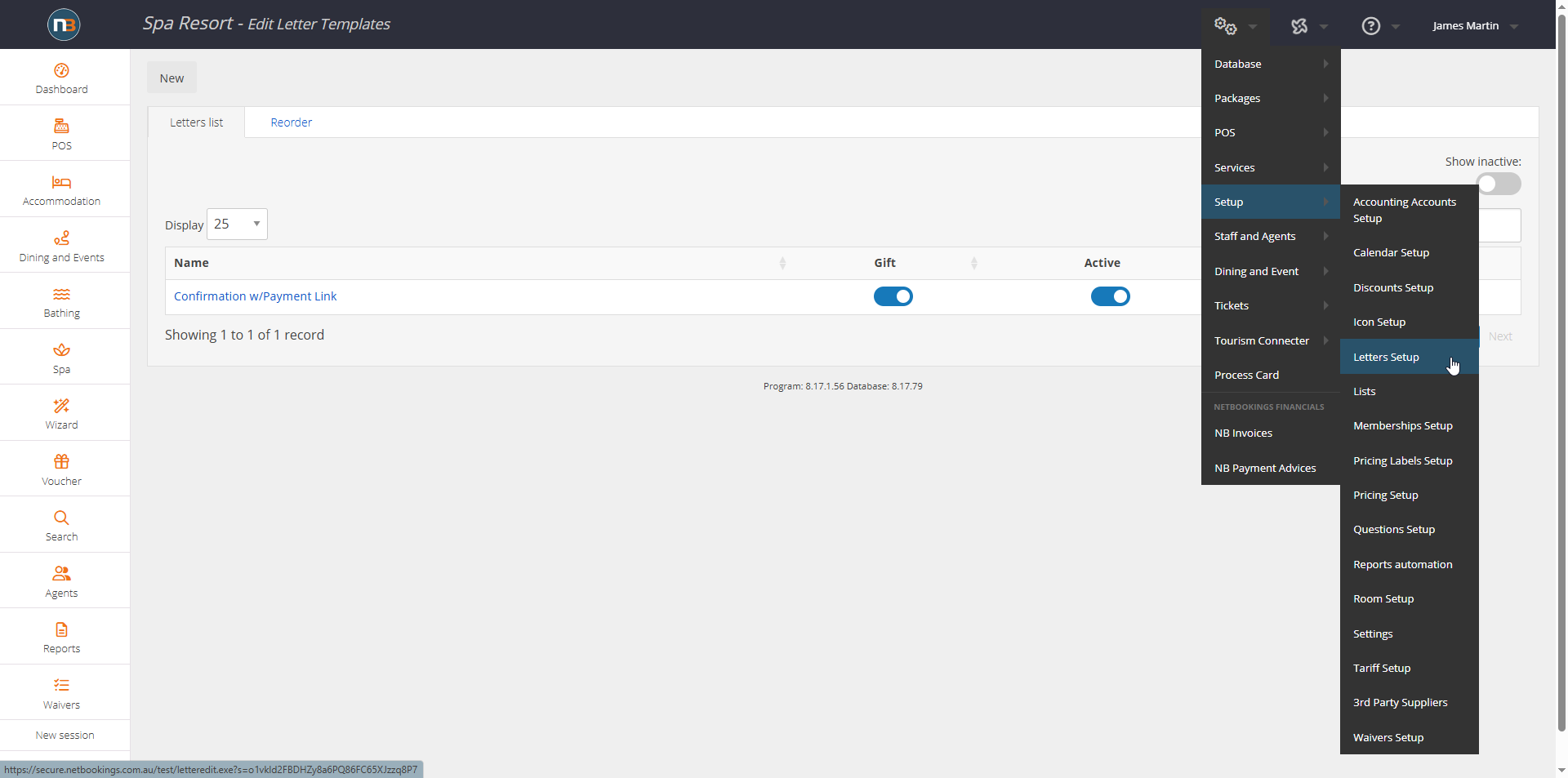
Create New Template
Personalise
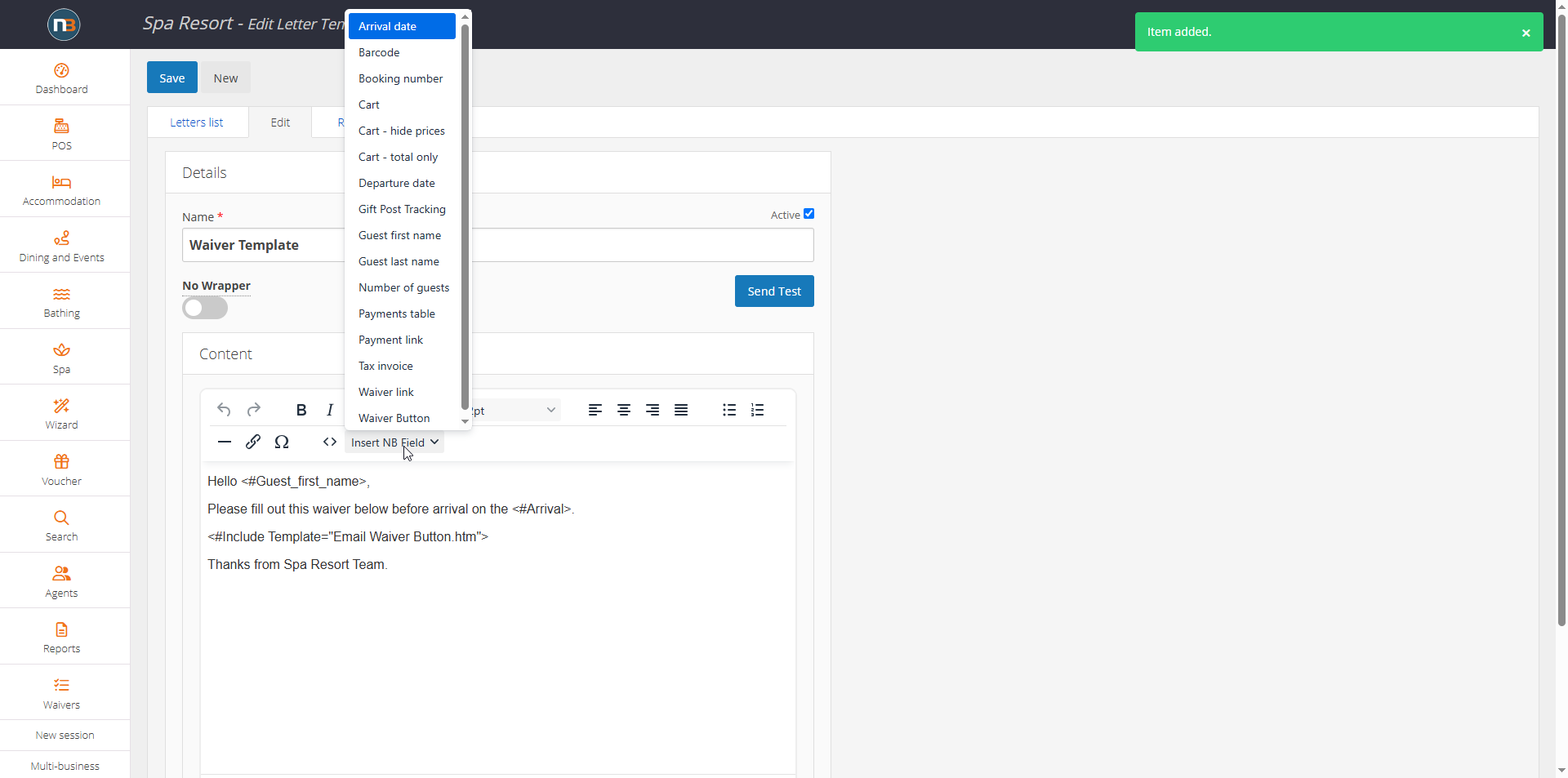
When creating a template using the ‘Insert NB Field’ menu can help personalise the message for your guest. See list of inserts above; experiment and test to find results you need. It will appear as code, but don’t worry it will work.
Adding Waiver Button
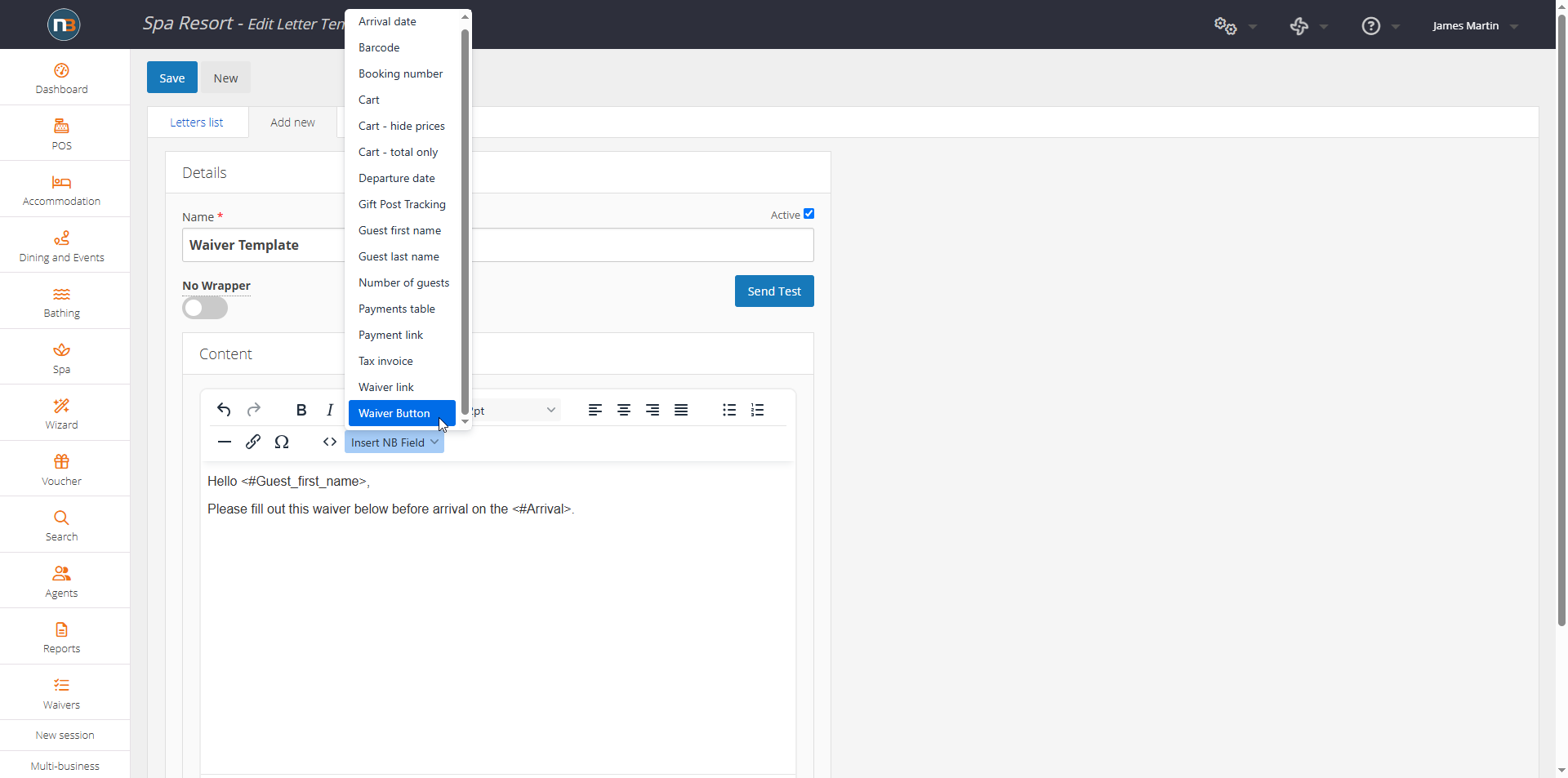
For a waiver template you will need to provide a way for your guests to sign the waiver. This can either be the waiver link or waiver button from the ‘Insert NB Field’ drop menu.
Save
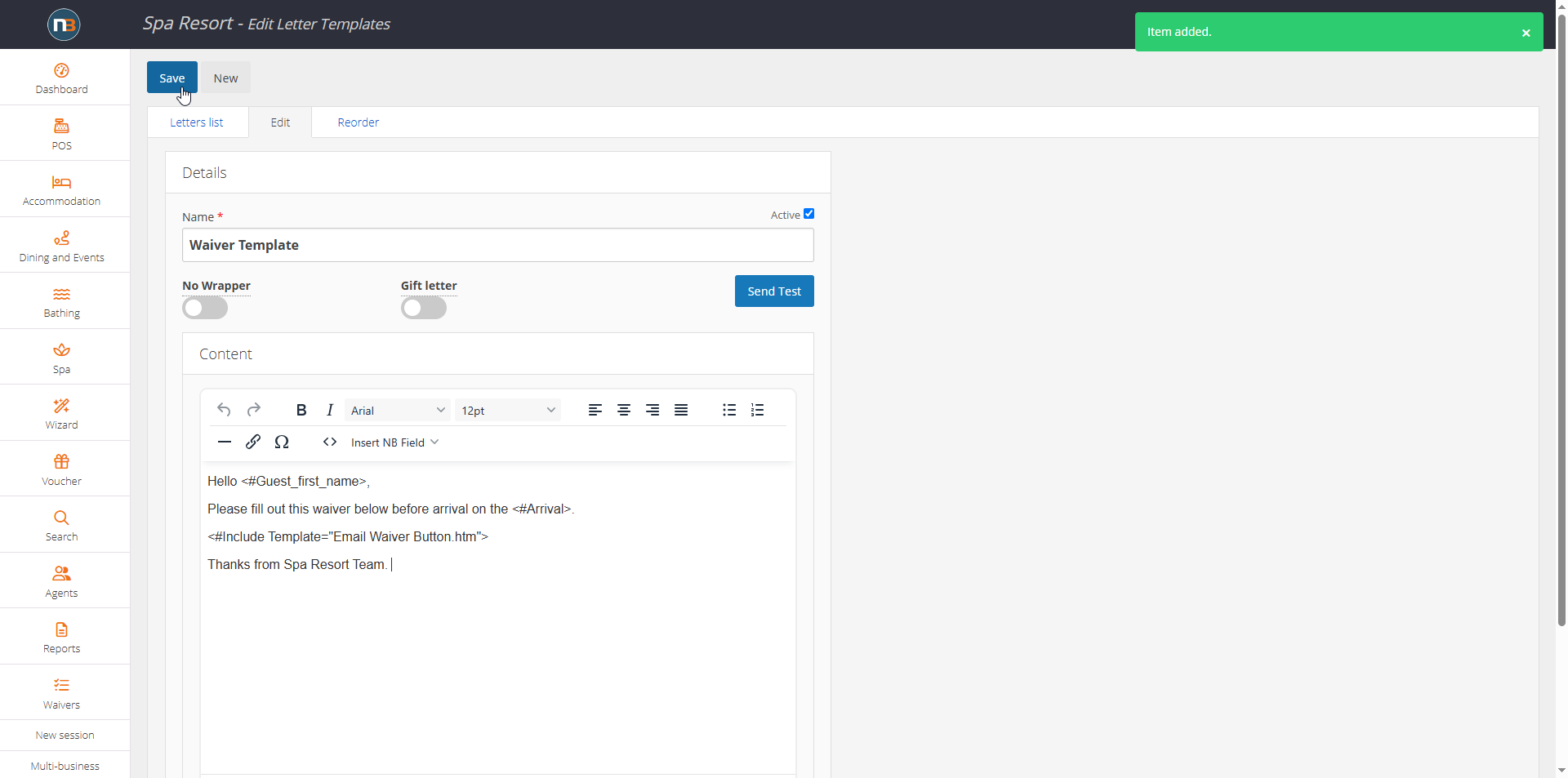
Go To System>Setup>Settings>Communications
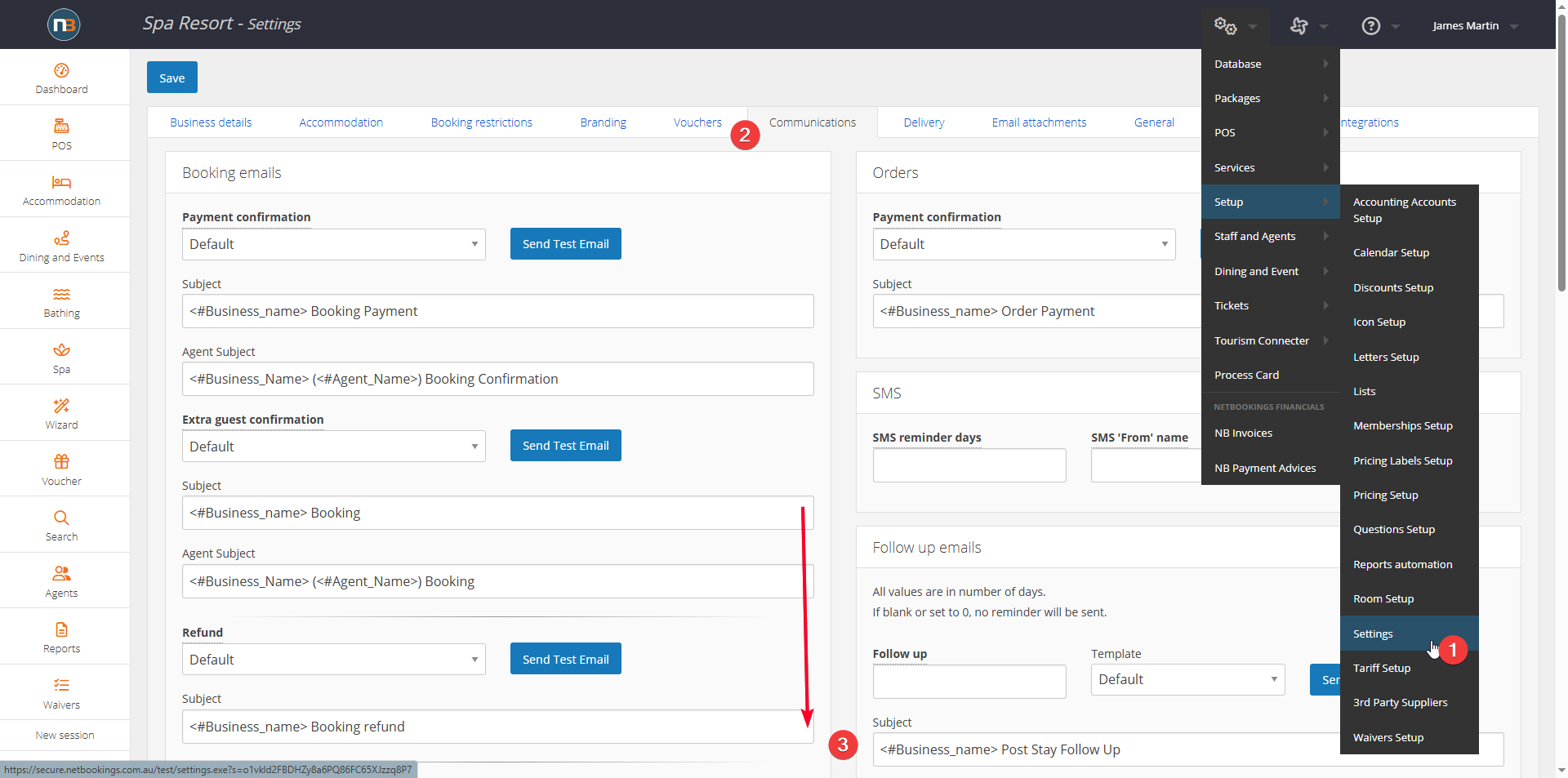
Once you’ve made it to the ‘Communications’ tab, scroll down to the ‘Waivers email’ panel.
Select New Template
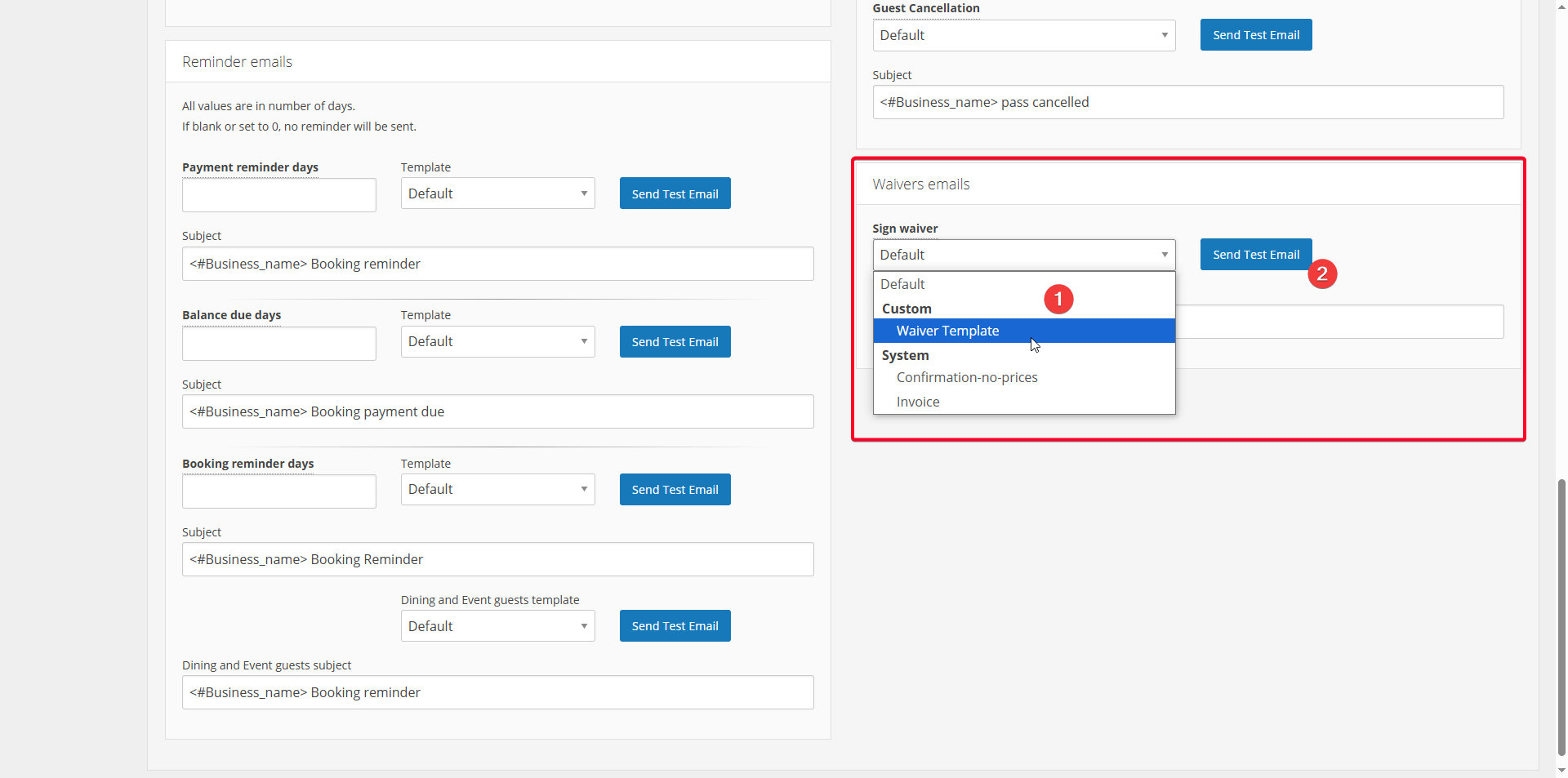
Select your newly created Waiver template or change to default (system waiver email). Send Test Email to check before saving.
Save
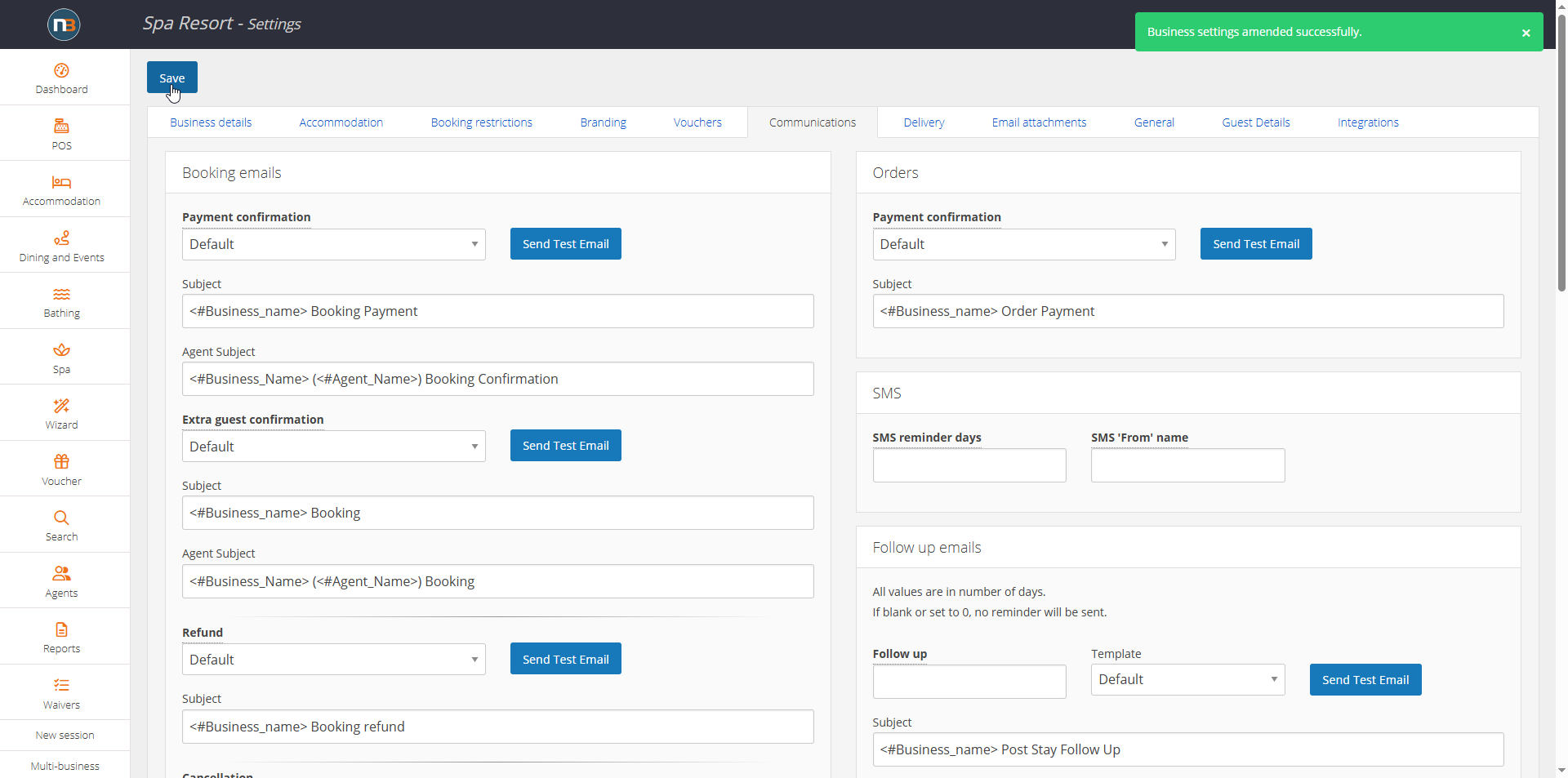
See Example