Waiver Guest Details & History
Within guest details there are current waivers listed awaiting completion and historical record of waivers guest has signed.
Go To Search>Guests
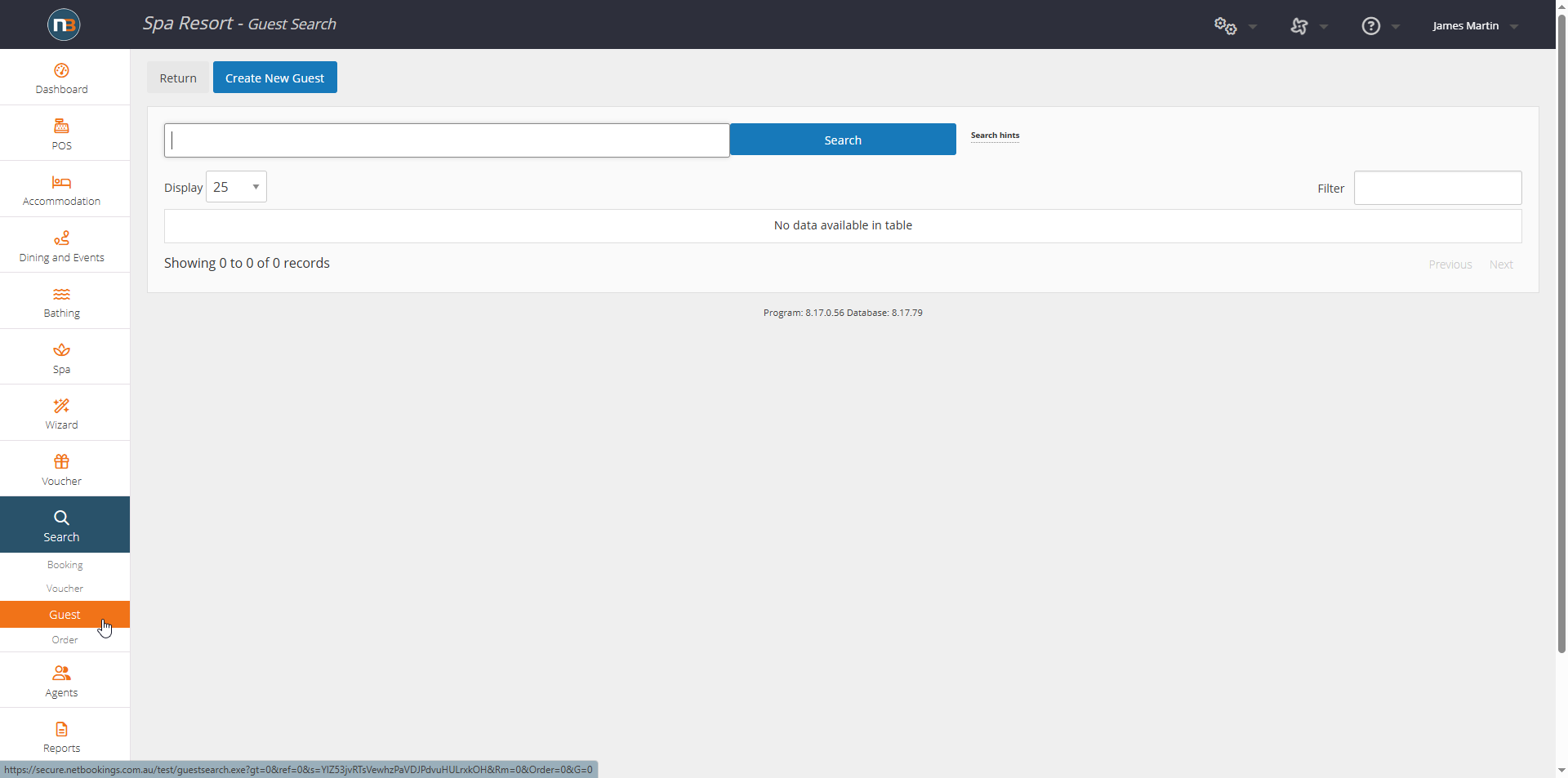
Enter Name & Search
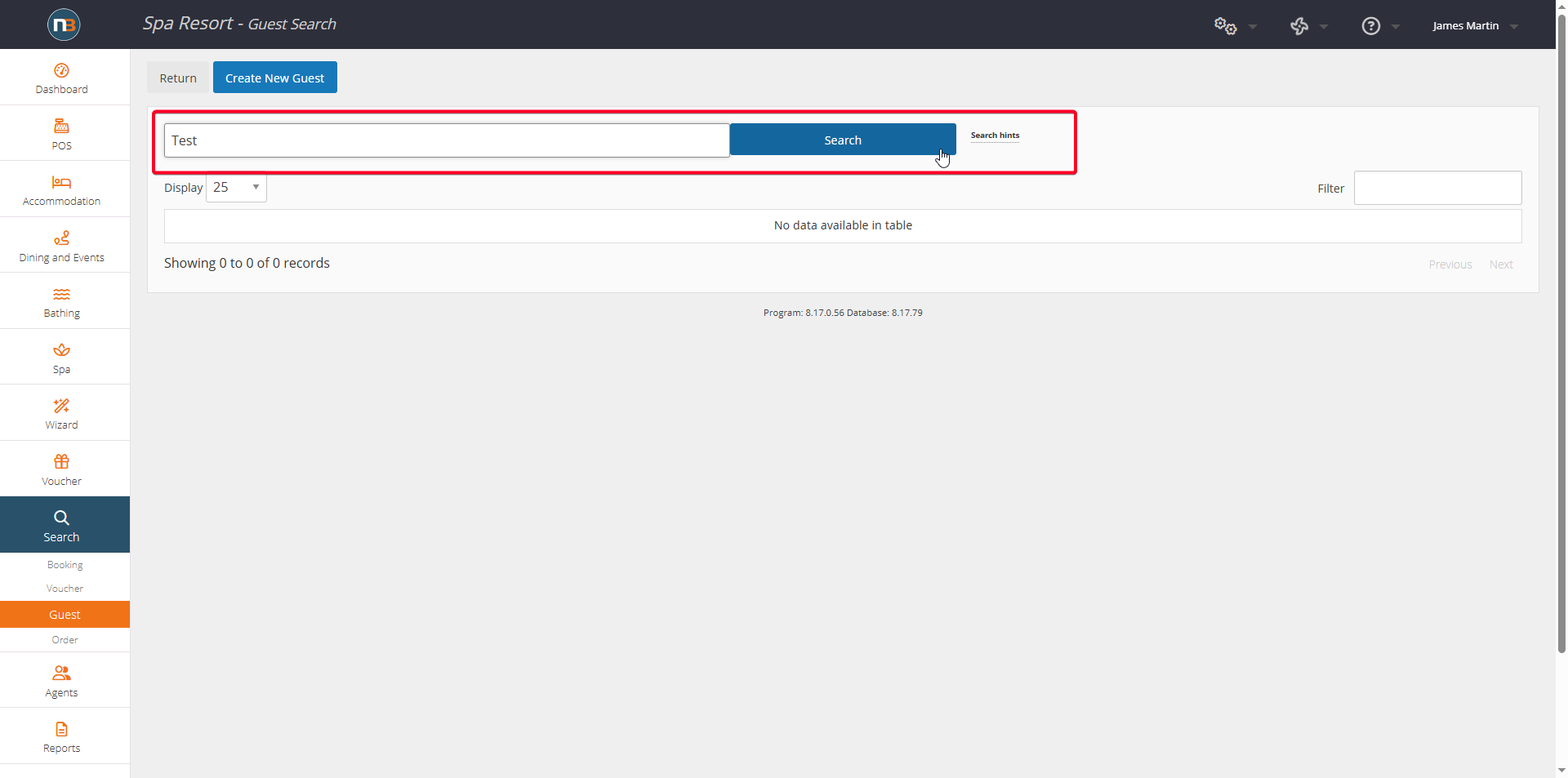
Select Guest
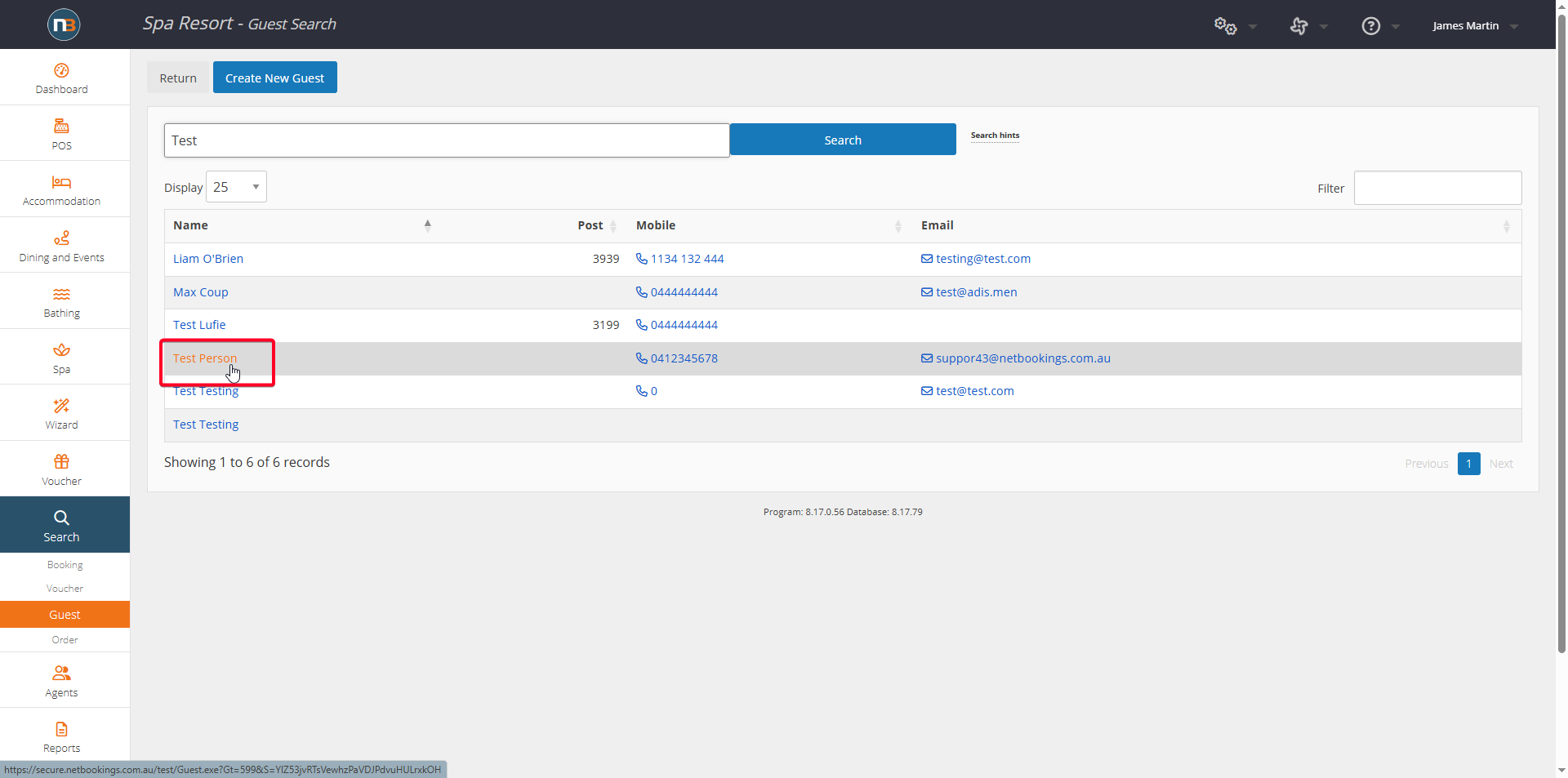
Once guest name is clicked, you will be directed to Guest Details screen.
Select Waivers Tab
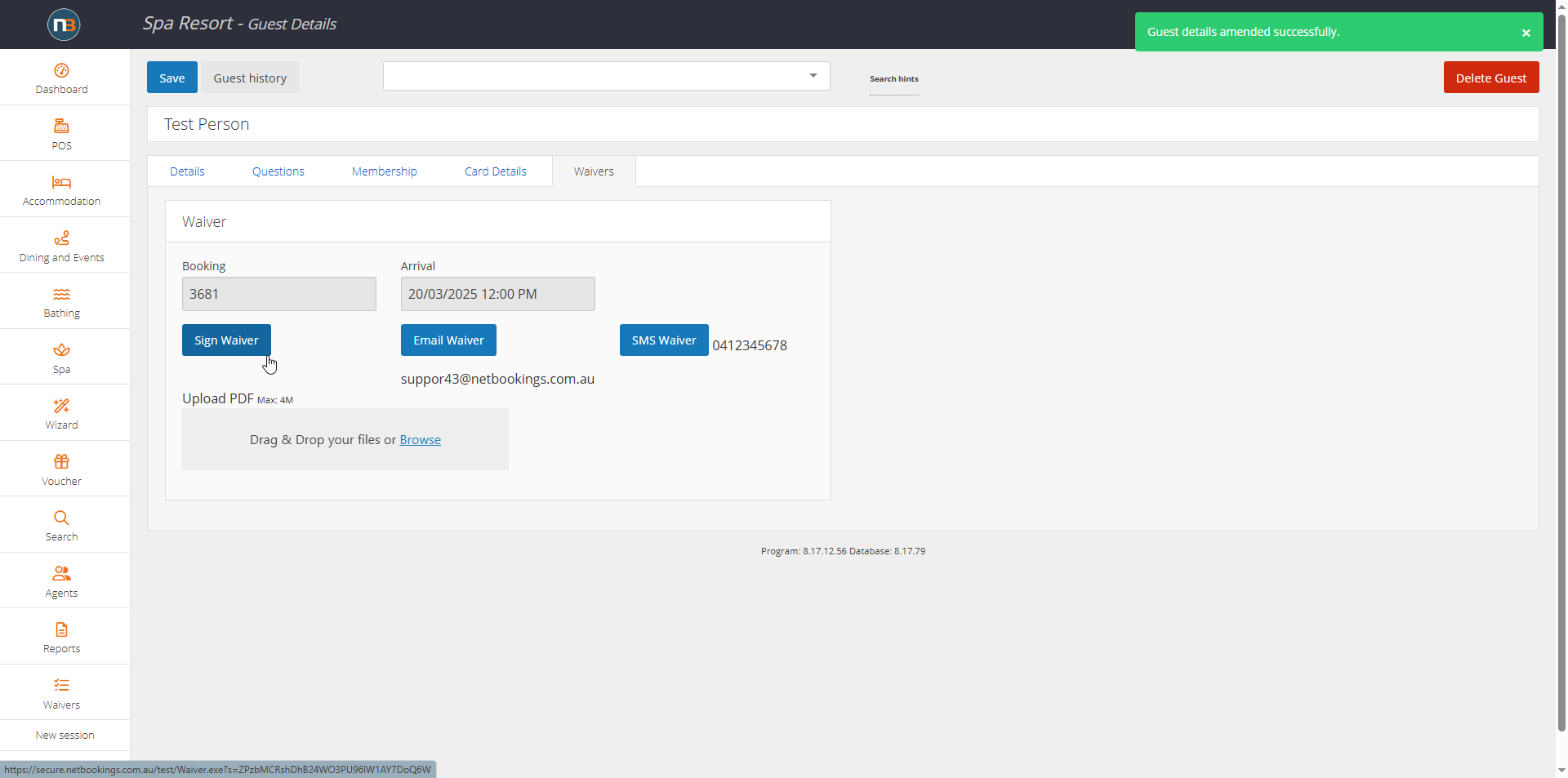
Here we can see list of waivers that guest is yet to sign (with booking details and time/date); with capability to sign (if in person allows guest to complete at venue), email or SMS the waiver to guest.
Click Guest History
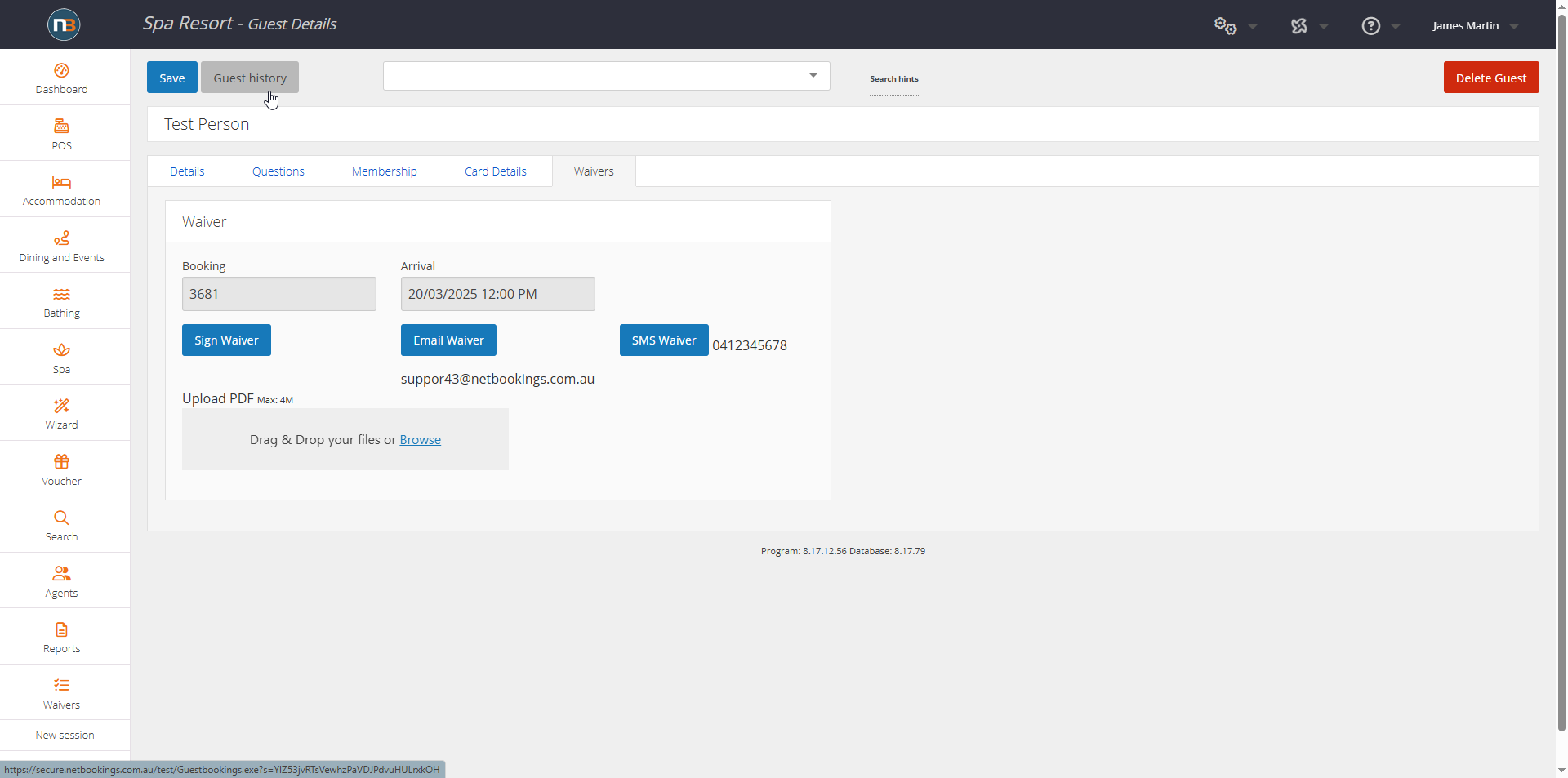
Top left is a button named ‘Guest History’ click this to see history of all guest bookings, purchases and signed waivers.
Click Waivers Tab
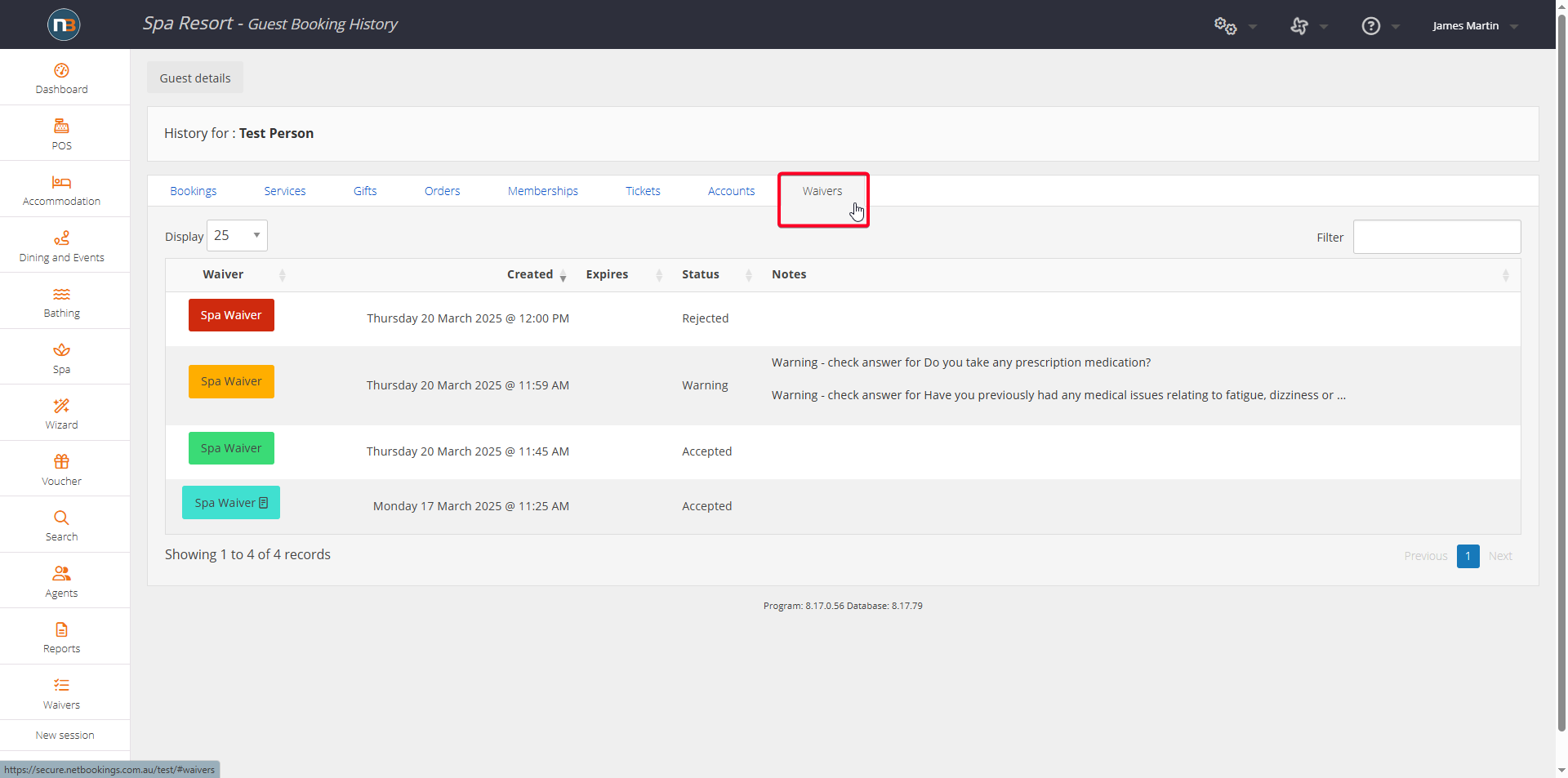
We can see here a list of all waivers guest has signed. Red for rejected. Orange for awaiting acceptance by staff. Green for accepted. Turquoise for accepted and printed.
