Bedding Types
Bedding types is an option that allows guests to choose the type of bedding that they would like in their room during the online booking process.
Some examples might be:
- 2 Queen, 1 Queen
- 2 Single, 4 Singles
To use bedding types you must first add the types of bedding you have available to the ‘Bedding Types’ list. To do this, refer to Lists. Or follow steps below.
Setting Up Bedding Types in Lists
Go to System>Setup>Lists
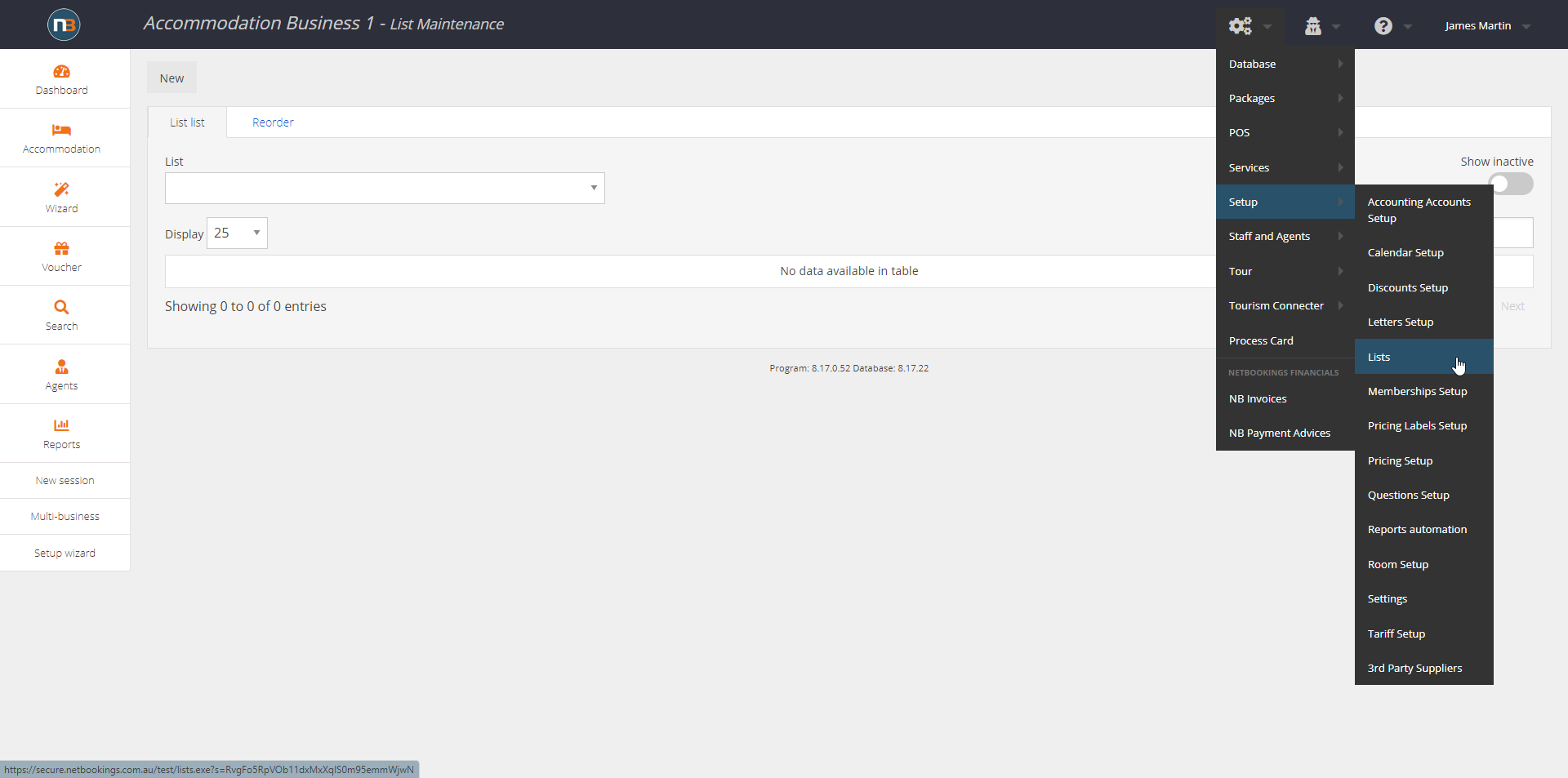
Select Bedding Types from drop menu
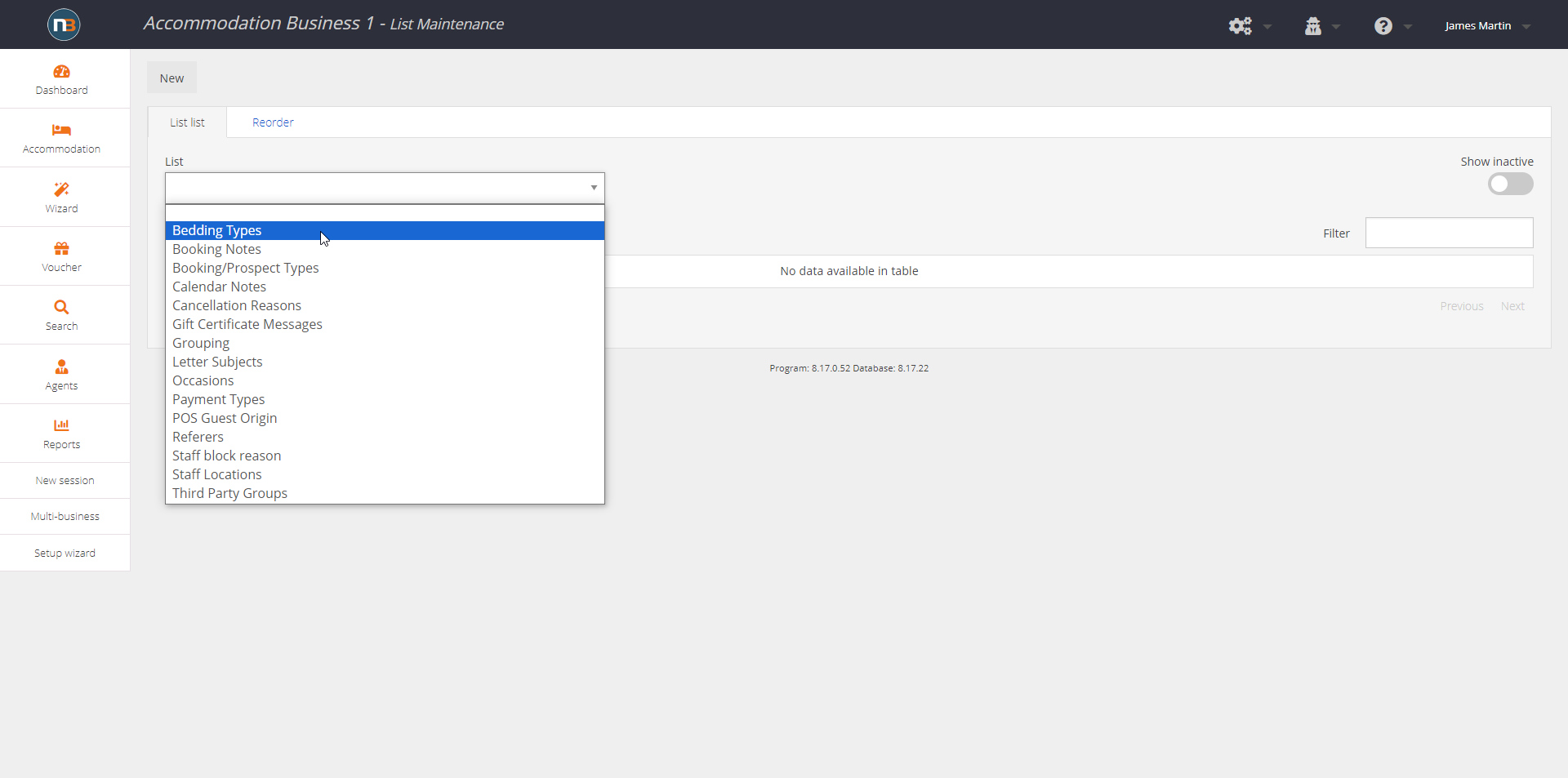
Add new Bedding Types
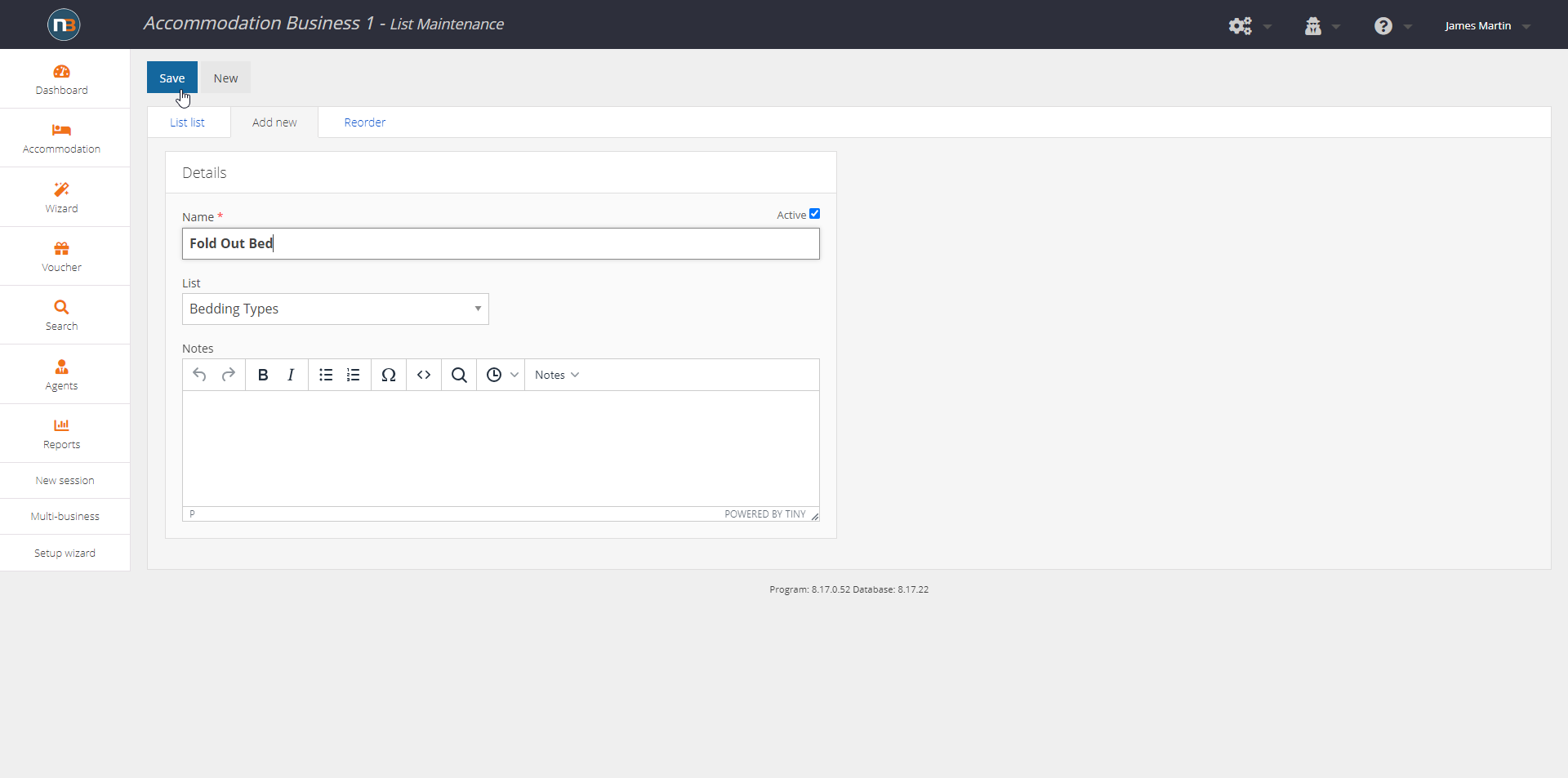
Navigate to ‘Pricing Setup’
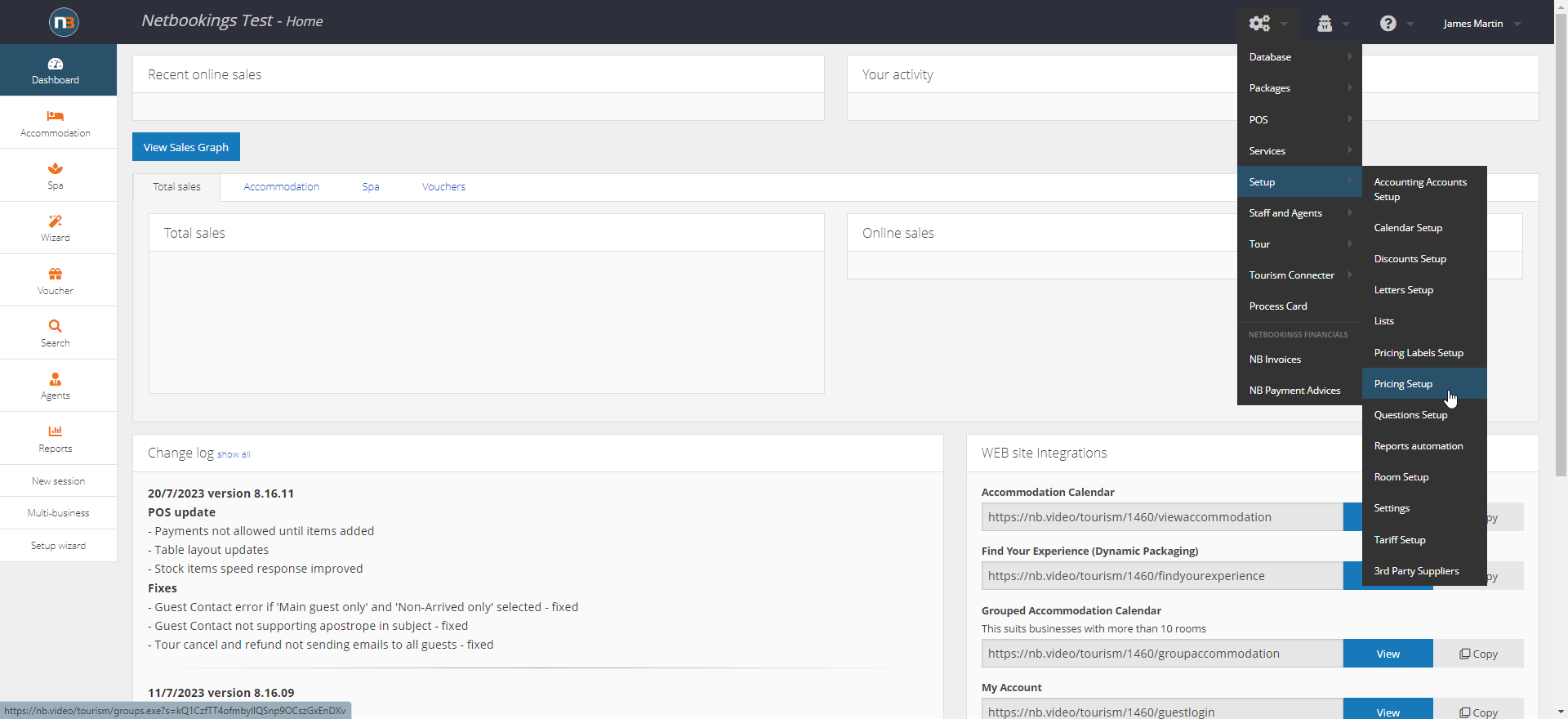
Navigate to System > Setup > Pricing Setup
Select a Pricing Group
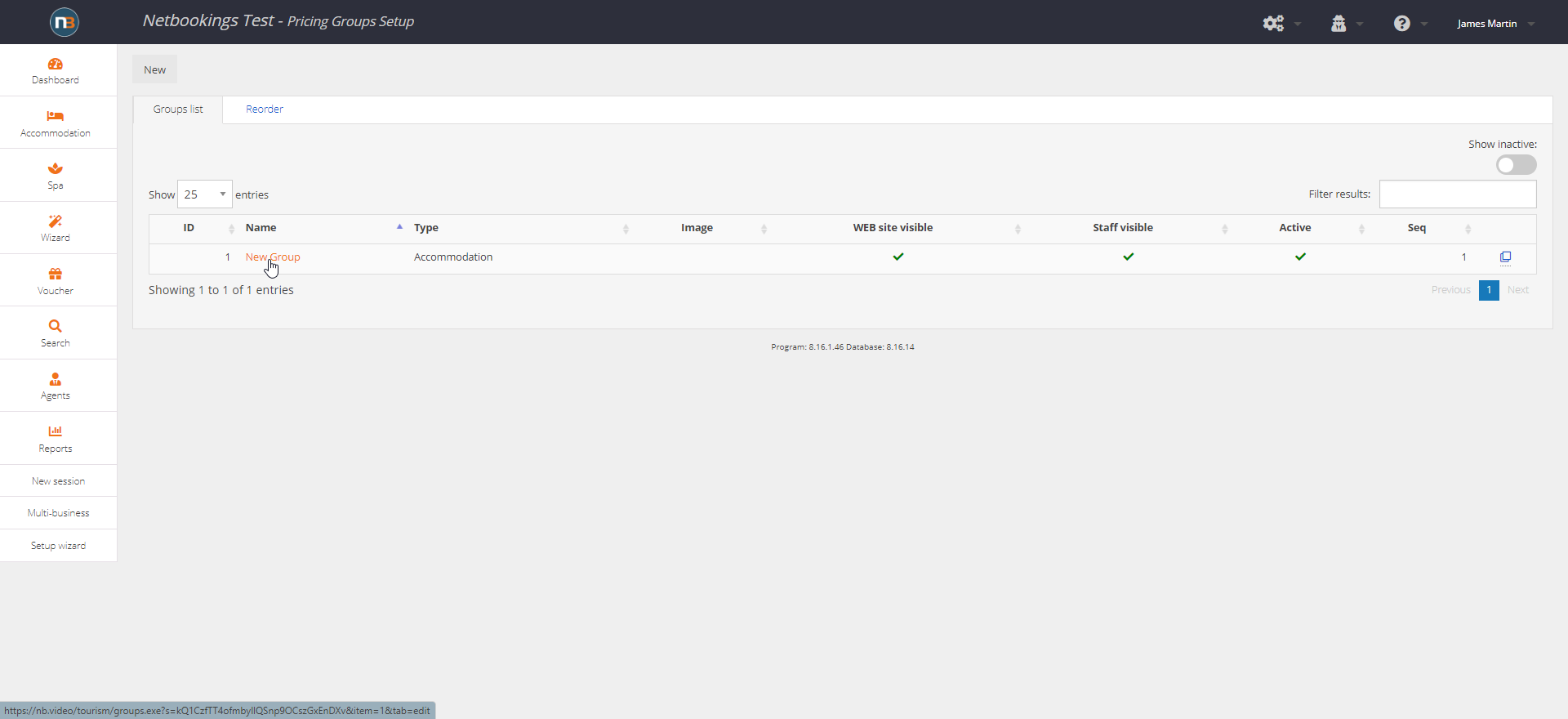
Select the pricing that you would like to add the bedding type to. For more information about Pricing Groups click here.
Select your Bedding Options
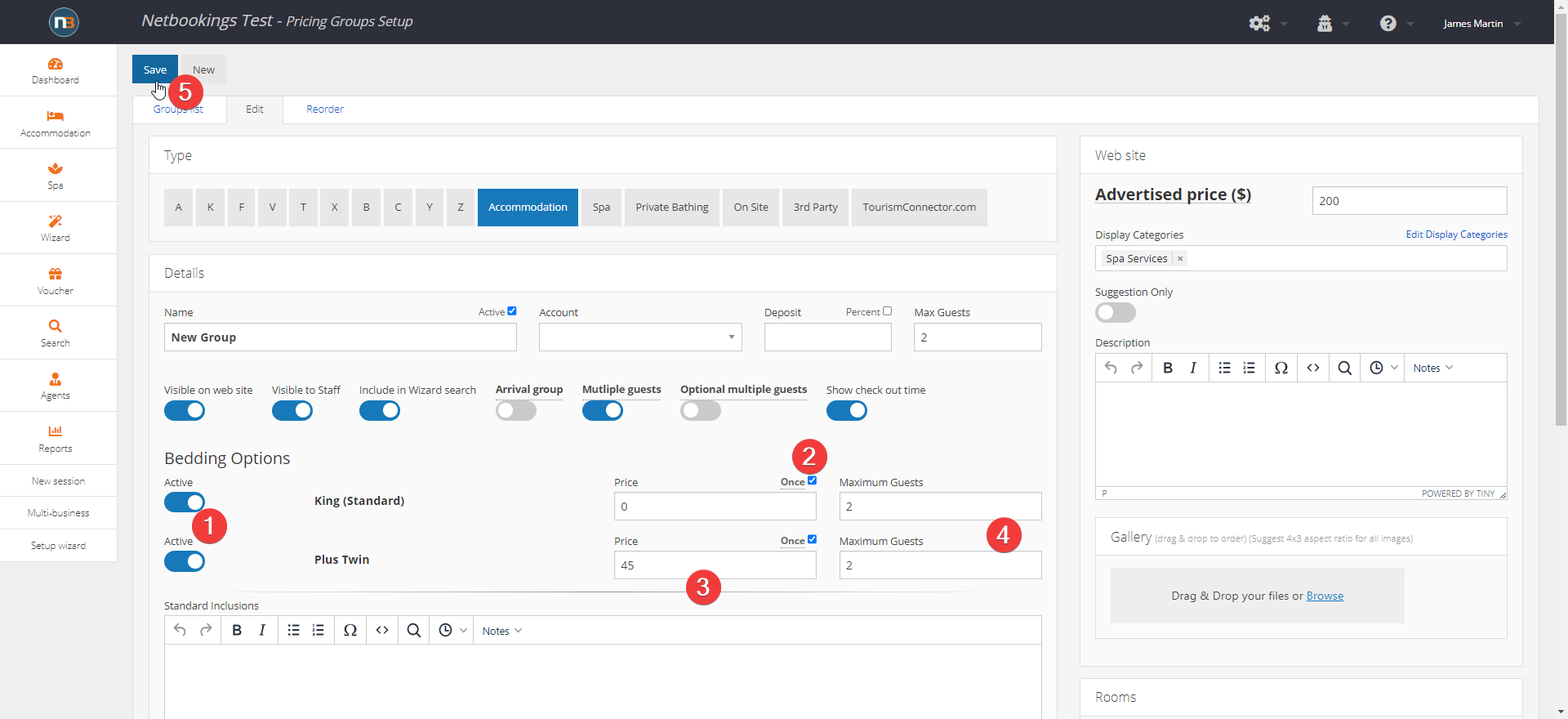
- Select the bedding options that you would like to be available in rooms of this pricing. If there are no options appearing in the ‘Bedding Options’ section, you may need to add them to the list. Read more here.
- Netbookings allows business to have surcharges associated with each bedding type. For example, this may be useful if you need to charge more due to the usage of more linen with that bedding type. Note there is a check box above ‘Price’ field that is labelled ‘Once’ – this denotes whether you would like a once off price or if unchecked per day price for the guests booking .
- Enter price, either per day or once off, in the fields correlating to ‘Bedding Type’. In this example ‘Once’ is checked.
- Make sure to enter figure into ‘Maximum Guests’ fields indicating how many people are catered for with ‘Bedding Type’.
- Click ‘Save’
Note: Hold down ‘Ctrl’ to select multiple options.
Example:
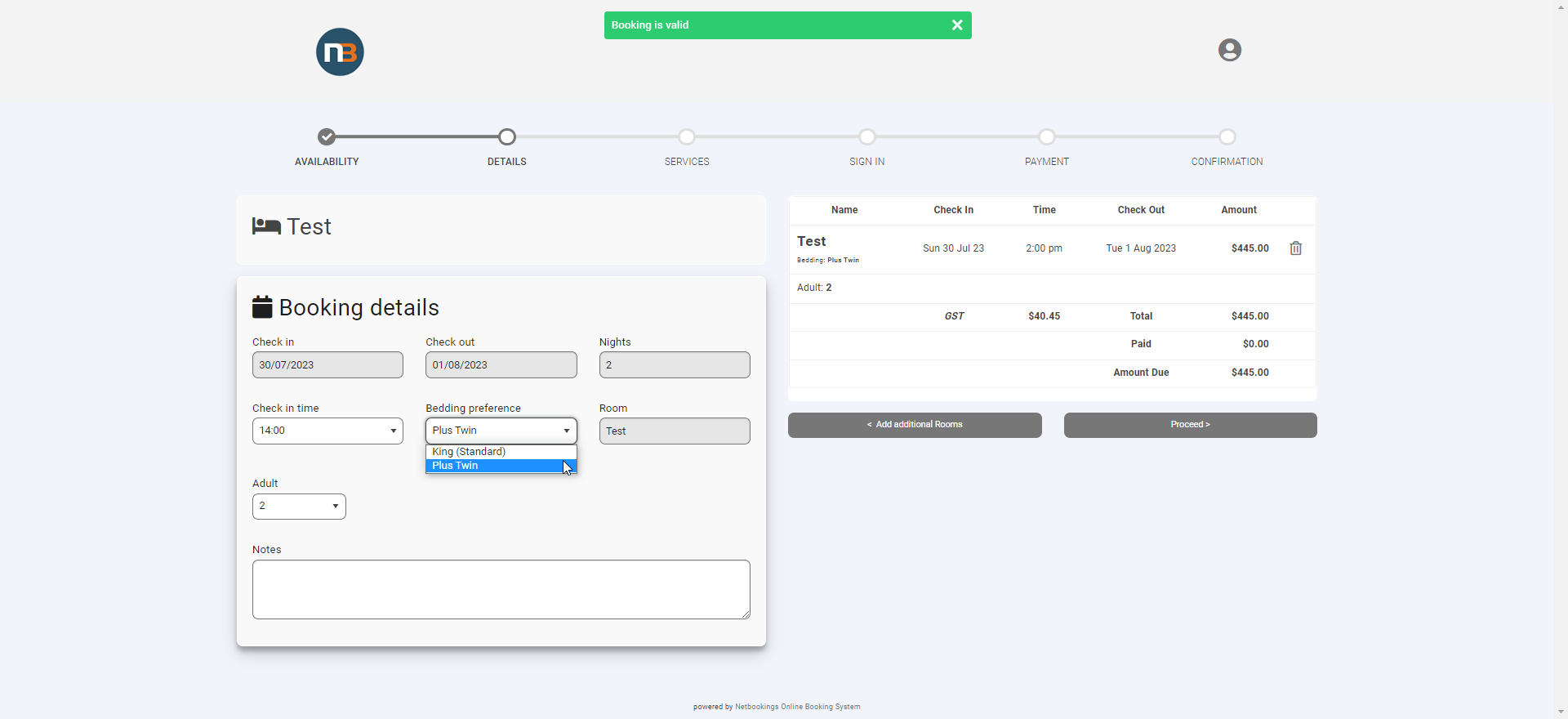
Your bedding types will appear in the ‘Booking Details’ section of the online booking process. Notice the additional once off cost ($45) of ‘Plus Twin’ bedding option added to amount due.
