Display Categories
Display categories allow vouchers to be organised into categories in your online voucher shop.
Click ‘Display Categories’
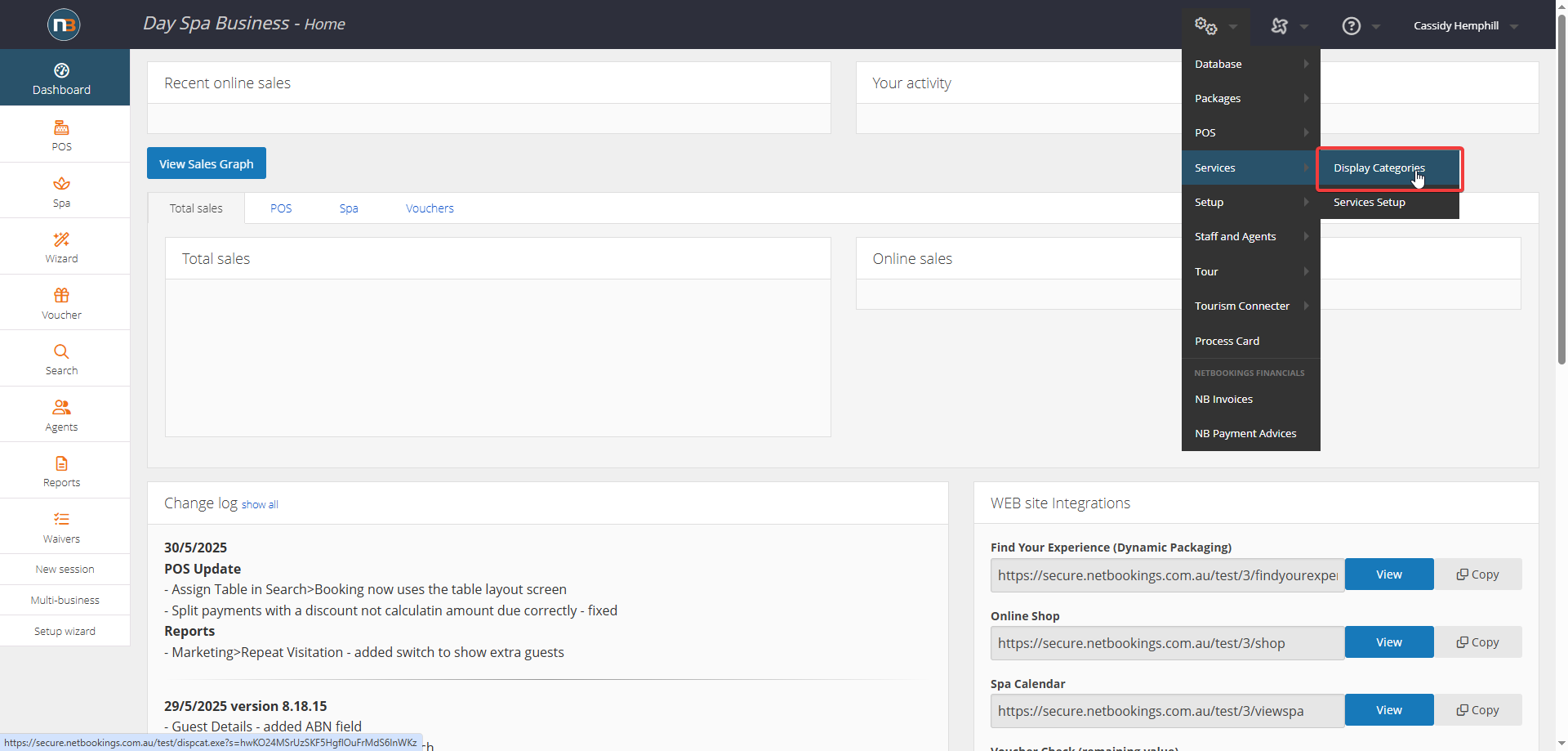
Navigate to System > Services > Display Categories.
Click ‘New’
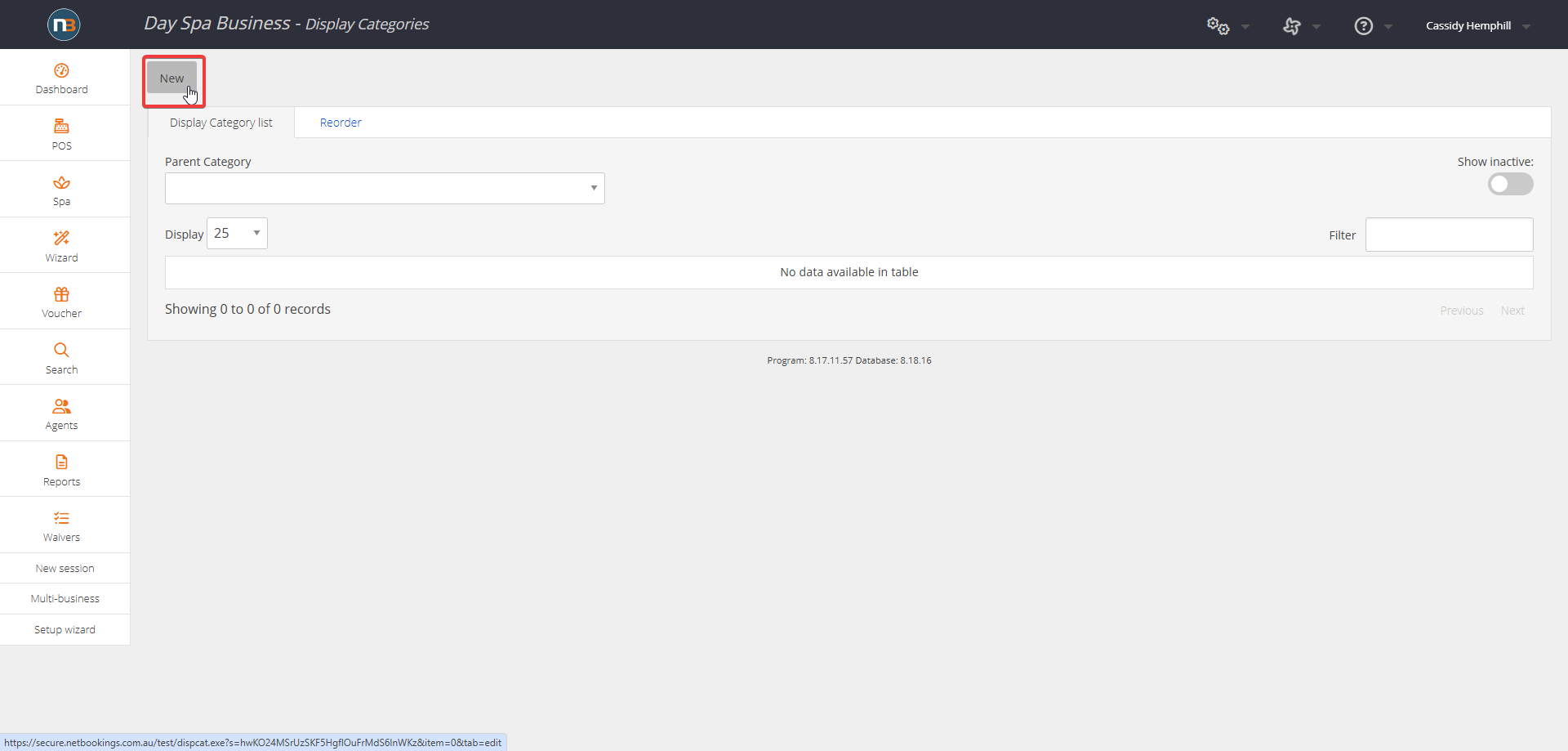
Enter Display Category Details
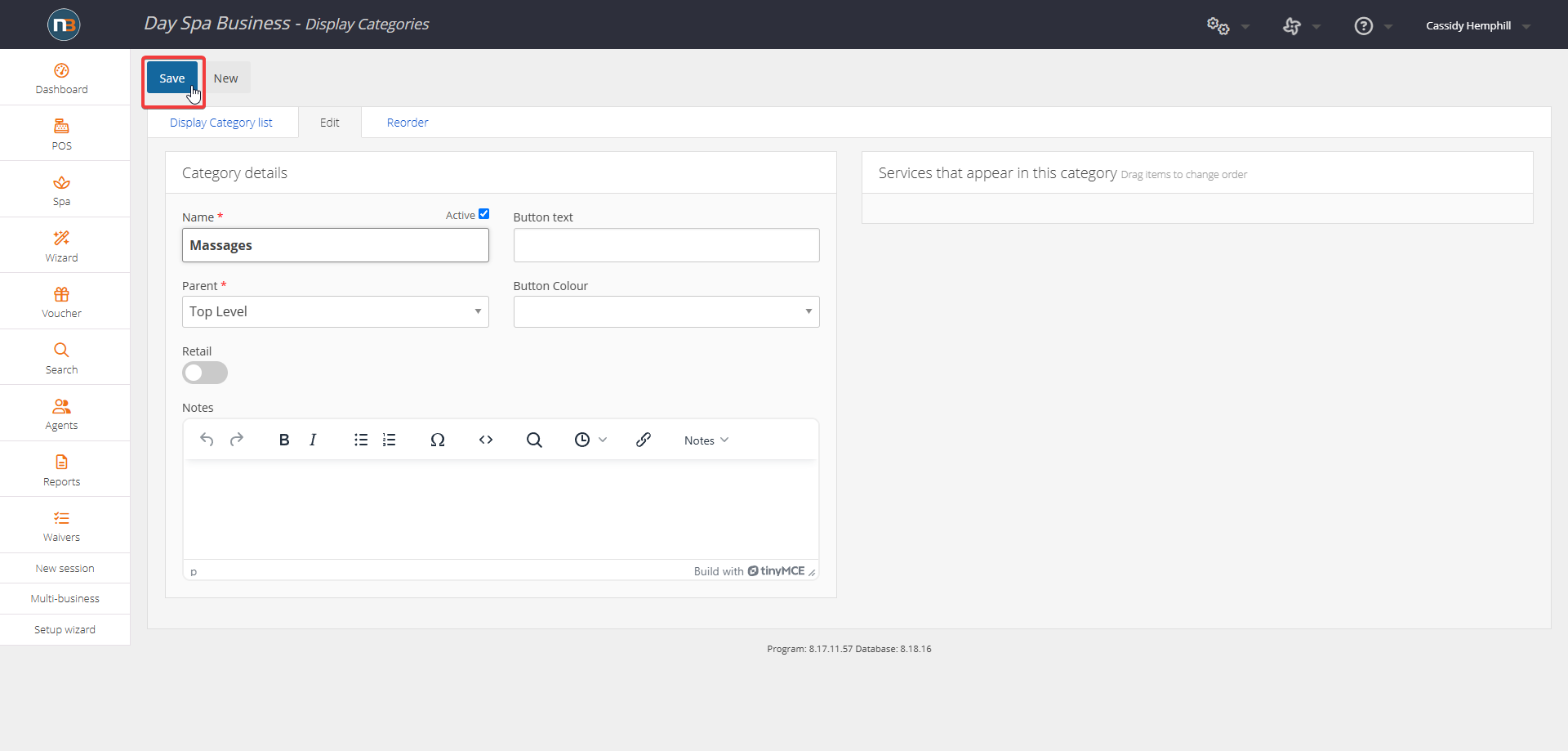
Enter a name, then click ‘Save’.
Note: Button text is for use with a POS system.
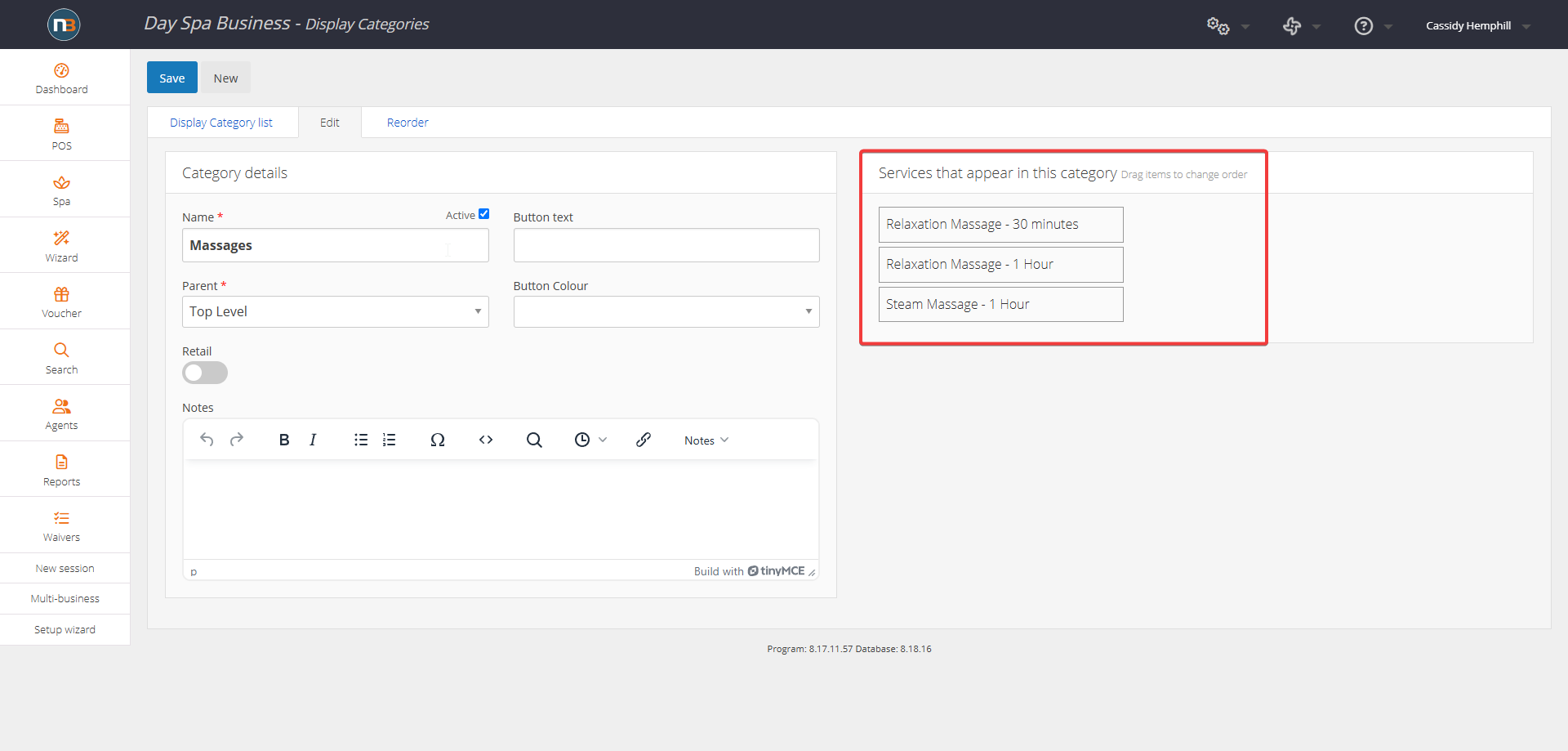
Once you have created services and added them to this display category, the you can rearrange the order in which they appear in your online voucher shop (indicated by the red box in the image).
‘Display Category List’
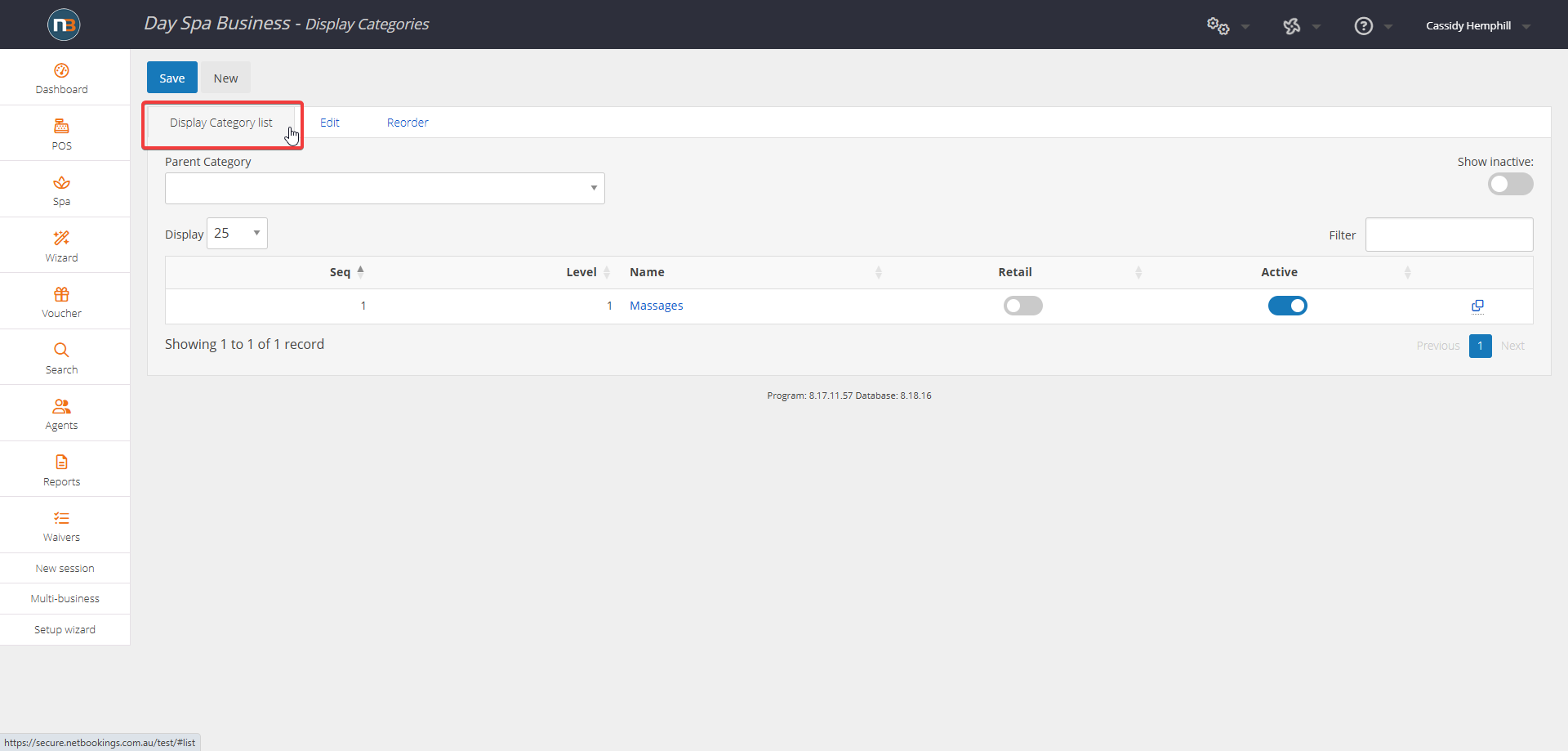
Click ‘Display Category List’ to view your display categories.
Display Categories Appear Here
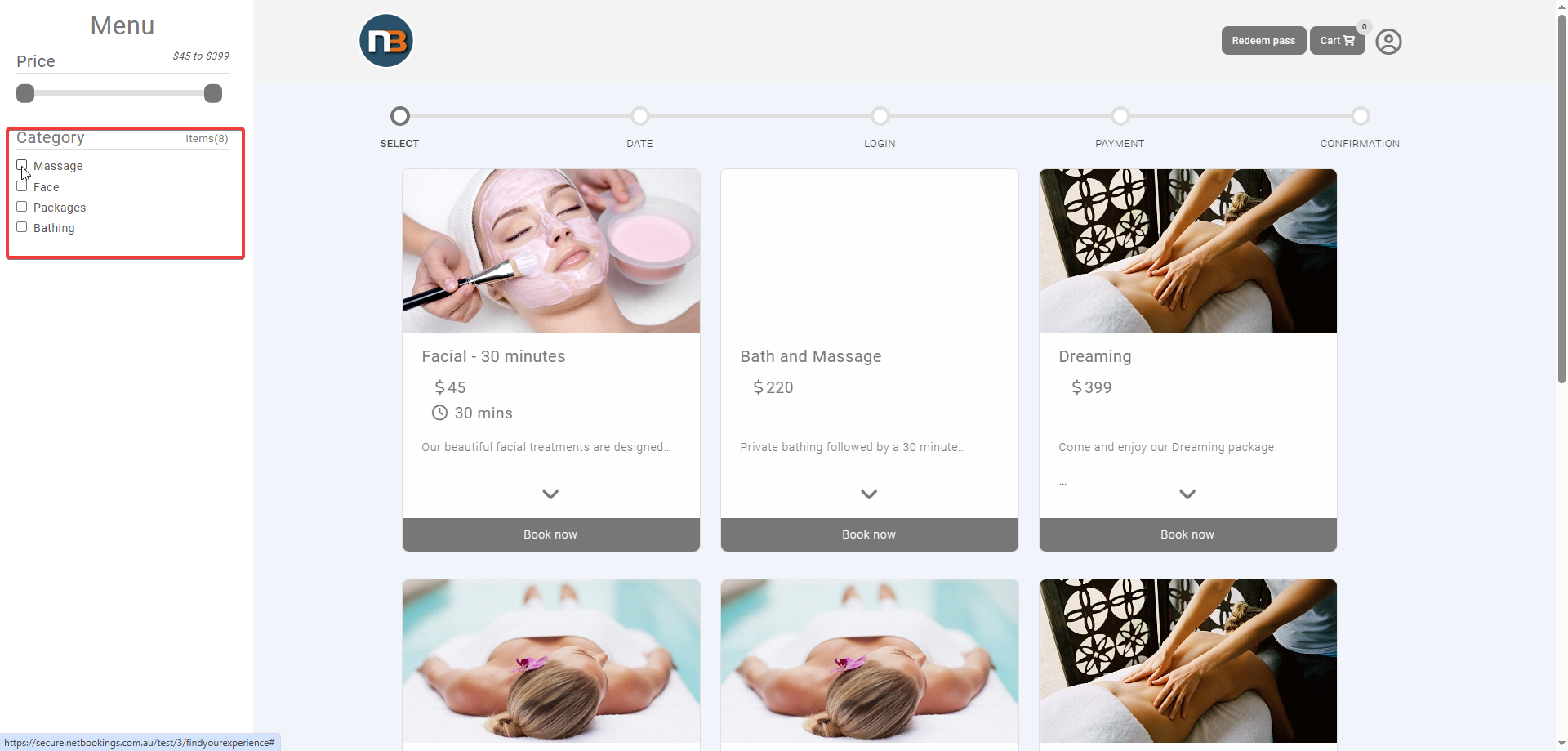
Your display categories will appear here (indicated by the red box in the image) in your online voucher shop.
